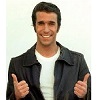ORIGINAL: ETF
Yes thank you aware no purchases are necessary. So are you saying that the most recent patch 1.5 and loading all my addons will save me the headaches of lanning your product. It took hours (mind you we LAN all the time with other games)....and really not just that interested in trying that out in the end. Just wanted to play CV 1.5 not install everything over again.
If that is the case then I will just toss it on the shelf for now.
Wish you would have indicated that if you have GB (whether installed presently or not) you NEED GB installed to play CV. [:-]
That is not true. All the installer does is check to see if GB is installed. It does this by checking the registry. Maybe the issue is if the registry keys are there, but the folder no longer exists. Hopefully this is something that the installer is checking for.
If GB is installed, it installs CV as a map pack. If not it installs it stand alone. That's it. There's no hidden processes here.
My guess as to what's going wrong is that uninstall of GB does not remove the reg keys. So the installer thinks that GB is installed, but it is no longer installed. In any case, removing the NorbSoftDev reg key section will allow the game to install stand alone. Maybe the fault lies with our installer, in that maybe we were not removing the reg keys on uninstall.
I apologize that there are so many issues with this.