WitPTracker AE Release 1.11 Available!
Moderators: wdolson, MOD_War-in-the-Pacific-Admirals-Edition
RE: How do you export error messages from the load screen?
See below. I had 1.6 run a few times after the upgrade from 1.51 with no problem. Any ideas?
C:\Program Files\Matrix Games\War in the Pacific Admiral's Edition\WitPTracker A
E Release 1.6>java -Xms384m -Xmx512m -jar "WitPTracker.jar"
WitP Tracker AE tables loaded in 62 seconds
Exception in thread "AWT-EventQueue-0" java.lang.OutOfMemoryError: Java heap spa
ce
at java.awt.image.DataBufferInt.<init>(Unknown Source)
at java.awt.image.Raster.createPackedRaster(Unknown Source)
at java.awt.image.DirectColorModel.createCompatibleWritableRaster(Unknow
n Source)
at java.awt.image.BufferedImage.<init>(Unknown Source)
at witptracker.MapPanel$Map.<init>(MapPanel.java:354)
at witptracker.MapPanel.<init>(MapPanel.java:193)
at witptracker.GUIMain.CreateAndShowGUI(GUIMain.java:883)
at witptracker.GUIMain$5.run(GUIMain.java:997)
at java.awt.event.InvocationEvent.dispatch(Unknown Source)
at java.awt.EventQueue.dispatchEvent(Unknown Source)
at java.awt.EventDispatchThread.pumpOneEventForFilters(Unknown Source)
at java.awt.EventDispatchThread.pumpEventsForFilter(Unknown Source)
at java.awt.EventDispatchThread.pumpEventsForHierarchy(Unknown Source)
at java.awt.EventDispatchThread.pumpEvents(Unknown Source)
at java.awt.EventDispatchThread.pumpEvents(Unknown Source)
at java.awt.EventDispatchThread.run(Unknown Source)
C:\Program Files\Matrix Games\War in the Pacific Admiral's Edition\WitPTracker A
E Release 1.6>pause
Press any key to continue . . .
RE: How do you export error messages from the load screen?
ORIGINAL: Nomad
I have Java 6 level 20 and it seems to be taking a very long time to load the db. the turn loads fine. I had one where after about 6 minutes I just stopped it, I didn't think it would ever finish. I did notice that task manager was showing Java as using about 6-11% of the CPU, and idle using the rest.
Seems odd. I don't know where it's hanging up...
Delete the trackerdb.* files.
Copy the pwsdll.dll file from the game folder to the WitPTracker folder.
Try running the WitPTracker.bat again.
Copy the pwsdll.dll file from the game folder to the WitPTracker folder.
Try running the WitPTracker.bat again.
RE: How do you export error messages from the load screen?
ORIGINAL: KMCCARTHY
See below. I had 1.6 run a few times after the upgrade from 1.51 with no problem. Any ideas?
C:\Program Files\Matrix Games\War in the Pacific Admiral's Edition\WitPTracker A
E Release 1.6>java -Xms384m -Xmx512m -jar "WitPTracker.jar"
WitP Tracker AE tables loaded in 62 seconds
Exception in thread "AWT-EventQueue-0" java.lang.OutOfMemoryError: Java heap spa
ce
at java.awt.image.DataBufferInt.<init>(Unknown Source)
at java.awt.image.Raster.createPackedRaster(Unknown Source)
at java.awt.image.DirectColorModel.createCompatibleWritableRaster(Unknow
n Source)
at java.awt.image.BufferedImage.<init>(Unknown Source)
at witptracker.MapPanel$Map.<init>(MapPanel.java:354)
at witptracker.MapPanel.<init>(MapPanel.java:193)
at witptracker.GUIMain.CreateAndShowGUI(GUIMain.java:883)
at witptracker.GUIMain$5.run(GUIMain.java:997)
at java.awt.event.InvocationEvent.dispatch(Unknown Source)
at java.awt.EventQueue.dispatchEvent(Unknown Source)
at java.awt.EventDispatchThread.pumpOneEventForFilters(Unknown Source)
at java.awt.EventDispatchThread.pumpEventsForFilter(Unknown Source)
at java.awt.EventDispatchThread.pumpEventsForHierarchy(Unknown Source)
at java.awt.EventDispatchThread.pumpEvents(Unknown Source)
at java.awt.EventDispatchThread.pumpEvents(Unknown Source)
at java.awt.EventDispatchThread.run(Unknown Source)
C:\Program Files\Matrix Games\War in the Pacific Admiral's Edition\WitPTracker A
E Release 1.6>pause
Press any key to continue . . .
Ran out of memory. See http://sites.google.com/site/witptracker/support in the Java Memory Issues section.
Delete the trackerdb.* files.
Copy the pwsdll.dll file from the game folder to the WitPTracker folder.
Try running the WitPTracker.bat again.
Copy the pwsdll.dll file from the game folder to the WitPTracker folder.
Try running the WitPTracker.bat again.
RE: How do you export error messages from the load screen?
Just found a little "bug".
Industry screen:
When i try to sort for "oil produced" it doesn´t sort in the right order.
For other columns like "oil stored" or "oil use" it works.
Industry screen:
When i try to sort for "oil produced" it doesn´t sort in the right order.
For other columns like "oil stored" or "oil use" it works.
RE: How do you export error messages from the load screen?
ORIGINAL: floydg
ORIGINAL: Nomad
I have Java 6 level 20 and it seems to be taking a very long time to load the db. the turn loads fine. I had one where after about 6 minutes I just stopped it, I didn't think it would ever finish. I did notice that task manager was showing Java as using about 6-11% of the CPU, and idle using the rest.
Seems odd. I don't know where it's hanging up...
I don't either. I restarted it and it loaded, took a bit ( 106 seconds ? ), but it did load.
RE: How do you export error messages from the load screen?
Changing the BAT to "java -Xms384m -Xmx640m -jar "WitPTracker.jar"
pause" worked just fine.
I'm in April 1942. Maybe this should be a default setting?
pause" worked just fine.
I'm in April 1942. Maybe this should be a default setting?
RE: How do you export error messages from the load screen?
All worked fine with Tracker, before yesterday when this mistake suddenly appeared:
Error: problem starting the database. Exiting.
java.sql.SQLExeption: error in script file line:49 S1000 General error...
It was ok fot 180 turns, with many different AE Tracker versions.
Any advice?
Error: problem starting the database. Exiting.
java.sql.SQLExeption: error in script file line:49 S1000 General error...
It was ok fot 180 turns, with many different AE Tracker versions.
Any advice?
RE: How do you export error messages from the load screen?
ORIGINAL: scalp
All worked fine with Tracker, before yesterday when this mistake suddenly appeared:
Error: problem starting the database. Exiting.
java.sql.SQLExeption: error in script file line:49 S1000 General error...
It was ok fot 180 turns, with many different AE Tracker versions.
Any advice?
Sounds like one of the trackerdb files were corrupted.
Delete the trackerdb.* files.
Copy the pwsdll.dll file from the game folder to the WitPTracker folder.
Try running the WitPTracker.bat again.
Copy the pwsdll.dll file from the game folder to the WitPTracker folder.
Try running the WitPTracker.bat again.
RE: How do you export error messages from the load screen?
Is there any way to fix it?! I need all that data. I think the problem is about trackerdb.data file.
Actually everything works fine if its just installed,but i dont see my previous turns info.
Actually everything works fine if its just installed,but i dont see my previous turns info.
RE: How do you export error messages from the load screen?
ORIGINAL: scalp
Is there any way to fix it?! I need all that data. I think the problem is about trackerdb.data file.
Actually everything works fine if its just installed,but i dont see my previous turns info.
I don't know how to fix that. Maybe you should wipe out the database (all trackerdb files) and then start over, reloading the old turns.
Delete the trackerdb.* files.
Copy the pwsdll.dll file from the game folder to the WitPTracker folder.
Try running the WitPTracker.bat again.
Copy the pwsdll.dll file from the game folder to the WitPTracker folder.
Try running the WitPTracker.bat again.
RE: How do you export error messages from the load screen?
Yeah Seille ... I know some of the columns aren't sort optimised, see if I can get it right for the next major release.ORIGINAL: seille
Just found a little "bug".
Industry screen:
When i try to sort for "oil produced" it doesn´t sort in the right order.
For other columns like "oil stored" or "oil use" it works.
Thanks for the report though
RE: How do you export error messages from the load screen?
First of all, thx for a great tool, this really helps a lott. Especialy for a newcomer as myself.
Had i litte trouble to get it to work in 64 bit, but after closely reading the instructions i got it to work. [:)]
Deleted: Part where i ask a stupid question, deleted due to realisation of it being an error 40.
If you think of expanding it further, may i suggest you add a blank coloum to bases page, where players can enter their own notes.
I for one would like to compare list of garrison requirements, and note down which units i want to move to various bases, to get the most efficient distribution of garrison troops.
To maximise units that are free to go on offensive in China.
Now i do it in a spreadsheat, but would be nice to have it all together in same database.
Similar under Industry overview tab, add a blank coloum to all types, in bottom window, where i can add notes, I want to keep track of my upgrade plans for various industry types.
Just suggestions if you dont know what to do a rainy sunday. [:)]
thx again for this tool.
Had i litte trouble to get it to work in 64 bit, but after closely reading the instructions i got it to work. [:)]
Deleted: Part where i ask a stupid question, deleted due to realisation of it being an error 40.
If you think of expanding it further, may i suggest you add a blank coloum to bases page, where players can enter their own notes.
I for one would like to compare list of garrison requirements, and note down which units i want to move to various bases, to get the most efficient distribution of garrison troops.
To maximise units that are free to go on offensive in China.
Now i do it in a spreadsheat, but would be nice to have it all together in same database.
Similar under Industry overview tab, add a blank coloum to all types, in bottom window, where i can add notes, I want to keep track of my upgrade plans for various industry types.
Just suggestions if you dont know what to do a rainy sunday. [:)]
thx again for this tool.
RE: How do you export error messages from the load screen?
Suddenly I can not run ....


- Attachments
-
- java.jpg (97.71 KiB) Viewed 294 times
Sorry for my English. It is not the best.
RE: How do you export error messages from the load screen?
TO Quote FloydORIGINAL: Judykator
Suddenly I can not run ....

Ran out of memory. See http://sites.google.com/site/witptracker/support in the Java Memory Issues section.
RE: How do you export error messages from the load screen?
Absolutely love the new version. The 'Base Load' calculation is priceless for figuring out island garrisons.
One little glitch. Twice now, a few turns apart, Tracker has erroneously reported that zillions of my ships upgraded. See screenshot below.
FYI, I started a new Tracker database with the new Tracker code release.

EDIT TO ADD: In case I am being unclear, the list went on for pages on end and might have included all of my ships!
One little glitch. Twice now, a few turns apart, Tracker has erroneously reported that zillions of my ships upgraded. See screenshot below.
FYI, I started a new Tracker database with the new Tracker code release.

EDIT TO ADD: In case I am being unclear, the list went on for pages on end and might have included all of my ships!
- Attachments
-
- Tracker.jpg (409.95 KiB) Viewed 294 times
Intel Monkey: https://sites.google.com/view/staffmonkeys/home
RE: How do you export error messages from the load screen?
Thanks witpqs,ORIGINAL: witpqs
Absolutely love the new version. The 'Base Load' calculation is priceless for figuring out island garrisons.
One little glitch. Twice now, a few turns apart, Tracker has erroneously reported that zillions of my ships upgraded. See screenshot below.
FYI, I started a new Tracker database with the new Tracker code release.
EDIT TO ADD: In case I am being unclear, the list went on for pages on end and might have included all of my ships!
we know about it and it will continue every 5 turns until we release an interim (soonish) ... a bit of an oversight by us ~ sorry;
The error comes from us trying to improve the start up times which we applied to the Ship set...
- vonTirpitz
- Posts: 510
- Joined: Tue Mar 01, 2005 6:30 pm
- Location: Wilmington, NC
- Contact:
RE: How do you export error messages from the load screen?
WitPTracker AE Release 1.6
I was wondering if you could help me figure what I am seeing here.
In the Engine/Aircraft Planning Screen I am seeing the Ki-46-II Dinah (ID 782) appear in both the Mitsubishi Ha-31 (correctly) and Ha-33 (incorrectly). The planning numbers appear to be okay but the Ueng column shows 242 and 243 respectively. There appears to be a couple of other planes that also list incorrectly on the Ha-33 screen such as the A6M5c Zero (616), A6M7 Zero (617), D4Y2 Judy (650) and Ki-61-II KAI Tony (813).
The Ha-31 screen shows the Ki45 KAIa Nick (775), Ki45 KAIb Nick (776) which use the Ha-35 engine and Ki-57-I Topsy (805) which uses the Ha-5.
The B6N1 Jill (630) and P1Y1 Frances (721) appear on the Ha-32 screen as well as their proper places under the Ha-44 and Ha-45 screens.
Does all this perhaps have something to do with the upgrade paths?
P.S. FYI the latest java patch seems to have reduced the load time problem I was having. I still notice an improved load time after the initial (i.e. closing the program and running it again) which I attribute to caching perhaps. It doesn't seem to be as bad as it was (10 minutes down to 2).
Thanks again for all the hard work and support!
I was wondering if you could help me figure what I am seeing here.
In the Engine/Aircraft Planning Screen I am seeing the Ki-46-II Dinah (ID 782) appear in both the Mitsubishi Ha-31 (correctly) and Ha-33 (incorrectly). The planning numbers appear to be okay but the Ueng column shows 242 and 243 respectively. There appears to be a couple of other planes that also list incorrectly on the Ha-33 screen such as the A6M5c Zero (616), A6M7 Zero (617), D4Y2 Judy (650) and Ki-61-II KAI Tony (813).
The Ha-31 screen shows the Ki45 KAIa Nick (775), Ki45 KAIb Nick (776) which use the Ha-35 engine and Ki-57-I Topsy (805) which uses the Ha-5.
The B6N1 Jill (630) and P1Y1 Frances (721) appear on the Ha-32 screen as well as their proper places under the Ha-44 and Ha-45 screens.
Does all this perhaps have something to do with the upgrade paths?
P.S. FYI the latest java patch seems to have reduced the load time problem I was having. I still notice an improved load time after the initial (i.e. closing the program and running it again) which I attribute to caching perhaps. It doesn't seem to be as bad as it was (10 minutes down to 2).
Thanks again for all the hard work and support!
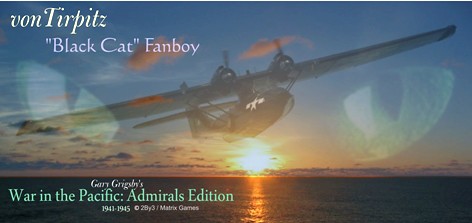
RE: How do you export error messages from the load screen?
vonTirpitz, mine doesn't show the problem you have. Does it persist if you close Tracker and then reopen it? I sometimes have a problem with double entries, it seems to be a problem with memory or something. exiting Tracker and then reopening it has cured it for me. When it happens it is after I have loaded a new turn.
To be complete, I am playing Japan using Juans Enhanced CV variant.
To be complete, I am playing Japan using Juans Enhanced CV variant.
RE: How do you export error messages from the load screen?
ORIGINAL: n01487477
Thanks witpqs,ORIGINAL: witpqs
Absolutely love the new version. The 'Base Load' calculation is priceless for figuring out island garrisons.
One little glitch. Twice now, a few turns apart, Tracker has erroneously reported that zillions of my ships upgraded. See screenshot below.
FYI, I started a new Tracker database with the new Tracker code release.
EDIT TO ADD: In case I am being unclear, the list went on for pages on end and might have included all of my ships!
we know about it and it will continue every 5 turns until we release an interim (soonish) ... a bit of an oversight by us ~ sorry;
The error comes from us trying to improve the start up times which we applied to the Ship set...
Thanks! Wouldn't have cluttered the thread if I realized you already had it. [8D]
Intel Monkey: https://sites.google.com/view/staffmonkeys/home
RE: How do you export error messages from the load screen?
Let me know how this goes ... does re-starting Tracker make a difference ? Screen shot PM me if you are PBEM. thxORIGINAL: vonTirpitz
WitPTracker AE Release 1.6
I was wondering if you could help me figure what I am seeing here.
In the Engine/Aircraft Planning Screen I am seeing the Ki-46-II Dinah (ID 782) appear in both the Mitsubishi Ha-31 (correctly) and Ha-33 (incorrectly). The planning numbers appear to be okay but the Ueng column shows 242 and 243 respectively. There appears to be a couple of other planes that also list incorrectly on the Ha-33 screen such as the A6M5c Zero (616), A6M7 Zero (617), D4Y2 Judy (650) and Ki-61-II KAI Tony (813).
The Ha-31 screen shows the Ki45 KAIa Nick (775), Ki45 KAIb Nick (776) which use the Ha-35 engine and Ki-57-I Topsy (805) which uses the Ha-5.
The B6N1 Jill (630) and P1Y1 Frances (721) appear on the Ha-32 screen as well as their proper places under the Ha-44 and Ha-45 screens.
Does all this perhaps have something to do with the upgrade paths?
P.S. FYI the latest java patch seems to have reduced the load time problem I was having. I still notice an improved load time after the initial (i.e. closing the program and running it again) which I attribute to caching perhaps. It doesn't seem to be as bad as it was (10 minutes down to 2).
Thanks again for all the hard work and support!











