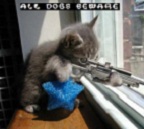WitPTracker AE Release 1.11 Available!
Moderators: wdolson, MOD_War-in-the-Pacific-Admirals-Edition
RE: WitPTracker AE Release 1.6.1 Available!
As a note from my uncritical observation, bases that have no damaged oil,refinery, etc seem to display properly, but those that start with damage or receive damage display weirdly.
RE: WitPTracker AE Release 1.6.1 Available!
Glad about the discussion here. That damn Palembang is screwing my (learning) game a lot
and i would like to know if it was bad luck or if it was my fault in some way.
I have sadly no savegame for the capture since i overwrite my turns (saving always same slot 8).
All i can say i grabbed it in turn 117 after about 3 days of fighting. 3 days is not that much i think
and i bet this was not the reason for the nearly total destruction.
I did not destroy myself by air attacks orsomething else (who the hell would do that ?? )
As i wrote the game moved thru different game versions as well as different tracker versions.
Miri and Palembang had the same strange damage display in my tracker. Starting from turn 1 the object history for Miri oil shows damage
of 289(11). In turn 6 when i captured the stats change to 156(144).
For me this looks like the location had a preset damage that was increased by my attack. But i agree the pre capture damage
i should not see here.
Would be cool one of the developers could explain how the damage to locations work exactly and if there is simething like preset
damage. Damage that is calculated in first turn already. For me at least it looks like this. Don´t think Tracker shows a random number here.
and i would like to know if it was bad luck or if it was my fault in some way.
I have sadly no savegame for the capture since i overwrite my turns (saving always same slot 8).
All i can say i grabbed it in turn 117 after about 3 days of fighting. 3 days is not that much i think
and i bet this was not the reason for the nearly total destruction.
I did not destroy myself by air attacks orsomething else (who the hell would do that ?? )
As i wrote the game moved thru different game versions as well as different tracker versions.
Miri and Palembang had the same strange damage display in my tracker. Starting from turn 1 the object history for Miri oil shows damage
of 289(11). In turn 6 when i captured the stats change to 156(144).
For me this looks like the location had a preset damage that was increased by my attack. But i agree the pre capture damage
i should not see here.
Would be cool one of the developers could explain how the damage to locations work exactly and if there is simething like preset
damage. Damage that is calculated in first turn already. For me at least it looks like this. Don´t think Tracker shows a random number here.
RE: WitPTracker AE Release 1.6.1 Available!
ORIGINAL: seille
Glad about the discussion here. That damn Palembang is screwing my (learning) game a lot
and i would like to know if it was bad luck or if it was my fault in some way.
I have sadly no savegame for the capture since i overwrite my turns (saving always same slot 8).
All i can say i grabbed it in turn 117 after about 3 days of fighting. 3 days is not that much i think
and i bet this was not the reason for the nearly total destruction.
I did not destroy myself by air attacks orsomething else (who the hell would do that ?? )
As i wrote the game moved thru different game versions as well as different tracker versions.
Miri and Palembang had the same strange damage display in my tracker. Starting from turn 1 the object history for Miri oil shows damage
of 289(11). In turn 6 when i captured the stats change to 156(144).
For me this looks like the location had a preset damage that was increased by my attack. But i agree the pre capture damage
i should not see here.
Would be cool one of the developers could explain how the damage to locations work exactly and if there is simething like preset
damage. Damage that is calculated in first turn already. For me at least it looks like this. Don´t think Tracker shows a random number here.
I went through the code and we are showing turns before capture, which wasn't intended. I have fixed it now so the resource and object history will only show for turns in which you owned the base. Hopefully that will solve any confusion.
And the values do look correct, based on a quick assessment. Looks like you got screwed by some Dutch engineers with a lot of explosives...
Delete the trackerdb.* files.
Copy the pwsdll.dll file from the game folder to the WitPTracker folder.
Try running the WitPTracker.bat again.
Copy the pwsdll.dll file from the game folder to the WitPTracker folder.
Try running the WitPTracker.bat again.
RE: WitPTracker AE Release 1.6.1 Available!
But i was right that some locations start damaged and get additional damage while combat ?
Like Miri and Palembang in my case ?
Like Miri and Palembang in my case ?
RE: WitPTracker AE Release 1.6.1 Available!
Miri is damaged, Palembang is not from the start... Palembang in your case was damaged during landing (not sure) & then when taken over.ORIGINAL: seille
But i was right that some locations start damaged and get additional damage while combat ?
Like Miri and Palembang in my case ?
RE: WitPTracker AE Release 1.6.1 Available!
Thanks Damian, but even this is not the War Room forum please tell me what my mistake was then ?
I know i wasn´t fast, but so far i thought the number of defending engineers plus the length of the fights are the most critical factors
for the damage. Was the late time i got it (turn 117) the main problem or can i also get Palembang in turn 200 with only small damage ?
However, next game i´ll take it MUCH faster. The damn Palembang damage would be the KO for me in a PBEM i think.
I know i wasn´t fast, but so far i thought the number of defending engineers plus the length of the fights are the most critical factors
for the damage. Was the late time i got it (turn 117) the main problem or can i also get Palembang in turn 200 with only small damage ?
However, next game i´ll take it MUCH faster. The damn Palembang damage would be the KO for me in a PBEM i think.
RE: WitPTracker AE Release 1.6.1 Available!
Yeah a little off topic for this thread ... very hard to test completely. Sabotage/Damage can occur from a number of factors and modifiers (engineers, partisans) & random dice ... I can't see the code so your best bet open a new thread in the War room and see what anecdotal info can be gleaned from JFB's.ORIGINAL: seille
Thanks Damian, but even this is not the War Room forum please tell me what my mistake was then ?
I know i wasn´t fast, but so far i thought the number of defending engineers plus the length of the fights are the most critical factors
for the damage. Was the late time i got it (turn 117) the main problem or can i also get Palembang in turn 200 with only small damage ?
However, next game i´ll take it MUCH faster. The damn Palembang damage would be the KO for me in a PBEM i think.
My experience has been that whatever I do the random element is always there. You were particularly unlucky I think.
[edit] If I have time I'll set up a new test bed for the area and have a look
RE: WitPTracker AE Release 1.6.1 Available!
The program starts a very long time (> 120s). The database is 268 MB (>170 turns). It is through this? Or is it the normal time?
Can slimmed database? Which files do I need to delete to start a new database? Only "trackerdb.data" ?
Can slimmed database? Which files do I need to delete to start a new database? Only "trackerdb.data" ?
Sorry for my English. It is not the best.
RE: WitPTracker AE Release 1.6.1 Available!
I have not yet seen 120s load times, but I've gotten close. When the load time gets higher I delete all the *db.* files and reload the last 15-20 turns, just enough so that I can see any trends. The "Multi-turn" read function works well, just be sure to replace the save***.pws in the AE save directory with the first turn you want to load. Tracker will not read any turns older than one that is already loaded.
Brian
RE: WitPTracker AE Release 1.6.1 Available!
Yes, delete all four (usually) trackerdb.* files. We're working on some things to slim down the database and reduce the load times.
Delete the trackerdb.* files.
Copy the pwsdll.dll file from the game folder to the WitPTracker folder.
Try running the WitPTracker.bat again.
Copy the pwsdll.dll file from the game folder to the WitPTracker folder.
Try running the WitPTracker.bat again.
RE: WitPTracker AE Release 1.6.1 Available!
Feature Request - Can you post an alert for any task Forces that are running at full speed?
Especially during 2 day turns, I sometimes order my TFs to full speed to make port, or get out of danger quickly. But I rarely want them running at full speed for an extended period of time.
Especially during 2 day turns, I sometimes order my TFs to full speed to make port, or get out of danger quickly. But I rarely want them running at full speed for an extended period of time.
RE: WitPTracker AE Release 1.6.1 Available!
Another feature request. In the industry tab, supply and fuel could a feature be added that calculates the daily and monthly supply needed by the units in that zone. The same for building bases
So we can have the supply input needed to supply them, PLUS the real supply surplus at the zone, after discounting the expenses
So we can have the supply input needed to supply them, PLUS the real supply surplus at the zone, after discounting the expenses

RE: WitPTracker AE Release 1.6.1 Available!
ORIGINAL: Amoral
Feature Request - Can you post an alert for any task Forces that are running at full speed?
Especially during 2 day turns, I sometimes order my TFs to full speed to make port, or get out of danger quickly. But I rarely want them running at full speed for an extended period of time.
You can always go to the Task Forces panel and sort the table by Speed.
Not the answer you were looking for, but I'm not sure what others think of this idea... comments?
Delete the trackerdb.* files.
Copy the pwsdll.dll file from the game folder to the WitPTracker folder.
Try running the WitPTracker.bat again.
Copy the pwsdll.dll file from the game folder to the WitPTracker folder.
Try running the WitPTracker.bat again.
RE: WitPTracker AE Release 1.6.1 Available!
Yeah probably overdone for another alert; I have made some alerts about HI ect being critical now though re threadORIGINAL: floydg
ORIGINAL: Amoral
Feature Request - Can you post an alert for any task Forces that are running at full speed?
Especially during 2 day turns, I sometimes order my TFs to full speed to make port, or get out of danger quickly. But I rarely want them running at full speed for an extended period of time.
You can always go to the Task Forces panel and sort the table by Speed.
Not the answer you were looking for, but I'm not sure what others think of this idea... comments?
Also added CSV export for shipUpgrades
Also almost finished mouse over effect for airgroup upgrades
I'll try to do something about this is the near future... Need to really remove the windows around the Productions screens first though; so there is enough room.ORIGINAL: Bliztk
Another feature request. In the industry tab, supply and fuel could a feature be added that calculates the daily and monthly supply needed by the units in that zone. The same for building bases
So we can have the supply input needed to supply them, PLUS the real supply surplus at the zone, after discounting the expenses
RE: WitPTracker AE Release 1.6.1 Available!
Hey guys, Tracker is the best as always. Problem though: The more turns I load up, the slower the program loads. It takes a few minutes now, Really SLOOOOOOOW.
Is that typical? Anything I can do to speed it up? Erasing old turns would be OK if that's a solution.
Is that typical? Anything I can do to speed it up? Erasing old turns would be OK if that's a solution.
RE: WitPTracker AE Release 1.6.1 Available!
I don't have any problem with load times, but I can only get about 36 game turns loaded when it quits loading. I am unsure what is happening, it didn't used to be like this. Maybe I will do a reinstall of Windoze XP and see what happens.
- vonTirpitz
- Posts: 510
- Joined: Tue Mar 01, 2005 6:30 pm
- Location: Wilmington, NC
- Contact:
This is different.
I can't be sure, but I think one of my sunken minelayers just got turned into a resort in Singapore. Although 'The Mine Lair' would be a great name for a bar. [:D]
This ship was definitely sunk and is off the roster in game but Tracker gave me repaired alert about it recently. Perhaps it is just a quirk of the repair system in game or maybe it is something else. Just wanted to share.

This ship was definitely sunk and is off the roster in game but Tracker gave me repaired alert about it recently. Perhaps it is just a quirk of the repair system in game or maybe it is something else. Just wanted to share.

- Attachments
-
- sunk.jpg (17.77 KiB) Viewed 263 times
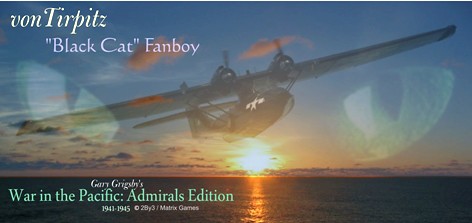
RE: WitPTracker AE Release 1.6.1 Available!
ORIGINAL: Q-Ball
Hey guys, Tracker is the best as always. Problem though: The more turns I load up, the slower the program loads. It takes a few minutes now, Really SLOOOOOOOW.
Is that typical? Anything I can do to speed it up? Erasing old turns would be OK if that's a solution.
Yeah until Floyd and I work a solution to the DB load times (which we are doing slowly) you may have to delete all the trackdb*. files and start again...
I guess you are using the mapoff switch and have adjusted the memory settings; so it may be time to purge .
ORIGINAL: Nomad
I don't have any problem with load times, but I can only get about 36 game turns loaded when it quits loading. I am unsure what is happening, it didn't used to be like this. Maybe I will do a reinstall of Windoze XP and see what happens.
This is really strange cause I did a test the other day using 256 as my memory settings and playing Allies late '43 (cause I saw your earlier post) loaded in excess of 90 turns ... and not just in one batch... I'm using a new memory analyser too to try to find how we can increase the efficiency.
ORIGINAL: vonTirpitz
I can't be sure, but I think one of my sunken minelayers just got turned into a resort in Singapore. Although 'The Mine Lair' would be a great name for a bar. [:D]
This ship was definitely sunk and is off the roster in game but Tracker gave me repaired alert about it recently. Perhaps it is just a quirk of the repair system in game or maybe it is something else. Just wanted to share.

vonTirpitz ~ can you send the turn before and the next to our support email: witptracker@gmail.com
Probably a game thing rather than tracker ...
RE: WitPTracker AE Release 1.6.1 Available!
ORIGINAL: n01487477
ORIGINAL: Nomad
I don't have any problem with load times, but I can only get about 36 game turns loaded when it quits loading. I am unsure what is happening, it didn't used to be like this. Maybe I will do a reinstall of Windoze XP and see what happens.
This is really strange cause I did a test the other day using 256 as my memory settings and playing Allies late '43 (cause I saw your earlier post) loaded in excess of 90 turns ... and not just in one batch... I'm using a new memory analyser too to try to find how we can increase the efficiency.
I don't understand myself, I am sure it has to do with my machine. I have pretty much just given up on using Tracker at this time. I don't have the time to reinstall everything now and I don't really have the knowledge or time to try and weed out some of the TSRs.
RE: WitPTracker AE Release 1.6.1 Available!
Would it be possible to add Troop Load Cost and Cargo Load Cost to the LCU .csv export?
It would help with with transport and amph TF planning.
Thanks, Keith
It would help with with transport and amph TF planning.
Thanks, Keith

Old School Midway Fanboy