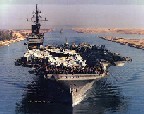To get the base game started and updated to the latest beta patch, here's the rough outline:
Go to the "Members" section of this website.

Log into your account via the "Members Login" box on the top right side.

Find "War in the Pacific - Admiral's Edition" in the list of games. Copy your game key to a notepad or word file (or even write it down if you prefer), then click on the "Downloads" link.
 Edit: updated to point to latest 1126b beta file.
Edit: updated to point to latest 1126b beta file.
Download both the "Installer" file as shown in the picture below (ignore the crossed-out box) and the "Open Beta Update v1.01.26b" files
available on the forums here.

Install the game using the "Installer" file first, then install the beta patch afterwards. Use the game key you copied from the prior step. At this point you should have the base game installed. Try running the game just to see if it works - note that the resolution won't be right yet, and it may act sluggish.
Then you'll be ready to download and run SeaBee. Let's get the base game installed before we go too far, though. If you run into any snags with the install process, just let us know.