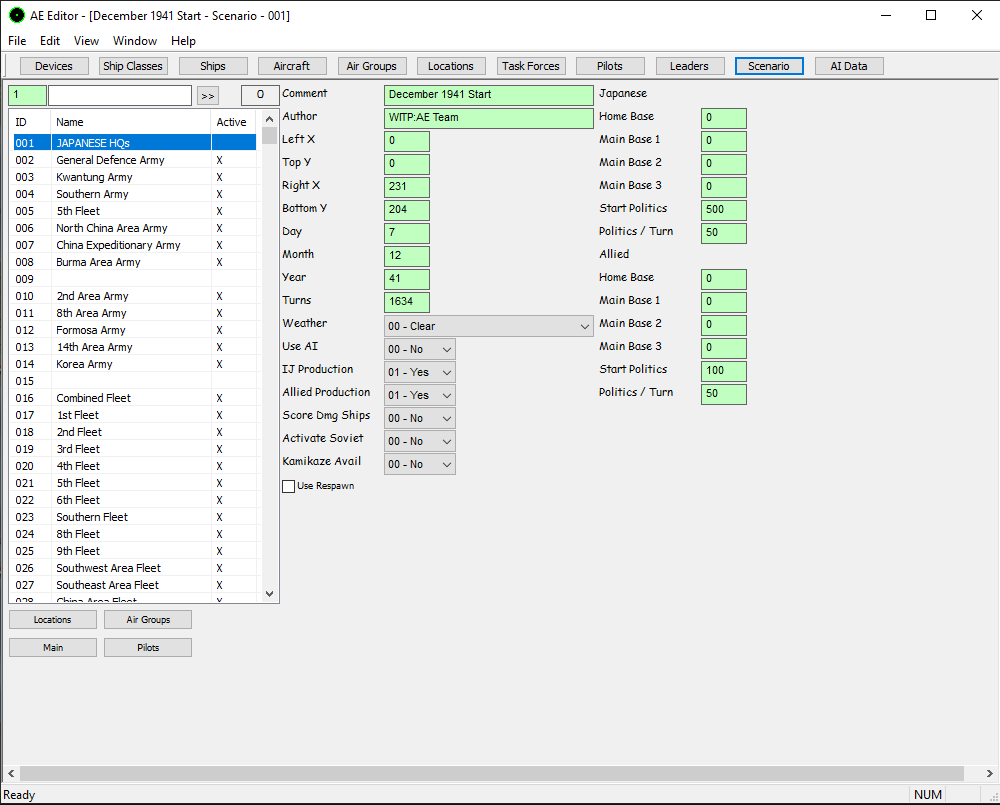ORIGINAL: LGKMAS
the inability to withdraw that Sdn, could it be that all the airframes are damaged?
That squadron shows no ability to transfer anywhere, which means it just transferred to PH from another base or, more likely from a carrier or Air Transport TF. That would explain the "damaged" aircraft and the missing one. Upgrading or downgrading aircraft will also give you "damaged" ones. Next turn, if some aircraft are serviceable the option to transfer them to another base or CV type ship should be available again. Damage aircraft can always be loaded onto a Transport or Air Transport TF to travel by sea, if they belong to an unrestricted HQ.
The OP needs to read everything about the PP system (to understand HQ assignments and ability to move out of theater) and about withdrawing units (to understand effects on PPs, and limitations from location, unit damage, and time frame - some units can be withdrawn early, others cannot).
Incidentally, all the units can be made mobile by modifying the database to make every unit HQ and unit unrestricted and removing the static marker from all devices. The scenario change then has to be saved in a slot above the first 25 before starting the game. This does
not do away with the PP system to change leaders or upgrade some devices to ahistorical ones (mostly squadrons that cost PP to upgrade or change type of aircraft, like the SBD-2s at PH).
As several have mentioned, this removes the real-world restrictions that political leaders faced and would lead to a less intense game experience. Not recommended.
No matter how bad a situation is, you can always make it worse. - Chris Hadfield : An Astronaut's Guide To Life On Earth