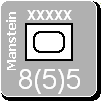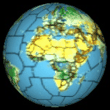ORIGINAL: pak19652002
The use of colors for this purpose will be extremely confusing for the colorblind no matter what you do. There is probably too much information to be communicated in the 7 circles to avoid a confusing array of colors. You've got 24 different messages contained within 7 circles. That's a lot of data to be imbedded on the rim of a little counter!
Maybe it's my understandable aversion to color-coding, but I'm wondering if we really need all this. Is it possible to create an information overload? Counter density will be high and all these colored circles may become overwhelming. Could we look at a screenshot with maybe a dozen counters in full regalia to see if the map gets too busy?
I've been wrong before, but my spider sense is tingling about all these circles.
Peter
Spiders, Peter, hmmm.[;)]
I won't screw this up. Here is what status indicators currently look like (in development).
1 - the cursor is on a stack of 4 units and they are shown to the right in the Units Panel (whose sizing for the units I haven't fixed yet). There are two units available for movement (this is the German land movement phase) and they have green indicators on the upper left (as shown in the units panel).
2 - The top unit under the cursor can move. The naval air unit (N3) has already flown a mission (port attack) and is now Passive as indicated by the orange circle in the second position. The last unit in the hex is a bomber which is still available for a mission assignment this turn, just not in this phase (land movement).
2- Note that the naval air unit's Passive status is partially shown in the hex under the cursor. I am letting the status of units underneath come through to the top to give some visiblilty as to what is in the rest of the stack. I have a priority list for each of the indicators and show the highest priority status if more than one exists. The status of units underneath only comes through if the top unit does not have that status box in use.
3 - If you see no partially hidden status indicators, then you know that the hex does not contain units that have non-normal status. For example, the Russian 1-4 3rd infantry division is the top unit of 2 units in its hex and neither is disrupted. Meanwhile the 3 Siberian corps is fully functional, but underneath them is at least one unit that is currently Passive (it is an infantry unit that was disrupted by a ground strike).
4 - Conversely, the Stuka has already flown (Passive indicator) but there is a German land unit underneath that is still eligible for movement, as indicated by the green availability that is partially covered.
5 - Notice that the N4 Condor is on top of its stack and is Passive. However, there is a second unit underneath it about which we know very little. It is not a land unit that is elgible for movement, but is could be a land unit that moved in a previous impulse, a naval unit, or a second air unit. we do not know whether the second unit is Passive or not.
6 - I am using different thicknesses of shadows as a supplemental source of information on how many units are in a hex. The thicknesses vary: 2, 4, or 6.
7 - The bitmapped air units need to have their corners rounded - perhaps tomorrow, if I can find my nail clippers.
I am pretty happy with this. The status indicators appear infrequently and when they do, they provide information that is vital to the player's current activity. They really make it easy to identify which air units can fly missions during each air phase. They show up quite well at even zoom levels 3 and 4 (75% and 100%).
I have a lot more work to do with these, especially for the different combat phase (air, land, and naval). As I get farther along, I'll post more screen shots.