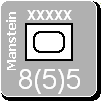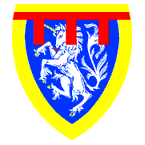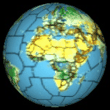ORIGINAL: Froonp
Well, the darker rivers show better, but on these screenshots they seem to smudge (I picked this word in the dictionary). I mean that the dark blue line on each sie of the inside of the river seem to smudge over the hex terrain. The lighter color had not this.
Why not have the clear terrain lighter ?
Oh, anyway that's not a big deal, darker or as they were at just before is fine, just it would be better if the color did not smudge.
Cheers !
Patrice
I will probably come back to the rivers once the rest of the graphics are done (i.e., the coastal hexes for the rest of the world). This was our first pass at them and we rather blindly followed ADG's lead and copied the WIF FE paper maps. They look ok, but I would like better.
Smudge is a good word to use here, though it usually means a blurring/running together of colors - typcially done with a thumb by accident. It can also be used to describe dirty water glasses: "they were smudged". Blurred or fuzzy are probably more appropriate adjectives. The lines are as not crisp and clear as I would like. It is the result of anti-aliasing. At high resolution the anti-aliasing makes lines look sharper, but when the image is zoomed out, the pixel colors are "averaged" and the anit-aliasing makes the image less crisp that it would be otherwise.
Not something to spend a lot of time on right now, but it's easy to make them a dark blue.
Right now the preference seems to be for the darker blue. If I could, I would make this an option, but the rivers in the coastal hexes are preprocessed, so the decision on colors for the rivers has to be made before the game is released.