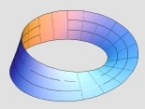PzcK vs CMBB
RE: PzcK vs CMBB
Nice to see detailed screens comparisons.. I wait for how the scenario will develop.
Too bad you can't share how sounds compare [:'(] !
Too bad you can't share how sounds compare [:'(] !
PDF
RE: PzcK vs CMBB
A few things I noticed in the mapbuilding process:
There is some kind of issue witht the Kharkov 12b map. In the southwest corner, there is a ploughed field that has no trees, but when you place a unit there, it says light trees. This happens in a couple of spots.
I also noticed the trees are built from 2D sprites in PCK. They look OK from a couple of angles, but are pretty ugly in comparison to CMBB form any other angle. CMBB trees and leaves sway in the breeze.
I didn't see any grain in the PCK map. It is automatically placed in the CMBB map. It is one of those things controlled by date. The CMBB grain looks OK from certain angles, but blocky from high elevations.
The PCK maps have a much higher fidelity. The CMBB terrain comes in 20m tiles and looks rather blocky. Not much of an issue in fields, but in smaller tree stands is noticable. It is also an issue when placing roads, fences, hedges etc.
Human representation is much much better in PCK. This is especially true in infantry support weapons.
CMBB has quite a bit of variability in weather, including wind, rain, snow, mud, night, etc. on the same map.
I don't see a lot of difference in buildings. It seems PCK buildings are a little more detailed.
CMBB roads are more visible, but less integrated into the surrounding terrain.
CMBB roads also only run at certain angles. PCK had smooth turns and various angles.
PCK has a haze that makes it difficult to see more than 500 or so meters. It seems to be there on all maps. Also some buildings disappear at certain angles. In fact, it made it difficult to do screen shots. I was looking at the train station from 100m and took the shot. It didn't show up in the shot. All the terrain and the train did, but no building. I changed the angle a few degrees and took the shot again. It was there then. Weird.
The mapbuilding process in CMBB probably took two hours. I think it would have been one, but I had to keep alt-tabbing back to PCK to see what terrain types were. I am no map maker. This is probably only the 4th or 5th map I have ever made. I also chose a pretty flat map in PCK, mainly becuase there was no way I could see to check elevations. This allowed me to just use a flat CMBB map.
There is some kind of issue witht the Kharkov 12b map. In the southwest corner, there is a ploughed field that has no trees, but when you place a unit there, it says light trees. This happens in a couple of spots.
I also noticed the trees are built from 2D sprites in PCK. They look OK from a couple of angles, but are pretty ugly in comparison to CMBB form any other angle. CMBB trees and leaves sway in the breeze.
I didn't see any grain in the PCK map. It is automatically placed in the CMBB map. It is one of those things controlled by date. The CMBB grain looks OK from certain angles, but blocky from high elevations.
The PCK maps have a much higher fidelity. The CMBB terrain comes in 20m tiles and looks rather blocky. Not much of an issue in fields, but in smaller tree stands is noticable. It is also an issue when placing roads, fences, hedges etc.
Human representation is much much better in PCK. This is especially true in infantry support weapons.
CMBB has quite a bit of variability in weather, including wind, rain, snow, mud, night, etc. on the same map.
I don't see a lot of difference in buildings. It seems PCK buildings are a little more detailed.
CMBB roads are more visible, but less integrated into the surrounding terrain.
CMBB roads also only run at certain angles. PCK had smooth turns and various angles.
PCK has a haze that makes it difficult to see more than 500 or so meters. It seems to be there on all maps. Also some buildings disappear at certain angles. In fact, it made it difficult to do screen shots. I was looking at the train station from 100m and took the shot. It didn't show up in the shot. All the terrain and the train did, but no building. I changed the angle a few degrees and took the shot again. It was there then. Weird.
The mapbuilding process in CMBB probably took two hours. I think it would have been one, but I had to keep alt-tabbing back to PCK to see what terrain types were. I am no map maker. This is probably only the 4th or 5th map I have ever made. I also chose a pretty flat map in PCK, mainly becuase there was no way I could see to check elevations. This allowed me to just use a flat CMBB map.
- Erik Rutins
- Posts: 39722
- Joined: Tue Mar 28, 2000 4:00 pm
- Location: Vermont, USA
- Contact:
RE: PzcK vs CMBB
Great to see this - thanks for putting the effort in, I'm very curious to read about how it turns out.
I'll check, sounds like either a terrain map bug or someone forgot to place some trees in the Scene Editor.
Ok, I haven't loaded up CMBB today, but I thought the CM trees were flat 2D "billboards" that rotated based on your point of view from what I recall?
That's because the Kharkov maps are Spring and Early Summer (May), before the grain is really up. While they're fine for later Summer, you're right that they're not specfic to it and lack those extra seasonal touches. This is the disadvantage of our fixed maps. As we do more map-making (and the map editor) this should be addressed.
Right - conversely, our higher fidelity 1m maps made it a lot tougher to create a map editor in the first release.
Yeah, we'll get some dynamic weather into the next release, this is definitely a nice touch to be able to add. Right now we have snow and mud but only on the fixed maps and not falling from the sky.
Ok, that was my impression too, good to know.
Yeah, again this is the thing that allowed CM to have its map editor and make it reasonable to construct - necessary trade-offs. We want to have the best of both worlds, but it takes longer.
What level of detail are you set to in your graphics settings? At VeryHigh, you should not hit the clipping plane before 1000m, but High is shorter than that. It's in there to help with performance on low end systems and is one of the things we'll be extending once the maps get larger. This can also be adjusted by the map-specific "zfar" variable.
Ah - actually that map in PCK does have a few subtle contours - the main road and railroad are raised a couple meters above the surrounding terrain, IIRC but you have to get down to see that. May not be easy to do that in CM, I'm not sure.
Regards,
- Erik
ORIGINAL: thewood1
There is some kind of issue with the Kharkov 12b map. In the southwest corner, there is a ploughed field that has no trees, but when you place a unit there, it says light trees. This happens in a couple of spots.
I'll check, sounds like either a terrain map bug or someone forgot to place some trees in the Scene Editor.
I also noticed the trees are built from 2D sprites in PCK. They look OK from a couple of angles, but are pretty ugly in comparison to CMBB form any other angle. CMBB trees and leaves sway in the breeze.
Ok, I haven't loaded up CMBB today, but I thought the CM trees were flat 2D "billboards" that rotated based on your point of view from what I recall?
I didn't see any grain in the PCK map. It is automatically placed in the CMBB map. It is one of those things controlled by date. The CMBB grain looks OK from certain angles, but blocky from high elevations.
That's because the Kharkov maps are Spring and Early Summer (May), before the grain is really up. While they're fine for later Summer, you're right that they're not specfic to it and lack those extra seasonal touches. This is the disadvantage of our fixed maps. As we do more map-making (and the map editor) this should be addressed.
The PCK maps have a much higher fidelity. The CMBB terrain comes in 20m tiles and looks rather blocky. Not much of an issue in fields, but in smaller tree stands is noticable. It is also an issue when placing roads, fences, hedges etc.
Right - conversely, our higher fidelity 1m maps made it a lot tougher to create a map editor in the first release.
CMBB has quite a bit of variability in weather, including wind, rain, snow, mud, night, etc. on the same map.
Yeah, we'll get some dynamic weather into the next release, this is definitely a nice touch to be able to add. Right now we have snow and mud but only on the fixed maps and not falling from the sky.
I don't see a lot of difference in buildings. It seems PCK buildings are a little more detailed.
Ok, that was my impression too, good to know.
CMBB roads are more visible, but less integrated into the surrounding terrain.
CMBB roads also only run at certain angles. PCK had smooth turns and various angles.
Yeah, again this is the thing that allowed CM to have its map editor and make it reasonable to construct - necessary trade-offs. We want to have the best of both worlds, but it takes longer.
PCK has a haze that makes it difficult to see more than 500 or so meters. It seems to be there on all maps. Also some buildings disappear at certain angles. In fact, it made it difficult to do screen shots. I was looking at the train station from 100m and took the shot. It didn't show up in the shot. All the terrain and the train did, but no building. I changed the angle a few degrees and took the shot again. It was there then. Weird.
What level of detail are you set to in your graphics settings? At VeryHigh, you should not hit the clipping plane before 1000m, but High is shorter than that. It's in there to help with performance on low end systems and is one of the things we'll be extending once the maps get larger. This can also be adjusted by the map-specific "zfar" variable.
The mapbuilding process in CMBB probably took two hours. I think it would have been one, but I had to keep alt-tabbing back to PCK to see what terrain types were. I am no map maker. This is probably only the 4th or 5th map I have ever made. I also chose a pretty flat map in PCK, mainly becuase there was no way I could see to check elevations. This allowed me to just use a flat CMBB map.
Ah - actually that map in PCK does have a few subtle contours - the main road and railroad are raised a couple meters above the surrounding terrain, IIRC but you have to get down to see that. May not be easy to do that in CM, I'm not sure.
Regards,
- Erik
Erik Rutins
CEO, Matrix Games LLC

For official support, please use our Help Desk: http://www.matrixgames.com/helpdesk/
Freedom is not Free.
CEO, Matrix Games LLC

For official support, please use our Help Desk: http://www.matrixgames.com/helpdesk/
Freedom is not Free.
RE: PzcK vs CMBB
Actually my setting is on High. I'll change it.
CM trees appear to be full when rotating around them. Don't know how they do it. They are actually quite pretty. Realistic, hard to say, but pretty, yes.
Putting elevations is actually the easiest part of CM map building. I just noticed the road looks a little raised, but it is hard to tell how much. There seems to be no way to get an actual figure from the map.
The nect step is to go through set up and see how each does it.
CM trees appear to be full when rotating around them. Don't know how they do it. They are actually quite pretty. Realistic, hard to say, but pretty, yes.
Putting elevations is actually the easiest part of CM map building. I just noticed the road looks a little raised, but it is hard to tell how much. There seems to be no way to get an actual figure from the map.
The nect step is to go through set up and see how each does it.
RE: PzcK vs CMBB
About CM trees, I can confirm, they are 2D flat bitmaps that rotate with the player view so that you always see them "full". You can see it if you advance the view, when you cross one tree, you see the clipping. PzC it seems to use TWO 2D bitmaps at 90° to have a "3D effect" from most angles when viewed from a low height, but when you raise it they look poor (you see a sort of "cross" like this -|- , that's the bitmaps planes !). CM has fixed heights "thresholds", when you use the highest level ones the map turns 2D and the tree sprites change to a bitmap from above, so eventually it looks better...
PzC buildings (and other) models are better than CM, but building textures looks low-res, like in CM:BO (first CM game). IIRC I play PzC with "high" detail textures.
PzC buildings (and other) models are better than CM, but building textures looks low-res, like in CM:BO (first CM game). IIRC I play PzC with "high" detail textures.
PDF
- Erik Rutins
- Posts: 39722
- Joined: Tue Mar 28, 2000 4:00 pm
- Location: Vermont, USA
- Contact:
RE: PzcK vs CMBB
ORIGINAL: PDiFolco
About CM trees, I can confirm, they are 2D flat bitmaps that rotate with the player view so that you always see them "full". You can see it if you advance the view, when you cross one tree, you see the clipping. PzC it seems to use TWO 2D bitmaps at 90° to have a "3D effect" from most angles when viewed from a low height, but when you raise it they look poor (you see a sort of "cross" like this -|- , that's the bitmaps planes !).
Actually, it's usually a few more than that - there are the two crossing planes, then there are some additional short planes added between the cross to give a more full view from above and make the illusion a bit more believable. Some of the evergreen trees are much more detailed with separate branches at various angles, etc.
CM has fixed heights "thresholds", when you use the highest level ones the map turns 2D and the tree sprites change to a bitmap from above, so eventually it looks better...
Ah, that explains it - nice trick.
Regards,
- Erik
Erik Rutins
CEO, Matrix Games LLC

For official support, please use our Help Desk: http://www.matrixgames.com/helpdesk/
Freedom is not Free.
CEO, Matrix Games LLC

For official support, please use our Help Desk: http://www.matrixgames.com/helpdesk/
Freedom is not Free.
RE: PzcK vs CMBB
Comparison of trees. I don't really care how its done, but CMBB looks better. Look back at some of the pictures I have posted. Whatever CMBB does for trees it seems to do well. While graphic details aren't somehting that I really get hung up on, seeing the tall pines sway in a strong wind is kinda nice in CMBB.
A general thought looking back at some of the screenshots. CMBB looks better up high at an angle. PCK looks better up close and down low. Up high you don't really notice the detail from the high fidelity. Down low, the CMBB stuff looks too clean.
The soldier graphics though are hands down better in PCK. No amount of modding can change that.
Also note that I ran all of these at 1024 (due to monitor limitations) with 32 bit color.
I think the AFVs aren't that far apart, except on round objects like wheels. CMBB appears to have a low poly count. I have seen CMBB modes that look as good as some of the PCK models, but I'm sure PCK will improve beyond that with modding.
A general thought looking back at some of the screenshots. CMBB looks better up high at an angle. PCK looks better up close and down low. Up high you don't really notice the detail from the high fidelity. Down low, the CMBB stuff looks too clean.
The soldier graphics though are hands down better in PCK. No amount of modding can change that.
Also note that I ran all of these at 1024 (due to monitor limitations) with 32 bit color.
I think the AFVs aren't that far apart, except on round objects like wheels. CMBB appears to have a low poly count. I have seen CMBB modes that look as good as some of the PCK models, but I'm sure PCK will improve beyond that with modding.
RE: PzcK vs CMBB
Right Erik, I've not the game before me so forget about the 3rd bitmap on horizontal plane. Didn't notice there was more detailed trees with branches...
PzC trees doesn't look very nice when seen from intermediate height, where you can notice the bitmaps construction, and not one plane is visible enough.
CMBB has a nice touch, bitmaps "waves" a bit to give illusion of leaves blowing in the wind (the answer my friend... [:D])
PzC trees doesn't look very nice when seen from intermediate height, where you can notice the bitmaps construction, and not one plane is visible enough.
CMBB has a nice touch, bitmaps "waves" a bit to give illusion of leaves blowing in the wind (the answer my friend... [:D])
PDF
RE: PzcK vs CMBB
ORIGINAL: thewood1
PCK has a haze that makes it difficult to see more than 500 or so meters. It seems to be there on all maps. Also some buildings disappear at certain angles. In fact, it made it difficult to do screen shots. I was looking at the train station from 100m and took the shot. It didn't show up in the shot. All the terrain and the train did, but no building. I changed the angle a few degrees and took the shot again. It was there then. Weird.
The Haze is defined as the Zfar plane in the map xml. It is adjustable on a per-map basis, it just turns out that most are set to 500 meters.
I wouldn't want this to degenerate into a CMBB or PCK bashing thread.
The art assets including trees and vehicles are totally modable. That is one thing in PCK's favour. This was my first 3D model ever the VG, and believe me I am no artist, I know that much much better can be done.

- Attachments
-
- panther.jpg (268.1 KiB) Viewed 402 times
- Erik Rutins
- Posts: 39722
- Joined: Tue Mar 28, 2000 4:00 pm
- Location: Vermont, USA
- Contact:
RE: PzcK vs CMBB
Just for comparison, here's a example of a fully 3D evergreen tree from one of the Winter maps. If you pan around this in-game, you can see all the branches, there's no 2D billboard to this.


- Attachments
-
- Tree1.jpg (32.85 KiB) Viewed 402 times
Erik Rutins
CEO, Matrix Games LLC

For official support, please use our Help Desk: http://www.matrixgames.com/helpdesk/
Freedom is not Free.
CEO, Matrix Games LLC

For official support, please use our Help Desk: http://www.matrixgames.com/helpdesk/
Freedom is not Free.
- Erik Rutins
- Posts: 39722
- Joined: Tue Mar 28, 2000 4:00 pm
- Location: Vermont, USA
- Contact:
RE: PzcK vs CMBB
And here's one of the summer trees, with two crossing planes and the additional shorter planes between them, which I've tried to highlight in red.
As Stridor noted, I'm sure we can make some improvements here, the main reason we did it this way was to keep low end performance better. Frankly, the 2D billboards that CM used (with or without the "sway") are much less performance intensive than these trees, which are actually 3D objects. I think the additional effect CM uses for zoomed out views is probably something we should look into doing as well.
Also, a modder could do a much more high res, fully modeled 3D tree right now and the game would display it just fine, but if you had a low end system on a map with lots of trees, you'd be pretty unhappy performance-wise. Still, perhaps instead of "grass mods" we need "tree mods"? [;)]

As Stridor noted, I'm sure we can make some improvements here, the main reason we did it this way was to keep low end performance better. Frankly, the 2D billboards that CM used (with or without the "sway") are much less performance intensive than these trees, which are actually 3D objects. I think the additional effect CM uses for zoomed out views is probably something we should look into doing as well.
Also, a modder could do a much more high res, fully modeled 3D tree right now and the game would display it just fine, but if you had a low end system on a map with lots of trees, you'd be pretty unhappy performance-wise. Still, perhaps instead of "grass mods" we need "tree mods"? [;)]

- Attachments
-
- Tree2.jpg (41.35 KiB) Viewed 398 times
Erik Rutins
CEO, Matrix Games LLC

For official support, please use our Help Desk: http://www.matrixgames.com/helpdesk/
Freedom is not Free.
CEO, Matrix Games LLC

For official support, please use our Help Desk: http://www.matrixgames.com/helpdesk/
Freedom is not Free.
RE: PzcK vs CMBB
Here is turn 1 from CMBB:
Orders for turn 1 were for all light armor to head for cover because I could see some armor ahead. What is interesting is all the armor is unidentified. The 64s are just listed as AC. The T70/60s are listed only as light armor with 45mm gun. There is also some unIDed infantry coming down the RR Track. I start T1.
14 sec. into T1. One of my p4 targets a still not completely ID T70 (I know it’s a 70 because I built the scenario). After taking a shot, the T70 starts to reverse (the better part of valor). Meanwhile, another P4 fires on the infantry coming down the RR track. My last P4 is area firing the T60 in the woods because it doesn’t have an ID on it. Also, my light armors dash for cover is only partially successful, I lose a 251 and the 231 AC to the SU76s.
Comments: The TacAI did a very good job here. The T70 reversed because it had no chance at killing a P4 (or probably even hitting it) at over 800m. The TacAI knew light armor was in the woods and had the P4 area fire the woods to suppress the T60. I gave no orders except move and hunt. All combat was run by the AI. Next turn, I will tell two of the P4s to only fire at armor and have the other continue to suppress the Soviet infantry coming down the road. I will also continue to move the infantry around to get them in position, but keep them out of LOS until I can deal with the SU76s.

Orders for turn 1 were for all light armor to head for cover because I could see some armor ahead. What is interesting is all the armor is unidentified. The 64s are just listed as AC. The T70/60s are listed only as light armor with 45mm gun. There is also some unIDed infantry coming down the RR Track. I start T1.
14 sec. into T1. One of my p4 targets a still not completely ID T70 (I know it’s a 70 because I built the scenario). After taking a shot, the T70 starts to reverse (the better part of valor). Meanwhile, another P4 fires on the infantry coming down the RR track. My last P4 is area firing the T60 in the woods because it doesn’t have an ID on it. Also, my light armors dash for cover is only partially successful, I lose a 251 and the 231 AC to the SU76s.
Comments: The TacAI did a very good job here. The T70 reversed because it had no chance at killing a P4 (or probably even hitting it) at over 800m. The TacAI knew light armor was in the woods and had the P4 area fire the woods to suppress the T60. I gave no orders except move and hunt. All combat was run by the AI. Next turn, I will tell two of the P4s to only fire at armor and have the other continue to suppress the Soviet infantry coming down the road. I will also continue to move the infantry around to get them in position, but keep them out of LOS until I can deal with the SU76s.

RE: PzcK vs CMBB
Here is the order phase for T1 in PCK
First turn orders are similar to CMBB. Order the lights to seek cover. The 2 251s got there before the SU76s saw them. The major difference is I ordered the 231 to engage and advance up the road to see what it could see.
Comments. It is not as easy as CMBB to fine tune the positioning of the infantry because of the order sequence with platoons. Also note that no one has seen the T70s and T60 yet or the infantry coming down the RR track. Also the replay in CMBB is much easier with the VCR type controls.
The picture is actually the beginning of the reaction phase.
First turn orders are similar to CMBB. Order the lights to seek cover. The 2 251s got there before the SU76s saw them. The major difference is I ordered the 231 to engage and advance up the road to see what it could see.
Comments. It is not as easy as CMBB to fine tune the positioning of the infantry because of the order sequence with platoons. Also note that no one has seen the T70s and T60 yet or the infantry coming down the RR track. Also the replay in CMBB is much easier with the VCR type controls.
The picture is actually the beginning of the reaction phase.
- Erik Rutins
- Posts: 39722
- Joined: Tue Mar 28, 2000 4:00 pm
- Location: Vermont, USA
- Contact:
RE: PzcK vs CMBB
ORIGINAL: thewood1
It is not as easy as CMBB to fine tune the positioning of the infantry because of the order sequence with platoons.
Could you elaborate? I don't actually understand that comment, how does order sequence apply to positioning?
Also the replay in CMBB is much easier with the VCR type controls.
Not entirely clear on this either. We have multiple speeds, pause/play, rewind and the event list to help jump to events as well as the kill cam. What makes CMBB's replay much easier for you, other than being used to it?
Erik Rutins
CEO, Matrix Games LLC

For official support, please use our Help Desk: http://www.matrixgames.com/helpdesk/
Freedom is not Free.
CEO, Matrix Games LLC

For official support, please use our Help Desk: http://www.matrixgames.com/helpdesk/
Freedom is not Free.
RE: PzcK vs CMBB
I'll anser in a minute. Having trouble with the picture loading for the PCK turn.
- Erik Rutins
- Posts: 39722
- Joined: Tue Mar 28, 2000 4:00 pm
- Location: Vermont, USA
- Contact:
RE: PzcK vs CMBB
<edited>
Nevermind, just realized you were playing the Germans in both. [:o]
Nevermind, just realized you were playing the Germans in both. [:o]
Erik Rutins
CEO, Matrix Games LLC

For official support, please use our Help Desk: http://www.matrixgames.com/helpdesk/
Freedom is not Free.
CEO, Matrix Games LLC

For official support, please use our Help Desk: http://www.matrixgames.com/helpdesk/
Freedom is not Free.
- Erik Rutins
- Posts: 39722
- Joined: Tue Mar 28, 2000 4:00 pm
- Location: Vermont, USA
- Contact:
RE: PzcK vs CMBB
Out of curiosity, do you usually play CM from that zoomed-out top down view you show above?
Erik Rutins
CEO, Matrix Games LLC

For official support, please use our Help Desk: http://www.matrixgames.com/helpdesk/
Freedom is not Free.
CEO, Matrix Games LLC

For official support, please use our Help Desk: http://www.matrixgames.com/helpdesk/
Freedom is not Free.
RE: PzcK vs CMBB
Here is the reaction phase for PCK.
I order the 231 to withdraw to cover after a few shots from the SU76s. At end of T1, in SU76s target 2 P4s, I don’t think they fired yet. It is hard to catch it. At the beginning of T2, I am ordering the P4s to target the SU76s because they wouldn’t do it on their own. I think it is because of the poor to hit chance.
Comments You can see the difference in individual spotting here. The 251s see 4 SU76s and 2 ACs. The P4s only see 2 SU76s. Right now this isn’t a big deal because the other SU76s are out of LOS of the P4 anyway. The other thing is that PCK only partially solves the borg spotting issue. Without simulating the command net, any unit that spots an enemy unit immediately transmits the info to all other units. They may not be able to target it, but they know its there immediately.
There is definitely something different in either the spotting or AI reactions. My P4s have yet to spot an light tanks in PCK. in CMBB they spotted a couple in the first 10 seconds. It may be because the CMBB AI moved them right away and the PCK AI held back. What is something I'd like to point out again is that the CMBB TacAI has not gotten a single positive ID yet. The PCK TacAI, once it spots, has immediate ID, as well as knowing its status.
Also,the event list is the best feature of the entire PC series. It lets you jump around to events all over the map. Half my time in a CMBB replay is spent looking for what is going on. In the end PCK gives you much better situational awareness.
To answer erik's question, the frame by frame advance allows pretty fine tuned reviews. I have struggled with the controls in PCK. Look at CMBB's replsy feature. It is intuitive like a VCR.

I order the 231 to withdraw to cover after a few shots from the SU76s. At end of T1, in SU76s target 2 P4s, I don’t think they fired yet. It is hard to catch it. At the beginning of T2, I am ordering the P4s to target the SU76s because they wouldn’t do it on their own. I think it is because of the poor to hit chance.
Comments You can see the difference in individual spotting here. The 251s see 4 SU76s and 2 ACs. The P4s only see 2 SU76s. Right now this isn’t a big deal because the other SU76s are out of LOS of the P4 anyway. The other thing is that PCK only partially solves the borg spotting issue. Without simulating the command net, any unit that spots an enemy unit immediately transmits the info to all other units. They may not be able to target it, but they know its there immediately.
There is definitely something different in either the spotting or AI reactions. My P4s have yet to spot an light tanks in PCK. in CMBB they spotted a couple in the first 10 seconds. It may be because the CMBB AI moved them right away and the PCK AI held back. What is something I'd like to point out again is that the CMBB TacAI has not gotten a single positive ID yet. The PCK TacAI, once it spots, has immediate ID, as well as knowing its status.
Also,the event list is the best feature of the entire PC series. It lets you jump around to events all over the map. Half my time in a CMBB replay is spent looking for what is going on. In the end PCK gives you much better situational awareness.
To answer erik's question, the frame by frame advance allows pretty fine tuned reviews. I have struggled with the controls in PCK. Look at CMBB's replsy feature. It is intuitive like a VCR.

RE: PzcK vs CMBB
I'd vote for bushes. And some shrubbery please.
One minute talking about fine graphics and swaying trees. The next about how great to be playing on a grid with 4x too big models on surreal bases? ? My sister. my daughter. My sister. my daughter...
One minute talking about fine graphics and swaying trees. The next about how great to be playing on a grid with 4x too big models on surreal bases? ? My sister. my daughter. My sister. my daughter...
All your Tanks are Belong to us!
panzer
panzer
RE: PzcK vs CMBB
Mobius, I am clueless as to what you are saying. If you want to say only positive things about PCK, please mail the check to my house.
And Erik, no, I don't always play that way. But in CMBB it is the only way to keep situational awareness of the entire battle. So once a turn, I zoom out to see what is going on.
And Erik, no, I don't always play that way. But in CMBB it is the only way to keep situational awareness of the entire battle. So once a turn, I zoom out to see what is going on.