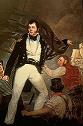Isn't that how the tenders are supposed to work?ORIGINAL: sanch
ORIGINAL: ecwgcx
I LOVE the "Load Tenders" option on the ships screen. Absolutely awesome![&o][&o]
There is a side benefit from "Load Tenders" that might be considered gamey by some ...
1. Take an AGP (PT-boat tender) and some PT boats, and park them in some dinky port that happens to have some supplies.
2. Use "Load Tenders"; the AGP load some supplies.
3. Next turn, form the PT TF, and your PT boats are at 100% torpedo strength. Nice! (or maybe gamey).
Patch 06 - Public Beta - Build 1108r9 updated 21 January 2012 (2nd part)
Moderators: wdolson, MOD_War-in-the-Pacific-Admirals-Edition
RE: Patch 06 - Public Beta - Build 1108p3 updated 10 July (2nd part)
Pax
-
Chris21wen
- Posts: 7459
- Joined: Thu Jan 17, 2002 10:00 am
- Location: Cottesmore, Rutland
RE: Patch 06 - Public Beta - Build 1108p4 updated 18 July (2nd part)
ORIGINAL: Chris H
I'm playing the latest Beta but don't think this is a Beta problem as such.
No 1844 Sqn FAA is a commonwealth unit that comes with 12 a/c and is based on CVE Begum. Not paying any attension to the number of pilots available I increased the size to 24 to fit the ship now, some game turns later I find I'm 10 commonwealth pilots short. The Get Pilot Buttons are active but clicking on them does nothing
I've since resized back to 12.
Sardaukar suggests this is a scenario design issue, not technical thing.
ORIGINAL: jcjordan
I think this will also become a bigger problem in late 45 when some more air units that represent European units being transferred to the Pacific as IIRC there's a few more Commonwealth air units that come in in those. In the last official patch you could draw pilots with an empty pool but it seems that in the beta patches coming out that's not the case so you won't be able to fill air units w/ a Commonwealth nationality nor replace lost pilots. I also think that French units would be affected under the same case as there're a couple of those late war.
This is from the Air OOB issues thread. If this is the case than I think it needs looking at.
RE: Patch 06 - Public Beta - Build 1108p3 updated 10 July (2nd part)
ORIGINAL: michaelm
I am adding a new column to the 'soft' values on the Army list screen.
It will show the % active strength of the unit - this corresponds to the first value of the (XX/XX) that shows on the unit screen itself (% of active devices compared to TOE numbers).
I found it useful after looking into another issue.
The next beta changes should be intersting when viewed with this value.[:D]

To quote JWE, "WOOF!"
"We have met the enemy and they are ours" - Commodore O.H. Perry
RE: Patch 06 - Public Beta - Build 1108p3 updated 10 July (2nd part)
ORIGINAL: PaxMondo
Isn't that how the tenders are supposed to work?ORIGINAL: sanch
ORIGINAL: ecwgcx
I LOVE the "Load Tenders" option on the ships screen. Absolutely awesome![&o][&o]
There is a side benefit from "Load Tenders" that might be considered gamey by some ...
1. Take an AGP (PT-boat tender) and some PT boats, and park them in some dinky port that happens to have some supplies.
2. Use "Load Tenders"; the AGP load some supplies.
3. Next turn, form the PT TF, and your PT boats are at 100% torpedo strength. Nice! (or maybe gamey).
I think you are right - the AGP tender is supposed to reload PT boats, right?
Intel Monkey: https://sites.google.com/view/staffmonkeys/home
RE: Patch 06 - Public Beta - Build 1108p3 updated 10 July (2nd part)
ORIGINAL: witpqs
ORIGINAL: PaxMondo
Isn't that how the tenders are supposed to work?ORIGINAL: sanch
There is a side benefit from "Load Tenders" that might be considered gamey by some ...
1. Take an AGP (PT-boat tender) and some PT boats, and park them in some dinky port that happens to have some supplies.
2. Use "Load Tenders"; the AGP load some supplies.
3. Next turn, form the PT TF, and your PT boats are at 100% torpedo strength. Nice! (or maybe gamey).
I think you are right - the AGP tender is supposed to reload PT boats, right?
Yes, that's their purpose.
"To meaningless French Idealism, Liberty, Fraternity and Equality...we answer with German Realism, Infantry, Cavalry and Artillery" -Prince von Bülov, 1870-


-
Flying Tiger
- Posts: 496
- Joined: Mon Mar 10, 2008 11:45 pm
- Location: ummmm... i HATE that question!
RE: Patch 06 - Public Beta - Build 1108p3 updated 10 July (2nd part)
if this is really going to be the last patch (in fact even if it is NOT going to be the last patch!) could we PLEASE set up the ops report to hyperlink directly to the base/unit/ship/squadronetc in question. For example if the ops report says 'TF 103 has insufficient fuel' then can i please click on that line in the ops report and go straight to TF 103. Or an ops report saying 'VMF 221 arrives at San Diego' would allow a single click to VMF 221 at San Diego. etc.....
Thanks!!
Thanks!!
RE: Patch 06 - Public Beta - Build 1108p3 updated 10 July (2nd part)
ORIGINAL: Flying Tiger
if this is really going to be the last patch (in fact even if it is NOT going to be the last patch!) could we PLEASE set up the ops report to hyperlink directly to the base/unit/ship/squadronetc in question. For example if the ops report says 'TF 103 has insufficient fuel' then can i please click on that line in the ops report and go straight to TF 103. Or an ops report saying 'VMF 221 arrives at San Diego' would allow a single click to VMF 221 at San Diego. etc.....
Thanks!!
Unfortunately, I think you are out of luck. Game engine doesn't support hyperlinks.
"To meaningless French Idealism, Liberty, Fraternity and Equality...we answer with German Realism, Infantry, Cavalry and Artillery" -Prince von Bülov, 1870-


RE: Patch 06 - Public Beta - Build 1108p3 updated 10 July (2nd part)
A wild comment, maybe a thought for future upgrades or after michaelm clears the existing 5,678 requests.
IMVHO, I can see too much of the enemies losses, even allowing for FOW I can get a very good idea of
enemy aircraft losses.
I believe this wouldnt happen IRL.
Cant we, if FOW is selected, not see the enemy aircraft losses or the shipping sunk.
Both were subject to days/months of intel work and usually far from accurate.
I'd be happier to proceed in ignorance (as is usually the case) with far from accurate intel.
IMVHO, I can see too much of the enemies losses, even allowing for FOW I can get a very good idea of
enemy aircraft losses.
I believe this wouldnt happen IRL.
Cant we, if FOW is selected, not see the enemy aircraft losses or the shipping sunk.
Both were subject to days/months of intel work and usually far from accurate.
I'd be happier to proceed in ignorance (as is usually the case) with far from accurate intel.
Interdum feror cupidine partium magnarum Europae vincendarum
RE: Patch 06 - Public Beta - Build 1108p3 updated 10 July (2nd part)
Another suggestion, please include the switch for "Day/Night Operations" in the "Set all plane type/bomber type at this base" switch
- saves a lot of clicks when there are a dozen or so level bomber squadrons at a base and you want them to fly a day mission instead of their usual night mission.
- saves a lot of clicks when there are a dozen or so level bomber squadrons at a base and you want them to fly a day mission instead of their usual night mission.
"A big butcher's bill is not necessarily evidence of good tactics"
- Wavell's reply to Churchill, after the latter complained about faint-heartedness, as he discovered that British casualties in the evacuation from Somaliland had been only 260 men.
- Wavell's reply to Churchill, after the latter complained about faint-heartedness, as he discovered that British casualties in the evacuation from Somaliland had been only 260 men.
RE: Patch 06 - Public Beta - Build 1108p3 updated 10 July (2nd part)
Great ideaORIGINAL: Hotschi
Another suggestion, please include the switch for "Day/Night Operations" in the "Set all plane type/bomber type at this base" switch
- saves a lot of clicks when there are a dozen or so level bomber squadrons at a base and you want them to fly a day mission instead of their usual night mission.
Downfall scenario is a pain when reallocating the B29's
Interdum feror cupidine partium magnarum Europae vincendarum
- michaelm75au
- Posts: 12457
- Joined: Sat May 05, 2001 8:00 am
- Location: Melbourne, Australia
RE: Patch 06 - Public Beta - Build 1108p3 updated 10 July (2nd part)
Wont happen.ORIGINAL: Flying Tiger
if this is really going to be the last patch (in fact even if it is NOT going to be the last patch!) could we PLEASE set up the ops report to hyperlink directly to the base/unit/ship/squadronetc in question. For example if the ops report says 'TF 103 has insufficient fuel' then can i please click on that line in the ops report and go straight to TF 103. Or an ops report saying 'VMF 221 arrives at San Diego' would allow a single click to VMF 221 at San Diego. etc.....
Thanks!!
Game engine not really designed for that.
Michael
RE: Patch 06 - Public Beta - Build 1108p3 updated 10 July (2nd part)
ORIGINAL: JeffK
A wild comment, maybe a thought for future upgrades or after michaelm clears the existing 5,678 requests.
IMVHO, I can see too much of the enemies losses, even allowing for FOW I can get a very good idea of
enemy aircraft losses.
I believe this wouldnt happen IRL.
Cant we, if FOW is selected, not see the enemy aircraft losses or the shipping sunk.
Both were subject to days/months of intel work and usually far from accurate.
I'd be happier to proceed in ignorance (as is usually the case) with far from accurate intel.
I would disagree with this request for two reasons. First, those lists are already subject to FOW. I have seen the list of enemy ships sunk change more than six months after the fact. Second, as they are already subject to FOW, they are like a staff report for the player. Taking it away means keeping track with pencil and paper (or typing your own file).
Intel Monkey: https://sites.google.com/view/staffmonkeys/home
RE: Patch 06 - Public Beta - Build 1108p3 updated 10 July (2nd part)
There is something strange in my saving game sequence, I report it.
That was my situation (Game version: 1.0.6.1108p4-jul 18 2011)
Switch "D:\Matrix Games\War in the Pacific Admiral's Edition\Beta2\War in the Pacific Admiral Edition.exe" -cpu2 -dd_sw –multiaudio -fd -px1280 -py800 -deepColor –altFont
Scenario: A thousand miles computer vs computer.
Start of campaign one day turn, always I do an end of turn without do nothing.
At end of allied turn the program save game in slot2
At end of the resolution phase program save game in slot 11
Next turn at end of allied turn program does nothing and at end of resolution turn save game in slot 12
Next turn as above, save in slot 13 at resolution end.
If I press the save icon in menu bar I can see these save.
I quit the game and return to to main menu.
Now i want to load one of the previously saved turn and nothing appears on the save list, slot 11 12 and 13 are empty!!
Thanks all
WARNING: I have seen now that the saves really exists in a subdirectory (autosave) of the save directory , so maybe this is not an error, but i am confused now about the use of -f parameter and the save game logic of the program!! Could you clarify it in a few words?
Thanks
That was my situation (Game version: 1.0.6.1108p4-jul 18 2011)
Switch "D:\Matrix Games\War in the Pacific Admiral's Edition\Beta2\War in the Pacific Admiral Edition.exe" -cpu2 -dd_sw –multiaudio -fd -px1280 -py800 -deepColor –altFont
Scenario: A thousand miles computer vs computer.
Start of campaign one day turn, always I do an end of turn without do nothing.
At end of allied turn the program save game in slot2
At end of the resolution phase program save game in slot 11
Next turn at end of allied turn program does nothing and at end of resolution turn save game in slot 12
Next turn as above, save in slot 13 at resolution end.
If I press the save icon in menu bar I can see these save.
I quit the game and return to to main menu.
Now i want to load one of the previously saved turn and nothing appears on the save list, slot 11 12 and 13 are empty!!
Thanks all
WARNING: I have seen now that the saves really exists in a subdirectory (autosave) of the save directory , so maybe this is not an error, but i am confused now about the use of -f parameter and the save game logic of the program!! Could you clarify it in a few words?
Thanks
Three jet pilot useless things: Sky above you, airstrip behind you and half second ago.
RE: Patch 06 - Public Beta - Build 1108p3 updated 10 July (2nd part)
ORIGINAL: witpqs
ORIGINAL: JeffK
A wild comment, maybe a thought for future upgrades or after michaelm clears the existing 5,678 requests.
IMVHO, I can see too much of the enemies losses, even allowing for FOW I can get a very good idea of
enemy aircraft losses.
I believe this wouldnt happen IRL.
Cant we, if FOW is selected, not see the enemy aircraft losses or the shipping sunk.
Both were subject to days/months of intel work and usually far from accurate.
I'd be happier to proceed in ignorance (as is usually the case) with far from accurate intel.
I would disagree with this request for two reasons. First, those lists are already subject to FOW. I have seen the list of enemy ships sunk change more than six months after the fact. Second, as they are already subject to FOW, they are like a staff report for the player. Taking it away means keeping track with pencil and paper (or typing your own file).
Yes I've seen the shipping losses change, 1 ship every so often not the major differences as shown between say the sub reports and JANAC or the claimss of bomber pilots that they sank xx BBs & CV's. Started early in the Phillipines and probably went on throughout the war!
But the air losses listed are sooooo close, again nothing like a tally of the often wild claims by fighter pilots and bomber gunners. You can even confirm a CV loss by their aircraft appearing in the losses list.
I'd rather replicate the intel resources of the time and keep my own list of "suspected" losses.
It shouldnt be impossible, might be hard I acknowledge, that if I choose FOW I cant see this detail for the enemy.
Interdum feror cupidine partium magnarum Europae vincendarum
- michaelm75au
- Posts: 12457
- Joined: Sat May 05, 2001 8:00 am
- Location: Melbourne, Australia
RE: Patch 06 - Public Beta - Build 1108p3 updated 10 July (2nd part)
ORIGINAL: littleike
There is something strange in my saving game sequence, I report it.
That was my situation (Game version: 1.0.6.1108p4-jul 18 2011)
Switch "D:\Matrix Games\War in the Pacific Admiral's Edition\Beta2\War in the Pacific Admiral Edition.exe" -cpu2 -dd_sw –multiaudio -fd -px1280 -py800 -deepColor –altFont
Scenario: A thousand miles computer vs computer.
Start of campaign one day turn, always I do an end of turn without do nothing.
At end of allied turn the program save game in slot2
At end of the resolution phase program save game in slot 11
Next turn at end of allied turn program does nothing and at end of resolution turn save game in slot 12
Next turn as above, save in slot 13 at resolution end.
If I press the save icon in menu bar I can see these save.
I quit the game and return to to main menu.
Now i want to load one of the previously saved turn and nothing appears on the save list, slot 11 12 and 13 are empty!!
Thanks all
WARNING: I have seen now that the saves really exists in a subdirectory (autosave) of the save directory , so maybe this is not an error, but i am confused now about the use of -f parameter and the save game logic of the program!! Could you clarify it in a few words?
Thanks
The -f means 'full screen'. The 'd' after it means daily saves which is what you are getting. These saves are stored in the subdirectory so as not to interfere with normal saves done by player.
There was only one autosave originally (slot 000). If you wanted to keep this, you needed to rename it each turn. The automatic saving to a new slot was added but to its own directory.
Michael
RE: Patch 06 - Public Beta - Build 1108p3 updated 10 July (2nd part)
Is there a limit for naming the autosaves?
I'm at wpae055_#1 and I wonder if the game starts again at wpae011_#1 if I reach wpae999_#1.
I'm at wpae055_#1 and I wonder if the game starts again at wpae011_#1 if I reach wpae999_#1.
- LargeSlowTarget
- Posts: 4900
- Joined: Sat Sep 23, 2000 8:00 am
- Location: Hessen, Germany - now living in France
RE: Patch 06 - Public Beta - Build 1108p3 updated 10 July (2nd part)
Amazing work, Michael, much appreciated!
While you are at it [;)] - I have GUI improvement request:
In the "Form Task Force" screen, I sometimes miss a "Supress ships in task forces" button (similar to the "Suppress ships not due to upgrade" button), so only ships disbanded in port will be displayed in the "from" window (upper half).
Could be useful when creating a new TF in a port with big TFs present (e.g Osaka, San Francisco) - which may require a lot of scrolling to get at the ships disbanded in port.
While you are at it [;)] - I have GUI improvement request:
In the "Form Task Force" screen, I sometimes miss a "Supress ships in task forces" button (similar to the "Suppress ships not due to upgrade" button), so only ships disbanded in port will be displayed in the "from" window (upper half).
Could be useful when creating a new TF in a port with big TFs present (e.g Osaka, San Francisco) - which may require a lot of scrolling to get at the ships disbanded in port.
RE: Patch 06 - Public Beta - Build 1108p3 updated 10 July (2nd part)
ORIGINAL: michaelm
ORIGINAL: littleike
There is something strange in my saving game sequence, I report it.
That was my situation (Game version: 1.0.6.1108p4-jul 18 2011)
Switch "D:\Matrix Games\War in the Pacific Admiral's Edition\Beta2\War in the Pacific Admiral Edition.exe" -cpu2 -dd_sw –multiaudio -fd -px1280 -py800 -deepColor –altFont
Scenario: A thousand miles computer vs computer.
Start of campaign one day turn, always I do an end of turn without do nothing.
At end of allied turn the program save game in slot2
At end of the resolution phase program save game in slot 11
Next turn at end of allied turn program does nothing and at end of resolution turn save game in slot 12
Next turn as above, save in slot 13 at resolution end.
If I press the save icon in menu bar I can see these save.
I quit the game and return to to main menu.
Now i want to load one of the previously saved turn and nothing appears on the save list, slot 11 12 and 13 are empty!!
Thanks all
WARNING: I have seen now that the saves really exists in a subdirectory (autosave) of the save directory , so maybe this is not an error, but i am confused now about the use of -f parameter and the save game logic of the program!! Could you clarify it in a few words?
Thanks
The -f means 'full screen'. The 'd' after it means daily saves which is what you are getting. These saves are stored in the subdirectory so as not to interfere with normal saves done by player.
There was only one autosave originally (slot 000). If you wanted to keep this, you needed to rename it each turn. The automatic saving to a new slot was added but to its own directory.
Ok Michaelm, but what is the correct procedure to continue an automated saved game after i quit the game and want continue the next day? As soon as i exit from the program and restart it i cannot access this autosave directory from within the application.
(I tried to copy the last automated save from the autosave directory to the save directory, but the game don't load it, so i renamed it to save002 and it loaded but all the autosave from that moment restarted the numeration and were stored directly in the main save directory!!!???)
Sure i do something wrong! Thanks [:)]
Three jet pilot useless things: Sky above you, airstrip behind you and half second ago.
RE: Patch 06 - Public Beta - Build 1108p3 updated 10 July (2nd part)
I think the automated save is for saves either just after or just before turn resolution (You can look at the exact time on your next save in the autosave folder to be sure). It does not (AFAIK) save during your turn. When you quit in a routine fashion you should save the game first to the slot of your choice.
The auto saves allow you to go back in time if you need to for some reason.
The auto saves allow you to go back in time if you need to for some reason.
Intel Monkey: https://sites.google.com/view/staffmonkeys/home
- Bradley7735
- Posts: 2073
- Joined: Mon Jul 12, 2004 8:51 pm
RE: Patch 06 - Public Beta - Build 1108p3 updated 10 July (2nd part)
ORIGINAL: LargeSlowTarget
Amazing work, Michael, much appreciated!
While you are at it [;)] - I have GUI improvement request:
In the "Form Task Force" screen, I sometimes miss a "Supress ships in task forces" button (similar to the "Suppress ships not due to upgrade" button), so only ships disbanded in port will be displayed in the "from" window (upper half).
Could be useful when creating a new TF in a port with big TFs present (e.g Osaka, San Francisco) - which may require a lot of scrolling to get at the ships disbanded in port.
+1 [:)]
The older I get, the better I was.