HateVagueManuals wrote: Sat Mar 26, 2022 10:12 am
Is there a way to have the UI show you the range of a fleet, so you don't send it to a place beyond it's fuel range? It does not seem to be a permanent part of the game. One minute it's there, the next time I want to check, it's nowhere to be found. I tried looking in the menu's, and see no way of telling the game to let me see that. What is the secret code/handshake that will allow the player to see basic information.
When you have a ship selected and you zoom out at the galaxy level, you see two circles (colored dashed lines) around you ship. The orange one indicate the ship's hyperspace jump range, and the yellow one indicates it's fuel range. For fleets, there's only one circle and it's yellow. So I presume it is the fleet's fuel range (see screenshot below).
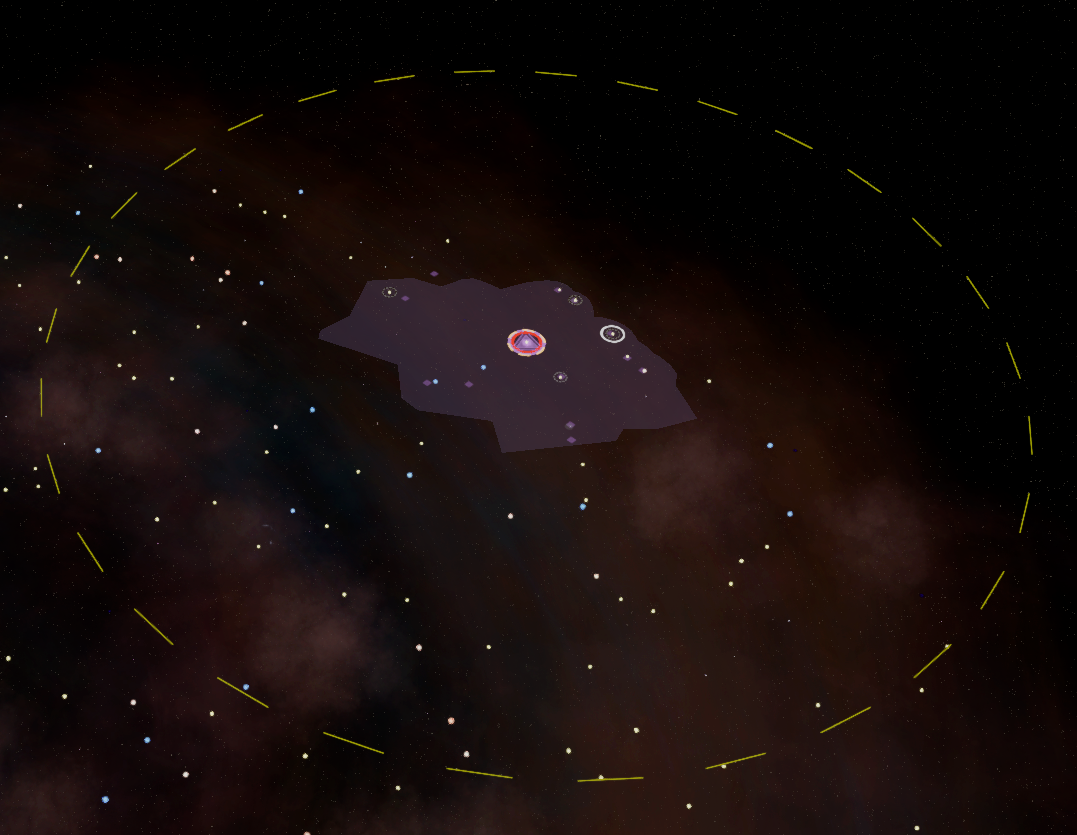
- Fleet Range.png (740.29 KiB) Viewed 1412 times
If you don't see any circle around the fleet, it might be because you're at a tech level advanced enough that the fleet's fuel range is bigger than the galaxy (I haven't reach that level yet in my game, but I'm pretty sure that can happen once advanced enough techonologically).
But if you don't see a circle around your fleet AND you're not very advanced technologically, then there's probably something wrong with your installation. In that case, if you have a Steam installation, you should do an integrity check of your installation, as zgrssd suggested (I imagine there's also a way to do that with a non-Steam install).



