ORIGINAL: LargeSlowTarget
Amazing work, Michael, much appreciated!
While you are at it [;)] - I have GUI improvement request:
In the "Form Task Force" screen, I sometimes miss a "Supress ships in task forces" button (similar to the "Suppress ships not due to upgrade" button), so only ships disbanded in port will be displayed in the "from" window (upper half).
Could be useful when creating a new TF in a port with big TFs present (e.g Osaka, San Francisco) - which may require a lot of scrolling to get at the ships disbanded in port.
Patch 06 - Public Beta - Build 1108r9 updated 21 January 2012 (2nd part)
Moderators: wdolson, MOD_War-in-the-Pacific-Admirals-Edition
- Pascal_slith
- Posts: 1657
- Joined: Wed Aug 20, 2003 2:39 am
- Location: In Arizona now!
RE: Patch 06 - Public Beta - Build 1108p3 updated 10 July (2nd part)
+1 [:)]
So much WitP and so little time to play.... 
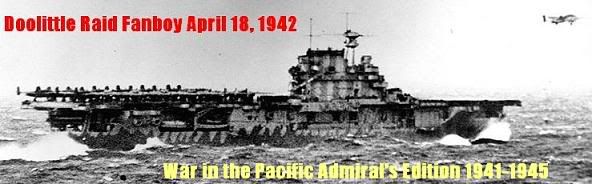
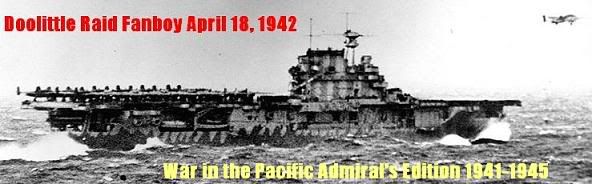
RE: Patch 06 - Public Beta - Build 1108p3 updated 10 July (2nd part)
IME the autosave filenames rollover back to wpae011 once they've reached wpae190.ORIGINAL: BigDuke66
Is there a limit for naming the autosaves?
I'm at wpae055_#1 and I wonder if the game starts again at wpae011_#1 if I reach wpae999_#1.
Fortunately the original 011 is not overwritten, b/c the filename includes the gameday. You'll get something like:
wpae011_#14_19450902.pws & wpae011_#14_19460301.pws
Weird thing, though - when i forget to do a manual save after a turn, i copy that turn's autosave from the autosave subdir into the SAVE dir, & Tracker will read the turn correctly. But when i start AE, the autosaved file won't load - AE will only start a file that's been manually saved. I don't have -autosave in my startup.
RE: Patch 06 - Public Beta - Build 1108p3 updated 10 July (2nd part)
So, device can target artillery device, but it can not hit it? So basically, the more artillery in Division, the less loses it will get? Seems strange.ORIGINAL: michaelm
1. Most of these units consist of long-ranged devices. Devices with a range of 3+ are not affected by assaults (deemed behind the lines). So even if the IJA units managed to hit the unit, no damage is caused.
2. Most of the CHI units have a high number of support devices. The way that damage is spread is that there is an equal chance that any device will get hit. Thus if there is 80 Support and 20 squads, then 80% of the time expect a Support device to get hit.
Does it depends on attacker range, or artillery can never be hit in normal combat?
Good idea.My 'tweak' is twofold.
1. Combat assault units (INF, ARM, CD) with no AV will be treated as if ART when determing position in a stack of units - land combat stacks normally consist of assault-tye unit block followed by the non-assault unit block; each block is randomly sort so that the order/damage of combat varies. This means that assault units should be the brunt of attack/defence in a non-bombardment. Also, there will be some randomness whether the ranged device will be within range of the assault. eg the 81mm mortars might be up-front supplying direct support to the defenders.
2. Support devices will have less impact on losses. In the above example, the unit with 80 Support and 20 squads would have damage allocated as if it was 9 Support and 20 squads - higher chance that the squads will bear the brunt of the assault damage. Basic rule of thumb is count 1 for every 10 Support plus one for good measure.
However I am wondering if this should apply to attacker only. If front is penetrated, support units are next target (so for defender, they could have bigger chance to be target, if assault was not repulsed).
Also, inability to hit artillery could mean IRL, that squad was pin-down by artillery fire, but it is hardly possible against entrenched enemy (so in defence, with forts). If defending squad was not "disabled" it should not waste its attack on artillery.
Heh, it is getting complicated.
It is game exe in post #33, as I understand, I have to simply put it into game folder?
RE: Patch 06 - Public Beta - Build 1108p3 updated 10 July (2nd part)
ORIGINAL: witpqs
I think the automated save is for saves either just after or just before turn resolution (You can look at the exact time on your next save in the autosave folder to be sure). It does not (AFAIK) save during your turn. When you quit in a routine fashion you should save the game first to the slot of your choice.
The auto saves allow you to go back in time if you need to for some reason.
You are right thanks [:)]! If i save manually the game then when i restart the program i can resume it and autosave continue with the correct numeration. Anyway if i start witpae i can see only the autosaves saved in the current session altough they are all present in the autosave directory.
ORIGINAL: jmalter
.......Weird thing, though - when i forget to do a manual save after a turn, i copy that turn's autosave from the autosave subdir into the SAVE dir, & Tracker will read the turn correctly. But when i start AE, the autosaved file won't load - AE will only start a file that's been manually saved. I don't have -autosave in my startup.
My impression is that the program miss an automatic slot2 autosave at every turn planning end (it only do this once at scenario start) while it correctly perform an automatic autosave at end of every resolution turn. So the player have to remember to manual save! I also don't know how to resume an automatic saved game and why if i copy it in the save directory i cannot open it.
Three jet pilot useless things: Sky above you, airstrip behind you and half second ago.
- michaelm75au
- Posts: 12457
- Joined: Sat May 05, 2001 8:00 am
- Location: Melbourne, Australia
RE: Patch 06 - Public Beta - Build 1108p3 updated 10 July (2nd part)
'Artillery' device damage depends on attacking range. Most ground combat (ignoring bombardments) will happen at range '1'. Thus a device with a range of 3+ was not targeted for damage.
The change is to make this range check more random, such as combat range < random (device.range). Longer the range, less likely it will get damaged.
The change is to make this range check more random, such as combat range < random (device.range). Longer the range, less likely it will get damaged.
Michael
- michaelm75au
- Posts: 12457
- Joined: Sat May 05, 2001 8:00 am
- Location: Melbourne, Australia
RE: Patch 06 - Public Beta - Build 1108p3 updated 10 July (2nd part)
Normally an end of turn auto-save shows as slot 000. This is not to be confused with the autosave feature that puts auto-saves into 'autosave' directory.
When the player finishes issing orders in a non-PBEM game, a save is made in slot 002 - a pre-turn save.
The 'autosave' feature stores the end of turn auto-save in the 'autosave' directory. It is named with the scenario number and game date to make it easier to identify.
If you want to revert back to a particular point, you need to copy the 'autosave' file to the save directory, and rename it to either 000 or 002 so it can be loaded.
The load list only shows files in the save directory, and only those of the format wpaeXXX.pws where xxx is slot 000-199.
When the player finishes issing orders in a non-PBEM game, a save is made in slot 002 - a pre-turn save.
The 'autosave' feature stores the end of turn auto-save in the 'autosave' directory. It is named with the scenario number and game date to make it easier to identify.
If you want to revert back to a particular point, you need to copy the 'autosave' file to the save directory, and rename it to either 000 or 002 so it can be loaded.
The load list only shows files in the save directory, and only those of the format wpaeXXX.pws where xxx is slot 000-199.
Michael
RE: Patch 06 - Public Beta - Build 1108p3 updated 10 July (2nd part)
Thanks for the explanation Michaelm, now it is all more clear.
But why not modify the mode this autosave feature is implemented to make things simpler and avoid the necessity to do a manual save before exit from program?
That is:
The program uses slot 2 and slot 0 as he normal do. If daily autosave is active when it save the turn in 000 slot also save a renamed copy of it in autosave directory.
After all this option work as a log feature and i think it should be better if it could do it without modifying the normal save game logic.
Obviouvsly a personal view [:)] . Thanks again for your work.
But why not modify the mode this autosave feature is implemented to make things simpler and avoid the necessity to do a manual save before exit from program?
That is:
The program uses slot 2 and slot 0 as he normal do. If daily autosave is active when it save the turn in 000 slot also save a renamed copy of it in autosave directory.
After all this option work as a log feature and i think it should be better if it could do it without modifying the normal save game logic.
Obviouvsly a personal view [:)] . Thanks again for your work.
Three jet pilot useless things: Sky above you, airstrip behind you and half second ago.
- michaelm75au
- Posts: 12457
- Joined: Sat May 05, 2001 8:00 am
- Location: Melbourne, Australia
RE: Patch 06 - Public Beta - Build 1108p5 updated 24 July (2nd part)
[1108p5]
Added Stockpiling switch on Base List screen [MEM]
Added Base list shows additional info for enemy base - AF, port, estimated ships and a/c [MEM]
Changed Default cloud setting to OFF during orders. Can be toggled ON/OFF during this. Last setting applies to turn [MEM]
Tweaked Aligned mouse over with group lists; shows withdraw, upgrade dates for ships, LCUs in addition to group [MEM]
Fixed Bug in repair estimates could add random cargo capacity to ships [MEM]
Fixed Don't allow moving LCUs to be loaded on ships [MEM]
Fixed Groups at off-map locations (base or TF) not performing Training missions [MEM]
Tweaked Made 'Attached to' name GREY when unit is STATIC ATTACHED to it; no visible indicator was previously shown [MEM]
Tweaked Land combat: Made support devices less likely targets (basically every 10 counts as 1 for target purposes) [MEM]
(Took forever to get hits on combat devices if unit has large support base, like CHI LCUs)
Tweaked Land combat: Inf,Arm,CD LCUs with no current AV are treated like Art for stacking purposes (not made to bear brunt of attack if other AV units present) [MEM]
(Many CHI units end up with much ranged devices but nothing to defend with. But took no loss against the ranged devices in assault)
Added Stockpiling switch on Base List screen [MEM]
Added Base list shows additional info for enemy base - AF, port, estimated ships and a/c [MEM]
Changed Default cloud setting to OFF during orders. Can be toggled ON/OFF during this. Last setting applies to turn [MEM]
Tweaked Aligned mouse over with group lists; shows withdraw, upgrade dates for ships, LCUs in addition to group [MEM]
Fixed Bug in repair estimates could add random cargo capacity to ships [MEM]
Fixed Don't allow moving LCUs to be loaded on ships [MEM]
Fixed Groups at off-map locations (base or TF) not performing Training missions [MEM]
Tweaked Made 'Attached to' name GREY when unit is STATIC ATTACHED to it; no visible indicator was previously shown [MEM]
Tweaked Land combat: Made support devices less likely targets (basically every 10 counts as 1 for target purposes) [MEM]
(Took forever to get hits on combat devices if unit has large support base, like CHI LCUs)
Tweaked Land combat: Inf,Arm,CD LCUs with no current AV are treated like Art for stacking purposes (not made to bear brunt of attack if other AV units present) [MEM]
(Many CHI units end up with much ranged devices but nothing to defend with. But took no loss against the ranged devices in assault)
Michael
- Blackhorse
- Posts: 1415
- Joined: Sun Aug 20, 2000 8:00 am
- Location: Eastern US
RE: Patch 06 - Public Beta - Build 1108p5 updated 24 July (2nd part)
Performance above and beyond the call of duty. Well done!
I still have the latest official patch installed, so forgive me if you've already addressed these issues:
1. It would be helpful to have a 'nationality' sort on the Ground Unit reinforcement and withdraw screens
2. On the "Device" screen it would be especially helpful to identify devices by nationality; also to show production rates, and what they upgrade to.
I do understand that space constraints on the screens may limit or prohibit you from making improvements.
WitP-AE -- US LCU & AI Stuff
Oddball: Why don't you knock it off with them negative waves? Why don't you dig how beautiful it is out here? Why don't you say something righteous and hopeful for a change?
Moriarty: Crap!
Oddball: Why don't you knock it off with them negative waves? Why don't you dig how beautiful it is out here? Why don't you say something righteous and hopeful for a change?
Moriarty: Crap!
RE: Patch 06 - Public Beta - Build 1108p5 updated 24 July (2nd part)
ORIGINAL: michaelm
[1108p5]
Added Stockpiling switch on Base List screen [MEM]
Added Base list shows additional info for enemy base - AF, port, estimated ships and a/c [MEM]
Changed Default cloud setting to OFF during orders. Can be toggled ON/OFF during this. Last setting applies to turn [MEM]
Tweaked Aligned mouse over with group lists; shows withdraw, upgrade dates for ships, LCUs in addition to group [MEM]
Fixed Bug in repair estimates could add random cargo capacity to ships [MEM]
Fixed Don't allow moving LCUs to be loaded on ships [MEM]
Fixed Groups at off-map locations (base or TF) not performing Training missions [MEM]
Tweaked Made 'Attached to' name GREY when unit is STATIC ATTACHED to it; no visible indicator was previously shown [MEM]
Tweaked Land combat: Made support devices less likely targets (basically every 10 counts as 1 for target purposes) [MEM]
(Took forever to get hits on combat devices if unit has large support base, like CHI LCUs)
Tweaked Land combat: Inf,Arm,CD LCUs with no current AV are treated like Art for stacking purposes (not made to bear brunt of attack if other AV units present) [MEM]
(Many CHI units end up with much ranged devices but nothing to defend with. But took no loss against the ranged devices in assault)
Thanks for adding that Mike. Another nice thing to add to the base report would be garrison size for enemy bases. Not the enemies garrison requirement, but friendly garrison required if you take it. First time I took Manila for example I had no idea I had to have that many troops to garrison (the allied player left it empty and I took it with a battalion). Another thing would be size limit for enemy bases (on the mouseover maybe?). Its a pain to have to start a new game just to see the size limit of an enemy base (talking about stacking size here).
RE: Patch 06 - Public Beta - Build 1108p5 updated 24 July (2nd part)
ORIGINAL: Blackhorse
Performance above and beyond the call of duty. Well done!
+1
ORIGINAL: Blackhorse
2. On the "Device" screen it would be especially helpful to identify devices by nationality
+2
RE: Patch 06 - Public Beta - Build 1108p5 updated 24 July (2nd part)
Thank you Michaelm..The patch released and dated 072411 looks to be the most important and comprehensive "chrome" patch to date...Thanks again..

- Pascal_slith
- Posts: 1657
- Joined: Wed Aug 20, 2003 2:39 am
- Location: In Arizona now!
RE: Patch 06 - Public Beta - Build 1108p3 updated 10 July (2nd part)
I have a Bombardment TF mission, Escorts Bombard is ON, Minimum distance was set to 1 (1000), they fired (and I saw DD Triomphant fire), but none of the escorts (including the Triomphant) have used their ammunition.... Is this FOW or a problem?
So much WitP and so little time to play.... 
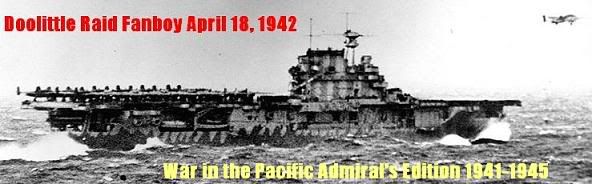
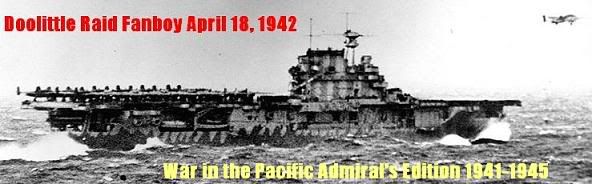
-
Chris21wen
- Posts: 7459
- Joined: Thu Jan 17, 2002 10:00 am
- Location: Cottesmore, Rutland
RE: Patch 06 - Public Beta - Build 1108p5 updated 24 July (2nd part)
In the latest patch I tried to load four LCU fragments onto an amphibious TF but all of the LCUs were greyed out and reported as not being in combat mode. This is not true they are in combat mode. The previous turn, under patch 1108p3, I had commenced loading onto a different amphib TF with no problems.
I reverted back to patch 1108p3 and they will load OK. I reinstalled 1103p5 and tried again but still greyed out. I then changed the LCU to strat and tried a TR TF, that was OK. Changed back to combat mode and they would now load normally.
Got all that[8D]
I reverted back to patch 1108p3 and they will load OK. I reinstalled 1103p5 and tried again but still greyed out. I then changed the LCU to strat and tried a TR TF, that was OK. Changed back to combat mode and they would now load normally.
Got all that[8D]
-
Flying Tiger
- Posts: 496
- Joined: Mon Mar 10, 2008 11:45 pm
- Location: ummmm... i HATE that question!
RE: Patch 06 - Public Beta - Build 1108p3 updated 10 July (2nd part)
ORIGINAL: michaelm
Wont happen.ORIGINAL: Flying Tiger
if this is really going to be the last patch (in fact even if it is NOT going to be the last patch!) could we PLEASE set up the ops report to hyperlink directly to the base/unit/ship/squadronetc in question. For example if the ops report says 'TF 103 has insufficient fuel' then can i please click on that line in the ops report and go straight to TF 103. Or an ops report saying 'VMF 221 arrives at San Diego' would allow a single click to VMF 221 at San Diego. etc.....
Thanks!!
Game engine not really designed for that.
ok. thanks for the explanation.
In the 'list all ###' screens (eg. 'list all bases', 'list all active ships' , etc the hyperlinks work ok?
Anyone got any other bright ideas as to how to make the ops report more user friendly?
-
Chris21wen
- Posts: 7459
- Joined: Thu Jan 17, 2002 10:00 am
- Location: Cottesmore, Rutland
RE: Patch 06 - Public Beta - Build 1108p3 updated 10 July (2nd part)
ORIGINAL: Flying Tiger
ORIGINAL: michaelm
Wont happen.ORIGINAL: Flying Tiger
if this is really going to be the last patch (in fact even if it is NOT going to be the last patch!) could we PLEASE set up the ops report to hyperlink directly to the base/unit/ship/squadronetc in question. For example if the ops report says 'TF 103 has insufficient fuel' then can i please click on that line in the ops report and go straight to TF 103. Or an ops report saying 'VMF 221 arrives at San Diego' would allow a single click to VMF 221 at San Diego. etc.....
Thanks!!
Game engine not really designed for that.
ok. thanks for the explanation.
In the 'list all ###' screens (eg. 'list all bases', 'list all active ships' , etc the hyperlinks work ok?
Anyone got any other bright ideas as to how to make the ops report more user friendly?
I found it a pain as well until I ran the game in window mode (one resolution smaller than the screen) and opened the ops report and combat report in a Windows text box. Works even better on two screens but you do have to be in Windowed mode for it to work.
-
Chris21wen
- Posts: 7459
- Joined: Thu Jan 17, 2002 10:00 am
- Location: Cottesmore, Rutland
RE: Patch 06 - Public Beta - Build 1108p3 updated 10 July (2nd part)
ORIGINAL: Chris H
Request please.
Could you put the TF tonnage on the screen TF popup.
Thanks, helps no end.
- michaelm75au
- Posts: 12457
- Joined: Sat May 05, 2001 8:00 am
- Location: Melbourne, Australia
RE: Patch 06 - Public Beta - Build 1108p5 updated 24 July (2nd part)
Suspect that this probably has something to do with it thinking it is moving, which is the item added in the patch. Some data must have been left over from a move or something. Will verify that the 'moving' indicators are as I think they are.ORIGINAL: Chris H
In the latest patch I tried to load four LCU fragments onto an amphibious TF but all of the LCUs were greyed out and reported as not being in combat mode. This is not true they are in combat mode. The previous turn, under patch 1108p3, I had commenced loading onto a different amphib TF with no problems.
I reverted back to patch 1108p3 and they will load OK. I reinstalled 1103p5 and tried again but still greyed out. I then changed the LCU to strat and tried a TR TF, that was OK. Changed back to combat mode and they would now load normally.
Got all that[8D]
Yep. It is the moved distance. Not always cleared when unit finishes moving. This is the same field that tripped me up for combining land sub-units. I'll remove that from the check on the next build, and just rely on the destination x,y which is same condition that triggers the 'Cancel move' button on the unit screen.
Michael
- michaelm75au
- Posts: 12457
- Joined: Sat May 05, 2001 8:00 am
- Location: Melbourne, Australia
RE: Patch 06 - Public Beta - Build 1108p3 updated 10 July (2nd part)
There aren't really hypelinks. There are click chooses that point to a unit, base or ship in a list from which the location is determined. The ops report is just a flat readable text file.ORIGINAL: Flying Tiger
ORIGINAL: michaelm
Wont happen.ORIGINAL: Flying Tiger
if this is really going to be the last patch (in fact even if it is NOT going to be the last patch!) could we PLEASE set up the ops report to hyperlink directly to the base/unit/ship/squadronetc in question. For example if the ops report says 'TF 103 has insufficient fuel' then can i please click on that line in the ops report and go straight to TF 103. Or an ops report saying 'VMF 221 arrives at San Diego' would allow a single click to VMF 221 at San Diego. etc.....
Thanks!!
Game engine not really designed for that.
ok. thanks for the explanation.
In the 'list all ###' screens (eg. 'list all bases', 'list all active ships' , etc the hyperlinks work ok?
Anyone got any other bright ideas as to how to make the ops report more user friendly?
Didn't someone come up with a reporter that did that???
Michael
- michaelm75au
- Posts: 12457
- Joined: Sat May 05, 2001 8:00 am
- Location: Melbourne, Australia
RE: Patch 06 - Public Beta - Build 1108p3 updated 10 July (2nd part)
IIRC, the amimations determine that a ship will fire. And while doing so, it then runs some extra checks to see guns in right alignment, etc.ORIGINAL: Pascal
I have a Bombardment TF mission, Escorts Bombard is ON, Minimum distance was set to 1 (1000), they fired (and I saw DD Triomphant fire), but none of the escorts (including the Triomphant) have used their ammunition.... Is this FOW or a problem?
However, it does seem strange that no ammo was used for close fire like that. I have seen it burn through my short range stuff sometimes.
If you have a save, I can better ascertain if a problem or not, than just using my keyboard to say stuff.[:D]
[edit]
I ran an old save with a bombardment TF and set it close-in. The escorts and other ships are down to 2 or 3 ammo for the guns.
Michael









