I'm unsure what you problem is but it's possible where Java is installed. On my system Java is installed here C:\Program Files (x86)\Java\jre1.8.0_441\. Tracker is installed here D:\Matrix Games\WitP AE 28. Both are the latest versions and I have done nothing special to get it to work, just downloaded and clicked install for Java, but chose the path for Tracker.
I recommend you completely remove Java and download the latest version. You do not need Java in the sama folder as Tracker which is what you seem to be trying to do and maybe the cause of you problems. Java should install into the C:\Program Files and/or Program Files (x86), mines in both. Technically I have no idea why I just installed it but it's easy to chack wjich and get Trackers .bat to point to it. Tracker anywhere you want but without Java.
Here's my .bat during first turn initialization.
D:\Matrix Games\WitP AE 28\Tracker J>del *db.*
D:\Matrix Games\WitP AE 28\Tracker J>"C:\Program Files (x86)\Java\jre1.8.0_441\bin\Java" -Xms512m -Xmx768m -jar "WitPTracker.jar" nomap
Initializing WitP Tracker AE database.
WitP Tracker AE tables loaded in 2 seconds
WARNING: SigInt file <D:\Matrix Games\WitP AE 28\SAVE\jsigint.txt> has 0 days of intel in the file, but the turn cycle is 1.
WARNING: Operations file <D:\Matrix Games\WitP AE 28\SAVE\joperationsreport.txt> has 0 days of data in the file, but the turn cycle is 1.
As to creating an account with Java that is not true. I've just downloaded the latest version without logging on. Below is a pic of the java download page.
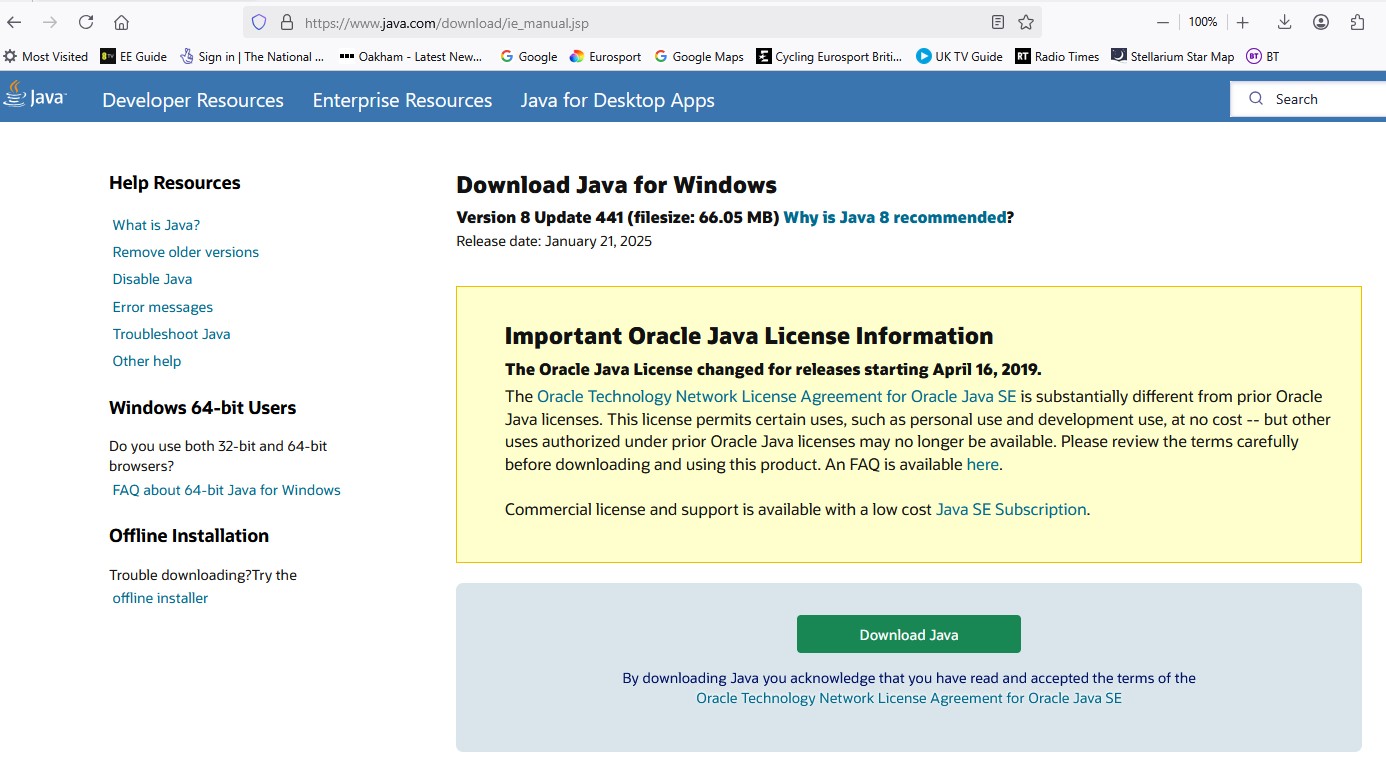
- Screenshot 2025-03-04 074520.jpg (186.62 KiB) Viewed 738 times











