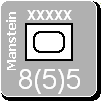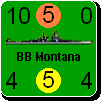ORIGINAL: mlees
The current incarnation is the closest representation of what is on the World In Flames boardgame Mapset. Some of the diehard fans prefer it remain as close as possible to that version.
At the "zoomed out" (lowered?) levels of display, they don't look bad, and appear most closely to the boardgame. In the higher levels of zoom in, they get thicker, and look like tapeworms to me, too.
I think Steve has expressed a dislike of the traditional single solid line with cross ties for a rail road. Example of that can (barely) be seen from the US Geological symbols:

(Steve's vote counts much more than mine. Hehe. I am merely "stirring the pot".)
Votes? There was voting? The possibility of ballot tampering rears its ugly head again.
I might come back to the rail lines later. "Before releasing the game?", they ask. Hmm, not sure. [;)]
Programming the automation of the rail lines (so they didn't have to all be drawn by hand using bitmaps) was non-trivial. I needed to get something to show up on the screen just to see if that worked. At that time I did invest some effort into testing different colors and styles. The real problem is the distortion that occurs when trying to find something that looks similar at all levels of zoom. As it is, at the lowest level of zoom (1) the rail lines are currently being drawn as a simple black line with a thickness of 1 pixel.
I also wanted to wait until all the other graphic elements of the map had been done. For example, the icons for the cities, resources, et al and the rivers, lakes, and alpine hexsides were missing at that time. We have also modified some of the basic terrain types since I last worked on the rail lines.
Fundamental graphical elements for the map are now mostly in place. I expect the forts to be done in a few days (I reviewed a third pass on them today). All that would be missing from the map graphics, once the forts are done, would be the straits depiction. Oh, and we have recently been discussing the border line thickness/shape/color for weather zones.
No promises, but I am aware of the criticisms. Your examples of alternatives were/are very welcome.