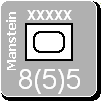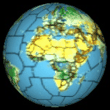MWIF Game Interface Design
Moderator: Shannon V. OKeets
RE: MWIF Game Interface Design
Hi Shanon
Out from lurking (having watched this space for more than 6 months) I just had to post a few notes to you.
When you took up this project some time ago I quietly laughed at the world for producing yet another fool willing to try on the task of implementing WIF. I liked Chris, but I considered his effort doomed from the outset.
I must admit that your effort has turned me into a believer. Now I only cry because you have to spend time doing trivial stuff like positioning units inside a 96 pixel space.
It would be great if you had more people to help you with the basic stuff, so you could code a proper AI.
I am still a doomsayer I guess, when I predict that you will fail to produce a good AI. But don´t let that discourage you. I will buy your game no matter how much the AI sucks. Having a virtual WIF board that you can play with your friends on email is GREAT.
Regarding your tries to make the stacks 3D:
Having the shadows to the top left might be handy in terms of space, but it is contratry to the way shadows work in windows. Light is always comming from the top left.
Also you need a highlight of the other side of the counter in white.
If it is impossible because of space, I would rather have flat counters, possibly with am indication that there are multiple units in the hex.
Regarding stacks:
You have chosen 3 categories:
- single unit
- small stack
- large stack
I would suggest that you keep it at 2 levels:
- single unit
- stack
The other option is confusing, and the difference between a large stack and a small stack is not really usefull.
Indicators (lights):
While we are at it, my opinion of them is that they should be eliminated if at all possible.
An indicator that surounds the entire unit is good. (I belive you have included that already), but a status-light like "has moved this turn" is crap and should be replaced by movement arrows on the map to indicate the path traveled. Also attacks could be displayed with arrows. (see Gary Grigsby's World At War way of doing it)
Out from lurking (having watched this space for more than 6 months) I just had to post a few notes to you.
When you took up this project some time ago I quietly laughed at the world for producing yet another fool willing to try on the task of implementing WIF. I liked Chris, but I considered his effort doomed from the outset.
I must admit that your effort has turned me into a believer. Now I only cry because you have to spend time doing trivial stuff like positioning units inside a 96 pixel space.
It would be great if you had more people to help you with the basic stuff, so you could code a proper AI.
I am still a doomsayer I guess, when I predict that you will fail to produce a good AI. But don´t let that discourage you. I will buy your game no matter how much the AI sucks. Having a virtual WIF board that you can play with your friends on email is GREAT.
Regarding your tries to make the stacks 3D:
Having the shadows to the top left might be handy in terms of space, but it is contratry to the way shadows work in windows. Light is always comming from the top left.
Also you need a highlight of the other side of the counter in white.
If it is impossible because of space, I would rather have flat counters, possibly with am indication that there are multiple units in the hex.
Regarding stacks:
You have chosen 3 categories:
- single unit
- small stack
- large stack
I would suggest that you keep it at 2 levels:
- single unit
- stack
The other option is confusing, and the difference between a large stack and a small stack is not really usefull.
Indicators (lights):
While we are at it, my opinion of them is that they should be eliminated if at all possible.
An indicator that surounds the entire unit is good. (I belive you have included that already), but a status-light like "has moved this turn" is crap and should be replaced by movement arrows on the map to indicate the path traveled. Also attacks could be displayed with arrows. (see Gary Grigsby's World At War way of doing it)
RE: MWIF Game Interface Design
I disagree.An indicator that surounds the entire unit is good. (I belive you have included that already), but a status-light like "has moved this turn" is crap and should be replaced by movement arrows on the map to indicate the path traveled. Also attacks could be displayed with arrows. (see Gary Grigsby's World At War way of doing it)
While seeing the path of moved units is a good idea, having the global picture of who moved and who didn't is important too, especially with crowded places.
MWiF would not be the sole wargame to have it.
The Battles in Italy / Normandy series has it, in another way : Moved units are greyed out on the map.
Show it anyway, but this is an information the player needs.
- SamuraiProgrmmr
- Posts: 416
- Joined: Sun Oct 17, 2004 3:15 am
- Location: NW Tennessee
RE: MWIF Game Interface Design
ORIGINAL: scout1
I have worked independently for quite some time and discovered early on that no matter what you do, you always have a boss
I believe this IS the definition of a wife [;)]
She who must be obeyed told me to tell you that was wrong.
Bridge is the best wargame going .. Where else can you find a tournament every weekend?
RE: MWIF Game Interface Design
I quite agree with this here. This was my thought, too, when I first saw the shading. The added depth was excellent, but it looks awkward. The actual face of the counter, too, needs the additional highlighting. The "crowding issue" can be solved; better to reduce the size of the lighted indicators than apply backwards shading in Windows.ORIGINAL: Lothrim
Regarding your tries to make the stacks 3D:
Having the shadows to the top left might be handy in terms of space, but it is contratry to the way shadows work in windows. Light is always comming from the top left.
Also you need a highlight of the other side of the counter in white.
Again, quite agree. No need to show anything more than that there is a stack (if only added black shading is used to do this).Regarding stacks:
You have chosen 3 categories:
- single unit
- small stack
- large stack
I would suggest that you keep it at 2 levels:
- single unit
- stack
The other option is confusing, and the difference between a large stack and a small stack is not really usefull.
But the counters look much better than original already! Great effort.
RE: MWIF Game Interface Design
I am still a doomsayer I guess, when I predict that you will fail to produce a good AI. But don´t let that discourage you.
Have you read the whole AI thread?
Cheers, Neilster
Cheers, Neilster
-
Shannon V. OKeets
- Posts: 22165
- Joined: Wed May 18, 2005 11:51 pm
- Location: Honolulu, Hawaii
- Contact:
RE: MWIF Game Interface Design
ORIGINAL: YohanI originally had the shadows bottom and right but they ran into the status indicators (space is extremely tight). Quite by chance I found that by placing them under the status indicators (in order to save room) I stumbled upon the possibility of partially covering the status indicators for the units underneath. I consider this a big plus.
Tooltips et al are polish to come later. I expect to include them for a whole lot of stuff on the screen.
The tool tips solves the color blind issue (and also have a nice PDF page I can print and put on the wall beside my computer to reference) and I think your shading idea to show an indicator on units underneath is perfect.
To maintain focus I replaced my "comes as part of Windows" screen background with a bitmap screen shot from MWIF. I've got from Dublin to Voronezh, Leningrad to Berne, partially visible under all the applications I have running. That was done last week. I'll probably update it with different ones from time to time.
Steve
Perfection is an elusive goal.
Perfection is an elusive goal.
-
Shannon V. OKeets
- Posts: 22165
- Joined: Wed May 18, 2005 11:51 pm
- Location: Honolulu, Hawaii
- Contact:
RE: MWIF Game Interface Design
ORIGINAL: Lothrim
Hi Shanon
Out from lurking (having watched this space for more than 6 months) I just had to post a few notes to you.
When you took up this project some time ago I quietly laughed at the world for producing yet another fool willing to try on the task of implementing WIF. I liked Chris, but I considered his effort doomed from the outset.
I must admit that your effort has turned me into a believer. Now I only cry because you have to spend time doing trivial stuff like positioning units inside a 96 pixel space.
It would be great if you had more people to help you with the basic stuff, so you could code a proper AI.
I am still a doomsayer I guess, when I predict that you will fail to produce a good AI. But don´t let that discourage you. I will buy your game no matter how much the AI sucks. Having a virtual WIF board that you can play with your friends on email is GREAT.
Regarding your tries to make the stacks 3D:
Having the shadows to the top left might be handy in terms of space, but it is contratry to the way shadows work in windows. Light is always comming from the top left.
Also you need a highlight of the other side of the counter in white.
If it is impossible because of space, I would rather have flat counters, possibly with am indication that there are multiple units in the hex.
Regarding stacks:
You have chosen 3 categories:
- single unit
- small stack
- large stack
I would suggest that you keep it at 2 levels:
- single unit
- stack
The other option is confusing, and the difference between a large stack and a small stack is not really usefull.
Indicators (lights):
While we are at it, my opinion of them is that they should be eliminated if at all possible.
An indicator that surounds the entire unit is good. (I belive you have included that already), but a status-light like "has moved this turn" is crap and should be replaced by movement arrows on the map to indicate the path traveled. Also attacks could be displayed with arrows. (see Gary Grigsby's World At War way of doing it)
It's always great to hear from new voices.
Your suggestion of 1 unit versus more than 1 unit for shading is a possibility. In WIF, having 3 in a stack is sort of a key number (when playing with divisions). This part of the design is still very young and I hope to gather more suggestions/alternatives about how to make it better before making any final decisions.
I am less perturbed by going against the 'standard' lighting scheme than most, I guess. It might be disconcerting at first use but after playing the game for a while the difference will fade away.
Attack arrows are already part of the code during the land combat declaration phase. I had the graphics artist upgrade their quality last month.
Modifications to the colors for the shadowing do need to be made. What I have in place now lets me code the routines that get the right colors for indicators to appear at the right time.
Marking out the path traveled isn't feasible in WIF. The unit density in the front lines is so high, that if I were to do that, it would look like a bowl of spaghetti run over by a steam roller. [At one time my brother and his wife, having consumed quite a bit of wine, gave into the temptation to let their 2 year old eat spaghetti with his hands. They placed him on the floor, with a tablecloth spread out underneath him, and let him have at it. When all was done, they picked up the tablecloth with him still inside of it and carrying the whole mess to the bathtub for a long soak and thorough wash.]
During game play it is almost a given that players will want to reconsider/undo moves. They possibilities are so numerous and there are so many units to move, that players frequently change their minds. For that reason having indicators for which units: can move, have moved, cannot move is a very useful feature. If I made it controllable by a toggle switch, I would bet that it would always be turned on. But I am still open to that possibilty.
Steve
Perfection is an elusive goal.
Perfection is an elusive goal.
-
Shannon V. OKeets
- Posts: 22165
- Joined: Wed May 18, 2005 11:51 pm
- Location: Honolulu, Hawaii
- Contact:
RE: MWIF Game Interface Design
ORIGINAL: CapitaineI quite agree with this here. This was my thought, too, when I first saw the shading. The added depth was excellent, but it looks awkward. The actual face of the counter, too, needs the additional highlighting. The "crowding issue" can be solved; better to reduce the size of the lighted indicators than apply backwards shading in Windows.ORIGINAL: Lothrim
Regarding your tries to make the stacks 3D:
Having the shadows to the top left might be handy in terms of space, but it is contratry to the way shadows work in windows. Light is always comming from the top left.
Also you need a highlight of the other side of the counter in white.
As always, thanks for the feedback.
I usually show just the most zoomed in view (zoom level 8) when I post screen shots. Despite the improements from using new software for capturing screen shots, there is still a drop in quality between what I see when playnig versus what appears in the forum posts. The zoomed in view permits a better informed discussion of the screen display and interface design.
I am deciding on the size for the status indicators such that they are visible/useful down to level 3 of zoom. That translates as a change from 136 by 152 pixels per hex down to 51 by 57 pixels per hex. Players tell me they usually play at zoom level 4 and would like to be able to play at zoom level 3. That's because they can see more of the map at the same time when zoomed out.
While I hold aesthetics to be quite important, more than merely eye candy, playability still rules supreme in the list of criteria.
Steve
Perfection is an elusive goal.
Perfection is an elusive goal.
- JagdFlanker
- Posts: 744
- Joined: Fri Jul 25, 2003 9:18 pm
- Location: Miramichi, Canada
RE: MWIF Game Interface Design
just curious as far as stacking goes, is there going to be 'tabs' or another way to let you put all aircraft on top of the stack for investigation/movement, or all naval, or all land? or even to see at a glance that there are aircraft under a stack of land units and so forth? in fooling around with vassel it was a real pain trying to seperatly move land units on top of (often flipped) aircraft or to see if you have an unused aircraft at the bottom of a land stack at a glance. hopefully i didn't miss an old post that already explained this!
RE: MWIF Game Interface Design
And we also need to be able to read the labels and names at zoom level 4.
Keep in mind that zoom level 3 at 1024 x 780 is about equivalent to zoom level 4 at 1280 x 1024 in terms of map hexes visible and counter label readability.
Lars
Keep in mind that zoom level 3 at 1024 x 780 is about equivalent to zoom level 4 at 1280 x 1024 in terms of map hexes visible and counter label readability.
Lars
-
Shannon V. OKeets
- Posts: 22165
- Joined: Wed May 18, 2005 11:51 pm
- Location: Honolulu, Hawaii
- Contact:
RE: MWIF Game Interface Design
ORIGINAL: Flanker Leader
just curious as far as stacking goes, is there going to be 'tabs' or another way to let you put all aircraft on top of the stack for investigation/movement, or all naval, or all land? or even to see at a glance that there are aircraft under a stack of land units and so forth? in fooling around with vassel it was a real pain trying to seperatly move land units on top of (often flipped) aircraft or to see if you have an unused aircraft at the bottom of a land stack at a glance. hopefully i didn't miss an old post that already explained this!
Sorting all the stacks on the map was part of CWIF (I believe). I want to add the ability to restrict which unit units are shown as well (using a filter). That would let you find all the Commonwealth units in Belgium and France, for instance.
Chris wrote what I consider a very sweet way of gonig through a stack of units. When you right click on a stack a menu comes up, which is fairly standard practice. What is different in CWIF (and now MWIF) is that the code is tracking both the down stroke of the mouse click and the release. By positioning the popup menu "just so", with Next Unit immediately under the cursor, Chris was able to make a single mouse click serve a dual purpose. You can select from the popup menu or you can simply let the mouse button return to normal position. In the latter case, the top unit in the stack is moved to the bottom.
Now that is a lot of technical detail, but the effect is you simply right click on a stack to see the next unit. Even with dozens of naval units in a stack, it takes almost no effort to go through them all.
Steve
Perfection is an elusive goal.
Perfection is an elusive goal.
-
Shannon V. OKeets
- Posts: 22165
- Joined: Wed May 18, 2005 11:51 pm
- Location: Honolulu, Hawaii
- Contact:
RE: MWIF Game Interface Design
ORIGINAL: lomyrin
And we also need to be able to read the labels and names at zoom level 4.
Keep in mind that zoom level 3 at 1024 x 780 is about equivalent to zoom level 4 at 1280 x 1024 in terms of map hexes visible and counter label readability.
Lars
I will do the best I can with the available pixels. Numbers are of more importance to me than the unit names.
Steve
Perfection is an elusive goal.
Perfection is an elusive goal.
RE: MWIF Game Interface Design
Yes, I agree that the numbers are more important than the names.
The ship symbols though, in particular, do need to be clearly visible as to the type BB, CA, TRS, etc. in order to easily select, discern, and move desired units.
Lars
The ship symbols though, in particular, do need to be clearly visible as to the type BB, CA, TRS, etc. in order to easily select, discern, and move desired units.
Lars
-
Shannon V. OKeets
- Posts: 22165
- Joined: Wed May 18, 2005 11:51 pm
- Location: Honolulu, Hawaii
- Contact:
RE: MWIF Game Interface Design
Yes.ORIGINAL: lomyrin
Yes, I agree that the numbers are more important than the names.
The ship symbols though, in particular, do need to be clearly visible as to the type BB, CA, TRS, etc. in order to easily select, discern, and move desired units.
Lars
I am thinking about other ways to deal with displaying the naval units so that larger areas of the map can be viewed at once. Very vague thoughts so far. The problem is that naval units can move over a very large area and the player would like to be able to see the entire scope of the map involved when moving a group of ships. Ideally, you would like to be able to see the map at zoom level 2 (maybe 1?), or at a minimum 3, and also see all the relevant naval units at the same time. Included under that umbrella I place naval air units and fighters that are presently on land but could reach a sea area along the route.
I have only gottten as far as having the units displayed at a different zoom level from the map. For example, the map is at zoom level 2 but the units are at zoom level 5. This would work ok for most sea area and I would view all the contiguous coastal hexes that border a sea area as a single land mass within which naval units in port would be stacked. As I said, a rather vague vision at this point. Once I get the naval units being displayed in those pretty little sea boxes I created, I'll come back to this issue.
My motivation is a comment from a forum member when I first started this project. He said that the naval portion of the game got less attention than it deserved in CWIF. And I agreed. So I'm stuck with the problem of making the system for displaying naval movement and combat as interesting as the one for land units. Perhaps that will lead to something for improving the display of air movement and combat too.
One issue that will come up when I create medium and low resolution versions of the counters is how to deal with the dozens of land unit types. I expect I will have to collapse them down into a mere 4 or 5.
Steve
Perfection is an elusive goal.
Perfection is an elusive goal.
RE: MWIF Game Interface Design
Your suggestion of 1 unit versus more than 1 unit for shading is a possibility. In WIF, having 3 in a stack is sort of a key number (when playing with divisions). This part of the design is still very young and I hope to gather more suggestions/alternatives about how to make it better before making any final decisions.
This is what I was hinting at earlier. Perhaps "3 or more" is a good limit. We have the number of units in the stack displayed anyway.
At one time my brother and his wife, having consumed quite a bit of wine, gave into the temptation to let their 2 year old eat spaghetti with his hands. They placed him on the floor, with a tablecloth spread out underneath him, and let him have at it. When all was done, they picked up the tablecloth with him still inside of it and carrying the whole mess to the bathtub for a long soak and thorough wash.
Well that's how I've always eaten it [&:]
Chris wrote what I consider a very sweet way of gonig through a stack of units. When you right click on a stack a menu comes up, which is fairly standard practice. What is different in CWIF (and now MWIF) is that the code is tracking both the down stroke of the mouse click and the release. By positioning the popup menu "just so", with Next Unit immediately under the cursor, Chris was able to make a single mouse click serve a dual purpose. You can select from the popup menu or you can simply let the mouse button return to normal position. In the latter case, the top unit in the stack is moved to the bottom.
Now that is a lot of technical detail, but the effect is you simply right click on a stack to see the next unit. Even with dozens of naval units in a stack, it takes almost no effort to go through them all.
And very handy it is too.
Cheers, Neilster
Cheers, Neilster
RE: MWIF Game Interface Design
ORIGINAL: Neilster
I am still a doomsayer I guess, when I predict that you will fail to produce a good AI. But don´t let that discourage you.
Have you read the whole AI thread?
Cheers, Neilster
Yep, I am not saying that the AI is being ignored. I am just saying that it will be difficult to implement a good AI.
But if the AI can provide a challenge to people new to WIF that will be ok, writing an AI that can beat veteran WIF players is in my opinion just plain impossible.
RE: MWIF Game Interface Design
ORIGINAL: Shannon V. OKeets
Marking out the path traveled isn't feasible in WIF. The unit density in the front lines is so high, that if I were to do that, it would look like a bowl of spaghetti run over by a steam roller. [At one time my brother and his wife, having consumed quite a bit of wine, gave into the temptation to let their 2 year old eat spaghetti with his hands. They placed him on the floor, with a tablecloth spread out underneath him, and let him have at it. When all was done, they picked up the tablecloth with him still inside of it and carrying the whole mess to the bathtub for a long soak and thorough wash.]
Hmm, I will have to try that with my 2 kids (1 and 3 years)
ORIGINAL: Shannon V. OKeets
During game play it is almost a given that players will want to reconsider/undo moves. They possibilities are so numerous and there are so many units to move, that players frequently change their minds. For that reason having indicators for which units: can move, have moved, cannot move is a very useful feature. If I made it controllable by a toggle switch, I would bet that it would always be turned on. But I am still open to that possibilty.
You misunderstand me Shannon.
I would only show the path of a unit/stack when it was selected, not at all times.
The goal of the indicators is obviously to assist that player, so that he remembers to move all units. I just think that indicators might not be the best way to do that.
A sentry feauture where you indicate that this unit is meant to be standing still for a long time (garisons, anti-partisan units, reserve convoy points etc) is a must in almost any implementation.
A Move-To-Next-Unit feauture is a possibility, but it is not very great in a wif scale game.
A Hide-All-Units-That-Have-Moved is an idea I toyed with. You would press x and while the key was depressed only units that were able to move, had not moved previously and was not in sentry mode would be displayed. Enemy units would still be shown. You would not be able to do anything in "hide mode" It is purely a way to spot the forgotten units.
The problem is that the feauture would probably be difficult to learn for new players as it is not very "visible".
I can read from your threads that you have implemented a filter function, so perhaps what I am asking is the ability to bind a filter to a keystroke ??
Just my 2 cent
RE: MWIF Game Interface Design
The goal of the indicators is obviously to assist that player, so that he remembers to move all units. I just think that indicators might not be the best way to do that.
They do a lot more than that. They represent a large amount of information.
A Move-To-Next-Unit feauture is a possibility, but it is not very great in a wif scale game.
It was already implemented in the old CWiF and it was actually very handy.
A Hide-All-Units-That-Have-Moved is an idea I toyed with.
How would you know what hexes are available to be moved to? They might already be full of hidden units. The indicators will tell you what units can still be moved. As partial moves are possible, this gets quite complicated without the indicators.
Cheers, Neilster
Cheers, Neilster
RE: MWIF Game Interface Design
Right, and I totally agree. I would have thought that a "zoom level" half of what you post in screenshots (level 4 vice level 8) would have to have a separate graphic anyway. The whole depiction could be different at lower zoom levels it seems. Dunno, maybe I'm wrong on how you do this. But if so, you could choose to emphasize certain things at the lower zooms as you perceive their needs. (In other words, it seems the indicators could be larger relative to the counter at zoom 4 than at zoom 8.)ORIGINAL: Shannon V. OKeets
I am deciding on the size for the status indicators such that they are visible/useful down to level 3 of zoom. That translates as a change from 136 by 152 pixels per hex down to 51 by 57 pixels per hex. Players tell me they usually play at zoom level 4 and would like to be able to play at zoom level 3. That's because they can see more of the map at the same time when zoomed out.
While I hold aesthetics to be quite important, more than merely eye candy, playability still rules supreme in the list of criteria.
Anyway, I comment on what you have posted and how that looks to me as just a single judge of the graphic quality and clarity. If you didn't post and solicit commentary, I wouldn't say anything, right? [:'(]
RE: MWIF Game Interface Design
Moved units appearing greyed out would be great too.The goal of the indicators is obviously to assist that player, so that he remembers to move all units. I just think that indicators might not be the best way to do that.
It exist in MWiF.A sentry feauture where you indicate that this unit is meant to be standing still for a long time (garisons, anti-partisan units, reserve convoy points etc) is a must in almost any implementation.