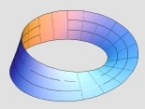[REL] HILL 621 - MapMaker Starter Kit
[REL] HILL 621 - MapMaker Starter Kit
Gentlemen,
Hill 621 is a classic Squad Leader Map/Scenario.
For information on the scenario goto ... http://www.aslscenarioarchive.com/scenario.php?id=56512
I decided that HILL 621 is too much of a classic for me to hold onto without knowing when it will be completed. By providing the community with a starter kit I want to encourage others who have MM to try their hand at creating their own version. I, by all means, DON'T want to compete with anyone because map design is a personal representation of the map and I feel that we will have our differences (ie, terrain ID, house types, tree types, etc).
HILL 621 - MapMaker Stater Kit ... Contents ;
1. HILL621-ORI.bmp : This is a 1935x1799 bitmap of the three boards side by side. This is the original map that I used to start the project.
2. HILL621-ORI-TM.bmp : This is a 1935x1799 bmp of the above map converted into a terrain map. Note, this bmp has undefined colors and will contain stray pixels.
3. HILL_621_HM_HIRES.bmp : This is the HIRES Height Map (129x129) for use with MapMaker. I recommend using the HIRES mode for two reasons ... 1) the hills line up better, 2) the cliffs look better and easier to mold. Note, this is a smoothed version so the cliffs aren't 90 degrees ... you will have to adjust ... My intention is to give you something that looks OK to start.
4. MAP.bmp : For those of us who do not have a functional version of MM v0.9a or later, I have provided a 1000x1000 AI map. This is the AI map that was generated by MM.
5. TERRAINMAP.bmp : This is a 1000x1000 terrain map for use with MM v0.9a or later. Note, contains mostly undefined colors, however there are no stray colors and the total color count is 13 (I defined some colors, ie structure, cliff hexside, and wall).
Final Note : The maps you use for MapMaker are not perfect and very rough. You will need to clean it up, especially for the roads ... you will see they are pretty jagged. I left these in that condition to ensure that you had the original after it was resized to a 1kmX1km map. Also, I used "pixel-resize" when I resized it because other methods would produce too many extraneous colors.
See next post for a quick screen shot.
Can't remember how to activate HIRES MODE ?? : follow these steps ;
1. Create a SHORTCUT on your desktop
2. Point the TARGET at the PzCMAm.hta file.
3. Add hires to the end of the target (without the underline and assure there is a space between the " and hires).
EXAMPLE : "C:\Matrix Games\Panzer Command Kharkov\PzCMAm.hta" hires
Attachment to this post is the ZIP download.
Enjoy!
Rob
Hill 621 is a classic Squad Leader Map/Scenario.
For information on the scenario goto ... http://www.aslscenarioarchive.com/scenario.php?id=56512
I decided that HILL 621 is too much of a classic for me to hold onto without knowing when it will be completed. By providing the community with a starter kit I want to encourage others who have MM to try their hand at creating their own version. I, by all means, DON'T want to compete with anyone because map design is a personal representation of the map and I feel that we will have our differences (ie, terrain ID, house types, tree types, etc).
HILL 621 - MapMaker Stater Kit ... Contents ;
1. HILL621-ORI.bmp : This is a 1935x1799 bitmap of the three boards side by side. This is the original map that I used to start the project.
2. HILL621-ORI-TM.bmp : This is a 1935x1799 bmp of the above map converted into a terrain map. Note, this bmp has undefined colors and will contain stray pixels.
3. HILL_621_HM_HIRES.bmp : This is the HIRES Height Map (129x129) for use with MapMaker. I recommend using the HIRES mode for two reasons ... 1) the hills line up better, 2) the cliffs look better and easier to mold. Note, this is a smoothed version so the cliffs aren't 90 degrees ... you will have to adjust ... My intention is to give you something that looks OK to start.
4. MAP.bmp : For those of us who do not have a functional version of MM v0.9a or later, I have provided a 1000x1000 AI map. This is the AI map that was generated by MM.
5. TERRAINMAP.bmp : This is a 1000x1000 terrain map for use with MM v0.9a or later. Note, contains mostly undefined colors, however there are no stray colors and the total color count is 13 (I defined some colors, ie structure, cliff hexside, and wall).
Final Note : The maps you use for MapMaker are not perfect and very rough. You will need to clean it up, especially for the roads ... you will see they are pretty jagged. I left these in that condition to ensure that you had the original after it was resized to a 1kmX1km map. Also, I used "pixel-resize" when I resized it because other methods would produce too many extraneous colors.
See next post for a quick screen shot.
Can't remember how to activate HIRES MODE ?? : follow these steps ;
1. Create a SHORTCUT on your desktop
2. Point the TARGET at the PzCMAm.hta file.
3. Add hires to the end of the target (without the underline and assure there is a space between the " and hires).
EXAMPLE : "C:\Matrix Games\Panzer Command Kharkov\PzCMAm.hta" hires
Attachment to this post is the ZIP download.
Enjoy!
Rob
- Attachments
-
- Hill_621_KIT_MM.zip
- (1.89 MiB) Downloaded 14 times
RE: [REL] HILL 621 - MapMaker Starter Kit
Small screenshot of the original next to the terrain map ...


- Attachments
-
- hill621oritm.jpg (418.31 KiB) Viewed 336 times
RE: [REL] HILL 621 - MapMaker Starter Kit
This is a screen shot through Scene Editor of a design concept for the CLIFF hexsides using the terrainmap as an overlay with the grid visible.
You will note that I used the OBSTACLE color (purple) to respresent the cliff. Also, you can see that the color is only at the base of the cliff. To prevent an embarrassing situation where a unit will slip down the cliff, you will need to use the "paint" feature of SE to fill in the cliff up to the crest. Of course, once you're done molding the terrain height to your satisfaction you will have to go back and paint this last (note : be sure the MAP.bmp is used, not the terrainmap bmp ... I used the terrainmap bmp as an example since it shows the levels of the hill).
From the screenshot you can see I used the foxhole color to represent the shellholes on the map. My design ideas are to use the foxhole model by itself or use a crater model with the foxhole model on top (so it can be mounted) ... or, I might convert the crater model to a mountable object that can support two squads ... ie, 6 bones or 6 positions.
You can already see how one map may vary from the next.
Thanks for looking!
Rob
EDIT NOTE : I used rubble for the wall ... only temporary since I have a basic wall built but it's not pretty. And, I used the "tree_kharkov02_c" type for the trees. You will see that version "C" on some of the tree types are the smallest trees in height. "C" type fits the height we can expect when it comes to LOS ... of course, again, on your map you may want a different height.

You will note that I used the OBSTACLE color (purple) to respresent the cliff. Also, you can see that the color is only at the base of the cliff. To prevent an embarrassing situation where a unit will slip down the cliff, you will need to use the "paint" feature of SE to fill in the cliff up to the crest. Of course, once you're done molding the terrain height to your satisfaction you will have to go back and paint this last (note : be sure the MAP.bmp is used, not the terrainmap bmp ... I used the terrainmap bmp as an example since it shows the levels of the hill).
From the screenshot you can see I used the foxhole color to represent the shellholes on the map. My design ideas are to use the foxhole model by itself or use a crater model with the foxhole model on top (so it can be mounted) ... or, I might convert the crater model to a mountable object that can support two squads ... ie, 6 bones or 6 positions.
You can already see how one map may vary from the next.
Thanks for looking!
Rob
EDIT NOTE : I used rubble for the wall ... only temporary since I have a basic wall built but it's not pretty. And, I used the "tree_kharkov02_c" type for the trees. You will see that version "C" on some of the tree types are the smallest trees in height. "C" type fits the height we can expect when it comes to LOS ... of course, again, on your map you may want a different height.

- Attachments
-
- hill6214.jpg (436.68 KiB) Viewed 335 times
RE: [REL] HILL 621 - MapMaker Starter Kit
TYPO on first page ... I'm embarrassed and made the change to read ... "I, by all means, DON'T want to compete with anyone"...
The original text made me look arrogant because I left out the word DON'T [8|].
Rob
The original text made me look arrogant because I left out the word DON'T [8|].
Rob
RE: [REL] HILL 621 - MapMaker Starter Kit
Ok ... Lets go back to the Cliff Hexsides again.
In this screenshot I have repainted the MAP.bmp for one cliff hexside ... but you'll notice the colors are different.
I read in the ASL manual that the Cliff hexside is traversable by infantry using the climbing rule (11.4) ... so how do we do this?
Simple. I replaced the obstacle color with the Tank Obstacle color (teal) ... then, I painted the Barbed Wire color(sky blue) inside of the tank obstacle color. This will prevent vehicles from climbing the cliff and allow infantry to climb ... albeit slowly (10% normal speed on the barb). If you had a vehicle and clicked on the barbed wire color it will "think" (hourglass) but since there's no path it won't work and there you have it !!!
So .... again, it's a design concept. I'll point out that an AI opponent "may" opt to go around this all together so you (as a human?) will have a tactical advantage.
Rob

- Attachments
-
- hill621cliff.jpg (424.95 KiB) Viewed 335 times
RE: [REL] HILL 621 - MapMaker Starter Kit
Here's anoher design idea ... the structures and the walls ...
In this screenshot you are looking at the 2-story/3-hex structure on board #3, looking west towards Hill 621.
The buildings in PcK are much smaller in size and I used the church to represent the 2-story hex and I used several building for the level 1 hexes. And, you can see the T-34 wrecks I placed to show scale. The wall is just a bit taller than a T-34 and should block LOS (pending checks). The T-34 wreck between the church and the house can respresent a courtyard. This courtyard can be of some tactical use. If you place an infantry squad at that location you will have access to three or more buildings for mounting purposes. Then, when you un-mount you will drop back into the courtyard and have immediate access to another building ... hence my old "room" idea.
How can this be of some use tactically? If you are mounted in the steeple and have been sighted you can un-mount in the next phase which drops you out of LOS ... then, wait a phase .. then remount again and select "hold fire". You might have to wait a full turn but you get the idea [:)].
Now, look at the walls ... In this example I made a "breach" in the wall to allow better acess to the other side. I can ID the wall terrain as "Tank Obstacle" and use the barb wire idea and ID the wall as "HasHeight" ... this with allow (once again) your infantry to traverse the wall ... albeit slowly[;)] and since it HasHeight the troops will physically pop up on the wall as they go ... kinda cool.
Rob

- Attachments
-
- hill621wall.jpg (446.82 KiB) Viewed 335 times
RE: [REL] HILL 621 - MapMaker Starter Kit
Now, here's an example of how placing structures can play a major role in how LOS is calculating.
You are looking from hill # 534 towards the area I mentioned in the previous post. I'm using Benpark's German House #4 arranged side by side in a 2-hex wooden area. Also, you can see that I'm representing the hedge as a small pine tree closely spaced.
Benparks house is taller but when placed side by side in this fashion I'm able to squeeze 10 squads into this area, as opposed to 2 seperate buildings which would result in a total capacity of 4 squads ... and it allows the LOS to have the potential of being partially blocked. If I turn the houses 90 degrees it would block the open wall area better but it may reduce the number of houses down to 4.
Anyway, I hope to release my version sometime ... It will be a basic playable version that will probably look similar to what you've seen (not exact because I didn't save any of it).
The good news is that anyone can change the scene using scene editor so they could "pretty up" the map.
Oh, I'm going to make a template for it so it can unlock the map for Random Battle's and Campaigns.
Thanks again ... Comments and ideas are always welcome.
Rob

You are looking from hill # 534 towards the area I mentioned in the previous post. I'm using Benpark's German House #4 arranged side by side in a 2-hex wooden area. Also, you can see that I'm representing the hedge as a small pine tree closely spaced.
Benparks house is taller but when placed side by side in this fashion I'm able to squeeze 10 squads into this area, as opposed to 2 seperate buildings which would result in a total capacity of 4 squads ... and it allows the LOS to have the potential of being partially blocked. If I turn the houses 90 degrees it would block the open wall area better but it may reduce the number of houses down to 4.
Anyway, I hope to release my version sometime ... It will be a basic playable version that will probably look similar to what you've seen (not exact because I didn't save any of it).
The good news is that anyone can change the scene using scene editor so they could "pretty up" the map.
Oh, I'm going to make a template for it so it can unlock the map for Random Battle's and Campaigns.
Thanks again ... Comments and ideas are always welcome.
Rob

- Attachments
-
- hill6215.jpg (413.43 KiB) Viewed 335 times
RE: [REL] HILL 621 - MapMaker Starter Kit
ORIGINAL: Mraah
Ok ... Lets go back to the Cliff Hexsides again.
In this screenshot I have repainted the MAP.bmp for one cliff hexside ... but you'll notice the colors are different.
I read in the ASL manual that the Cliff hexside is traversable by infantry using the climbing rule (11.4) ... so how do we do this?
Simple. I replaced the obstacle color with the Tank Obstacle color (teal) ... then, I painted the Barbed Wire color(sky blue) inside of the tank obstacle color. This will prevent vehicles from climbing the cliff and allow infantry to climb ... albeit slowly (10% normal speed on the barb). If you had a vehicle and clicked on the barbed wire color it will "think" (hourglass) but since there's no path it won't work and there you have it !!!
So .... again, it's a design concept. I'll point out that an AI opponent "may" opt to go around this all together so you (as a human?) will have a tactical advantage.
Rob
This and the wall "hasheight" trick are a really inventive use of the toolset.
Great stuff Rob!
RE: [REL] HILL 621 - MapMaker Starter Kit
One point however.
Why do you want to recreate Hill 621 *EXACTLY* as it was on the original hex map, rather than use it as a basis for a more natural looking map?
Why do you want to recreate Hill 621 *EXACTLY* as it was on the original hex map, rather than use it as a basis for a more natural looking map?
RE: [REL] HILL 621 - MapMaker Starter Kit
ORIGINAL: Stridor
One point however.
Why do you want to recreate Hill 621 *EXACTLY* as it was on the original hex map, rather than use it as a basis for a more natural looking map?
Yeah, I know what you mean ... like the wall and hedge hex sides as well as the how the hills look.
That's the main reason why I wanted to release the map to the community. Some of us may want an exact replica, other's not. Providing a somewhat exact duplicate of the HM and TM will give everyone the base plate to eat off.
I've been debating your exact question for weeks so I don't know which way to go when it comes to the hills and hexsides[&:]. I like a more natural look but I also like how the LOS works where you are on a Level 1 peice of terrain deep beyond the crest ... allowing for more hull down and infantry surprises!!
Rob
RE: [REL] HILL 621 - MapMaker Starter Kit
Where the heck is hill 621?
All your Tanks are Belong to us!
panzer
panzer
RE: [REL] HILL 621 - MapMaker Starter Kit
ORIGINAL: Mobius
Where the heck is hill 621?
It's a classic Squad Leader Map/Scenario ... http://www.aslscenarioarchive.com/scenario.php?id=56512
Or ... if you meant which hill is 621 on the map ... it's the big one on the lower left, re: post #2.
Rob
RE: [REL] HILL 621 - MapMaker Starter Kit
ORIGINAL: Stridor
This and the wall "hasheight" trick are a really inventive use of the toolset.
Great stuff Rob!
Stridor,
Thanks!! It's all YOUR fault you know [;)].
By the way ... everyone ... I just realized how I can solve the wall dilema where it blocks LOS + allowing units to shoot over it if adjacent to it.
If you go back to post #5 ... I'm going to add the HasHeight to the rubble piles so that infantry that are right up against the wall with have a small platform to "peek" over the wall ... Usefull tactic before committing your troops across. And, the breach rubble can be used by the AFV's to allow them to fire across the wall.
Cool stuff.
Rob
- Erik Rutins
- Posts: 39650
- Joined: Tue Mar 28, 2000 4:00 pm
- Location: Vermont, USA
- Contact:
RE: [REL] HILL 621 - MapMaker Starter Kit
Looks fantastic, I will grab it and take a look.
Erik Rutins
CEO, Matrix Games LLC

For official support, please use our Help Desk: http://www.matrixgames.com/helpdesk/
Freedom is not Free.
CEO, Matrix Games LLC

For official support, please use our Help Desk: http://www.matrixgames.com/helpdesk/
Freedom is not Free.