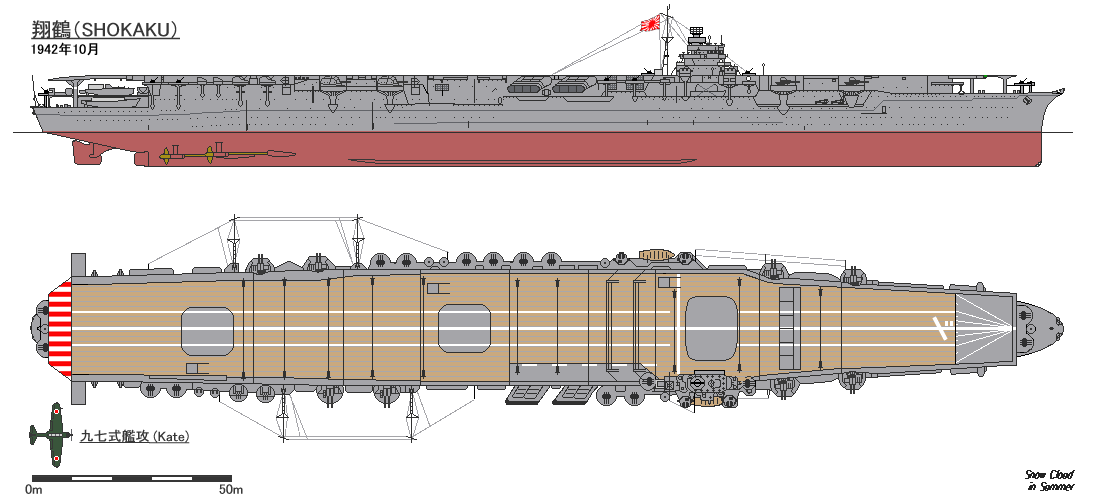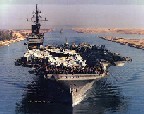WitPTracker AE Release 1.11 Available!
Moderators: wdolson, MOD_War-in-the-Pacific-Admirals-Edition
-
Mac Linehan
- Posts: 1518
- Joined: Sun Dec 19, 2004 9:08 pm
- Location: Denver Colorado
RE: WitPTracker AE Release 1.6 Available!
floydg and Damien -
WitP Tracker 1.6 continues the standard of excellence - I am always discovering (more!) features of Tracker that I did not pick up on until experience and use brought each area to light. My thanks and gratitude to the "Masters of Organization" -
Mac
WitP Tracker 1.6 continues the standard of excellence - I am always discovering (more!) features of Tracker that I did not pick up on until experience and use brought each area to light. My thanks and gratitude to the "Masters of Organization" -
Mac
LAV-25 2147
- Saburo Kurusu
- Posts: 67
- Joined: Sun Jul 04, 2010 3:13 pm
- Location: Imperial Japanese Embassy, Berlin
RE: Starting bat file problem
ORIGINAL: Nomad
This makes me believe that you have tried to open the db twice.
java.sql.SQLException: The database is already in use by another process: org.hs
Have you tried to use the open office database program?
Or did you have tracker fail not too long ago? If so, you might try a reboot of your computer.
I'm sure floyd or damien will be by shortly to better answer your question.
Hello Nomad,
well, I didn't use open office and also tried a reboot, but the message remains the same.... [&:]
But thank you very much for your answer!
"Santa Maya must be liberated by any means necessary. Even diplomacy if it should come to it."
British PM Sir Mortimer Chris in "Whoops Apocalypse"
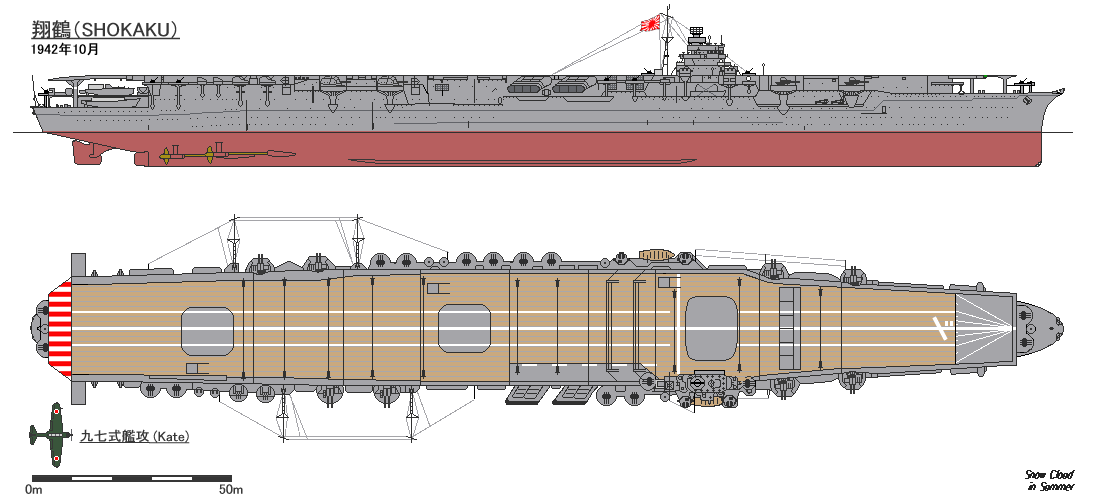
British PM Sir Mortimer Chris in "Whoops Apocalypse"
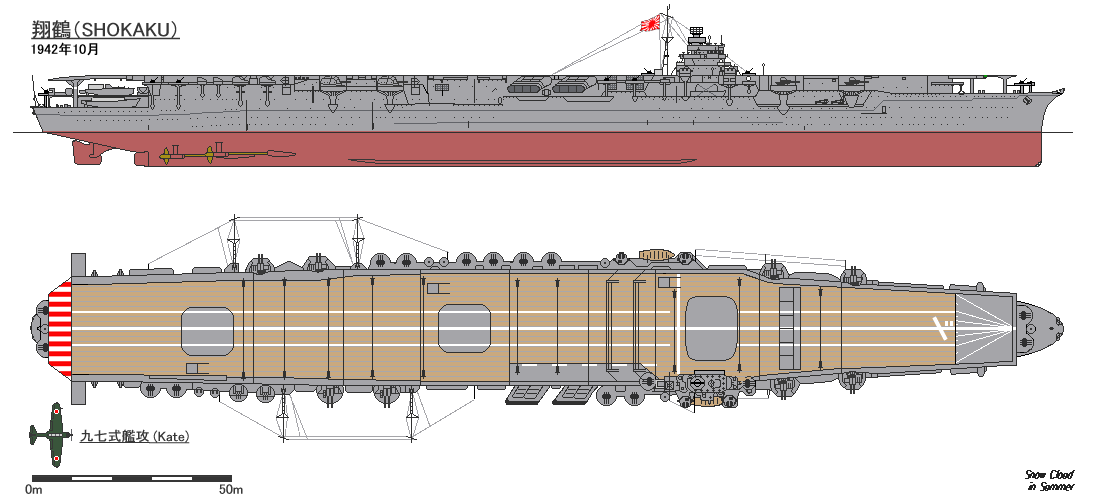
RE: Starting bat file problem
ORIGINAL: Saburo Kurusu
ORIGINAL: Nomad
This makes me believe that you have tried to open the db twice.
java.sql.SQLException: The database is already in use by another process: org.hs
Have you tried to use the open office database program?
Or did you have tracker fail not too long ago? If so, you might try a reboot of your computer.
I'm sure floyd or damien will be by shortly to better answer your question.
Hello Nomad,
well, I didn't use open office and also tried a reboot, but the message remains the same.... [&:]
But thank you very much for your answer!
There is probably a trackerdb.lck file. If you're willing to take a risk, delete that file and then restart WitPTracker.
Floyd
Delete the trackerdb.* files.
Copy the pwsdll.dll file from the game folder to the WitPTracker folder.
Try running the WitPTracker.bat again.
Copy the pwsdll.dll file from the game folder to the WitPTracker folder.
Try running the WitPTracker.bat again.
RE: Starting bat file problem
ORIGINAL: floydg
ORIGINAL: Saburo Kurusu
ORIGINAL: Nomad
This makes me believe that you have tried to open the db twice.
java.sql.SQLException: The database is already in use by another process: org.hs
Have you tried to use the open office database program?
Or did you have tracker fail not too long ago? If so, you might try a reboot of your computer.
I'm sure floyd or damien will be by shortly to better answer your question.
Hello Nomad,
well, I didn't use open office and also tried a reboot, but the message remains the same.... [&:]
But thank you very much for your answer!
There is probably a trackerdb.lck file. If you're willing to take a risk, delete that file and then restart WitPTracker.
Floyd
I understand more now. When tracker is started a trackerdb.lck file is created that locks the database. For some reason he that file was not deleted on his system when tracker was closed.
RE: Starting bat file problem
ORIGINAL: Nomad
I understand more now. When tracker is started a trackerdb.lck file is created that locks the database. For some reason he that file was not deleted on his system when tracker was closed.
Typically happens when the program crashes. Otherwise, a normal program exit should automatically remove the file.
Delete the trackerdb.* files.
Copy the pwsdll.dll file from the game folder to the WitPTracker folder.
Try running the WitPTracker.bat again.
Copy the pwsdll.dll file from the game folder to the WitPTracker folder.
Try running the WitPTracker.bat again.
- vonTirpitz
- Posts: 510
- Joined: Tue Mar 01, 2005 6:30 pm
- Location: Wilmington, NC
- Contact:
RE: Starting bat file problem
Hello again. Just a comment for others.
I was forced to take a closer look at my Tracker data when a discussion on ACM minefield maintenance arose in the main forum. What I discovered was that I was presuming the 'Change' in value was from the previous turn when in fact the change was actually the 'last change in value' that may have actually occurred many turns previous.
It is an important detail I overlooked and perhaps others are too.
I was forced to take a closer look at my Tracker data when a discussion on ACM minefield maintenance arose in the main forum. What I discovered was that I was presuming the 'Change' in value was from the previous turn when in fact the change was actually the 'last change in value' that may have actually occurred many turns previous.
It is an important detail I overlooked and perhaps others are too.

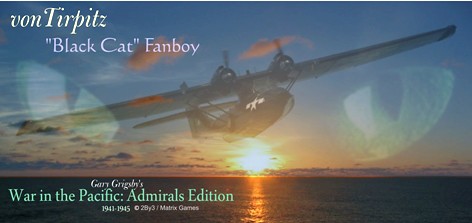
RE: Starting bat file problem
ORIGINAL: vonTirpitz
Hello again. Just a comment for others.
I was forced to take a closer look at my Tracker data when a discussion on ACM minefield maintenance arose in the main forum. What I discovered was that I was presuming the 'Change' in value was from the previous turn when in fact the change was actually the 'last change in value' that may have actually occurred many turns previous.
It is an important detail I overlooked and perhaps others are too.
I'm not sure what you mean. I just looked at the code and the "Change" value is derived by comparing the current turn with the turn loaded right before it.
Delete the trackerdb.* files.
Copy the pwsdll.dll file from the game folder to the WitPTracker folder.
Try running the WitPTracker.bat again.
Copy the pwsdll.dll file from the game folder to the WitPTracker folder.
Try running the WitPTracker.bat again.
- vonTirpitz
- Posts: 510
- Joined: Tue Mar 01, 2005 6:30 pm
- Location: Wilmington, NC
- Contact:
RE: Starting bat file problem
Here is a screenshot of what I am seeing (example Rabaul shows -5 but that occurred much earlier on turn 108). I thought it had been this way for awhile but perhaps my database is corrupted?
Edit: cropped the screenie so it wasn't so wide.

Edit: cropped the screenie so it wasn't so wide.

- Attachments
-
- minefields.jpg (335.22 KiB) Viewed 216 times
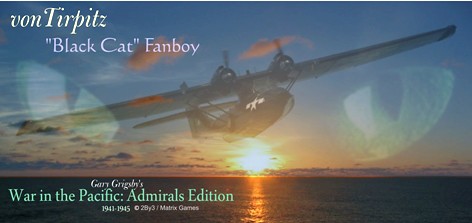
- Saburo Kurusu
- Posts: 67
- Joined: Sun Jul 04, 2010 3:13 pm
- Location: Imperial Japanese Embassy, Berlin
RE: Starting bat file problem
ORIGINAL: floydg
ORIGINAL: Saburo Kurusu
ORIGINAL: Nomad
This makes me believe that you have tried to open the db twice.
java.sql.SQLException: The database is already in use by another process: org.hs
Have you tried to use the open office database program?
Or did you have tracker fail not too long ago? If so, you might try a reboot of your computer.
I'm sure floyd or damien will be by shortly to better answer your question.
Hello Nomad,
well, I didn't use open office and also tried a reboot, but the message remains the same.... [&:]
But thank you very much for your answer!
There is probably a trackerdb.lck file. If you're willing to take a risk, delete that file and then restart WitPTracker.
Floyd
Hello Floyd,
thanks very much for looking into this! I followed your advice and searched for such a file, but in the folder(s) of Tracker isn't anything like that and the Windows 7 search function showed no hit. I have a screenshot of the folder. What baffles me is the second bat file "nomap", but deleting it didn't help either.....

- Attachments
-
- WitP_AE_Folder.jpg (70.18 KiB) Viewed 216 times
"Santa Maya must be liberated by any means necessary. Even diplomacy if it should come to it."
British PM Sir Mortimer Chris in "Whoops Apocalypse"
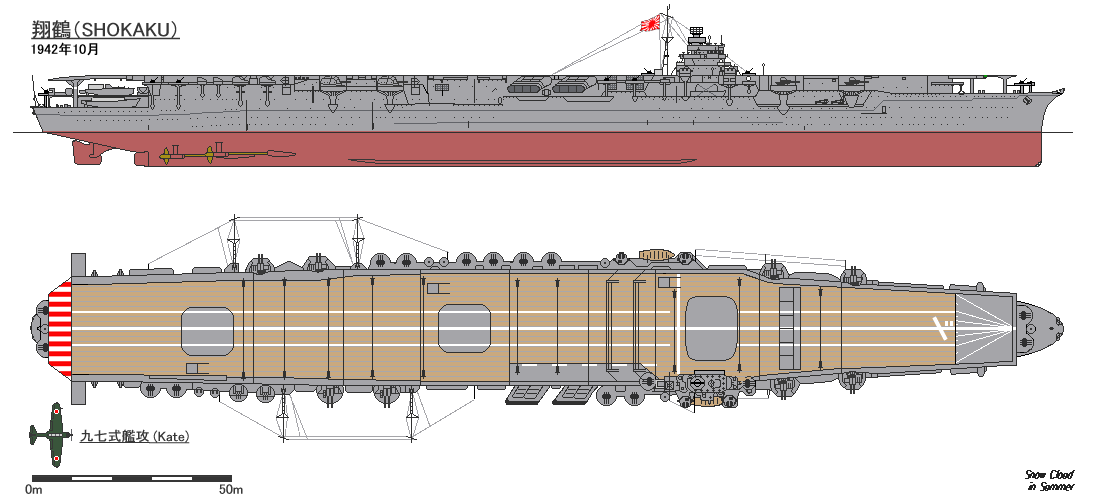
British PM Sir Mortimer Chris in "Whoops Apocalypse"
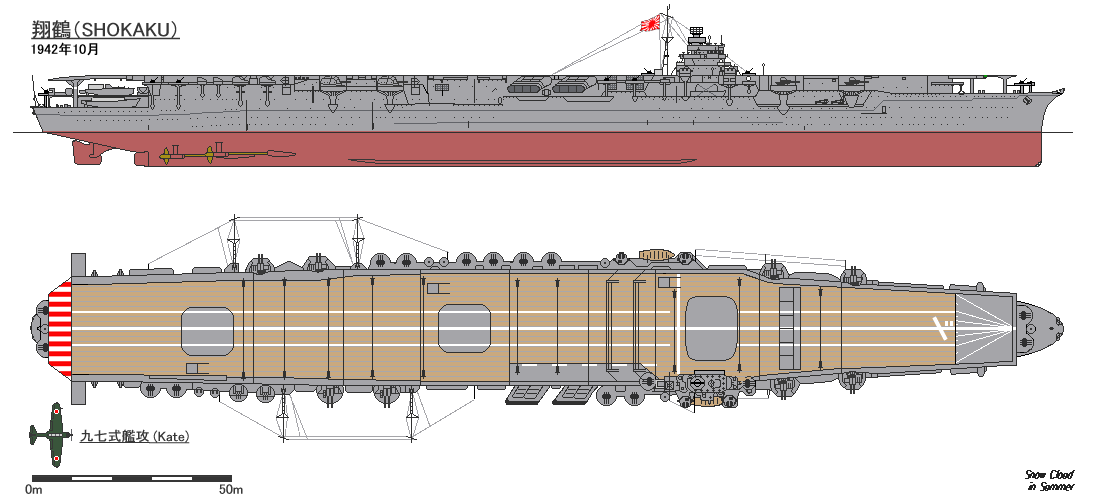
RE: Starting bat file problem
ORIGINAL: vonTirpitz
Here is a screenshot of what I am seeing (example Rabaul shows -5 but that occurred much earlier on turn 108). I thought it had been this way for awhile but perhaps my database is corrupted?
This was not my intention (to make "Change" apply for past turns), so I'll take a look at the code tonight, if I can find a chance.
Delete the trackerdb.* files.
Copy the pwsdll.dll file from the game folder to the WitPTracker folder.
Try running the WitPTracker.bat again.
Copy the pwsdll.dll file from the game folder to the WitPTracker folder.
Try running the WitPTracker.bat again.
RE: Starting bat file problem
ORIGINAL: Saburo Kurusu
ORIGINAL: floydg
ORIGINAL: Saburo Kurusu
Hello Nomad,
well, I didn't use open office and also tried a reboot, but the message remains the same.... [&:]
But thank you very much for your answer!
There is probably a trackerdb.lck file. If you're willing to take a risk, delete that file and then restart WitPTracker.
Floyd
Hello Floyd,
thanks very much for looking into this! I followed your advice and searched for such a file, but in the folder(s) of Tracker isn't anything like that and the Windows 7 search function showed no hit. I have a screenshot of the folder. What baffles me is the second bat file "nomap", but deleting it didn't help either.....
[...]
Looks like there are no database files at all.
The second batch file includes a command to disable the map display in the program (improves start time and solves some memory issues).
I assume you edited the witptracker.properties file to match your environment, right?
Delete the trackerdb.* files.
Copy the pwsdll.dll file from the game folder to the WitPTracker folder.
Try running the WitPTracker.bat again.
Copy the pwsdll.dll file from the game folder to the WitPTracker folder.
Try running the WitPTracker.bat again.
- vonTirpitz
- Posts: 510
- Joined: Tue Mar 01, 2005 6:30 pm
- Location: Wilmington, NC
- Contact:
RE: Starting bat file problem
Hi Floyd,
I ran some tests today and found that if I load a new turn then the mine 'change' appears to be WAD comparing the current turn with the previous turn. However, if I do not load a new turn when Tracker opens then it displays what I am saw in the screenshot.
If you would like more details just let me know. Thanks!
Marc
I ran some tests today and found that if I load a new turn then the mine 'change' appears to be WAD comparing the current turn with the previous turn. However, if I do not load a new turn when Tracker opens then it displays what I am saw in the screenshot.
If you would like more details just let me know. Thanks!
Marc
ORIGINAL: floydg
ORIGINAL: vonTirpitz
Here is a screenshot of what I am seeing (example Rabaul shows -5 but that occurred much earlier on turn 108). I thought it had been this way for awhile but perhaps my database is corrupted?
This was not my intention (to make "Change" apply for past turns), so I'll take a look at the code tonight, if I can find a chance.
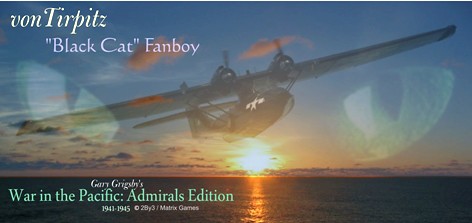
RE: Starting bat file problem
ORIGINAL: vonTirpitz
Hi Floyd,
I ran some tests today and found that if I load a new turn then the mine 'change' appears to be WAD comparing the current turn with the previous turn. However, if I do not load a new turn when Tracker opens then it displays what I am saw in the screenshot.
If you would like more details just let me know. Thanks!
Marc
ORIGINAL: floydg
ORIGINAL: vonTirpitz
Here is a screenshot of what I am seeing (example Rabaul shows -5 but that occurred much earlier on turn 108). I thought it had been this way for awhile but perhaps my database is corrupted?
This was not my intention (to make "Change" apply for past turns), so I'll take a look at the code tonight, if I can find a chance.
I think I found a few problems here...
Delete the trackerdb.* files.
Copy the pwsdll.dll file from the game folder to the WitPTracker folder.
Try running the WitPTracker.bat again.
Copy the pwsdll.dll file from the game folder to the WitPTracker folder.
Try running the WitPTracker.bat again.
- USSAmerica
- Posts: 19211
- Joined: Mon Oct 28, 2002 4:32 am
- Location: Graham, NC, USA
- Contact:
RE: Starting bat file problem
Houston..... [:D]
Mike
"Good times will set you free" - Jimmy Buffett
"They need more rum punch" - Me

Artwork by The Amazing Dixie
"Good times will set you free" - Jimmy Buffett
"They need more rum punch" - Me

Artwork by The Amazing Dixie
RE: Starting bat file problem
ORIGINAL: USS America
Houston..... [:D]
[:'(]
Delete the trackerdb.* files.
Copy the pwsdll.dll file from the game folder to the WitPTracker folder.
Try running the WitPTracker.bat again.
Copy the pwsdll.dll file from the game folder to the WitPTracker folder.
Try running the WitPTracker.bat again.
- Saburo Kurusu
- Posts: 67
- Joined: Sun Jul 04, 2010 3:13 pm
- Location: Imperial Japanese Embassy, Berlin
RE: Starting bat file problem
ORIGINAL: floydg
Looks like there are no database files at all.
The second batch file includes a command to disable the map display in the program (improves start time and solves some memory issues).
I assume you edited the witptracker.properties file to match your environment, right?
That's correct, I also have a screenshot of that file. I used the editor and overwrote the file... ("save", not "save as")

- Attachments
-
- Properties.jpg (28.84 KiB) Viewed 216 times
"Santa Maya must be liberated by any means necessary. Even diplomacy if it should come to it."
British PM Sir Mortimer Chris in "Whoops Apocalypse"
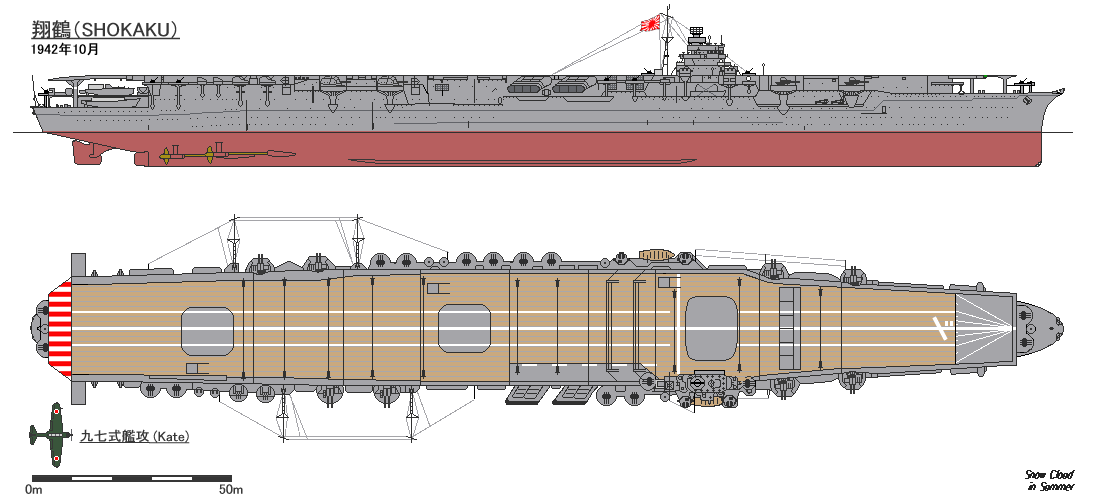
British PM Sir Mortimer Chris in "Whoops Apocalypse"
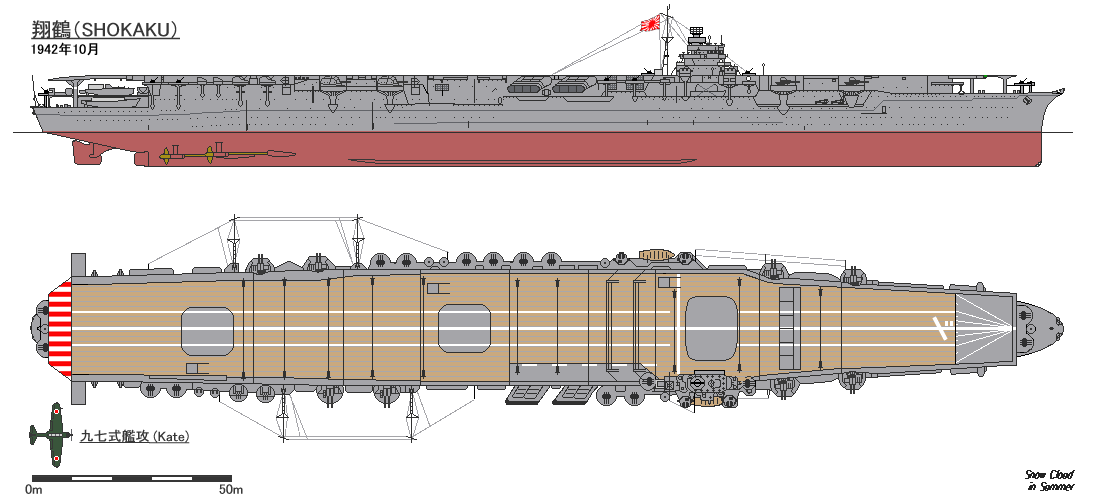
RE: Starting bat file problem
While I've momentarily abandoned Floyd to deal with the "Houston" bugs; I made a video tutorial to supplement the web page installation ...
You'll find it here:
https://sites.google.com/site/witpaepro ... rodfiles-1
named: tracker_install.swf
Or you can get to it through here:
https://sites.google.com/site/n01487477/
You'll probably need to download it before playing ... it is fairly small in screen size, so I might remake it and break it into 2 parts at a higher res. as Google only allows me 20mb upload at any one time.
Hope it helps some of you who have problems setting up and loading turns.
You'll find it here:
https://sites.google.com/site/witpaepro ... rodfiles-1
named: tracker_install.swf
Or you can get to it through here:
https://sites.google.com/site/n01487477/
You'll probably need to download it before playing ... it is fairly small in screen size, so I might remake it and break it into 2 parts at a higher res. as Google only allows me 20mb upload at any one time.
Hope it helps some of you who have problems setting up and loading turns.
RE: Starting bat file problem
ORIGINAL: Saburo Kurusu
ORIGINAL: floydg
Looks like there are no database files at all.
The second batch file includes a command to disable the map display in the program (improves start time and solves some memory issues).
I assume you edited the witptracker.properties file to match your environment, right?
That's correct, I also have a screenshot of that file. I used the editor and overwrote the file... ("save", not "save as")

Okay, so if you execute the WitPTracker.bat file, what does the folder look like?
Delete the trackerdb.* files.
Copy the pwsdll.dll file from the game folder to the WitPTracker folder.
Try running the WitPTracker.bat again.
Copy the pwsdll.dll file from the game folder to the WitPTracker folder.
Try running the WitPTracker.bat again.
RE: Starting bat file problem
It should look like this ...
You should also check out the tutorial in the post above ?

You should also check out the tutorial in the post above ?

- Attachments
-
- capture.jpg (64.21 KiB) Viewed 216 times
- Saburo Kurusu
- Posts: 67
- Joined: Sun Jul 04, 2010 3:13 pm
- Location: Imperial Japanese Embassy, Berlin
RE: Starting bat file problem
That's the mistery. After saving my changes to the properties file and executing the bat file that error posted by me is documented and the four trackerdb files you show don't come up! Really strange....... [&:]
And yes, I followed the steps described on your tracker site to implement the program on my system.... (downloading, unzipping.....) Technically I'm not the brightest, but even I should be able to accomlish that! [:)]
And yes, I followed the steps described on your tracker site to implement the program on my system.... (downloading, unzipping.....) Technically I'm not the brightest, but even I should be able to accomlish that! [:)]
"Santa Maya must be liberated by any means necessary. Even diplomacy if it should come to it."
British PM Sir Mortimer Chris in "Whoops Apocalypse"
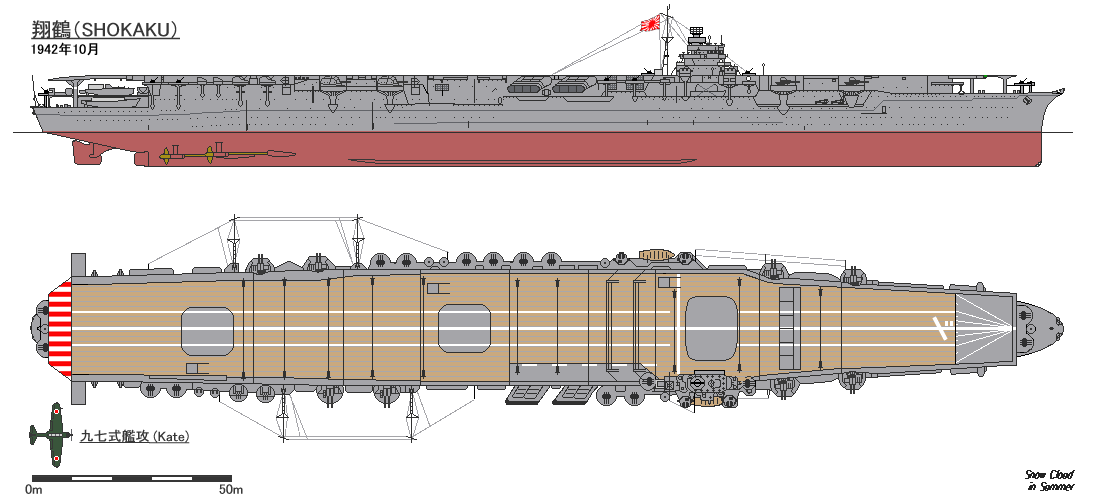
British PM Sir Mortimer Chris in "Whoops Apocalypse"