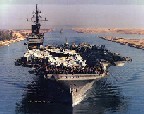ORIGINAL: Sredni
I've long been tempted to build my own computer, but there's a few things that keep holding me back. The numbers on RAM elude my understanding for instance. The four timing numbers, the actual speed of the ram, it's all greek to me. bleh.
At risk of gasps from both my own inner-Geek as well as other Geek infected parties out there, I'll give you a pragmatic outlook. In all honesty you don't need to stress about the RAM numbers. As already mentioned...the main things you only really need to be concerned with is RAM type (DDR2/DDR3 etc) and that you are (when building) getting RAM of the same type/make/manufacturer. Mhz speed can be important but like the GHz difference in CPU's....the odds of you detecting a notable difference between say 1333MHz RAM and 1600Mhz (hypothetical example), are slim and dependant on the program being run. Having mismatched RAM is doable.....most of the time you won't have an issue....the memory channel will just run at the speed of the slowest RAM installed. Mismatched RAM 'can' in few cases cause instability issues and crashes but i've yet to experience it on machines i own or have serviced.
Or 6gbs vs 3gbs for hard drive connections. About all I know for that is bigger=better, so why arn't they all just 6gbs? But all the MB's today only have 2 connections for 6gbs, leaving the rest as 3gbs. Now when I was thinking about my ideal system I wanted to have a separate drive for the OS, along with drives for normal operations, and then a backup drive to do backups to. With only 2 6gbs connections does that mean I can only have 2 drives at 6gbs? Or do the 2 drives I have setup in raid0 count as only one drive for connection purpose?
If SATA connections, its one connection per SATA HDD. If for some reason you want to use the old IDE (PATA) system, its two drives per IDE channel (connection). For fans of SCSI.....lol, ok...THAT can be a little confusing and its good to do some brush up reading before attempting.
3gbs vs. 6gbs. Honestly.....unless you have TB's worth of data to back up.....is this going to be an issue? I don't think so.
Or the bios stuff. the initial setup of a computer sounds like a nightmare to me. A foreign language of pain and suffering.
For the most part only overclockers have to mess with the BIOS. Otherwise in most cases you can leave it either on AUTO for most settings or use the Defaults. It can be a good idea, as mentioned to ensure the "timing" settings for the RAM in the BIOS match the RAM you bought. (but again....AUTO [detect] usually does this for you. Many users....building or buying never have to mess with the BIOS.
On the liquid cooling there are some interesting small closed system setups that are fairly cheap.
Overclocking is the only scenario i can imagine where one needs to even consider liquid cooling. Myself....i did have to purchase a "Coolmaster" fan/heat sink system for my Core2 as the meesly heatsink/FAN that came with my Intel processor was not up to the task and caused system shut downs due to CPU Heat. Once the coolmaster was installed (basically just a bigger beefier heatsink and a big a$$ fan) there were no heat issues. My MOB came with liquid cooling as an option but one look at the flimsy plastic tubes and flimsier plastic "ties" to connect them made me blanche at the idea of liquid shorting out my expensive board. No way was going to bother with that hassle and risk.
Building can be scary....but fun too. I love building systems for it's own sake. but then thats me and my inner geek. [:D]