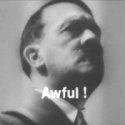SPWAW edited color palette
Moderator: MOD_SPWaW
RE: SPWAW edited color palette
One more thing I forgot to mention here is that when the palette.lbm file has been edited in Paint Shop Pro you can also save the palette to a palette.pal file. This .pal file can then be used with Fred's SHP editor so that you have the correct color palette for editing.
I will attach the edited palette in .txt format here. If you want to use it remember to save it in .pal extension.
EDIT: This is now an obsolete version and removed.
I will attach the edited palette in .txt format here. If you want to use it remember to save it in .pal extension.
EDIT: This is now an obsolete version and removed.
RE: SPWAW edited color palette
Matt:
Those are good looking graphics. The palette in the Camo Workshop games is indeed different. They also might have changed the way the game engine uses the colors. In SPWAW not all of the 256 colors are usable I believe.
For SPWAW I went with the easiest path. That is I just changed the palette so that the original graphics would still look ok.
If a larger palette change is made it would also most likely reguire alot if not all of the icons to be repainted in the shp editor. That would be a huge effort and I don't think it is really practical.
I am currently looking at screen shots of the game using the original palette. Then with Paint net and the color mixer plugin I am changing the saturation, brightness, contrast and hue values. Then when I find a result that is pleasing I load a picture of the actual palette to Paint net. Then again with the color mixer I am adding in the values that I used for the screenshot.
Now what I am left with is a picture of a 256 color palette which has all the colors changed. I then open the palette.lbm file with PaintShopPro and start to input the colors one by one until the actual game palette is changed to match the screenshot colors. I read the color values from the screenshot with the color picker tool.
Another method would be to first save the palette file into a text file and then using a text editor change all the values.
Those are good looking graphics. The palette in the Camo Workshop games is indeed different. They also might have changed the way the game engine uses the colors. In SPWAW not all of the 256 colors are usable I believe.
For SPWAW I went with the easiest path. That is I just changed the palette so that the original graphics would still look ok.
If a larger palette change is made it would also most likely reguire alot if not all of the icons to be repainted in the shp editor. That would be a huge effort and I don't think it is really practical.
I am currently looking at screen shots of the game using the original palette. Then with Paint net and the color mixer plugin I am changing the saturation, brightness, contrast and hue values. Then when I find a result that is pleasing I load a picture of the actual palette to Paint net. Then again with the color mixer I am adding in the values that I used for the screenshot.
Now what I am left with is a picture of a 256 color palette which has all the colors changed. I then open the palette.lbm file with PaintShopPro and start to input the colors one by one until the actual game palette is changed to match the screenshot colors. I read the color values from the screenshot with the color picker tool.
Another method would be to first save the palette file into a text file and then using a text editor change all the values.
RE: SPWAW edited color palette
ORIGINAL: sami heimola
Hmm looks great (palette & tank icons)[:'(]... Riitaoja2, could you upload that palette.lbm file into somewhere for d/l? I don't dare to edit it myself[;)]... I don't want to take a risk what comes SPWAW's function in my PC.
Hold your horses Sami! [;)]
The forum does not allow me to upload a .zip file. But I will look into it later. I may also do some additional tweaks to it and maybe create a set of more than one alternative palette. So people can choose what color scheme they like the best.
Edit: I send you the palette.lbm in a PM!
RE: SPWAW edited color palette
Thanks brother.ORIGINAL: Riitaoja2
Matt:
Those are good looking graphics.
ORIGINAL: Riitaoja2
If a larger palette change is made it would also most likely reguire alot if not all of the icons to be repainted in the shp editor. That would be a huge effort and I don't think it is really practical.
Hm, I wouldn't think it would be necessary. As long as all of the original colors are kept, I think it would be fine. We definitely need two or three more shades of red. But if it's already limited, then we'll keep making do.
ORIGINAL: Riitaoja2
For SPWAW I went with the easiest path. That is I just changed the palette so that the original graphics would still look ok.
I used your revised palette in .pal extension.. and it's brilliant!! Thank you so much, my friend. I think I'll get to work on fixing those Soviet icons. The better greens turned out nicely on this T-34/85, I think.

- Attachments
-
- T3485R2Palette.jpg (1.76 KiB) Viewed 1332 times
"An army without a leader.. is like a foot without a big toe..."
Bill Murray
'Stripes'
Bill Murray
'Stripes'
RE: SPWAW edited color palette
I am now working on an improved version of the palette. I have noticed some issues with a couple of colors beign too dark to be usable and the desert graphics are a little too bright in my first version.
I am now manualy going trough all the colors and fine tuning them. This should result in a better palette where more colors are usable to the pixel artist. I will include the revised palette.lbm together with a matching palette.pal file in a new .zip and post it here later when it is ready.
I am now manualy going trough all the colors and fine tuning them. This should result in a better palette where more colors are usable to the pixel artist. I will include the revised palette.lbm together with a matching palette.pal file in a new .zip and post it here later when it is ready.
RE: SPWAW edited color palette
ORIGINAL: Matt R
I used your revised palette in .pal extension.. and it's brilliant!! Thank you so much, my friend. I think I'll get to work on fixing those Soviet icons. The better greens turned out nicely on this T-34/85, I think.

Wery nice. Just wait until I get the revised version of the palette ready and you should get a couple more usable shades of green and brown color.
I will also look if I can can actualy add some new shades of red in the palette. It might be possible but I will need to run some tests and make sure it does not mess anything up.
RE: SPWAW edited color palette
ORIGINAL: Matt R
ORIGINAL: Zap
Can't pay you but.....
I'd settle for a six-pack of Shiner Bock [:D]
That's good . I was going to carry your golf bag for 18 holes[;)]
RE: SPWAW edited color palette
Just a small update:
I found some issues with the new palette where some animated colors were using the same color as the non animated ones. This might cause problems ingame with aimating (or flashing) graphics. I am now making sure no color in the pallette has a duplicate. Or at least that it is not duplicated in the animated colors.
Adding more shades of red color did not go too well. However I managed to adjust the 3 available red colors slightly so that for example houses that have a red roof do not look so ugly.
Also I have worked with some of the animated colors for water. Especialy the deep water hexes were flashing a bit too much and should now look more natural.
I found some issues with the new palette where some animated colors were using the same color as the non animated ones. This might cause problems ingame with aimating (or flashing) graphics. I am now making sure no color in the pallette has a duplicate. Or at least that it is not duplicated in the animated colors.
Adding more shades of red color did not go too well. However I managed to adjust the 3 available red colors slightly so that for example houses that have a red roof do not look so ugly.
Also I have worked with some of the animated colors for water. Especialy the deep water hexes were flashing a bit too much and should now look more natural.
RE: SPWAW edited color palette
Awesome, you're a good man, R2.
My T-34 icon looks fine in PSP, but in the game it looks like a margarita lime.
I'll wait for the revised palette before I try anything else.
Thanks,
Matt
My T-34 icon looks fine in PSP, but in the game it looks like a margarita lime.
I'll wait for the revised palette before I try anything else.
Thanks,
Matt
"An army without a leader.. is like a foot without a big toe..."
Bill Murray
'Stripes'
Bill Murray
'Stripes'
RE: SPWAW edited color palette
[:D]ORIGINAL: Matt R
My T-34 icon looks fine in PSP, but in the game it looks like a margarita lime.
Does this look any better?

- Attachments
-
- limetanks.jpg (195.74 KiB) Viewed 1333 times
RE: SPWAW edited color palette
Well I took a look at the icons.. everything looks great except for those Russian tanks. The entire T-34 series, the KVs, and the Stalin tanks need improvement. And of course, every other nation that used those tanks need updates, especially the Finnish ones that are camoflaged.
Also in the German OB, the Panzer IV/70 (A) and (V) both have ancient, obsolete icons. I'll fix those two, as they're the only ones I found.
Major Mess.. any new units you may want to add in the future (which can't use existing icons).. I'm your go-to guy for their icons.
Matt
Also in the German OB, the Panzer IV/70 (A) and (V) both have ancient, obsolete icons. I'll fix those two, as they're the only ones I found.
Major Mess.. any new units you may want to add in the future (which can't use existing icons).. I'm your go-to guy for their icons.
Matt
"An army without a leader.. is like a foot without a big toe..."
Bill Murray
'Stripes'
Bill Murray
'Stripes'
- Major_Mess
- Posts: 478
- Joined: Sun Feb 08, 2004 4:28 pm
- Location: The True North. Strong and Free
RE: SPWAW edited color palette
Boys, this is First Class.[8D]
I really mean it.
R2 - This palette wurks of yours is [&o] Awesome [&o], I absolutely love your first version, a no-shit improvement over the original. You are a genius [:)]. I'm looking forward to the revised palette becoming the new standard.
Please please don't ever stop what you're doing.
Matt - thks dude, you're more than welcome. Your icons are the bomb. Got no plans right yet, but y'never know.
ERIK!!!!, you see this? The Game ain't dead, check out their latest efforts. Top Notch.
You should keep an eye on these two.
I'm taking this all in guys. Maybe sometime in the future there could be a patch - especially if I can make any headway on that f'in Arty bug.
Never say never.
This whole thread makes my day.
cheers
Major Mess
I really mean it.
R2 - This palette wurks of yours is [&o] Awesome [&o], I absolutely love your first version, a no-shit improvement over the original. You are a genius [:)]. I'm looking forward to the revised palette becoming the new standard.
Please please don't ever stop what you're doing.
Matt - thks dude, you're more than welcome. Your icons are the bomb. Got no plans right yet, but y'never know.
ERIK!!!!, you see this? The Game ain't dead, check out their latest efforts. Top Notch.
You should keep an eye on these two.
I'm taking this all in guys. Maybe sometime in the future there could be a patch - especially if I can make any headway on that f'in Arty bug.
Never say never.
This whole thread makes my day.
cheers
Major Mess
RE: SPWAW edited color palette
Deluxe Paint is the program that was widely used to create the graphics for many DOS games in the 90's. The program was originaly made for the AMIGA computers in 1985. That is also where the .LBM picture format originates.
I loaded up PALETTE.LBM in the 1994 version of Deluxe Paint II Enhanced using DOSBox. It is amazing how versatile and easy to use these old graphics editors are for pixel art. In the attached screenshot you can see the color palette editor in Deluxe Paint.

I loaded up PALETTE.LBM in the 1994 version of Deluxe Paint II Enhanced using DOSBox. It is amazing how versatile and easy to use these old graphics editors are for pixel art. In the attached screenshot you can see the color palette editor in Deluxe Paint.

- Attachments
-
- deluxepaint1.gif (20.06 KiB) Viewed 1332 times
RE: SPWAW edited color palette
ORIGINAL: Riitaoja2
Does this look any better?
Much better indeed!
I think I'm leaning more toward an brownish-green for the Russian stuff.. I had forgotten about the Change to Target feature in PSP.

- Attachments
-
- T3485.jpg (1.63 KiB) Viewed 1332 times
"An army without a leader.. is like a foot without a big toe..."
Bill Murray
'Stripes'
Bill Murray
'Stripes'
RE: SPWAW edited color palette
Panzer IV/70(V)
[;)]

[;)]

- Attachments
-
- PanzerIV70V.jpg (1.87 KiB) Viewed 1334 times
"An army without a leader.. is like a foot without a big toe..."
Bill Murray
'Stripes'
Bill Murray
'Stripes'
RE: SPWAW edited color palette
Is that camouflage?
You know what they say, don't you? About how us MechWarriors are the modern knights, how warfare has become civilized now that we have to abide by conventions and rules of war. Don't believe it.
MekWars
MekWars
RE: SPWAW edited color palette
Yeah. There's a method to the madness!
"An army without a leader.. is like a foot without a big toe..."
Bill Murray
'Stripes'
Bill Murray
'Stripes'
RE: SPWAW edited color palette
That is beautiful!


- Attachments
-
- ambush.gif (174.96 KiB) Viewed 1330 times
RE: SPWAW edited color palette
FINALLY somebody does to SPWAW what Camo Workshop did to SPWW2. And remember: when it is winter, use white paint [;)]
You know what they say, don't you? About how us MechWarriors are the modern knights, how warfare has become civilized now that we have to abide by conventions and rules of war. Don't believe it.
MekWars
MekWars
RE: SPWAW edited color palette
Too bad R2 didn't attack the palette years ago [;)]
Any bit of new breath into WaW is welcome. We're getting a new game now. Hopefully. But.. nothing will ever replace the Grand Old Lady.
Problem with our game as compared to the TCW series is that there is one icon for each vehicle. TCW guys hacked the code to where each vehicle has three icon tiles, so you can have winter and desert icons. Not gonna happen in WaW, unless.. some sort of hacking could be done. Or if you want to use them bad enough that you swap out the SHP files prior to loading a winter or desert scenario.
But I'm just a graphics dude.
Sorta.
Funny you should mention TCW.. because if my icons look similar to theirs, it's because I was taught this sorcery by The Old Man Of The Shrapnel Mountain himself.
Matt
Any bit of new breath into WaW is welcome. We're getting a new game now. Hopefully. But.. nothing will ever replace the Grand Old Lady.
Problem with our game as compared to the TCW series is that there is one icon for each vehicle. TCW guys hacked the code to where each vehicle has three icon tiles, so you can have winter and desert icons. Not gonna happen in WaW, unless.. some sort of hacking could be done. Or if you want to use them bad enough that you swap out the SHP files prior to loading a winter or desert scenario.
But I'm just a graphics dude.
Sorta.
Funny you should mention TCW.. because if my icons look similar to theirs, it's because I was taught this sorcery by The Old Man Of The Shrapnel Mountain himself.
Matt
"An army without a leader.. is like a foot without a big toe..."
Bill Murray
'Stripes'
Bill Murray
'Stripes'