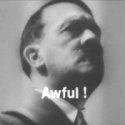During my searching I came across a peculiar little program called "Battle Encoder Shirase" or "BES" for short. Now the name is very confusing but it is basicaly a utility that allows the user to select any running program and limit the ammount of CPU power it uses.
In my testing I found that if I limit the ammount of CPU power mech.exe is using the artillery screen becomes more responsive. This seems logical since SPWAW is probably using way more cpu power than it needs and with modern processors the game is running too fast and this ultimately leads to the problems we are experiencing.
The website for BES is here:
http://mion.faireal.net/BES/
And you will want to click on the download link for version "Ver. 1.6.2":
http://mion.faireal.net/archive/BES/bes_1.6.2.zip
Now the way to run the game with BES is to first start the game from mech.exe or through DxWnd if you prefer.
-Then when SPWAW is running hit on the Windows key or Alt+tab to get back to desktop and minimize SPWAW.
-Then start BES.EXE and from the BES main window Click on "Target..."
-From the "Which process would you like to limit?" screen select mech.exe and click "Limit this" and Click "yes" on the confirmation. (if you can not see mech.exe in the list you may need to start BES.EXE with admin rights)
Now by default BES will limit Mech.exe to run on -33 percent cpu power and with a Sleep/Awake cycle of 100 milliseconds.
I found that this default value did not help so I started to edit the values using the "Contol..." option.
For my computer a value of -70 percent with Sleep/Awake cycle of 10 milliseconds was appropriate. However these values probably need to be adjusted to suit the CPU on each different computer.
-Then leaving BES running in the background you can go back to SPWAW with Alt+tab or by clicking on the minimized icon on the task bar. If the artillery screen is not working well you can go back to BES with Alt+tab and edit the options more.
What I found was that if the Sleep/Awake cycle is too high I got choppy sounds. And if the cpu limit value was too high the game started to lag. And if it was too low then the artillery screen remained unresponsive.
Even after finding the correct values for my computer I was not able to completely eliminate the artillery screen unresponsiveness but it did help noticeably and made it at least tolerable with just the occasional need to re-click.