Editor Guide
Moderator: Saint Ruth
Editor Guide
Is there an existing guide to the editor handy?
"Fear is a darkroom where the devil develops his negatives" Gary Busey
- Saint Ruth
- Posts: 1402
- Joined: Wed Dec 16, 2009 1:39 pm
Re: Editor Guide
If we have done everything correctly, this should be a "Live" document, that will be periodically updated by the developers.
All users with this link can access and print the latest version of the document, leave comments, but cannot edit the main txt.
Let us know!
All users with this link can access and print the latest version of the document, leave comments, but cannot edit the main txt.
Let us know!
Re: Editor Guide
Thanks for the link.
“The study of history lies at the foundation of all sound military conclusions and practice.”
Alfred Thayer Mahan
Alfred Thayer Mahan
Re: Editor Guide
Create Army Units
Not sure how the info in the HQ tab and Army Table tab are linked. How does the software know where to place subordinate units e.g. battalions under specific divisions where they belong? Seems like the Army Table can be filled out in any order. But the software knows under which HQ to place units. If I add an armor battalion to the Army Table it will appear on the map during set-up. But the HQ table never detects the new unit. Oh, is there a way to delete added HQs within the HQ tab? I see how to add them. Looks like control Z only works until the map file is saved. To edit existing maps you need to use a photo editing program. What is the lowest echelon that can be AI controlled. With the tutorial OOB I can only get the entire 14th PzD to move but not the battalions within it.
Thanks,
Kevin
Not sure how the info in the HQ tab and Army Table tab are linked. How does the software know where to place subordinate units e.g. battalions under specific divisions where they belong? Seems like the Army Table can be filled out in any order. But the software knows under which HQ to place units. If I add an armor battalion to the Army Table it will appear on the map during set-up. But the HQ table never detects the new unit. Oh, is there a way to delete added HQs within the HQ tab? I see how to add them. Looks like control Z only works until the map file is saved. To edit existing maps you need to use a photo editing program. What is the lowest echelon that can be AI controlled. With the tutorial OOB I can only get the entire 14th PzD to move but not the battalions within it.
Thanks,
Kevin
“The study of history lies at the foundation of all sound military conclusions and practice.”
Alfred Thayer Mahan
Alfred Thayer Mahan
Re: Editor Guide
You have to create the units and then assign them to the appropriate HQ. There are two ways to assign units to headquarters. One is using the editor. After the HQ and subordinate units are created, go to the HQs tab and right click on the unit you want to move. Select Cut, Select the HQ unit you want to subordinate them to then select Paste.kevinkins wrote: Sun Apr 10, 2022 2:35 pm Create Army Units
How does the software know where to place subordinate units e.g. battalions under specific divisions where they belong?
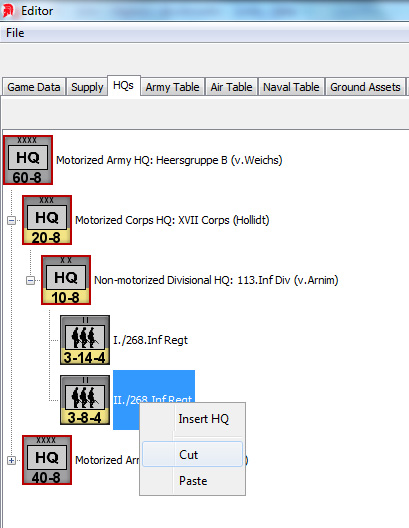
Note: By default all units are subordinated directly to the rootHQ when they are created. In the example above, the rootHQ is Heersgruppe B (v.Weichs)
The other method is to export the Army Table as a CSV file. Open the CSV file with either Excel, Open Office or LibreOffice spreadsheet programs and fill out column V using the appropriate HQ Name (from column A). The CSV file is the method I use most often when creating scenarios.

Yes you can fill it out in any order but you have to assign units to HQs using one of the two methods described above.kevinkins wrote: Sun Apr 10, 2022 2:35 pm Seems like the Army Table can be filled out in any order. But the software knows under which HQ to place units.
If you are talking about during gameplay, the lowest echelon is the organization. An organization is any HQ with subordinate units. Generally speaking we are talking divisions, artillery brigades, Corps troops, etc.
Re: Editor Guide
Thanks for the answers. I can put together the OOB structure OK using the editor and will try the CSV method. In the editor, I have noticed that the name of a Corps sometimes gets assigned to its lone division HQ. Sometimes while working, that division HQ jumps ahead of the Corps HQ in the OOB structure. If reproducible, I will send a small file.
So, if the lowest AI maneuver element is the division in a particular OOB, and if not careful, the entire division could charge a single hex. Any tips on spreading out the attack? Will be experimenting with this using subordinate units within the Division to avoid that.
Was I correct about maps being locked up after being saved?
So, if the lowest AI maneuver element is the division in a particular OOB, and if not careful, the entire division could charge a single hex. Any tips on spreading out the attack? Will be experimenting with this using subordinate units within the Division to avoid that.
Was I correct about maps being locked up after being saved?
“The study of history lies at the foundation of all sound military conclusions and practice.”
Alfred Thayer Mahan
Alfred Thayer Mahan
Re: Editor Guide
Create a csv file and check the command structure in column V. Make sure the higher headquarters of the corps is an army or the rootHQ and not a division HQ.kevinkins wrote: Mon Apr 11, 2022 10:49 am In the editor, I have noticed that the name of a Corps sometimes gets assigned to its lone division HQ. Sometimes while working, that division HQ jumps ahead of the Corps HQ in the OOB structure. If reproducible, I will send a small file.
Are you talking AI scripting or in-game AI assist?kevinkins wrote: Mon Apr 11, 2022 10:49 am So, if the lowest AI maneuver element is the division in a particular OOB, and if not careful, the entire division could charge a single hex. Any tips on spreading out the attack? Will be experimenting with this using subordinate units within the Division to avoid that.
kevinkins wrote: Mon Apr 11, 2022 10:49 am Was I correct about maps being locked up after being saved?
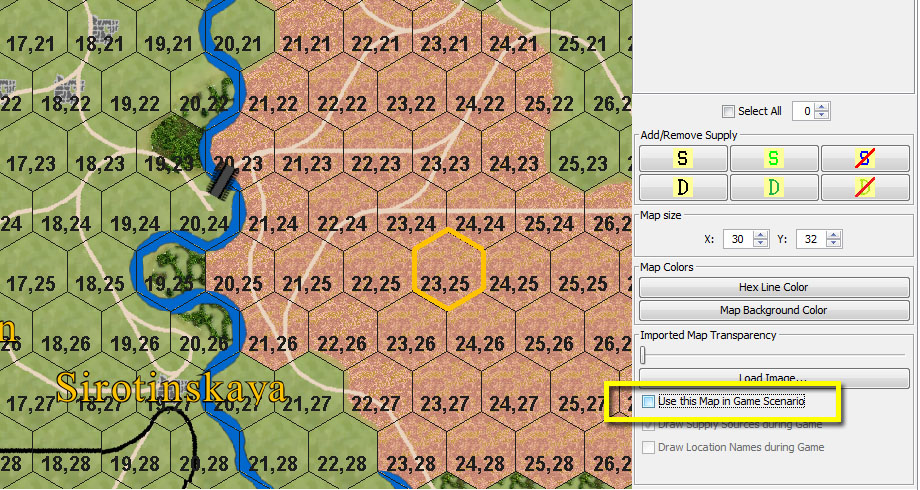
A tile map is mandatory. An image map is optional. You can change anything you please on the tile map and can play with those changes as long as you unselect Use this Map in Game Scenario. If you still wish to use the image map that came with the game, you will have to make the appropriate changes using a image editing program like PhotoShop or GIMP.
Re: Editor Guide
Thanks again- getting there. I will start new threads for dedicated topics/questions.
Kevin
Kevin
“The study of history lies at the foundation of all sound military conclusions and practice.”
Alfred Thayer Mahan
Alfred Thayer Mahan
- terminator
- Posts: 1142
- Joined: Thu Dec 10, 2009 11:47 am
- Location: France
Re: Editor Guide
Is it possible to modify existing scenarios or campaigns ?
- Saint Ruth
- Posts: 1402
- Joined: Wed Dec 16, 2009 1:39 pm
Re: Editor Guide
Hi, yes, you can edit existing ones.
You can also load the mega map scenario that has the entire stalingrad map and "cut" out sections to create smaller specific scenarios using portions of the map.
By the way, every time you edit the scenario, the scenario version is updated, so you can always check to see if a scenario has been edited.
Cheers,
Brian
You can also load the mega map scenario that has the entire stalingrad map and "cut" out sections to create smaller specific scenarios using portions of the map.
By the way, every time you edit the scenario, the scenario version is updated, so you can always check to see if a scenario has been edited.
Cheers,
Brian
-
Casus_Belli
- Posts: 455
- Joined: Sun Nov 20, 2005 12:31 pm
Re: Editor Guide
I'm playing the Desert War version of this game, and I want to modify some of the existing scenarios, mostly to give them more turns. How do you open an existing scenario in the editor? I can't find a way to do it.
Thanks in advance for any hints.
Thanks in advance for any hints.
Furthermore, Carthage must be destroyed.
Re: Editor Guide
Sorry. The Stalingrad and Desert War game engines are related but incompatible with each other.
Re: Editor Guide
I'm trying the editor at the moment, the link provided for Editor Guide Google document is unavaliable.
The page showing: Sorry, the file you have requested has been deleted.
Is there any credential needed to reach the document?
thanks
The page showing: Sorry, the file you have requested has been deleted.
Is there any credential needed to reach the document?
thanks
Re: Editor Guide
I'm not sure what Google doc you are trying to access so I can't help you there...BUT...if you navigate to C:/Program Files (x86)/Matrix Game/Stalingrad/Manuals you will discover this file:
WEGO.editor.25Feb2022.docx
WEGO.editor.25Feb2022.docx
Last edited by bcgames on Thu Aug 17, 2023 2:26 am, edited 1 time in total.
Re: Editor Guide
thanks! Don't konw how could I miss that! 
Re: Editor Guide
We could make this easier for folks to access ALL game manuals. I think we can do this with some menu modifications. More to follow...










