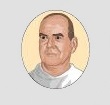Severe UI and gameplay issues
Moderator: MOD_Flashpoint
Severe UI and gameplay issues
First let me say my remarks come from being a pc and boardgame grognard for 20 years and after having played FCSS a good couple of hours, having read the (irritating number of different) manuals for the game thoroughly and having played the former FCRS intensively years ago.
Since I am no native American speaker (I am german), please apologise my style of expressing myself, that may easily irritate you here and there.
I try to point out the most disturbing aspects oft he game´s UI and other gameplay aspects in the hope that some dev can pick up this or that to make the game a more enjoyable experience for more gamers.
I may sound a little impolite here and there, because some of the design decisions really make me furious in a way. Having that said and despite all the remarks that I will make now, the overall concept and graphical appearance of the game strikes me as very good and that is the only reason I undertake this effort of writing this long article here.
Enough of that foreplay, let´t get serious. The following points strike me as the most strange design decisions, that I want to question or complain about:
1) Scrolling the map
You would think, that a game of 60 USD cost is at least able to do something fundamental as map scrolling the way you know it from 98% of all other games you have played. It doesn´t! You have to manouever your mouse carefully CLOSE but not exactly to or „over“ the edge of the MAP (not your screen!) to get this thing done. If you don´t experiment with the settings, you will get cracy about the map jumping around by accident if you get close to the edge to reach some buttons there or to make it move at all. Even with investing that time, you won´t find a really good arrangement. Crazy.
2) Pop-Up Box
Introduced as a glorious new feature, the game pops up some info about the hex under the mouse courser. This info box is so large, it takes up 10-15 % of your map view at last. It shows totally irrelevant information as long as you have only 1 or no unit in that hex, but still blocks your view and is a constant pain in the ass. The thing is: You can not stop it from doing so and find yourself constantly shifting your mouse to some rare place where you do not need to have a closer look at that moment. What the heck?
3) Plotting mode screen
Every time you order a sort of movement, a plotting mode screen is plopping up, also VERY BIG and wants you to confirm an information that you will see a thousand times if you have played an hour. You constantly have to shift this box to somewhere else in ORDER TO DO PLOTTING, which is ridiculous.
4) „Battle resolution box“ (forgot the headline of that grey box)
If your unit suffers losses, a sort of battle screen appears to tell you more and by doing this, it again blocks your view of what is actally going on underneath.
5) SOP- Procedures
These are crucial to your gameplay. But the game gives you really a hard time to find out, how to change the STANDARD procedures in a standard way and not only for your next order and even more so: how to change that standard procedure for more than one of your units. It gives you information like: Apply to all Units of same type (which makes sense) but then also: Apply to THIS and LATer UNIT orders (???) AND also a checkbox telling you: „ Automatically apply Current settings on scope change „ and in the end you are totally confused and have to experiment a lot in order to do what should be as easy as a click or two away.
6) Little things that matter a lot and are extremly hard to find out
There are a couple such things. The most prominent being for me: In the „Default“ SOP most of your units will run away after taking little losses or if the enemy comes too close. In my experience this regularly ends with your unit „scooting“ away with the result of further heavy and often devastating losses. So, it can very easily make the difference of loosing or winning your game to tell your units (say infantry in wood or city) to stay there and not run away. How to achieve this: Well you can´t simply tell them, you have to adjust their preferred stand-off range AND their Relocate when setting AND their acceptable losses setting and if you think know you are done: no, you aren´t. You forgot to limit their tactical Initiative stance to something like „nothing“, because otherwise they will „scoot“ away despite all other settings that you made. And after all that you feverishly try to apply what you found out so hardcore as „standard“ to most of your main line units with the „help“ of the obscure SOP settings (see above point 5).
7) Sound
During turn resolution when your units are moving you here a constant noise carpet that shall resemble a tank or other tracked unit moving. A sound that gets on your nerves after 10 seconds, because it is constantly going on and on and if you want to turn it off you turn off ANY KIND OF other battle noise, which is not what you want so you live with it.
8) Victory conditions
In tutorial 1 I managed to gain a decisive victory (ALL Stars filled out) by inflicting heavy casualties on the enemy with only little own casualties. I decided to go on playing and hunted some more enemy units for the fun of it. Surprisingly enough, when the scenario came to a close I was suddenly told my performance was „tolerable“ (2 or 3 stars), because out of the sudden another victory point (that was totally out of reach for my decimated enemy) that was not visible for me before, was granted to the Sovjets, despite no unit of him anywhere at that part of the map and three or 4 of my units very close to it. (???)
Conclusion: The game is IMHV suffering from HEAVY UI and gameplay problems that are not acceptable, especially with this price tag on the game and the least the designers should do for a first quick response to that is: solving the scrolling issues (how hard can that be???) and make the pop-up box an option to turn off and streamlining the plotting mode and make the SOP menu more easily useable and understandable.
I still struggle with the fact, that the Designers scrutinously have looked for a trillion of data and "bookkeeping" aspects of their games matter, but haven´t been able to eradicate simple but very meaningful faults in their concept and design, that you will unfortunately discover as soon as after playing 5 minutes of their game.
I am curious to what other players will comment on these issues and:
if I have overlooked an easy solution for this or that, please enlighten me..!
Since I am no native American speaker (I am german), please apologise my style of expressing myself, that may easily irritate you here and there.
I try to point out the most disturbing aspects oft he game´s UI and other gameplay aspects in the hope that some dev can pick up this or that to make the game a more enjoyable experience for more gamers.
I may sound a little impolite here and there, because some of the design decisions really make me furious in a way. Having that said and despite all the remarks that I will make now, the overall concept and graphical appearance of the game strikes me as very good and that is the only reason I undertake this effort of writing this long article here.
Enough of that foreplay, let´t get serious. The following points strike me as the most strange design decisions, that I want to question or complain about:
1) Scrolling the map
You would think, that a game of 60 USD cost is at least able to do something fundamental as map scrolling the way you know it from 98% of all other games you have played. It doesn´t! You have to manouever your mouse carefully CLOSE but not exactly to or „over“ the edge of the MAP (not your screen!) to get this thing done. If you don´t experiment with the settings, you will get cracy about the map jumping around by accident if you get close to the edge to reach some buttons there or to make it move at all. Even with investing that time, you won´t find a really good arrangement. Crazy.
2) Pop-Up Box
Introduced as a glorious new feature, the game pops up some info about the hex under the mouse courser. This info box is so large, it takes up 10-15 % of your map view at last. It shows totally irrelevant information as long as you have only 1 or no unit in that hex, but still blocks your view and is a constant pain in the ass. The thing is: You can not stop it from doing so and find yourself constantly shifting your mouse to some rare place where you do not need to have a closer look at that moment. What the heck?
3) Plotting mode screen
Every time you order a sort of movement, a plotting mode screen is plopping up, also VERY BIG and wants you to confirm an information that you will see a thousand times if you have played an hour. You constantly have to shift this box to somewhere else in ORDER TO DO PLOTTING, which is ridiculous.
4) „Battle resolution box“ (forgot the headline of that grey box)
If your unit suffers losses, a sort of battle screen appears to tell you more and by doing this, it again blocks your view of what is actally going on underneath.
5) SOP- Procedures
These are crucial to your gameplay. But the game gives you really a hard time to find out, how to change the STANDARD procedures in a standard way and not only for your next order and even more so: how to change that standard procedure for more than one of your units. It gives you information like: Apply to all Units of same type (which makes sense) but then also: Apply to THIS and LATer UNIT orders (???) AND also a checkbox telling you: „ Automatically apply Current settings on scope change „ and in the end you are totally confused and have to experiment a lot in order to do what should be as easy as a click or two away.
6) Little things that matter a lot and are extremly hard to find out
There are a couple such things. The most prominent being for me: In the „Default“ SOP most of your units will run away after taking little losses or if the enemy comes too close. In my experience this regularly ends with your unit „scooting“ away with the result of further heavy and often devastating losses. So, it can very easily make the difference of loosing or winning your game to tell your units (say infantry in wood or city) to stay there and not run away. How to achieve this: Well you can´t simply tell them, you have to adjust their preferred stand-off range AND their Relocate when setting AND their acceptable losses setting and if you think know you are done: no, you aren´t. You forgot to limit their tactical Initiative stance to something like „nothing“, because otherwise they will „scoot“ away despite all other settings that you made. And after all that you feverishly try to apply what you found out so hardcore as „standard“ to most of your main line units with the „help“ of the obscure SOP settings (see above point 5).
7) Sound
During turn resolution when your units are moving you here a constant noise carpet that shall resemble a tank or other tracked unit moving. A sound that gets on your nerves after 10 seconds, because it is constantly going on and on and if you want to turn it off you turn off ANY KIND OF other battle noise, which is not what you want so you live with it.
8) Victory conditions
In tutorial 1 I managed to gain a decisive victory (ALL Stars filled out) by inflicting heavy casualties on the enemy with only little own casualties. I decided to go on playing and hunted some more enemy units for the fun of it. Surprisingly enough, when the scenario came to a close I was suddenly told my performance was „tolerable“ (2 or 3 stars), because out of the sudden another victory point (that was totally out of reach for my decimated enemy) that was not visible for me before, was granted to the Sovjets, despite no unit of him anywhere at that part of the map and three or 4 of my units very close to it. (???)
Conclusion: The game is IMHV suffering from HEAVY UI and gameplay problems that are not acceptable, especially with this price tag on the game and the least the designers should do for a first quick response to that is: solving the scrolling issues (how hard can that be???) and make the pop-up box an option to turn off and streamlining the plotting mode and make the SOP menu more easily useable and understandable.
I still struggle with the fact, that the Designers scrutinously have looked for a trillion of data and "bookkeeping" aspects of their games matter, but haven´t been able to eradicate simple but very meaningful faults in their concept and design, that you will unfortunately discover as soon as after playing 5 minutes of their game.
I am curious to what other players will comment on these issues and:
if I have overlooked an easy solution for this or that, please enlighten me..!
Re: Severe UI and gameplay issues
As an additon to my former statement, two things:
9) turn resolution:
as soon as artillery (mortar or whatever) come into play, it VERY Slowly ticks from minute to minute, which get´s boring after a little while. Is there no way to hasten that certain aspect (bombarding), while not loosing the possibility to keep track of all the other more interesting things like movement and battles? Can´t believe this.
10) Auftragstaktik versus Befehlstaktik
speaking from "german" point of view:
the game has a fundamental issue with the difference of "Auftragstaktik" (german) vs. "Befehlstaktik" (us). What this means is: In some aspects it acts as the first (where units are given an order and are thought of as capable of doing it in the best way at hand on themself) (like in the famous concept of german auftragstaktik) whereas in other aspects you have to micromanage the littlest and most obvious things a unit in the open field would naturally do on itself (like not fleeing out of a good position when one out of 4 tanks is hit or something the like).
9) turn resolution:
as soon as artillery (mortar or whatever) come into play, it VERY Slowly ticks from minute to minute, which get´s boring after a little while. Is there no way to hasten that certain aspect (bombarding), while not loosing the possibility to keep track of all the other more interesting things like movement and battles? Can´t believe this.
10) Auftragstaktik versus Befehlstaktik
speaking from "german" point of view:
the game has a fundamental issue with the difference of "Auftragstaktik" (german) vs. "Befehlstaktik" (us). What this means is: In some aspects it acts as the first (where units are given an order and are thought of as capable of doing it in the best way at hand on themself) (like in the famous concept of german auftragstaktik) whereas in other aspects you have to micromanage the littlest and most obvious things a unit in the open field would naturally do on itself (like not fleeing out of a good position when one out of 4 tanks is hit or something the like).
Re: Severe UI and gameplay issues
Thanks for taking the time to post your feedback. Some of the troubles you're experiencing can be mitigated by User Preferences. Here are a couple of suggestions.
Please let us know if they help you or not, preferably together with a screenshot of your set-up. Your comments about dialogs being large suggest that you are either using a small screen of a large amount of display scaling. Knowing more about that helps us understand the problems.
1. Map Scrolling
If map scrolling doesn't work for you, you can change it (a) to have a larger trigger zone, and even use the program's edge, not the map edge, or (b) disable it. To do so, go to User Preferences, tab 'Scrolling and Sound', and change the scrolling area parameters. Set them to 0 to disable map scrolling.
2. Hex Info Pop-up Box
You can control how soon this box is being displayed. User Preferences, tab General, increase the Map Mouse Hover Delay in order to make the box pop-up only when you hover in the same spot for a long time.
3. Plotting Mode Screen.
Nothing you can do about the screen (or it being in the way). You don't need to hit the button though. You can use the Enter key to confirm orders.
4. Combat Hints
These can be disabled from the User Preferences, tab Turn Resolution, uncheck 'Show Combat Result Hints'
5./6. SOP Procedures
If you have certain SOP settings that you want to the default, at the start of a scenario, set these for the highest HQ, then use OOB ('Spotlight Panel') to apply the same SOPs to all of your subordinate HQs and their subordinates.
Right now, the game lacks a quicker way to apply the SOP to all units. That's being looked into.
7. Movement Sounds
Movement sounds can be disabled separately from combat sounds, so you'll still hear what you need to hear to 'read' the battle. User Preferences, tab Turn Resolution, disable 'Enable unit movement sound effects' under 'Additional Settings'.
8. 0/1500 VP Objective in Tutorial incorrectly allocated to Warsaw Pact
That's a bug, for which the fix is being rolled out in the coming weeks' beta.
9. To speed up combat resolution in the presence of many barrages.
Use User Preferences, tab General, and bump up Default Animation Speed to 10x or more. The game still plays all the animations and sound effects, but the longer animations (including barrages) play a lot quicker. You can go to 50x.
10. Auftragstaktik
Relocation decisions are really hard to get right, especially in a fast moving battle where the delay between decision and actual movement can turn a good decision into a bad one (in hindsight).
Please add your examples to this thread
Hope this mitigates some of the problems. Keep the feedback coming.
(Edited to cover your second post)
William
Please let us know if they help you or not, preferably together with a screenshot of your set-up. Your comments about dialogs being large suggest that you are either using a small screen of a large amount of display scaling. Knowing more about that helps us understand the problems.
1. Map Scrolling
If map scrolling doesn't work for you, you can change it (a) to have a larger trigger zone, and even use the program's edge, not the map edge, or (b) disable it. To do so, go to User Preferences, tab 'Scrolling and Sound', and change the scrolling area parameters. Set them to 0 to disable map scrolling.
2. Hex Info Pop-up Box
You can control how soon this box is being displayed. User Preferences, tab General, increase the Map Mouse Hover Delay in order to make the box pop-up only when you hover in the same spot for a long time.
3. Plotting Mode Screen.
Nothing you can do about the screen (or it being in the way). You don't need to hit the button though. You can use the Enter key to confirm orders.
4. Combat Hints
These can be disabled from the User Preferences, tab Turn Resolution, uncheck 'Show Combat Result Hints'
5./6. SOP Procedures
If you have certain SOP settings that you want to the default, at the start of a scenario, set these for the highest HQ, then use OOB ('Spotlight Panel') to apply the same SOPs to all of your subordinate HQs and their subordinates.
Right now, the game lacks a quicker way to apply the SOP to all units. That's being looked into.
7. Movement Sounds
Movement sounds can be disabled separately from combat sounds, so you'll still hear what you need to hear to 'read' the battle. User Preferences, tab Turn Resolution, disable 'Enable unit movement sound effects' under 'Additional Settings'.
8. 0/1500 VP Objective in Tutorial incorrectly allocated to Warsaw Pact
That's a bug, for which the fix is being rolled out in the coming weeks' beta.
9. To speed up combat resolution in the presence of many barrages.
Use User Preferences, tab General, and bump up Default Animation Speed to 10x or more. The game still plays all the animations and sound effects, but the longer animations (including barrages) play a lot quicker. You can go to 50x.
10. Auftragstaktik
Relocation decisions are really hard to get right, especially in a fast moving battle where the delay between decision and actual movement can turn a good decision into a bad one (in hindsight).
Please add your examples to this thread
Hope this mitigates some of the problems. Keep the feedback coming.
(Edited to cover your second post)
William
William
On Target Simulations LLC
On Target Simulations LLC
Re: Severe UI and gameplay issues
11) Seeing the LOS of an yet unoccupied hex:
this could have also been mentioned by me under 6) "Little things that matter a lot and are extremely hard to discover":
To play sucessfully it is crucial IMV to see, what you can see (LOS) and from where you can be seen (spotted) in certain hexes, that you do not yet occupy with one of your units. The game doesn´t tell you in the 300-page manual how you can do that, but I found out (by accident), that you can achieve that by clicking the LOS of an existing unit of yours and then hold shift and click on another yet unoccupied hex. Same goes for spottable hexes. I can´t grasp that something that meaningful is hidden that deeply in the game. But, even if you found out that, your problems aren´t fully solved: Since the LOS-hexes are shown in a way, that makes it hard to see the underlying terrain AND the hex you are looking from or into is not shown, you tend to forget which hex you highlighted to have the LOS from after a little while of looking at the map and if you want to change that hex and since you cannot see the ground any more, you have to go back to your unit, click it´s los and click again on another hex you want to see the LOS of. This is all weird, sorry, guys.
this could have also been mentioned by me under 6) "Little things that matter a lot and are extremely hard to discover":
To play sucessfully it is crucial IMV to see, what you can see (LOS) and from where you can be seen (spotted) in certain hexes, that you do not yet occupy with one of your units. The game doesn´t tell you in the 300-page manual how you can do that, but I found out (by accident), that you can achieve that by clicking the LOS of an existing unit of yours and then hold shift and click on another yet unoccupied hex. Same goes for spottable hexes. I can´t grasp that something that meaningful is hidden that deeply in the game. But, even if you found out that, your problems aren´t fully solved: Since the LOS-hexes are shown in a way, that makes it hard to see the underlying terrain AND the hex you are looking from or into is not shown, you tend to forget which hex you highlighted to have the LOS from after a little while of looking at the map and if you want to change that hex and since you cannot see the ground any more, you have to go back to your unit, click it´s los and click again on another hex you want to see the LOS of. This is all weird, sorry, guys.
Re: Severe UI and gameplay issues
11. LOS overlay being too opaque
You can tweak the transparency / opaqueness of the LOS overlay from the User Preferences, Game Colors.
William
You can tweak the transparency / opaqueness of the LOS overlay from the User Preferences, Game Colors.
William
William
On Target Simulations LLC
On Target Simulations LLC
Re: Severe UI and gameplay issues
Thanks wildcat to your fast reply. It helps in regard to point 4, 7 and 8, which is helpful, but unfortunately it doesn´t help in regard to my other remarks:
1) I tried all the settings you mention and the map scrolling is still not smooth and how you would expect it at all. I end up by dragging the map with the mouse button which is second-best of any solution.
2) Even if I put the info box on a very large delay it will pop up in MANY situations, since I - and I guess a lot of other guys out there, too - ponder my moves quite a long time. So, a possibility to stop this box definitely from showing up would be very much appreciated.
5/6) I still think, this SOP-Box and it´s procedure is overconvoluted and too complicate. Let me cite the manual on one certain aspect of it:
Apply to This and Later Unit Orders – This option allows you to take
the current SOP setting and apply them to all the orders in the Scope list.
At the bottom of the dialog is a check box to Automatically Apply Current
Settings on the Scope Change. If this is active, any changes are applied to the
indicated scope will apply if you select a new unit and click the Inspect Selected
Unit button. With it active if you switch to a new order in the scope selection,
any changes will be applied to the previous order scope.
What the heck? I can´t make any sense out of that. Maybe that is only me, not being a native english speaker, but...
If I may suggest something: Different unit types should have at least different SOPs. Whereas f.e. for an hq or artillery unit it is very useful to have a stand-off range, it seems very much of a disadvantage for most main battle units (infantry, tanks, etc.) in most situations. So, please do not let the player have to go through the same obscure procedures every time he starts a new scenario, but give the units a default "role" SOP, that makes most sense in most cases and then let him micro, if he has a "better plan" for a certain task.
1) I tried all the settings you mention and the map scrolling is still not smooth and how you would expect it at all. I end up by dragging the map with the mouse button which is second-best of any solution.
2) Even if I put the info box on a very large delay it will pop up in MANY situations, since I - and I guess a lot of other guys out there, too - ponder my moves quite a long time. So, a possibility to stop this box definitely from showing up would be very much appreciated.
5/6) I still think, this SOP-Box and it´s procedure is overconvoluted and too complicate. Let me cite the manual on one certain aspect of it:
Apply to This and Later Unit Orders – This option allows you to take
the current SOP setting and apply them to all the orders in the Scope list.
At the bottom of the dialog is a check box to Automatically Apply Current
Settings on the Scope Change. If this is active, any changes are applied to the
indicated scope will apply if you select a new unit and click the Inspect Selected
Unit button. With it active if you switch to a new order in the scope selection,
any changes will be applied to the previous order scope.
What the heck? I can´t make any sense out of that. Maybe that is only me, not being a native english speaker, but...
If I may suggest something: Different unit types should have at least different SOPs. Whereas f.e. for an hq or artillery unit it is very useful to have a stand-off range, it seems very much of a disadvantage for most main battle units (infantry, tanks, etc.) in most situations. So, please do not let the player have to go through the same obscure procedures every time he starts a new scenario, but give the units a default "role" SOP, that makes most sense in most cases and then let him micro, if he has a "better plan" for a certain task.
Re: Severe UI and gameplay issues
Thumbs up, Vicousvic, for so precisely naming and addressing more or less all the issues that I have, too!! Couldn´t have said it better and clearer!
These mentioned "glitches" are the most crucial and should be addressed by the team with the highest priority if the game is to attract a wider audience and deliver an (even) more enjoyable experience.
Michael
PS: Not a native speaker, too, but I would rate your english as excellent
These mentioned "glitches" are the most crucial and should be addressed by the team with the highest priority if the game is to attract a wider audience and deliver an (even) more enjoyable experience.
Michael
PS: Not a native speaker, too, but I would rate your english as excellent
Re: Severe UI and gameplay issues
I agree. Thanks for posting Vicousvic. I have also posted about the scrolling. Hopefully it can be fixed so that screen edge scrolling is possible. It works right and left but not top / bottom. I keep scrolling when I try to click on a menu option.
Trying to place the cursor on a sweet spot on the screen below the menu tabs is a terrible idea. It's far easier just to give the option to fling the mouse up to the very top of the screen like most other wargames.
Chris
Trying to place the cursor on a sweet spot on the screen below the menu tabs is a terrible idea. It's far easier just to give the option to fling the mouse up to the very top of the screen like most other wargames.
Chris
- SUNRAY225DF
- Posts: 10
- Joined: Sun Aug 18, 2002 2:41 pm
- Location: u.k
Re: Severe set up
would have liked the same set up same as the other games with same name this new one is a tuf
Airborne 1st in last out
Re: Severe UI and gameplay issues
Regarding Scrolling: I find scrolling to be very easy in this game. There are several ways you can scroll. My favorite is to place the mouse cursor on a point on the map, hold down the left mouse button and move the map to the place I want it. I do it now without even thinking about it. I rarely use the sides of the map to scroll. I personally don't know how to make it any easier.
This is pointed out in the manual on pg 136 section 25.1 Moving the Map.
Also, as WildCatNL pointed out, you can adjust the edge scrolling in the preference section. You can even set it to scroll from the map edge or the screen/program edge.
This is pointed out in the manual on pg 136 section 25.1 Moving the Map.
Also, as WildCatNL pointed out, you can adjust the edge scrolling in the preference section. You can even set it to scroll from the map edge or the screen/program edge.
Charles Belva
On Target Simulations LLC
On Target Simulations LLC
Re: Severe UI and gameplay issues
Regarding checking LOS from a terrain hex: It is mentioned twice in the manual. First on Pg 94 it is mentioned. It is discussed in more detail on pg 256 Section 54.3.3 Checking Terrain LOS which is part of the first tutorial. You are right, this is a fairly long manual. That is because there is a lot of details and information in the game. I don't any one person can absorb all that is available in this game in one or two sittings. It will take playing the game to really get a handle on all the features available. However, Section 54.3.3 gives a fairly good description on how to check LOS from a hex.
Charles Belva
On Target Simulations LLC
On Target Simulations LLC
Re: Severe UI and gameplay issues
It may be your favourite way but there are players that are used to throwing the cursor to the top and bottom of a PC screen to scroll. With this game that is not possible. screen/program edge only works left/right not top/bottom. I'm sure I will get used to moving the map in some other way if no change is forthcoming. But why? Why make an irritating UI when so much effort has been put into the game? I've bought the game but I am now holding off for a while in the hope some of the irritations that Vicousvic has mentioned will be addressed.cbelva wrote: Mon Nov 28, 2022 5:36 pm Regarding Scrolling: I find scrolling to be very easy in this game. There are several ways you can scroll. My favorite is to place the mouse cursor on a point on the map, hold down the left mouse button and move the map to the place I want it. I do it now without even thinking about it. I rarely use the sides of the map to scroll. I personally don't know how to make it any easier.
This is pointed out in the manual on pg 136 section 25.1 Moving the Map.
Also, as WildCatNL pointed out, you can adjust the edge scrolling in the preference section. You can even set it to scroll from the map edge or the screen/program edge.
Chris
Re: Severe UI and gameplay issues
Hey Cbelva,
thanks for pointing me to Section 54.3.3 in the tutorial manual.. I indeed must have overlooked it although I really read those 300 pages.. Still, I think, that this important feature, of how to check the LOS of any hex should be a) pointed out more pronounced b) is way to complicate to achieve (why do I have to first select a unit and then I can have the function??)
With regard to scrolling: I now managed to have the map move on three edges, but not on top. I can´t help but feeling that this is an unnecessary (although sure not gamebreaking) issue.
Thanks for all the other comments. Alas I haven´t seen any of my remarks been addressed in the new patch. Let´s hope for the future and some more comment on the mentioned issues by the devs. Nevertheless: enjoying the game!
thanks for pointing me to Section 54.3.3 in the tutorial manual.. I indeed must have overlooked it although I really read those 300 pages.. Still, I think, that this important feature, of how to check the LOS of any hex should be a) pointed out more pronounced b) is way to complicate to achieve (why do I have to first select a unit and then I can have the function??)
With regard to scrolling: I now managed to have the map move on three edges, but not on top. I can´t help but feeling that this is an unnecessary (although sure not gamebreaking) issue.
Thanks for all the other comments. Alas I haven´t seen any of my remarks been addressed in the new patch. Let´s hope for the future and some more comment on the mentioned issues by the devs. Nevertheless: enjoying the game!
- CapnDarwin
- Posts: 9709
- Joined: Sat Feb 12, 2005 3:34 pm
- Location: Newark, OH
- Contact:
Re: Severe UI and gameplay issues
For everyone not able to scroll at the top of the map, what is your screen resolution and OS? This is a baffling bug as we have tested on a number of systems and screens. Also are you running any third party software other than AV.
OTS is looking forward to Southern Storm getting released!
Cap'n Darwin aka Jim Snyder
On Target Simulations LTD
Cap'n Darwin aka Jim Snyder
On Target Simulations LTD
Re: Severe UI and gameplay issues
@vicousvic
(why do I have to first select a unit and then I can have the function??)
I've noticed that each unit has different LOS from the same local/hex. Thermos IF, etc...I'm "assuming" make a difference. If you don't click on a unit first, it doesn't know how to calculate the LOS.
Now... I could be totally wrong here, but it does differentiate between units and the selected empty space (Shift Click). Hence the need to click on a unit first.
Ya'll can totally correct me here
M.
(why do I have to first select a unit and then I can have the function??)
I've noticed that each unit has different LOS from the same local/hex. Thermos IF, etc...I'm "assuming" make a difference. If you don't click on a unit first, it doesn't know how to calculate the LOS.
Now... I could be totally wrong here, but it does differentiate between units and the selected empty space (Shift Click). Hence the need to click on a unit first.
Ya'll can totally correct me here
M.
-
IronMikeGolf
- Posts: 1077
- Joined: Fri Mar 19, 2010 7:53 pm
Re: Severe UI and gameplay issues
@HobbesACW
"Why make an irritating UI when so much effort has been put into the game?"
Does this affect your decision making? If so, how exactly does it?
"Why make an irritating UI when so much effort has been put into the game?"
Does this affect your decision making? If so, how exactly does it?
Jeff
Sua Sponte
Sua Sponte
Re: Severe UI and gameplay issues
Spot on. That's exactly what's going on. Units may have different sensor capabilities (optical, thermal, radar, ...), which impact their line-of-sight.holley wrote: Wed Nov 30, 2022 1:29 am I've noticed that each unit has different LOS from the same local/hex. Thermos IF, etc...I'm "assuming" make a difference. If you don't click on a unit first, it doesn't know how to calculate the LOS.
William
William
On Target Simulations LLC
On Target Simulations LLC
Re: Severe UI and gameplay issues
My screen resolution is 1920x1080 and my os is win10.
Re: Severe UI and gameplay issues
Yes, I supposed that LOS was linked to the unit but isn´t that a bit over the top? Is an M113 really so much different from a Leo2 from 2 km apart??? I really would prefer a sort of average LOS that can be reached more easily than with the procedure I am having to undergo now.
- CapnDarwin
- Posts: 9709
- Joined: Sat Feb 12, 2005 3:34 pm
- Location: Newark, OH
- Contact:
Re: Severe UI and gameplay issues
The problem with an "average" LOS overlay is, what do you base it on? It will be wrong most of the time depending on a unit, and people would complain more about the over and under states. While it may take a second to click a unit and then look at other locations with those "eyes", it provides better information to the player.
OTS is looking forward to Southern Storm getting released!
Cap'n Darwin aka Jim Snyder
On Target Simulations LTD
Cap'n Darwin aka Jim Snyder
On Target Simulations LTD