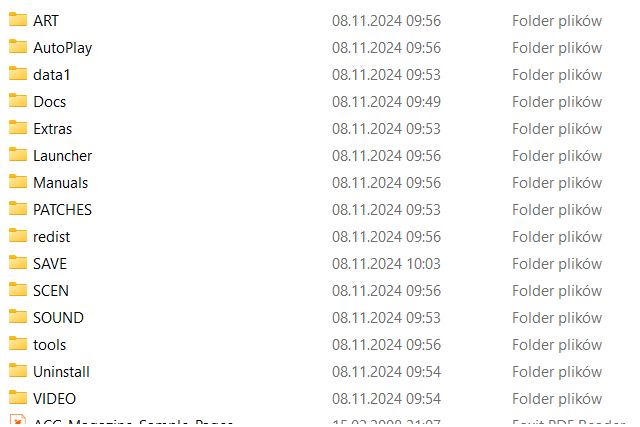Platoonist wrote: Fri Nov 08, 2024 12:27 am
Nazcatraz wrote: Fri Nov 08, 2024 12:18 am
Well that works! Thanks. But what's the point of forcing a Y and N question to Disband TF when players can't even click it on their screens?

The disband TF box was changed from mouse-driven to keystroke-driven because some players were accidentally clicking the wrong letter and disbanding the TF, which might a require PP expenditure to select a new leader. I guess this way forces you to slow down and think about it.
It's been a bone of contention for some time.

First of all many thanks to everyone who has hardly worked to make this patch possible.
Then a request for developers:
I have been a convinced supporter of the opportunity to have a warning before disbanding TF but i cannot
understand why the mouse is disabled and we are forced to use the keyboard to choice yes or not in the popup.
The explanation that this has intentionally done to avoid an unadvertited mouse click is non really acceptable and
if someone commit a second error after the warning well i think is right that he will have to redo averything.
(told from an user that is not so quick with the mouse).
Second and must important thing is that forcing to use of the keyboard in the game is terrible when we use witpAE on a tablet.
On my windows 7 fujitsu everything goes well with the pen or mouse but when i have to use the keyboard i need
to let appear the virtual keyboard on screen (moving the pen to a side of the screen then pressing the requested then closing it and etc.etc.
A little nightmare.
So i warmly recommend that in the popup that ask for disband or not TF mouse will be abled again (as is in the popup that ask if we want close or not the game)
Many thanks again for this update.
Three jet pilot useless things: Sky above you, airstrip behind you and half second ago.