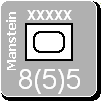I have some ideas after glancing through this topic. I hope all of these are appropriate for this topic. I am a programmer and I realize I am asking for the moon on a silver platter with some of these, but if I don't ask.....
[&o] Oh Mighty Designer [&o]
[&o] Please Hear My Prayer [&o]
[&o] Even Though My Asking [&o]
[&o] Is Not Close To Fair [&o]
I like tabbed forms, but have noticed that users often don't notice there are tabs! (RTFM has become RTFS - read the fine screen!!!!) It might be nice to have a NEXT button between the OK and CANCEL button to advance the tabs.
Watchable computer vs computer games would be great to help newcomers get ideas on what to do with this monster game. I remember when I was trying to learn how to play (and trying to relearn after not playing for a few years) how difficult it was. One of the reasons involved not having a CLUE what to try or how to go about it.
Additionally, if the AI would create a diary of explainations as to
why it was doing something, it could go a long way toward increasing playership. At first blush, this sounds hopelessly complex, but as the different routines are being coded, it should not be too hard to post an entry to the diary based on the ifs, loops, and cases being executed. Some rudimentary examples would be:
Moving units to XXXX because there needs to be a continuous line of ZOC on the border.
Moving units to XXXX to defend because there are enemies nearby and likely to attack.
Moving units from away from the front because the enemy is likely to break through and overrun them.
Strategic Move units in preparation for an attack against Yugoslavia.
And so on...
The catch is that anything that happens is happening for a reason. In addition to making it happen, it should not be hard for the code to give an inkling of why it is being done. (If this does not make sense, please ask questions.)
I think a DVD style interface is too cool for words. If would allow experts to post recordings of their monumental games, it would be even cooler!
Logical and consistent placement of controls (buttons, etc.) is crucial.
I think that having the ability to play the game with a keyboard (and not just the mouse) is also a good thing to try to accomplish. Once someone understands how the game works, there are many things that can be done MUCH quicker with the keyboard. It is clear that many functions will have to be accomplished with a mouse, but any that can be done with the keyboard should be enabled. This includes but is not limited to :
- (already mentioned) Intelligent use of the standard Windows keyboard shortcuts.
- Function Keys taking the user to certain functional areas of the screen.
- User customizable map 'hot spots' - i.e. being able to assign and remember map view positions.
- User customizable unit groups - i.e. being able to assign and remember unit groups that can be reselected with a keystroke.
- I think this is very important, the ability to open multiple views of maps and hop between them using ctrl+tab.
Please make sure the user interface will work well on the 'wide-screen' resolutions available on many laptops.
Right Click context dependent menus are WONDERFUL. The first words in your manual should be 'When it doubt, right-click!' [;)]
It would be nice to be able to hit the print screen button and know that there is a file with a name resembling the name of this game that has a screen shot saved as a jpg or png.
It would also be nice to be able to hit ctrl+print screen and get a large jpg or png of the
entire map with units. This would be great to clip and print for planning.
It would be nice to be able to have some keyboard commands that are screen filters and are
not toggles. For example, if I am holding down the W key, the map will have an overlay that shows the weather. As soon as I release the W key, the overlay goes away.
Candidates for Overlays would be :
- Weather
- Political Control
- Zone Of Control
- Selected Unit Movement Range
- In Supply
- Selected Unit Supply Range
- Highlight Resources
- Highlight Factories
- Highlight Armor, Infantry, FTR, NAV, etc.
- Highlight Rail
- Highlight Supply Sources
- Highlight Ports
It is absolutely crucial that the moves in progress can be saved before finishing the impulse or turn.
This is all I can think of at this time. I promise not to spit and curse and villify you if you don't do all of them [;)]
Keep up the great work!!!!!
Bridge is the best wargame going .. Where else can you find a tournament every weekend?