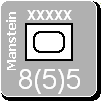MWIF Game Interface Design
Moderator: Shannon V. OKeets
RE: MWIF Game Interface Design
wow, a response from the developer within an hour. What time zone on this planet are you in?
I like where you're going on the seaboxes, at this point I'm sure you're on the right track.
I like where you're going on the seaboxes, at this point I'm sure you're on the right track.
RE: MWIF Game Interface Design
I love this. [&o]Building on your idea, how about having the entire screen used to display all the occupied sea areas in separate panels on the left. Each panel would show the naval units spread out with indications of which sea box they were in. On the right would be all the possible destinations (ports) they could return to. As you cursor over each unit, the ports it could reach would be highlighted. You click on the unit then click on the port to mark it as returning to base.
If you'd program this, I'd love you ! [:D]
-
Shannon V. OKeets
- Posts: 22165
- Joined: Wed May 18, 2005 11:51 pm
- Location: Honolulu, Hawaii
- Contact:
RE: MWIF Game Interface Design
There are a lot of people who haven't seen CWIF and I apologize for referring to it so often. When I make comments about it you don't understand, please complain so I can clarify it for you and all the other people reading the post who also don't understand. Indeed, if I become incoherent in any way, let me know. The only reason I am writing this stuff is to communicate with 'you' and if I don't succeed - well wouldn't that be a waste of time. Just yell, it won't hurt my feelings.ORIGINAL: rtamesis
I don't know if any of these ideas would be useful or applicable for designing MWiF, but here goes. I don't have CWiF, so forgive me if these features are already in it.
1. How about a context-sensitive Inspector pallete window (like what you can find in Adobe applications such as Photoshop CS2 and in Apple's Keynote and Pages applications) which will display information about counters/units that you select with your mouse. It can also display all the different units that are present in a stack and the order in which they are stacked too from top to bottom. The Inspector window could also have different tabs to show different kinds of information on the unit, eg. supply status. This could be a way of quickly giving players as much information as they want about any unit. You can also toggle from the Menu bar whether to display the Inspector window or not. You could also limit the amount of information available to you if you click on an enemy unit, which might be a way of introducing a limited amount of fog of war into the game.
2. Clicking on a unit will visually display (by lightly changing the color) all the possible hexes that the unit can move into during its movement phase. This will allow the player to quickly decide where to move the unit instead counting how many available movement points will be expended if they move to a particular hex. Moving a unit through enemy territory will also change the color of the hexes moved through to indicate that those hexes are now controlled by your side, which can then help you determine how to trace supply lines as well as zones of control.
3. During a combat phase, selecting a unit or groups of units on the map or in the Inspector pallete window will then change the appearance of the mouse arrow to a bullseye or cross when you move it over a potential enemy target. Clicking on a target then initiates combat and its resolution with appropriate sound and visual effects.
As to your points:
(1) CWIF presents the top unit in each stack just as you would see it as a cardboard counter on a paper map. When there is more than 1 unit in a hex they are stacked with a very tiny shadowing effect to denote that there is a stack. Of more use to the player is that a small number appears over the stack indicating the number of units in the stack. Typically this is 2, 3 or 4 but it can be very large (e.g., 22) for naval units in a major port.
The topmost unit has 6 small squares as part of its top border. The squares are color coded to indicate the unit's status: available to move during this phase, has already moved during this phase (and therefore could have its move undone), cannot move during this phase, is disrupted, has been committed to an attack, is out of supply, and so on. Chris covered all the bases with those 6 little squares and while I might argue about choice of colors in some cases, I was unable to find any aspect of a unit's status that he missed.
It is extremely easy to leaf through the units in a stack. Every mouse click moves the top unit to the bottom. In addition, a separate window display at the bottom of the screen shows all the units in the stack spread out side by side. That window is quite large and can show more than 20 units easily. You can select units from the bottom window display to put together a group for attacking, overrunning, or whatever.
I am thinking of having the bottom window be optional. Why optional? Well, in this thread someone suggested having a 'flyout' display of the units. There is a picture of what I mean by a flyout display in one of the above posts. Essentially, it puts the units side by side right where the cursor is. Though it might seem trivial, not having to move your eyes to the bottom of the screen makes a big difference. I am also planning on displaying 4 full units within each hex when you have zoomed in to the 3 highest zoom factors. For more on this idea see the thread on Maps where I did an embarrassingly crude mock up of what it would look like.
One last thought on your first point, as part of the window at the bottom of the screen, CWIF maintains a set of about 12 characteristics for the hex the cursor is over. These include the total offensive strength, defensive strength, air-to-air factors, tactical factors, etc. for the hex.
(2) Showing feasible moves is a good idea. It should include an indicator when moving into a hex would cause the unit to become disrupted. CWIF includes the option of displaying (at the bottom of every hex) a national flag that indicates who controls the hex. When this display option is on, you know exactly who controls what. Similar options let you know the current weather for the hex and the weather zone it is in.
(3) In CWIF selecting units for combat changes the cursor when they are over a target hex. This is most useful for choosing bombing targets. Because combat is a separate phase in WIF, the player has to announce all his combats first, before any of them are resolved. Combat resolution is done in a separate window. You should probably download the PDF file Patrice set up for us
http://perso.wanadoo.fr/froon/Transfert ... ialogs.zip
It shows the combat resolution screens (land, naval, and air) from CWIF and a whole lot of other stuff (what the map and units look like, for example).
Thanks for the ideas. Any more?
Steve
Perfection is an elusive goal.
Perfection is an elusive goal.
-
Shannon V. OKeets
- Posts: 22165
- Joined: Wed May 18, 2005 11:51 pm
- Location: Honolulu, Hawaii
- Contact:
RE: MWIF Game Interface Design
Sunny Honolulu[8D]. Golf 3 times a week at $12 a round can't be beat.ORIGINAL: stretch
wow, a response from the developer within an hour. What time zone on this planet are you in?
Steve
Perfection is an elusive goal.
Perfection is an elusive goal.
-
Shannon V. OKeets
- Posts: 22165
- Joined: Wed May 18, 2005 11:51 pm
- Location: Honolulu, Hawaii
- Contact:
RE: MWIF Game Interface Design
Ah, you're only saying that because you think it won't have a dozen bugs that crash your system.ORIGINAL: FroonpI love this. [&o]Building on your idea, how about having the entire screen used to display all the occupied sea areas in separate panels on the left. Each panel would show the naval units spread out with indications of which sea box they were in. On the right would be all the possible destinations (ports) they could return to. As you cursor over each unit, the ports it could reach would be highlighted. You click on the unit then click on the port to mark it as returning to base.
If you'd program this, I'd love you ! [:D]
Steve
Perfection is an elusive goal.
Perfection is an elusive goal.
RE: MWIF Game Interface Design
The hexes where a unit could move could be highlighted, and moreover the number of Movement points needed to move there could be written on the center of the hex. An Infinite symbol would be displayed in hexes that would disrupt the unit if it moved there.2. Clicking on a unit will visually display (by lightly changing the color) all the possible hexes that the unit can move into during its movement phase. This will allow the player to quickly decide where to move the unit instead counting how many available movement points will be expended if they move to a particular hex.
When you click a unit, the supply path could appear on the map for 1-2 seconds (or as long as the unit is selected, why not)under the form of a white line highlighting the supply path. If the supply path is cut, the line would show where by being interrupted there. When you click on an HQ, you could also have all units supplied by this HQ who are highlighted in some way, either for 1-2 seconds, or as long as the HQ is selected at the player's choice. The highlighted units would change as the HQ moves, and Units put out of supply by this move would be indicated.Moving a unit through enemy territory will also change the color of the hexes moved through to indicate that those hexes are now controlled by your side, which can then help you determine how to trace supply lines as well as zones of control.
Another suggestion you could introduce into MWiF for the supply (to reproduce one thing I'm sure all players do in the real game - At least I do) would be to say to the game "Show me the supply situation if we were in Rain / Snow". I always do this especially on the eastern front, that is that during J/A I try to have my units 2-3 hexes away from the supply sourece, especially when comes my 4th Impulse because September and its possible rains is coming.
Another suggestion I made in the optionnal rules thread would be to have a blue line appearing between the target hex and the starting hex when creating an air mission, with the ability to break the line in many 1-4 hexes segments to allow for a flight path that would try to avoid interceptors. Maybe that blue line could be clicked and dragged & dropped to be easily broken into multiple parts.
Otherwise, I like the idea of actually seeing the sea boxes at sea, with the unit inside those sea boxes (this should be very pretty looking and match WiF FE nicely), but if not playing wif FoW I'd prefer the enemy units to be displayed as they are and not as a TF marker. Also, in the present day CWiF, there is the advantage that you do not have to search for the sea boxes to find your units, you just have to hover any part of the sea area with the mouse to see the units in it it the units panel. And when locking the unit panel (pressing space bar), you can hover on any unit inside the unit panel with the mouse and have tons of details about it. Let's not loose that thing, and do not oblige us to scroll 50 hexes and reach the sea box to examine the units.
RE: MWIF Game Interface Design
When clicking on a hex during land combat declaration, I'd like all the planes (of both sides) which could ground support the hex to be higlighted . With the longer ranged models, it can be a real pain to find all planes able to intervene in a given land combat.
-
Shannon V. OKeets
- Posts: 22165
- Joined: Wed May 18, 2005 11:51 pm
- Location: Honolulu, Hawaii
- Contact:
RE: MWIF Game Interface Design
We have to careful here. There is already a lot of information in a hex, especially one that has units in it. Superimposing an icon on each hex that is reachable would not be hard. But the number of movement points seems like too much information. Isn't your only concern whether the unit can get there? And if so, does it arrive disrupted? The nice thing about computer games is you don't really have to ever know what the movement costs are or the range of the unit. The move is either possible or not. Yeah, yeah, I know, you want movement cost details for planning your next move - but my point is still good. Displaying the movement cost hex by hex is more facts than are needed.ORIGINAL: Froonp
The hexes where a unit could move could be highlighted, and moreover the number of Movement points needed to move there could be written on the center of the hex. An Infinite symbol would be displayed in hexes that would disrupt the unit if it moved there.
CWIF already will trace a supply path for you and leave it displayed for as long as you like. Sadly, it is sometimes wrong (a bug I need to track down some day). Improving how/when that path gets shown seems like a good idea. Showing where it is cut does not. My problem with showing cut supply paths is that there are dozens of possible supply paths (USSR units using sea borne supply from the coastal hexes of Latvia come to mind). Which one of the dozen is the program suppose to show? How about the alternative solution of indicating nearby supply source(s)? Everythinig within X number of hexes?When you click a unit, the supply path could appear on the map for 1-2 seconds (or as long as the unit is selected, why not)under the form of a white line highlighting the supply path. If the supply path is cut, the line would show where by being interrupted there.
I like this a lot. CWIF already shows when units are in/out of supply and moving a HQ farther/closer causes their supply status to change. Your idea is better.When you click on an HQ, you could also have all units supplied by this HQ who are highlighted in some way, either for 1-2 seconds, or as long as the HQ is selected at the player's choice. The highlighted units would change as the HQ moves, and Units put out of supply by this move would be indicated.
Definitely need to do this. It is very important when playing either side.Another suggestion you could introduce into MWiF for the supply (to reproduce one thing I'm sure all players do in the real game - At least I do) would be to say to the game "Show me the supply situation if we were in Rain / Snow". I always do this especially on the eastern front, that is that during J/A I try to have my units 2-3 hexes away from the supply sourece, especially when comes my 4th Impulse because September and its possible rains is coming.
I did not like this idea for PBEM but have no objection to it for Internet play. The mechanics can be improved, but the concept is very good.Another suggestion I made in the optionnal rules thread would be to have a blue line appearing between the target hex and the starting hex when creating an air mission, with the ability to break the line in many 1-4 hexes segments to allow for a flight path that would try to avoid interceptors. Maybe that blue line could be clicked and dragged & dropped to be easily broken into multiple parts.
Yeah, that feature should be kept intact.Otherwise, I like the idea of actually seeing the sea boxes at sea, with the unit inside those sea boxes (this should be very pretty looking and match WiF FE nicely), but if not playing wif FoW I'd prefer the enemy units to be displayed as they are and not as a TF marker. Also, in the present day CWiF, there is the advantage that you do not have to search for the sea boxes to find your units, you just have to hover any part of the sea area with the mouse to see the units in it it the units panel. And when locking the unit panel (pressing space bar), you can hover on any unit inside the unit panel with the mouse and have tons of details about it. Let's not loose that thing, and do not oblige us to scroll 50 hexes and reach the sea box to examine the units.
Steve
Perfection is an elusive goal.
Perfection is an elusive goal.
-
Shannon V. OKeets
- Posts: 22165
- Joined: Wed May 18, 2005 11:51 pm
- Location: Honolulu, Hawaii
- Contact:
RE: MWIF Game Interface Design
Sounds good. Except, ...ORIGINAL: Rotor
When clicking on a hex during land combat declaration, I'd like all the planes (of both sides) which could ground support the hex to be higlighted . With the longer ranged models, it can be a real pain to find all planes able to intervene in a given land combat.
there might be planes that can reach a hex that are not presently visible on the screen. They are out of sight to the left (or right, or above, or below). This is most likely to occur in just the situation you described: long range bombers. Some of the ways to 'fix' this are:
(1) zoom the map out so all the units that could participate are on the screen. {Bah, I don't want to have the program mess up the screen display just to show me some weak bomber that could reach the target hex from 28 hexes away.}
(2) flash some indicator about more planes available - click here for details. {Better, but could still be annoying at times.}
(3) pop up all possible bombers (those on map go to the top of their stacks), if more than 1 in a stack, and planes that are off screen get put in a little box with their hex numbers shown. {Still no joy. The screen is getting cluttered up and I have to do something to make the little box go away.}
(4) use a second map window that is zoomed so all planes are visible. {The best of this lot in my opinion. Its only drawback is that either: a second map window will have to be created, or the one you already have on the screen gets used and its point of view messed up.}
Does anyone have other ideas. Perhaps after some shuteye I will think of a better answer. The problem is real enough to deserve a good solution.
Steve
Perfection is an elusive goal.
Perfection is an elusive goal.
RE: MWIF Game Interface Design
Maybe just a small pop-up window with all the eligible bombers displayed inside it, with the total of their tactical factor inscribed somewhere.ORIGINAL: Shannon V. OKeets
Sounds good. Except, ...ORIGINAL: Rotor
When clicking on a hex during land combat declaration, I'd like all the planes (of both sides) which could ground support the hex to be higlighted . With the longer ranged models, it can be a real pain to find all planes able to intervene in a given land combat.
there might be planes that can reach a hex that are not presently visible on the screen. They are out of sight to the left (or right, or above, or below). This is most likely to occur in just the situation you described: long range bombers. Some of the ways to 'fix' this are:
(1) zoom the map out so all the units that could participate are on the screen. {Bah, I don't want to have the program mess up the screen display just to show me some weak bomber that could reach the target hex from 28 hexes away.}
(2) flash some indicator about more planes available - click here for details. {Better, but could still be annoying at times.}
(3) pop up all possible bombers (those on map go to the top of their stacks), if more than 1 in a stack, and planes that are off screen get put in a little box with their hex numbers shown. {Still no joy. The screen is getting cluttered up and I have to do something to make the little box go away.}
(4) use a second map window that is zoomed so all planes are visible. {The best of this lot in my opinion. Its only drawback is that either: a second map window will have to be created, or the one you already have on the screen gets used and its point of view messed up.}
Does anyone have other ideas. Perhaps after some shuteye I will think of a better answer. The problem is real enough to deserve a good solution.
Maybe too, the already existing highlight of the counters (when the ground support phase arrives) with little red arrows (or green as the highlight is green) on the sides of the screen to say that there is an eligible bomber that way, out of the screen. Maybe also a number sticked to the arrow showing the tactical factor the bomber has.
The point is also IMHO to make this information available both during the land combat declaration phase (as well as all available offensive naval bombardment, available HQ support, etc...) and at the moment of ground support allocation.
RE: MWIF Game Interface Design
ORIGINAL: Rotor
When clicking on a hex during land combat declaration, I'd like all the planes (of both sides) which could ground support the hex to be higlighted . With the longer ranged models, it can be a real pain to find all planes able to intervene in a given land combat.
During groundsupport phase this component is allready in CWIF. you can just click next unit and you will cycle through all eligble bomers and escort fighters. No need to improve that part of the functionality.
RE: MWIF Game Interface Design
One area of the interface I feel need to be improved is how to assign convoys and production.
I circled the screenshot in green part of what I like with the interface and in red things I feel needs to be done in a different way.
The path a Buildpoint or a resource takes is currently decided purely by tha AI, if I want to draw the resource in some other way I have to specify which hexes/areas the resource should avoid not which one I want it to take.
Let me give you a real example:
I am playing CW.
The AI decides that one of my Venezuelan oil shall be tranported via Caribbean Sea and East coast to a Canadian factory. I want to get the oil to the UK.
First I have to select avoid east coast.
The Ai then decides to draw it from Caribbean through Norfolk and onwards with rail. I select to avoid Norfolk.
Then it says draw it through Fernadina, I avoid that one too.
Then it states draw through new Bern, I avoid that one too.
Then it says draw it through Wilmington, I avoid that one too.
Then it says draw it through Charleston, I avoid that one too.
Then it says draw it through Tampa, I avoid that one too.
Then it says draw it through Pensacola, I avoid that one too.
Then it says draw it through Mobile, I avoid that one too.
Then it says draw it through New Orleans, I avoid that one too.
Then it says draw it through Galveston, I avoid that one too.
Then it says draw it through Tampico, I avoid that one too.
Then it says draw it through Vera Cruz, I avoid that one too.
Finally the AI decides to ship the oil to my London Factory.
What happens then??
Another one of my three venezuelan oil is shipped to Canada and I have to go through the whole process again.
So instead of deciding what hexes/areas to avoid I would like to specify which hexes/areas it should draw through.
In some of my PBEM games, which had some level of BOA going, I spent about twice of my playing time during in an impulse configuring my convoys than doing all other activities. Very very frustrating.
I circled the screenshot in green part of what I like with the interface and in red things I feel needs to be done in a different way.
The path a Buildpoint or a resource takes is currently decided purely by tha AI, if I want to draw the resource in some other way I have to specify which hexes/areas the resource should avoid not which one I want it to take.
Let me give you a real example:
I am playing CW.
The AI decides that one of my Venezuelan oil shall be tranported via Caribbean Sea and East coast to a Canadian factory. I want to get the oil to the UK.
First I have to select avoid east coast.
The Ai then decides to draw it from Caribbean through Norfolk and onwards with rail. I select to avoid Norfolk.
Then it says draw it through Fernadina, I avoid that one too.
Then it states draw through new Bern, I avoid that one too.
Then it says draw it through Wilmington, I avoid that one too.
Then it says draw it through Charleston, I avoid that one too.
Then it says draw it through Tampa, I avoid that one too.
Then it says draw it through Pensacola, I avoid that one too.
Then it says draw it through Mobile, I avoid that one too.
Then it says draw it through New Orleans, I avoid that one too.
Then it says draw it through Galveston, I avoid that one too.
Then it says draw it through Tampico, I avoid that one too.
Then it says draw it through Vera Cruz, I avoid that one too.
Finally the AI decides to ship the oil to my London Factory.
What happens then??
Another one of my three venezuelan oil is shipped to Canada and I have to go through the whole process again.
So instead of deciding what hexes/areas to avoid I would like to specify which hexes/areas it should draw through.
In some of my PBEM games, which had some level of BOA going, I spent about twice of my playing time during in an impulse configuring my convoys than doing all other activities. Very very frustrating.
- Attachments
-
- WIF_prod.jpg (154.02 KiB) Viewed 296 times
-
Shannon V. OKeets
- Posts: 22165
- Joined: Wed May 18, 2005 11:51 pm
- Location: Honolulu, Hawaii
- Contact:
RE: MWIF Game Interface Design
Exactly the kind of stuff I want to fix.ORIGINAL: c92nichj
One area of the interface I feel need to be improved is how to assign convoys and production.
In some of my PBEM games, which had some level of BOA going, I spent about twice of my playing time during in an impulse configuring my convoys than doing all other activities. Very very frustrating.
Steve
Perfection is an elusive goal.
Perfection is an elusive goal.
RE: MWIF Game Interface Design
since there is now going to be someone dedicated to the art, do you suppose we might get flipped units to actually look flipped? The status indicators are great, but flipped vs not flipped is probably the most important one and its nice to be able to tell simply by the look of the unit. The flipped side is very simple looking compared to the active side, so one wouldn't think the graphic deisgn issue of this would be very complicated. The issue would be how to see the unflipped side on demand. The computer equivalent of picking up with tweasers, looking, and putting it back.
-
Shannon V. OKeets
- Posts: 22165
- Joined: Wed May 18, 2005 11:51 pm
- Location: Honolulu, Hawaii
- Contact:
RE: MWIF Game Interface Design
I am coming around to the idea of devoting part of the screen to a thin horizontal column (say, on the left). It would be wide enough for 3 or 4 characters. In this case, of wanting to know about tactical bombers, it could display just their tactical factors and draw either a horizontal or vertical line to indicate if they were off screen (above, below, left, or right). The column would also list all the on screen bombers too.ORIGINAL: FroonpORIGINAL: Rotor
When clicking on a hex during land combat declaration, I'd like all the planes (of both sides) which could ground support the hex to be higlighted . With the longer ranged models, it can be a real pain to find all planes able to intervene in a given land combat.Maybe just a small pop-up window with all the eligible bombers displayed inside it, with the total of their tactical factor inscribed somewhere.ORIGINAL: SJH
Sounds good. Except, ...
there might be planes that can reach a hex that are not presently visible on the screen. They are out of sight to the left (or right, or above, or below). This is most likely to occur in just the situation you described: long range bombers.
Maybe too, the already existing highlight of the counters (when the ground support phase arrives) with little red arrows (or green as the highlight is green) on the sides of the screen to say that there is an eligible bomber that way, out of the screen. Maybe also a number sticked to the arrow showing the tactical factor the bomber has.
The point is also IMHO to make this information available both during the land combat declaration phase (as well as all available offensive naval bombardment, available HQ support, etc...) and at the moment of ground support allocation.
Right clicking on the tactical factor would bring up the choices of: Include in attack (changes the background color of the bomber or something to mark it as selected), Exclude from attack (removes the bomber from the list to make it easier to decide about the others), Move the cursor to the bomber (so the player can plot its path to the target).
The reason I am thinking about a vertical column is that it could serve other uses as well. Switching from one saved map view to another is the only other use I can think of at the present.
This was discussed in more detail in a previous post in this thread. The column would list the 2 or 3 letter codes for saved points of view (POV). When the cursor is over the POV code, a text description of the POV would appear. Clicking on the code would switch the current map window to the new POV.
I think of the screen display area as real estate. Very expensive real estate that should be broken into sections with well defined uses. By making sure each section of the screen has a consistent purpose (holds similar information and/or enables similar actions) the player will know where to find stuff when he needs it. Putting clickable buttons sometimes on the left and sometimes on the bottom is a sure way to annoy the players.
For MWIF I see:
The top of the screen holds the menu bar and has a second horizontal bar for toggle switches and other switches for taking action (e.g., end of phase, next eligible unit).
The bottom of the screen provides status information (year, month, phase, weather, etc.). At the very least I will make the large horizontal section at the bottom generated by CWIF optional. I think it takes up too much room. Instead I would prefer floating windows that either appear when needed or are under the player's control for where they are positioned (upper right corner, lower left corner, where ever).
The left side of the screen seems to me to be the best place from which to steal room. I find the current CWIF doesn't have enough top to bottom space for viewing the map as I would like. There is more left to right space available, especially after I remove the global map. I can then arrange two map views either side by side or above and below each other.
Anyway, that's my current vision for screen real estate. Very loosely defined at present and subject to change should new information make it seem like a poor idea.
Steve
Perfection is an elusive goal.
Perfection is an elusive goal.
-
Shannon V. OKeets
- Posts: 22165
- Joined: Wed May 18, 2005 11:51 pm
- Location: Honolulu, Hawaii
- Contact:
RE: MWIF Game Interface Design
Sorry, yours is not a solution that I like. As you point out, you will still want to look at the other side often (especially if they are enemy units that you plan on attacking).ORIGINAL: stretch
since there is now going to be someone dedicated to the art, do you suppose we might get flipped units to actually look flipped? The status indicators are great, but flipped vs not flipped is probably the most important one and its nice to be able to tell simply by the look of the unit. The flipped side is very simple looking compared to the active side, so one wouldn't think the graphic deisgn issue of this would be very complicated. The issue would be how to see the unflipped side on demand. The computer equivalent of picking up with tweasers, looking, and putting it back.
Your concern about the disrupted status not being shown forcefully enough by the little squares above the unit is a good one. How to make it more obvious is the real question. Turning the unit over is an anacronism of playing the game with cardboard counters and a paper map. We should be able to do better given the capabilities of computers these days.
Just off the top of my head, how about running a black (or red) line across the lower right hand corner of a disrupted unit. It would mutilate some of the information there but that usually has nothing to do with combat strength, so it wouldn't matter for land combat. I don't know, that has drawbacks too. My point is that turning the unit upside down causes us to lose too much information. We can make the disrupted status leap out at you in other ways. I am open to suggestions. Right now my brain seems a little foggy.
Steve
Perfection is an elusive goal.
Perfection is an elusive goal.
RE: MWIF Game Interface Design
I found you got pretty quickly the habit of recognizing what the colored squares meant when playing CWiF. Disrupted status shows pretty finely for me, even more when lot of units are stacked.Your concern about the disrupted status not being shown forcefully enough by the little squares above the unit is a good one. How to make it more obvious is the real question. Turning the unit over is an anacronism of playing the game with cardboard counters and a paper map. We should be able to do better given the capabilities of computers these days.
I loved that pretty grey line formed by the little grey squares of an enemy stack completely disrupted [:D]
RE: MWIF Game Interface Design
I can defer to Froonp, he played a lot more CWiF than myself. If there were a better way to make it leap out, on my own units at least, that would be appreciated, but it wouldn't be a show stopper if it remained the way it was.
How about a keyboard toggle that changes between showing all units, showing only non-disrupted units, and showing only disrupted units. That would be a quick, simple, extra handy way to get a glimpse of the bigger picture.
How about a keyboard toggle that changes between showing all units, showing only non-disrupted units, and showing only disrupted units. That would be a quick, simple, extra handy way to get a glimpse of the bigger picture.
RE: MWIF Game Interface Design
ORIGINAL: stretch
How about a keyboard toggle that changes between showing all units, showing only non-disrupted units, and showing only disrupted units. That would be a quick, simple, extra handy way to get a glimpse of the bigger picture.
Alot of perople are asking for diferent types of screen toggles, how about making you able to define your own screen toggles in the same way as the unit screen works today.
If I could save a filter defined in the units screen and later apply it as a screen toggle. A few predefined toggles could come with the game; for example all nonflipped air-units.
RE: MWIF Game Interface Design
This is a very good idea indeed I vote for it !!!!Alot of perople are asking for diferent types of screen toggles, how about making you able to define your own screen toggles in the same way as the unit screen works today.
If I could save a filter defined in the units screen and later apply it as a screen toggle. A few predefined toggles could come with the game; for example all nonflipped air-units.