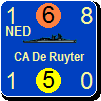warspite1ORIGINAL: WarHunter
Here are some screens of CW and Russian counters to compare. What do you think?ORIGINAL: Orm
How does this compare to the USSR forces?
Also the new shading for Division sized units are in the screenshot for AxeINL to approve.

Mmmm while I was pleased that the Khaki counters were added for the board game - that Blue/black combo plays havoc on my eyes in my frail dotage - I could not see the point of changing the traditional blue for the computer game.
However, having seen these latest counters in the screenshot above, I've got to say you've sold me!
Great work WarHunter!