Mini Tutorial -- Setting regions and Clusters
First it is not the intention of this AAR to be purely about WitpTracker ... but I get some questions so I want there to be a place where they are answered.
1. After loading the savefile the first time you might notice that some bases are not assigned to regions. This must be done to ensure that all the economic data is collated properly.
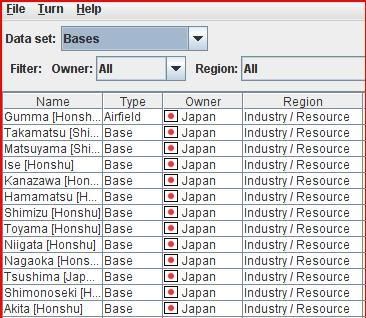
2. Click File --> Import Base-Regions Definitions
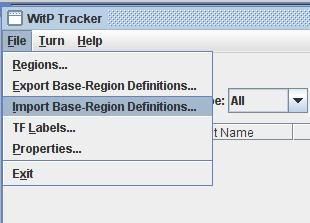
3. A dialogue box will open, go into the folder Region-Mappings
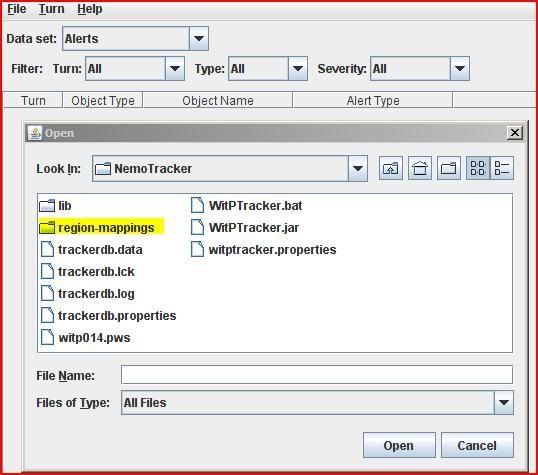
4. Pick your mod and click open (I'm using the EmpireAblaze mod)
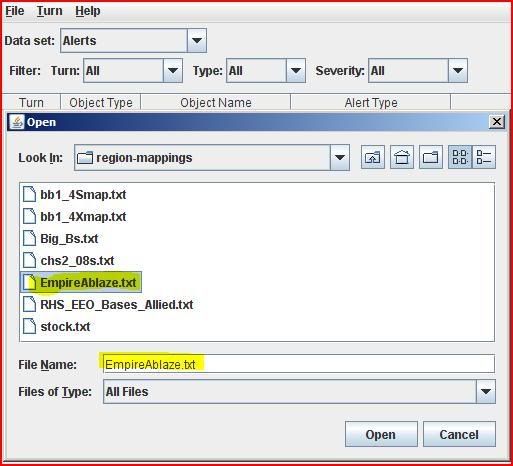
5. After clicking open and then confirming, all the bases will be assigned to regions. Next --> Setting Bases and Regions and exporting.
PHOTOS
(AND just so you know I'm using photo bucket to show these pics)
1. Make an account with them
http://photobucket.com/ (be careful - I never give accurate details!), upload the photos
2. copy each url onto a message ...
Code: Select all
http://i279.photobucket.com/albums/kk135/n01487477/WITP_IMPORT/Import_3.jpg
3. In this forum area copy the link and place image tags around it ...
Code: Select all
[img]http://i279.photobucket.com/albums/kk135/n01487477/WITP_IMPORT/Import_3.jpg[/img]
4. That's it ... easy right!!!
Mini Tutorial - Assigning Base to Region
Say you find a base that you want to reassign ... Wake Is. Is certainly not West Coast USA

So click on the Region Column and scroll to the required Region ... click .. that's it ...
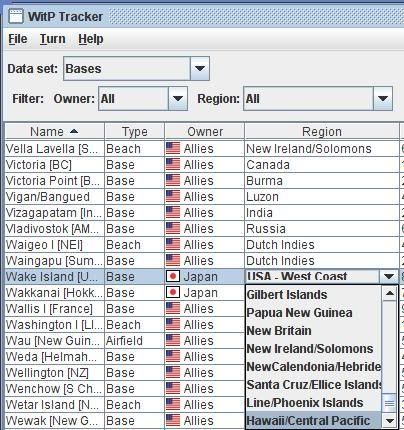 What about making a new region and assigning a base ?
What about making a new region and assigning a base ?
1. File - > regions
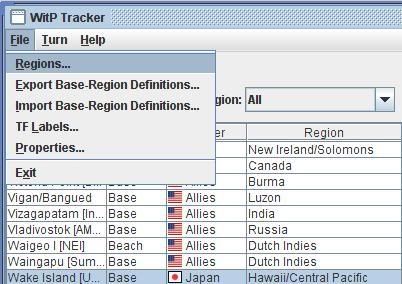
2. Click New and type in a name and click "Create"
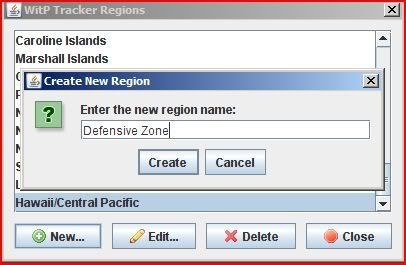
3. Go back and change the Base-region assignment on the drop-down list
Next ... a bit more on saving clusters (please if you have good cluster files for mods can you please send them to us - for inclusion)






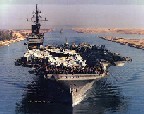



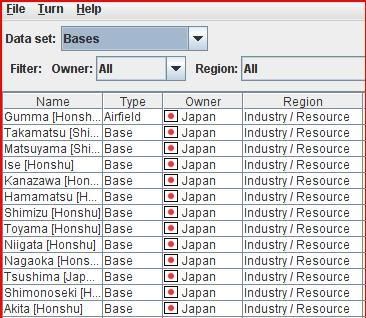
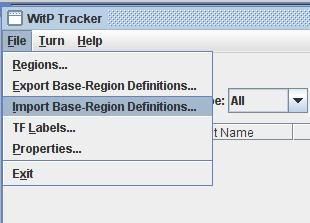
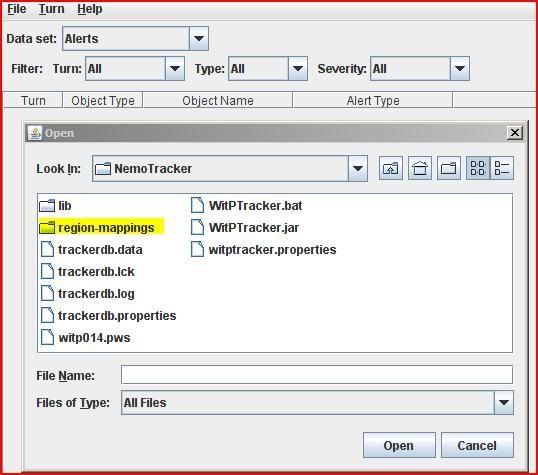
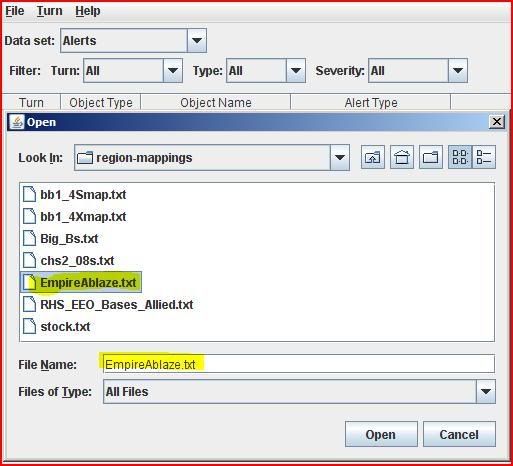

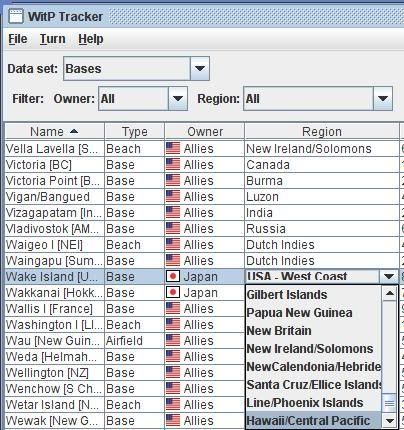
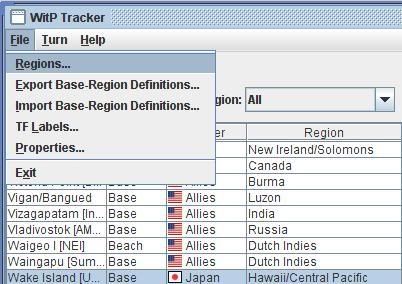
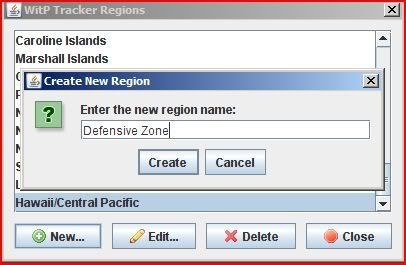

 [/center]
[/center]