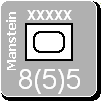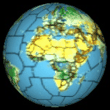Maps for MWIF
Moderator: Shannon V. OKeets
-
Glen Felzien
- Posts: 70
- Joined: Sun May 21, 2000 8:00 am
- Location: Swan Hills, Alberta, CDN
RE: Maps for MWIF
First off, I have been lurking here for some time and just need to say, thank goodness no "brain terrain"! (Grey mountain graphics).
Now a little request if doable, could the counters have their corners clipped (rounded) even if just slightly? It adds such a fine finished touch to the cardboard counters. Anglo German War is using a clipped counter and it looks very smart. Otherwise I think the direction you are goin in with the graphics is very good. I agree that the aircraft graphic could use a touch up.
Now a little request if doable, could the counters have their corners clipped (rounded) even if just slightly? It adds such a fine finished touch to the cardboard counters. Anglo German War is using a clipped counter and it looks very smart. Otherwise I think the direction you are goin in with the graphics is very good. I agree that the aircraft graphic could use a touch up.
Glen
-
Shannon V. OKeets
- Posts: 22165
- Joined: Wed May 18, 2005 11:51 pm
- Location: Honolulu, Hawaii
- Contact:
RE: Maps for MWIF
ORIGINAL: Glen Felzien
First off, I have been lurking here for some time and just need to say, thank goodness no "brain terrain"! (Grey mountain graphics).
Now a little request if doable, could the counters have their corners clipped (rounded) even if just slightly? It adds such a fine finished touch to the cardboard counters. Anglo German War is using a clipped counter and it looks very smart. Otherwise I think the direction you are goin in with the graphics is very good. I agree that the aircraft graphic could use a touch up.
The status bars across the top are quite important to game play (disrupted units, out of supply units, ...). Clipping them would make the ones on the ends look different from the others. Clipping just the bottom corners might look weird. I'll explore what it looks like on my own.
Steve
Perfection is an elusive goal.
Perfection is an elusive goal.
-
Glen Felzien
- Posts: 70
- Joined: Sun May 21, 2000 8:00 am
- Location: Swan Hills, Alberta, CDN
RE: Maps for MWIF
Ah yes. Good point.The status bars across the top are quite important to game play (disrupted units, out of supply units, ...).
hehe good point lolClipping just the bottom corners might look weird.
ThanksI'll explore what it looks like on my own.
Glen
-
pak19652002
- Posts: 146
- Joined: Sun Jan 02, 2005 5:40 am
- Contact:
RE: Maps for MWIF
I kinda like the brain terrain.
I get the feeling I'm the only guy here who likes the (paper) board as it is. [:(]
Admittedly, my credentials are suspect, that's for sure, being color blind and all...
But, I can see light and dark and I think the background looks a little, well, dare I say drab.
Peter
P.S. Please don't hammer me too badly.
I get the feeling I'm the only guy here who likes the (paper) board as it is. [:(]
Admittedly, my credentials are suspect, that's for sure, being color blind and all...
But, I can see light and dark and I think the background looks a little, well, dare I say drab.
Peter
P.S. Please don't hammer me too badly.

-
Shannon V. OKeets
- Posts: 22165
- Joined: Wed May 18, 2005 11:51 pm
- Location: Honolulu, Hawaii
- Contact:
RE: Maps for MWIF
ORIGINAL: pak19652002
I kinda like the brain terrain.
I get the feeling I'm the only guy here who likes the (paper) board as it is. [:(]
Admittedly, my credentials are suspect, that's for sure, being color blind and all...
But, I can see light and dark and I think the background looks a little, well, dare I say drab.
Peter
P.S. Please don't hammer me too badly.
Actually, that was our intent. A snazzy map with bright colors might look neato-keen when first viewed but all the sparkle gets in the way of game play.
If you look at the four maps I posted earlier today (admittedly the units overwell the screens) you will see a lot of strong colors with high contrast. The units are much more noticeable than the terrain they sit in. And I believe that is how it should be when you want to assess a position and figure out which units to move where. The first focus should be on the units.
Of course the map terrain has to be easily identifiable, so if the terrain types look too much alike, I would like to know that. A lot of this is subjective and I am interested in learning other people's opinions. However, I have a long personal history of hearing someone say something I don't immediately agree with, and so I say nothing. And then a few weeks later, or a month, or a year, I'll reply "yeah, you're right". Oftentimes people even forget what they said in the interim. It's just that it can take me a while before I see the light (hear the music - smell the roses - whatever).
I have made many changes to this game already based on feedback from forum members. Postings have also persuaded me to go in one direction rather than another on even more occasions. The catch is that you have to actually post your comments. My psychic abilities have always been abysmal.
So, thanks for your critique. It goes into the mix of things to consider when we next review the terrain bitmaps. By the way, Froonp likes the paper map depiction of the mountains too.
Steve
Perfection is an elusive goal.
Perfection is an elusive goal.
RE: Maps for MWIF
Waaaaouuuuuu !! [&o]
I LOVE the fact that there are the designation on the counters !!!!
It was terribly missing from CWiF, especially in China where you were always asking yourself if the Militia you were risking to loose were the one from Shanghai or the one from Kunming. Because you usually agree to loose the latter (being re buildable) and are very reluctant to loose the former (beause usually you can't rebuilt it).
Now, for a more "perfect" visual effect, I'd love if the counters had some 3d aspect. I would like them to seem to have a width, even a small one, as cardboard counters have. Do you understand ?
[:'(]
Cheers !!!
I LOVE the fact that there are the designation on the counters !!!!
It was terribly missing from CWiF, especially in China where you were always asking yourself if the Militia you were risking to loose were the one from Shanghai or the one from Kunming. Because you usually agree to loose the latter (being re buildable) and are very reluctant to loose the former (beause usually you can't rebuilt it).
Now, for a more "perfect" visual effect, I'd love if the counters had some 3d aspect. I would like them to seem to have a width, even a small one, as cardboard counters have. Do you understand ?
[:'(]
Cheers !!!
RE: Maps for MWIF
About the names, for the Naval & Aircraft counters, will the name come from the "scanned" picture of the WiF CS, or will it be "written" as the land counters have their name written ?The bombers and naval air units have there numbers all pushed off to the side to allow room for the scanned images from the board game counters. The labels (F2, etc. are tempoarary place holders).
I hope the name will be on the counter, it is way much better with the name on the counter !!!!!!
And about the "scanned" picture for the naval & aircraft counters, you mean that the little picture for each counter will be taken from the original ADG counter file, and displayed in the center of each MWiF counter ? Could you show us just an example ?
RE: Maps for MWIF
Also, in WiF, the background of the box of the MAR units is pale green for all countries.
The PARA units' box background is pale blue also.
And the White print units' box background is white.
The ART (Field, AA, AT, etc...) box background is pale blue.
Will you implement that too ?
The PARA units' box background is pale blue also.
And the White print units' box background is white.
The ART (Field, AA, AT, etc...) box background is pale blue.
Will you implement that too ?
RE: Maps for MWIF
I love the "brain terrain" too.I kinda like the brain terrain.
I get the feeling I'm the only guy here who likes the (paper) board as it is.
It gives the impression of valleys running all around in the mountains, which is what mountains look like from the skies. Look at Google Earth.
-
Shannon V. OKeets
- Posts: 22165
- Joined: Wed May 18, 2005 11:51 pm
- Location: Honolulu, Hawaii
- Contact:
RE: Maps for MWIF
ORIGINAL: Froonp
Now, for a more "perfect" visual effect, I'd love if the counters had some 3d aspect. I would like them to seem to have a width, even a small one, as cardboard counters have. Do you understand ?
[:'(]
Cheers !!!
I can try adding some shadowing but there isn't much room.
If you look at the post with the Chinese units you will see one hex that has 2 units in it. The rules let you stack an unlimited number of naval units in a hex and even using just land and air units it's possible to get quite a few (oil resources, supply units). The depiction of a hex on the map shows status bars for up to the top 4 units in a hex. If you look at the Chinese stack you will see a separate status bar for the second unit. Only the first status bar is the full height, the others are half that height. This lets you know if the second unit is disrupted / hasn't moved / or any of the other bits of information on the unit that status boxes convey - without having to paw through each stack. The top 4 units is usually enough in land combat situations. And there isn't room for any more!
I do not want to steal pixels from the edge of the existing counters for shadowing. I am already squeezing the amount of white space in the counters beyond what I am comfortable with. The more white space, the less congestion, and the easier it is to read the numbers and the letters at a glance. So to add shadowing, I can try to place 2 more lines of pixels to the right and below the counters. I'll see what that looks like.
Chris tried shadowing for the map labels (city and country names) and I thought they looked pretty good at first. After a while I grew less enamored of them. Chris said at least one play tester complained that it made the names harder to read. So shadowing has a mixed history already.
Steve
Perfection is an elusive goal.
Perfection is an elusive goal.
-
Shannon V. OKeets
- Posts: 22165
- Joined: Wed May 18, 2005 11:51 pm
- Location: Honolulu, Hawaii
- Contact:
RE: Maps for MWIF
ORIGINAL: Froonp
(1) About the names, for the Naval & Aircraft counters, will the name come from the "scanned" picture of the WiF CS, or will it be "written" as the land counters have their name written ?
(2) I hope the name will be on the counter, it is way much better with the name on the counter !!!!!!
(3) And about the "scanned" picture for the naval & aircraft counters, you mean that the little picture for each counter will be taken from the original ADG counter file, and displayed in the center of each MWiF counter ?
(4) Could you show us just an example ?
(1) Scanned
(2) Yes - but for high resolution only
(3) Yes - precisely
(4) I would if I could, but I can't, so no. When I can, I will, but don't hold your breath waiting. It'll be at least 3 weeks.
Steve
Perfection is an elusive goal.
Perfection is an elusive goal.
-
Shannon V. OKeets
- Posts: 22165
- Joined: Wed May 18, 2005 11:51 pm
- Location: Honolulu, Hawaii
- Contact:
RE: Maps for MWIF
ORIGINAL: Froonp
(1) Also, in WiF, the background of the box of the MAR units is pale green for all countries.
(2) The PARA units' box background is pale blue also.
(3) And the White print units' box background is white.
(4) The ART (Field, AA, AT, etc...) box background is pale blue.
Will you implement that too ?
1, 2, 3 - Yes. I expect to finish that tomorrow.
4 - No. I have thought about this a bit and decided against it. It would be easy to code, but I dislike it as a design decision.
The extra color needs to convey information to be worth doing. The reason for this aspect of the board counter coloring scheme seems to be to separate divisional units from corps/army units. Now that seems like an ok idea, but .... #1 and #2 above make use of the same mechanism (i.e., different interior color) to denote units that can invade and paradrop. Now I really like the idea of making those two unit types stand out from all the rest because of their importance during game play - able to make unexpected attacks from a distance. If I do the same thing for divisonal units, then the significance of the scheme for marines and paratroops is diluted. There is also the problem with pale blue interiors for the French units (very subtle differrence in colors).
Essentially, I think this techinque of coloring the interiors differently for some units should be used rarely and doing it for all the divisional units is too much.
Steve
Perfection is an elusive goal.
Perfection is an elusive goal.
RE: Maps for MWIF
I think you're wrong on the Divisional units analysis [:-], because divisional units (especialy artillery units) must stand out also from the rest, because they are different and behave differently in many aspects of the game mechanics.
The points are :
- The player can easily confuse a feeble Corp unit for a division if the divisions do not stand out from the corps.
- Divisions & Artillery units do not have ZoC in adjacent hexes, so divisions must stand out from the corps.
- Divisions in coastal areas are potentialy invaders for the whole sea area, so they must stand out from the corps.
- Artillery are only worth 1 combat point if alone in a hex, and if not self propelled, so must stand out from the rest of the units too.
- Field artillery units are powerfull asset who give their side a tremendous advantage in land offensive by allowing for nearly free Ground Strikes of the enemy lines without using air missions, so they must stand out from the rest of the units.
- AA units conveniently placed can save or ruin the day in mobile offensive by protecting the valuable HQ units, so theymust stand out from the rest of the units so that the offensive player has more easily the information that AA is here.
- etc....
There are lots of reasons for the ART & DIV units to stand out from the others, so please reconsider the question.
In regular WiF FE, the ART are with a pale blue background that could only be confused with PARA units but this is better than nothing.
The DIV in regular WiF are of the same country background color, but much lighter, and I think there is no problem of confusing them with other units, as it is not a problem in regular WiF FE.
The regular "Corps" units box background is generaly darker than the unit, so having the Divisions lighter makes them stand out marvelously well, and having all the ART units with a light blue background for all countries makes them stand out great too.
I think this is a must, and lots of info is lost if you don't do it [:-].
Cheers !
The points are :
- The player can easily confuse a feeble Corp unit for a division if the divisions do not stand out from the corps.
- Divisions & Artillery units do not have ZoC in adjacent hexes, so divisions must stand out from the corps.
- Divisions in coastal areas are potentialy invaders for the whole sea area, so they must stand out from the corps.
- Artillery are only worth 1 combat point if alone in a hex, and if not self propelled, so must stand out from the rest of the units too.
- Field artillery units are powerfull asset who give their side a tremendous advantage in land offensive by allowing for nearly free Ground Strikes of the enemy lines without using air missions, so they must stand out from the rest of the units.
- AA units conveniently placed can save or ruin the day in mobile offensive by protecting the valuable HQ units, so theymust stand out from the rest of the units so that the offensive player has more easily the information that AA is here.
- etc....
There are lots of reasons for the ART & DIV units to stand out from the others, so please reconsider the question.
In regular WiF FE, the ART are with a pale blue background that could only be confused with PARA units but this is better than nothing.
The DIV in regular WiF are of the same country background color, but much lighter, and I think there is no problem of confusing them with other units, as it is not a problem in regular WiF FE.
The regular "Corps" units box background is generaly darker than the unit, so having the Divisions lighter makes them stand out marvelously well, and having all the ART units with a light blue background for all countries makes them stand out great too.
I think this is a must, and lots of info is lost if you don't do it [:-].
Cheers !
RE: Maps for MWIF
Being used to an older version of WiF, I was a bit freaked out by the "steel" mountains. I much prefer the brownish colour you've displayed.
I'd like to take this opportunity to congratulate the forum members who speak (or write) English as a second language on their efforts. They do a fantastic job given the difficult and technical nature of the stuff discussed here. There are a few little errors which can lead to unintended (and often very humerous) results but overall...good work [&o].
Cheers, Neilster
I'd like to take this opportunity to congratulate the forum members who speak (or write) English as a second language on their efforts. They do a fantastic job given the difficult and technical nature of the stuff discussed here. There are a few little errors which can lead to unintended (and often very humerous) results but overall...good work [&o].
Cheers, Neilster
Cheers, Neilster
RE: Maps for MWIF
I am really impressed with the pics. It looks great - I mean it.
Some nitpicking on the China image:
1. The M symbol of MIL units is not properly centered
2. Chunking MIL hasn't got an R sign whereas Canton's does. The 5-1 GAR label reads "(Res)" instead of a right wing "R". Some lack of consistency here.
3. It might be superflous, but have you prepared an indication for the oil cost of each unit?
This leads me to another idea: will MWiF allow the players to see how much equivalent-oil they've spent so far in the turn? When I play cardboard WiF, I count when turns are about to end tto decide whether to do an extra mission here or there.
4. Oil markers may have a completely different design than the units. They could be round instead of square or something. It'd be nice to see them *and* the factories in their hex (that matters a lot for strat bombing), which is not the case as it is. Oil markers don't move and I'm not even sure yhow you rail move/transport them...
Cheers,
Daniel
Some nitpicking on the China image:
1. The M symbol of MIL units is not properly centered
2. Chunking MIL hasn't got an R sign whereas Canton's does. The 5-1 GAR label reads "(Res)" instead of a right wing "R". Some lack of consistency here.
3. It might be superflous, but have you prepared an indication for the oil cost of each unit?
This leads me to another idea: will MWiF allow the players to see how much equivalent-oil they've spent so far in the turn? When I play cardboard WiF, I count when turns are about to end tto decide whether to do an extra mission here or there.
4. Oil markers may have a completely different design than the units. They could be round instead of square or something. It'd be nice to see them *and* the factories in their hex (that matters a lot for strat bombing), which is not the case as it is. Oil markers don't move and I'm not even sure yhow you rail move/transport them...
Cheers,
Daniel
RE: Maps for MWIF
More nitpicking on the US pic...
1. What is this "CP" plane? I suppose it's a CVP, not a "CP". Why is its range on the right instead of center bottom as any other plane?
2. CVPs can only fly rebase missions when not on a CV. Is there any way to show that on screen?
3. SYNTHs could be different kinds of marker than combat unit (see comments on stockpiled oil before)
4. the SUPPLY unit symbol seems smaller than NATO symbols of other units.
5. (might only be a distorsion). You can safely move the NATO+numbers of HQs a little to the right of the counters. At the moment, McArthur seems a bit squeezed on the left.
Daniel
1. What is this "CP" plane? I suppose it's a CVP, not a "CP". Why is its range on the right instead of center bottom as any other plane?
2. CVPs can only fly rebase missions when not on a CV. Is there any way to show that on screen?
3. SYNTHs could be different kinds of marker than combat unit (see comments on stockpiled oil before)
4. the SUPPLY unit symbol seems smaller than NATO symbols of other units.
5. (might only be a distorsion). You can safely move the NATO+numbers of HQs a little to the right of the counters. At the moment, McArthur seems a bit squeezed on the left.
Daniel
RE: Maps for MWIF
Now for the Russian pic...
1. The LND4 range is in the right instead of the center bottom.
2. To tell a standard LND from an reorg-capacity one (ie white shade of range), you may want to invent a completerly different coding than the current one. Although the yellow/white color code is strikingly different on counters, it is not on the screen (IMO).
Nothing else on that one. Great job!
Daniel
1. The LND4 range is in the right instead of the center bottom.
2. To tell a standard LND from an reorg-capacity one (ie white shade of range), you may want to invent a completerly different coding than the current one. Although the yellow/white color code is strikingly different on counters, it is not on the screen (IMO).
Nothing else on that one. Great job!
Daniel
RE: Maps for MWIF
I recommend using white text if the background is going to be dark to increase contrast as much as possible for readability. The black text against the dark green background of the US counters can get really hard to make out.
Will the graphics and text be anti-aliased in the final product? Doing so will make it look more beautiful and polished.
Will the graphics and text be anti-aliased in the final product? Doing so will make it look more beautiful and polished.
-
Shannon V. OKeets
- Posts: 22165
- Joined: Wed May 18, 2005 11:51 pm
- Location: Honolulu, Hawaii
- Contact:
RE: Maps for MWIF
ORIGINAL: WiFDaniel
I am really impressed with the pics. It looks great - I mean it.
Some nitpicking on the China image:
1. The M symbol of MIL units is not properly centered
2. Chunking MIL hasn't got an R sign whereas Canton's does. The 5-1 GAR label reads "(Res)" instead of a right wing "R". Some lack of consistency here.
3. It might be superflous, but have you prepared an indication for the oil cost of each unit?
This leads me to another idea: will MWiF allow the players to see how much equivalent-oil they've spent so far in the turn? When I play cardboard WiF, I count when turns are about to end tto decide whether to do an extra mission here or there.
4. Oil markers may have a completely different design than the units. They could be round instead of square or something. It'd be nice to see them *and* the factories in their hex (that matters a lot for strat bombing), which is not the case as it is. Oil markers don't move and I'm not even sure yhow you rail move/transport them...
Cheers,
Daniel
All comments are always welcome.
1 - Yes, will fix
2 - Will investigate
3a - Yes, but it is not shown on the counter. When you select a unit a whole raft of details come up (everything on the back of a printed counter +++) in a separate information box
3b - A good idea but extra work. Will add to the 'someday' list.
4 - An excellent idea. Will ponder icons for strategic targets: oil points, build points, factories (different types, damage), resource points. These haven't been reviewed/revised from CWIF.
Steve
Perfection is an elusive goal.
Perfection is an elusive goal.
-
Shannon V. OKeets
- Posts: 22165
- Joined: Wed May 18, 2005 11:51 pm
- Location: Honolulu, Hawaii
- Contact:
RE: Maps for MWIF
ORIGINAL: WiFDaniel
More nitpicking on the US pic...
1. What is this "CP" plane? I suppose it's a CVP, not a "CP". Why is its range on the right instead of center bottom as any other plane?
2. CVPs can only fly rebase missions when not on a CV. Is there any way to show that on screen?
3. SYNTHs could be different kinds of marker than combat unit (see comments on stockpiled oil before)
4. the SUPPLY unit symbol seems smaller than NATO symbols of other units.
5. (might only be a distorsion). You can safely move the NATO+numbers of HQs a little to the right of the counters. At the moment, McArthur seems a bit squeezed on the left.
Daniel
1a -I am stealing pixels because "CVP" takes up more room. So I now use "CP" to indicate a carrier plane. Convoys have the label CONV at medium resolution so there shouldn't be any confusion with convoy points.
1b - To allow room for the name of the plane at the center bottom, as in the printed counters. Fighters have the name centered above and their pictures are short and wide. Bombers have the name centered below and their pictures are in the shape of a cross. If you look at all the different types of air units, what you will see is that I am trying to make room for overlaying the graphics from the printed counters.
2 - The status bars indicate whether a carrier plane is on a carrier or not.
3 - Yes.
4 - I could make it larger. It is comparable to the printed counters. They aren't as important in WW II as in most NATO games. I'll leave it as is unless amny compaints are heard.
5 - Maybe. Everybody is sqeezed. Hey, I got Timoshenko to fit. There just aren't enough pixels. If I make the counters larger, then the hexes have to be larger, and then you see fewer hexes at a time. I like having the counters as similar as possible.
Steve
Perfection is an elusive goal.
Perfection is an elusive goal.