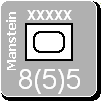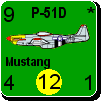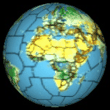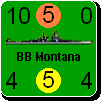6th and last in the series. As you can see, the attacker loses 0 units and the defender loses his only unit.
This is as far I as have gotten in my redesign of this phase. I want to display the actual die roll too, both before and after modification. I also want the Combat Details information shown earlier (when the Resolve Attack button is shown). Combat details also shows the use of snow units, engineers, and HQ support when those have been used.
My main purpose in posting all these screens is to let you know what I have decided about who decides which units take losses. RAW says that the 'owner' decides, but leaves open the question of which player on a side decides when multiple major powers have units that mght take losses. There is a line in the rules about randomly choosing units if the major powers can agree. I didn't want to do that, since it adds a lot of complexity to something that should occur rarely.
Instead I have decided to designate one player for each side as the decision maker based on the units involved in the combat. Priority goes to:
(1) the player with the most valuable land units in the combat (i.e., build points), or in case of tie,
(2) the player with the most land units in the combat, or in case of tie,
(3) the player with the most valuable units in the combat (this includes land and naval units for the defender), or in case of tie,
(4) the player with the most combat factors in the combat (attack factors for attacker and defense factors for the defender - neither are modified whatsoever).
If things are still tied, then the order is: mcGermany, mcItaly, mcJapan, mcVichyFrance, mcChina, mcCommonwealth, mcFrance, mcUnitedStates, mcUSSR