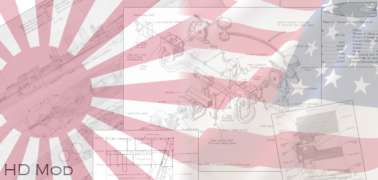AE Naval and OOB Issues [OUTDATED]
Moderators: wdolson, MOD_War-in-the-Pacific-Admirals-Edition
RE: AE Naval and OOB Issues
Scen 6 (December 8th) problems:
Only one of these is naval but I thought I'd keep them linked because they do kind of counterbalance:
1) KB has a full ordnance load. Should be degraded by the 12/7 expenditure (or is this just an inherent limitation of the engine/editor?)
2) No IJ points for the 12/7 losses. I saw this in another thread, but lost track of which so I don't know if that's been addressed. Someone suggested it might be in the Tokyo base points, like it apparently was in Witp, but as far as I can tell the starting victory points for Japan are the same in both.
Only one of these is naval but I thought I'd keep them linked because they do kind of counterbalance:
1) KB has a full ordnance load. Should be degraded by the 12/7 expenditure (or is this just an inherent limitation of the engine/editor?)
2) No IJ points for the 12/7 losses. I saw this in another thread, but lost track of which so I don't know if that's been addressed. Someone suggested it might be in the Tokyo base points, like it apparently was in Witp, but as far as I can tell the starting victory points for Japan are the same in both.
RE: AE Naval and OOB Issues
moved to different thread
RE: AE Naval and OOB Issues
What is the Political Point penalty if a ship is sunk before its withdrawal date?

Old School Midway Fanboy
RE: AE Naval and OOB Issues
The buttons to step through the TF's in a hex do not seem to be working. The buttons are working for both air and land units. Interestingly, if you click on the TF button and then click on the Air Group button, not only the Air Group increments but so does the TF. It would be really handy to have this feature in order to easly scroll through a visual of your ASW and MS patrols.


“I know that you believe you understand what you think I said, but I'm not sure you realize that what you heard is not what I meant.” - Robert_McCloskey
RE: AE Naval and OOB Issues
Campaign 2
Ise (051) as airgroup with 22 aircraft (623)
Hyuga (052) as airgroup with 22 aircraft (626)
Ise (051) as airgroup with 22 aircraft (623)
Hyuga (052) as airgroup with 22 aircraft (626)
RE: AE Naval and OOB Issues
On that note, the Fuso/Yamashiro conversions DONT have airgroups, atleast in Scenario 1.
Bug: Hex overlay on TF destination select
I think this has been reported already but...
Caused by selecting TF destination with hex grid (& range rings) on.
Gets really freaky if you scroll around a bit.
Clears OK when you click on a destination hex (if you can see a valid one) and the screen refreshes.

EDIT: A shutdown and reload of AE (not the PC) and everything is back to normal. [:)]
I suspect that this was the graphics system (directx?) getting upset. I had the program running in windowed mode for several hours and I think the screen blanker cut in a couple of times. I also had the forums open on another monitor so the game lost focus several times. I think the biggest hint of what is going on is that the map, TF window and the game icons at the bottom (and the hex grid) don't get refreshed when it goes into the select destination on map routine. The new grid and base icons are simply written over the top without refreshing the map underneath. Same happens on scroll. However once destination is selected, everything is refreshed normally.
EDIT 2: After reading another thread in the tech support area, I think there is another common factor. At one point I grabbed the edge of the window by mistake and accidentally resized the AE window which messed up the display. I put the window back to what I thought was the correct size (could have been a pixel or two out) but it refreshed normally and I thought everything was back to normal. Maybe not. I don't think I reloaded AE after this and as I was just exploring some of the new AE features (such as the OOB and the new ship repair) and not playing a game so I did not notice something was up with the TF destination allocation until a bit later. I think that I could put this problem down as an artifact of resizing the game window. Is there any way of locking the window size??
But as I said, restarting AE fixed issue. Hope this helps.
Caused by selecting TF destination with hex grid (& range rings) on.
Gets really freaky if you scroll around a bit.
Clears OK when you click on a destination hex (if you can see a valid one) and the screen refreshes.

EDIT: A shutdown and reload of AE (not the PC) and everything is back to normal. [:)]
I suspect that this was the graphics system (directx?) getting upset. I had the program running in windowed mode for several hours and I think the screen blanker cut in a couple of times. I also had the forums open on another monitor so the game lost focus several times. I think the biggest hint of what is going on is that the map, TF window and the game icons at the bottom (and the hex grid) don't get refreshed when it goes into the select destination on map routine. The new grid and base icons are simply written over the top without refreshing the map underneath. Same happens on scroll. However once destination is selected, everything is refreshed normally.
EDIT 2: After reading another thread in the tech support area, I think there is another common factor. At one point I grabbed the edge of the window by mistake and accidentally resized the AE window which messed up the display. I put the window back to what I thought was the correct size (could have been a pixel or two out) but it refreshed normally and I thought everything was back to normal. Maybe not. I don't think I reloaded AE after this and as I was just exploring some of the new AE features (such as the OOB and the new ship repair) and not playing a game so I did not notice something was up with the TF destination allocation until a bit later. I think that I could put this problem down as an artifact of resizing the game window. Is there any way of locking the window size??
But as I said, restarting AE fixed issue. Hope this helps.
- Attachments
-
- hex_overlay.gif (289.03 KiB) Viewed 187 times
Cheers,
Reg.
(One day I will learn to spell - or check before posting....)
Uh oh, Firefox has a spell checker!! What excuse can I use now!!!
Reg.
(One day I will learn to spell - or check before posting....)
Uh oh, Firefox has a spell checker!! What excuse can I use now!!!
Scen 1 historical orders issue
In Scen 1, the TFs heading to Vigan and Aparri seem backward. The surface combat TFs are following the transports, I assume it should be the other way around. If the AI/Allies sortie even a few warships it can make a big difference.
- ny59giants
- Posts: 9891
- Joined: Mon Jan 10, 2005 12:02 pm
TF Tonnage
On the main TF window, if a TF is "at sea" it shows what the TF tonnage is when at a base. Once you dock that TF, that information goes away. If you have multiple TF docked at a base you get the grand total, but lose individual TF information.
With the increased importance of TF tonnage, it would minimize multiple clicking to find a window with the tonnage if it (TF tonnage) was always displayed on the main TF window regardless if it is docked or at sea.
With the increased importance of TF tonnage, it would minimize multiple clicking to find a window with the tonnage if it (TF tonnage) was always displayed on the main TF window regardless if it is docked or at sea.
[center] [/center]
[/center]
 [/center]
[/center]RE: TF Tonnage
Aleutians Campaign:
As Japan, I created a Bombardment TF in Paramushiro and raced it out to Attu at Full Speed. It arrived in 2 turns (average speed about 30), burning fuel heavily and picking up a fair amount of damage along the way, all as one might expect. A few turns later, I created a second Bombardment TF in Paramushiro and put this one on Cruise (average speed 15), with the same destination. This ALSO arrived in two days, but with minimal fuel consumption and little to no damage. What am I missing here?
As Japan, I created a Bombardment TF in Paramushiro and raced it out to Attu at Full Speed. It arrived in 2 turns (average speed about 30), burning fuel heavily and picking up a fair amount of damage along the way, all as one might expect. A few turns later, I created a second Bombardment TF in Paramushiro and put this one on Cruise (average speed 15), with the same destination. This ALSO arrived in two days, but with minimal fuel consumption and little to no damage. What am I missing here?
- jwilkerson
- Posts: 8126
- Joined: Sun Sep 15, 2002 4:02 am
- Location: Kansas
- Contact:
RE: TF Tonnage
You are missing exe hotfix 001 which will fix a FULL SPEED problem!
[:)]
This should be out in 0-1 days.
[:)]
This should be out in 0-1 days.
WITP Admiral's Edition - Project Lead
War In Spain - Project Lead
War In Spain - Project Lead
-
John Lansford
- Posts: 2664
- Joined: Mon Apr 29, 2002 12:40 am
RE: TF Tonnage
Last night one of my subs was depthcharged and hit (!) by a Japanese heavy cruiser (Chokai IIRC). I'm assuming that their CA's had sonar and depth charges but was there a recorded instance of them ever using them on a submerged sub? Having a 14,000 ton ASW ship seems a bit much...
RE: TF Tonnage
I would hope that the CA making depth charge runs is FOW at work. Otherwise, unless it's 1945 the IJN was not into, "depth charge racks on everything", mode yet.
Yamato, IMO the best looking Battleship.
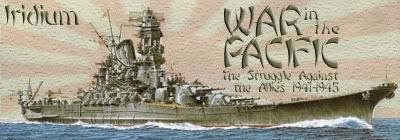
"Hey, a packet of googly eyes! I'm so taking these." Hank Venture
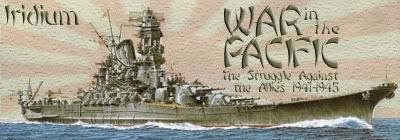
"Hey, a packet of googly eyes! I'm so taking these." Hank Venture
RE: TF Tonnage
I just noticed that CVL Ryuho getting built as of 28th Nov '42 has no air groups assigned to it. Is this correct or an oversight?
Scenario #2
Scenario #2
Yamato, IMO the best looking Battleship.
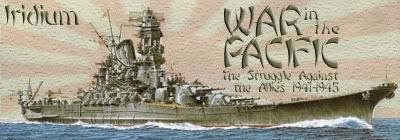
"Hey, a packet of googly eyes! I'm so taking these." Hank Venture
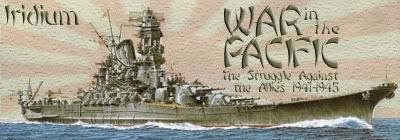
"Hey, a packet of googly eyes! I'm so taking these." Hank Venture
RE: TF Tonnage
ORIGINAL: jwilkerson
You are missing exe hotfix 001 which will fix a FULL SPEED problem!
[:)]
This should be out in 0-1 days.
If you dont mind me asking;
Is this only an exe fix or also a database fix?
-
John Lansford
- Posts: 2664
- Joined: Mon Apr 29, 2002 12:40 am
RE: TF Tonnage
Something appears to be going on with the sub transport routine. I've got 4 subs at Bataan trying to load the Bataan Base Force (the only LCU there that isn't restricted). One sub is loading as usual, the other two will not do anything but load supplies/fuel. They're all fleet boats with the same destination and home port, Sturgeon is loading, Pike, Spearfish and Seadragon all will not. Will some subs now load troops and others will not?
RE: TF Tonnage
ORIGINAL: John Lansford
Something appears to be going on with the sub transport routine. I've got 4 subs at Bataan trying to load the Bataan Base Force (the only LCU there that isn't restricted). One sub is loading as usual, the other two will not do anything but load supplies/fuel. They're all fleet boats with the same destination and home port, Sturgeon is loading, Pike, Spearfish and Seadragon all will not. Will some subs now load troops and others will not?
Yes. Some quite tight restrictions on the number of submarines that can load troops at a base per turn were put in to stop the evacuate-a-division by sub cheat. Don't remember much about it, but it does about what you say.
Bug: Hex overlay on TF destination select
Please note update of post 167.
Cheers,
Reg.
(One day I will learn to spell - or check before posting....)
Uh oh, Firefox has a spell checker!! What excuse can I use now!!!
Reg.
(One day I will learn to spell - or check before posting....)
Uh oh, Firefox has a spell checker!! What excuse can I use now!!!
- Historiker
- Posts: 4742
- Joined: Wed Jul 04, 2007 8:11 pm
- Location: Deutschland
RE: Bug: Hex overlay on TF destination select
Kyushu AKE has top speed 18, Kyushu xAK 22.
Std-A AKE 14, Std-A xAK 12
Yusen N AKE 16, Yusen N xAK 15
Kyushu xAK runs 22, all other Kyushus 18
Std-A AKE 14, Std-A xAK 12
Yusen N AKE 16, Yusen N xAK 15
Kyushu xAK runs 22, all other Kyushus 18
Without any doubt: I am the spawn of evil - and the Bavarian Beer Monster (BBM)!
There's only one bad word and that's taxes. If any other word is good enough for sailors; it's good enough for you. - Ron Swanson
There's only one bad word and that's taxes. If any other word is good enough for sailors; it's good enough for you. - Ron Swanson
-
Buck Beach
- Posts: 1974
- Joined: Sun Jun 25, 2000 8:00 am
- Location: Upland,CA,USA
RE: AE Naval and OOB Issues
In looking over the PC & PG data and comparing it to various online and previous WITP databases I offer you this information.
The 125' Active Class ships, available at the begining of the war: Kimball (WSC-143); Viglant (WSC-154); Crawford (WSC-134); Jackson (WSC-142); and Travis (WSC-153) all seem to be ships operating in other theaters. However, the following ships missing should be shown and are not: Mc Lane (WSC-146); Nemaha (WSC-148); Ewing (WSC-137); Alert (WSC-127).
In addition there are several 165' Thetis Class ships following that are not reflected: Aurora (WPC-103; Atalanta (WPC-102); Hermes (WPC-109) and the: Haida (WPG-45); Onondaga (WPG-79); Alder WAGL-216 (appears to be a tender)
All of this information came from: http://www.uscg.mil/history/webcutters/CUTTERLIST.asp#N and support by other online sites.
The 125' Active Class ships, available at the begining of the war: Kimball (WSC-143); Viglant (WSC-154); Crawford (WSC-134); Jackson (WSC-142); and Travis (WSC-153) all seem to be ships operating in other theaters. However, the following ships missing should be shown and are not: Mc Lane (WSC-146); Nemaha (WSC-148); Ewing (WSC-137); Alert (WSC-127).
In addition there are several 165' Thetis Class ships following that are not reflected: Aurora (WPC-103; Atalanta (WPC-102); Hermes (WPC-109) and the: Haida (WPG-45); Onondaga (WPG-79); Alder WAGL-216 (appears to be a tender)
All of this information came from: http://www.uscg.mil/history/webcutters/CUTTERLIST.asp#N and support by other online sites.