With 56 pages and counting ... LOL [8D]ORIGINAL: witpqs
ORIGINAL: n01487477
Thanks witpqs,ORIGINAL: witpqs
Absolutely love the new version. The 'Base Load' calculation is priceless for figuring out island garrisons.
One little glitch. Twice now, a few turns apart, Tracker has erroneously reported that zillions of my ships upgraded. See screenshot below.
FYI, I started a new Tracker database with the new Tracker code release.
EDIT TO ADD: In case I am being unclear, the list went on for pages on end and might have included all of my ships!
we know about it and it will continue every 5 turns until we release an interim (soonish) ... a bit of an oversight by us ~ sorry;
The error comes from us trying to improve the start up times which we applied to the Ship set...
Thanks! Wouldn't have cluttered the thread if I realized you already had it. [8D]
WitPTracker AE Release 1.11 Available!
Moderators: wdolson, MOD_War-in-the-Pacific-Admirals-Edition
RE: How do you export error messages from the load screen?
- vonTirpitz
- Posts: 510
- Joined: Tue Mar 01, 2005 6:30 pm
- Location: Wilmington, NC
- Contact:
RE: How do you export error messages from the load screen?
The next round does not load [&:] I click Turn - Read turn and program is not loaded save game.

In english mesage: "Not enough storage space available to process this command"
http://sites.google.com/site/witptracker/support in the Java Memory Issues section not help [8|]

In english mesage: "Not enough storage space available to process this command"
http://sites.google.com/site/witptracker/support in the Java Memory Issues section not help [8|]
- Attachments
-
- ilustracja.jpg (182.48 KiB) Viewed 167 times
Sorry for my English. It is not the best.
RE: How do you export error messages from the load screen?
I encountered the same error after about turn 30 (I use to read in turns with multi-turn read (1 to 3 normally)).
Using the nomap switch or not does not influence the error.
I changed -Xms384 -Xmx512 to -Xms768 -Xmx1512 which allowed me to read in 1 (!) more turn.
After I changed to to -Xms512 -Xmx768 I am now up to turn 40 without problems.
I am using Java 1.6 update 21 on Win7 x64
Using the nomap switch or not does not influence the error.
I changed -Xms384 -Xmx512 to -Xms768 -Xmx1512 which allowed me to read in 1 (!) more turn.
After I changed to to -Xms512 -Xmx768 I am now up to turn 40 without problems.
I am using Java 1.6 update 21 on Win7 x64
RE: How do you export error messages from the load screen?
I change to "java -Xms768m -Xmx1512m -jar "WitPTracker.jar" nomap" and not help ;(
I am using Java 1.6 update 21 on WinXP Home SP2
I am using Java 1.6 update 21 on WinXP Home SP2
Sorry for my English. It is not the best.
RE: How do you export error messages from the load screen?
It could be that your PC really doesn't have any more memory to allocate.
Delete the trackerdb.* files.
Copy the pwsdll.dll file from the game folder to the WitPTracker folder.
Try running the WitPTracker.bat again.
Copy the pwsdll.dll file from the game folder to the WitPTracker folder.
Try running the WitPTracker.bat again.
RE: How do you export error messages from the load screen?
I have 2 GB RAM and 4 GB virtual memory. Until now it was not the problem. Stopped working at 85 round. What should I do [&o]?
Sorry for my English. It is not the best.
RE: How do you export error messages from the load screen?
ORIGINAL: Judykator
I have 2 GB RAM and 4 GB virtual memory. Until now it was not the problem. Stopped working at 85 round. What should I do [&o]?
Experiment to try: reboot the PC and run only WitPTracker. It looks like it's failing when the program attempts to move the DLL into memory and couldn't find enough free space to do it.
Delete the trackerdb.* files.
Copy the pwsdll.dll file from the game folder to the WitPTracker folder.
Try running the WitPTracker.bat again.
Copy the pwsdll.dll file from the game folder to the WitPTracker folder.
Try running the WitPTracker.bat again.
RE: How do you export error messages from the load screen?
ORIGINAL: floydg
Experiment to try: reboot the PC and run only WitPTracker. It looks like it's failing when the program attempts to move the DLL into memory and couldn't find enough free space to do it.
I tried. Turned off all programs running in the background. It did not help.
Sorry for my English. It is not the best.
RE: How do you export error messages from the load screen?
ORIGINAL: Judykator
ORIGINAL: floydg
Experiment to try: reboot the PC and run only WitPTracker. It looks like it's failing when the program attempts to move the DLL into memory and couldn't find enough free space to do it.
I tried. Turned off all programs running in the background. It did not help.
How's your disk space?
Harry Erwin
"For a number to make sense in the game, someone has to calibrate it and program code. There are too many significant numbers that behave non-linearly to expect that. It's just a game. Enjoy it." herwin@btinternet.com
"For a number to make sense in the game, someone has to calibrate it and program code. There are too many significant numbers that behave non-linearly to expect that. It's just a game. Enjoy it." herwin@btinternet.com
RE: How do you export error messages from the load screen?
I have 3 GB physical memory, loads and loads of free disk space, and I have accepted the fact that I will have to re-start with a new Tracker database from time to time. Using XP fully patched BTW.
Intel Monkey: https://sites.google.com/view/staffmonkeys/home
RE: How do you export error messages from the load screen?
ORIGINAL: herwin
How's your disk space?
46 GB free
Earlier version program did not so.
The database will work with the version 1.5.1 ?? Downgrade ?
Sorry for my English. It is not the best.
RE: How do you export error messages from the load screen?
I managed to upload a save game when you ran the program without parameters "-Xms -Xmx"
Sorry for my English. It is not the best.
- vonTirpitz
- Posts: 510
- Joined: Tue Mar 01, 2005 6:30 pm
- Location: Wilmington, NC
- Contact:
RE: How do you export error messages from the load screen?
I noticed that you stated that you are running under XP Home SP2. Is it possible for you to upgrade to Service Pack 3? There were some memory management issues resolved that affected Java and associated Java DLLs IIRC.
ORIGINAL: Judykator
I managed to upload a save game when you ran the program without parameters "-Xms -Xmx"
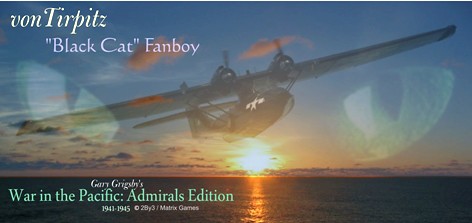
RE: How do you export error messages from the load screen?
ORIGINAL: Judykator
I managed to upload a save game when you ran the program without parameters "-Xms -Xmx"
So it's using the defaults (2M and 64M, respectively). I doubt this will really work long-term, since 64M is way too little for this program.
Did you reboot your PC, or just quit other programs?
Floyd
PS: The 1.6 database will not work with 1.5.1 program. At least it shouldn't...
Delete the trackerdb.* files.
Copy the pwsdll.dll file from the game folder to the WitPTracker folder.
Try running the WitPTracker.bat again.
Copy the pwsdll.dll file from the game folder to the WitPTracker folder.
Try running the WitPTracker.bat again.
RE: How do you export error messages from the load screen?
It will be posible to add chosing of savegame to lad, directly to tracker, insead of modifiing it in separaet file ? And to add posibility to track records from dto different saves ? (I save one turn to one file, another turn to another file, and with third turn I replace first save.
Do you chalenge me ?
http://czert1938.mybrute.com
Mod for one of best games ever made ?
http://www.ja-galaxy-forum.com/board/ub ... b=cfrm&c=1
Great space shooter.
http://www.neurohack.com/transcendence/index.html
http://czert1938.mybrute.com
Mod for one of best games ever made ?
http://www.ja-galaxy-forum.com/board/ub ... b=cfrm&c=1
Great space shooter.
http://www.neurohack.com/transcendence/index.html
RE: How do you export error messages from the load screen?
ORIGINAL: Czert
It will be posible to add chosing of savegame to lad, directly to tracker, insead of modifiing it in separaet file ? And to add posibility to track records from dto different saves ? (I save one turn to one file, another turn to another file, and with third turn I replace first save.
You can select any save at all to load using the Multi-turn Read function and the "All PWS" checkbox. The filename in the witptracker.properties file is needed to initialize the database, since I didn't want to force the user to manually perform this action.
Floyd
Delete the trackerdb.* files.
Copy the pwsdll.dll file from the game folder to the WitPTracker folder.
Try running the WitPTracker.bat again.
Copy the pwsdll.dll file from the game folder to the WitPTracker folder.
Try running the WitPTracker.bat again.
RE: How do you export error messages from the load screen?
Some information for all who run across the following error:
Exception in thread "AWT-EventQueue-0" java.lang.UnsatisfiedLinkError: D:\Games\
Matrix Games\War in the Pacific Admiral's Edition\WitPTracker\pwsdll.dll: F³r di
esen Befehl ist nicht gen³gend Speicher verf³gbar
(=Not enough memory available to process this command)
Whenever Read (multiple) Turn is invoked, Tracker wants to use the pws.dll. To do this successfully there must be enough memory (RAM) available. Tracker (Java) uses increasing amounts of memory due to a growing database. Hence the need to increase the -xms and -xmx options.
Since the pws.dll is 32Bit (therefore java 32Bit has to be used) and java 32 Bit has not set the flag for being able to addess >2GByte memory (in the file header of the java.exe) the call of the pws.dll will always fail, when the 2GByte boundary would be crossed. It seems calling the pws.dll requires a large amount of memory (at least the program is asking for it).
If you set the flag using eg. CFF Explorer the boundary would move up to 3Gbyte.
On a 64Bit OS this step would be and is everyting needed to get some more turns to read in.
On Win XP 32Bit (all SPs) you would have to additionally set the /3GB and /userva switch in the boot.ini file (for some information look at Microsoft Support (even if it is only Server 2003 that is mentioned there, this is also true for XP)
If you have not more than 3GByte RAM, I doubt that it would work.
BEWARE !! Wrong settings may and most probably will prevent XP from booting up. It can be major trouble to get the system to run again.
OffTopic remark: the app can handle >2GB address space flag is very useful for programs that are plagued by memory leaks (eg. Rome:TW) since they run into memory problems much later.

Exception in thread "AWT-EventQueue-0" java.lang.UnsatisfiedLinkError: D:\Games\
Matrix Games\War in the Pacific Admiral's Edition\WitPTracker\pwsdll.dll: F³r di
esen Befehl ist nicht gen³gend Speicher verf³gbar
(=Not enough memory available to process this command)
Whenever Read (multiple) Turn is invoked, Tracker wants to use the pws.dll. To do this successfully there must be enough memory (RAM) available. Tracker (Java) uses increasing amounts of memory due to a growing database. Hence the need to increase the -xms and -xmx options.
Since the pws.dll is 32Bit (therefore java 32Bit has to be used) and java 32 Bit has not set the flag for being able to addess >2GByte memory (in the file header of the java.exe) the call of the pws.dll will always fail, when the 2GByte boundary would be crossed. It seems calling the pws.dll requires a large amount of memory (at least the program is asking for it).
If you set the flag using eg. CFF Explorer the boundary would move up to 3Gbyte.
On a 64Bit OS this step would be and is everyting needed to get some more turns to read in.
On Win XP 32Bit (all SPs) you would have to additionally set the /3GB and /userva switch in the boot.ini file (for some information look at Microsoft Support (even if it is only Server 2003 that is mentioned there, this is also true for XP)
If you have not more than 3GByte RAM, I doubt that it would work.
BEWARE !! Wrong settings may and most probably will prevent XP from booting up. It can be major trouble to get the system to run again.
OffTopic remark: the app can handle >2GB address space flag is very useful for programs that are plagued by memory leaks (eg. Rome:TW) since they run into memory problems much later.

- Attachments
-
- Screenshot.jpg (214.91 KiB) Viewed 166 times
- Saburo Kurusu
- Posts: 67
- Joined: Sun Jul 04, 2010 3:13 pm
- Location: Imperial Japanese Embassy, Berlin
Starting bat file problem
Hello guys,
I know, I am the dumbest of all users and a typical representative of the "plug and pray fraction"...... Well, praying didn't help that much, so I unfortunately have to kindly ask for assistance! [:)]
After finally getting the properties file edited like being needed for my purpose, I get the following error message when starting the bat file:
C:\Program Files\WitPTracker AE>java -Xms384m -Xmx512m -jar "WitPTracker.jar"
ERROR: Problem starting the database. Exiting.
java.sql.SQLException: The database is already in use by another process: org.hs
qldb.persist.NIOLockFile@43055c51[file =C:\Program Files\WitPTracker AE\trackerd
b.lck, exists=false, locked=false, valid=false, fl =null]: java.io.FileNotFoundE
xception: C:\Program Files\WitPTracker AE\trackerdb.lck (Zugriff verweigert) ----> "access denied" in English
at org.hsqldb.jdbc.Util.sqlException(Unknown Source)
at org.hsqldb.jdbc.jdbcConnection.<init>(Unknown Source)
at org.hsqldb.jdbcDriver.getConnection(Unknown Source)
at org.hsqldb.jdbcDriver.connect(Unknown Source)
at java.sql.DriverManager.getConnection(Unknown Source)
at java.sql.DriverManager.getConnection(Unknown Source)
at witptracker.Database.<init>(Database.java:32)
at witptracker.Main.main(Main.java:59)
C:\Program Files\WitPTracker AE>pause
Drücken Sie eine beliebige Taste . . .
I don't understand that sufficiently.... Thanks for any friendly help veeery much! [&o]
I know, I am the dumbest of all users and a typical representative of the "plug and pray fraction"...... Well, praying didn't help that much, so I unfortunately have to kindly ask for assistance! [:)]
After finally getting the properties file edited like being needed for my purpose, I get the following error message when starting the bat file:
C:\Program Files\WitPTracker AE>java -Xms384m -Xmx512m -jar "WitPTracker.jar"
ERROR: Problem starting the database. Exiting.
java.sql.SQLException: The database is already in use by another process: org.hs
qldb.persist.NIOLockFile@43055c51[file =C:\Program Files\WitPTracker AE\trackerd
b.lck, exists=false, locked=false, valid=false, fl =null]: java.io.FileNotFoundE
xception: C:\Program Files\WitPTracker AE\trackerdb.lck (Zugriff verweigert) ----> "access denied" in English
at org.hsqldb.jdbc.Util.sqlException(Unknown Source)
at org.hsqldb.jdbc.jdbcConnection.<init>(Unknown Source)
at org.hsqldb.jdbcDriver.getConnection(Unknown Source)
at org.hsqldb.jdbcDriver.connect(Unknown Source)
at java.sql.DriverManager.getConnection(Unknown Source)
at java.sql.DriverManager.getConnection(Unknown Source)
at witptracker.Database.<init>(Database.java:32)
at witptracker.Main.main(Main.java:59)
C:\Program Files\WitPTracker AE>pause
Drücken Sie eine beliebige Taste . . .
I don't understand that sufficiently.... Thanks for any friendly help veeery much! [&o]
"Santa Maya must be liberated by any means necessary. Even diplomacy if it should come to it."
British PM Sir Mortimer Chris in "Whoops Apocalypse"
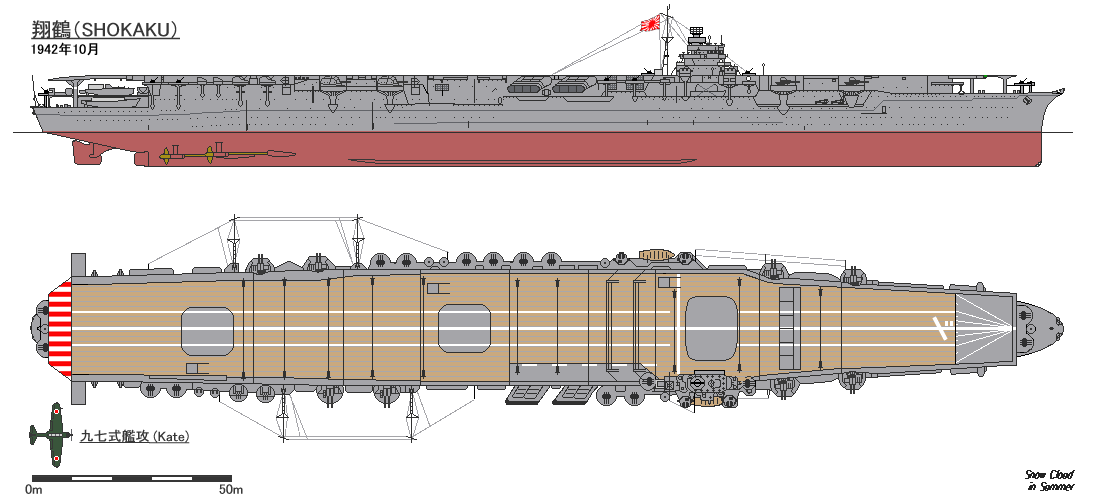
British PM Sir Mortimer Chris in "Whoops Apocalypse"
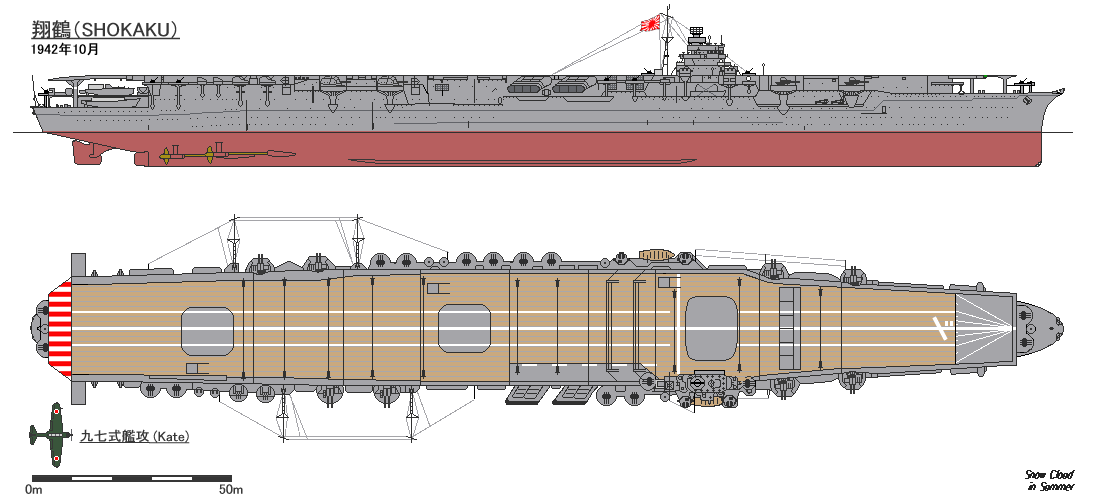
RE: Starting bat file problem
ORIGINAL: Saburo Kurusu
Hello guys,
I know, I am the dumbest of all users and a typical representative of the "plug and pray fraction"...... Well, praying didn't help that much, so I unfortunately have to kindly ask for assistance! [:)]
After finally getting the properties file edited like being needed for my purpose, I get the following error message when starting the bat file:
C:\Program Files\WitPTracker AE>java -Xms384m -Xmx512m -jar "WitPTracker.jar"
ERROR: Problem starting the database. Exiting.
java.sql.SQLException: The database is already in use by another process: org.hs
qldb.persist.NIOLockFile@43055c51[file =C:\Program Files\WitPTracker AE\trackerd
b.lck, exists=false, locked=false, valid=false, fl =null]: java.io.FileNotFoundE
xception: C:\Program Files\WitPTracker AE\trackerdb.lck (Zugriff verweigert) ----> "access denied" in English
at org.hsqldb.jdbc.Util.sqlException(Unknown Source)
at org.hsqldb.jdbc.jdbcConnection.<init>(Unknown Source)
at org.hsqldb.jdbcDriver.getConnection(Unknown Source)
at org.hsqldb.jdbcDriver.connect(Unknown Source)
at java.sql.DriverManager.getConnection(Unknown Source)
at java.sql.DriverManager.getConnection(Unknown Source)
at witptracker.Database.<init>(Database.java:32)
at witptracker.Main.main(Main.java:59)
C:\Program Files\WitPTracker AE>pause
Drücken Sie eine beliebige Taste . . .
I don't understand that sufficiently.... Thanks for any friendly help veeery much! [&o]
This makes me believe that you have tried to open the db twice.
java.sql.SQLException: The database is already in use by another process: org.hs
Have you tried to use the open office database program?
Or did you have tracker fail not too long ago? If so, you might try a reboot of your computer.
I'm sure floyd or damien will be by shortly to better answer your question.












