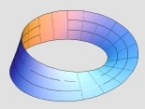In theory anyone could compress the values in various tables to get a 1:2 scale if you wanted. Except the models would be bigger than real scale. Some people were thinking of doing modern armor at 2x2km. This would be a lot of table changes but one could do it as the engine is up to it. (Except no ATGMs and thermal sights) For me I wouldn't mess with it at this juncture.ORIGINAL: Mraah
Erik and Mobius,
Slightly off topic ...
In theory, could a 2km x 2km map simply be done by allowing a scale change in the options menu or an INI file that would double the range and the 3D models reduced to 50% with a slight reduction in poly count? So, instead of doubling the map you shrink it and you're basically working with a 1km x 1km map but with smaller objects.
Also, I thought the map names were hard coded so you couldn't add new maps. But I haven't looked into it for some time.