Kindle for reading manuals?
Moderator: maddog986
RE: Kindle for reading manuals?
If any device is not in colour there is no point using it to read game manuals.
Many manuals have colour pictures because a picture is worth 1,000 words!
And how do highlight a sentance on an electronic device?
-
Many manuals have colour pictures because a picture is worth 1,000 words!
And how do highlight a sentance on an electronic device?
-
RE: Kindle for reading manuals?
Yeah you guys/gals are probably right. I should just wait a bit for the ultimate portable manual reader.
Interesting thread, and thanks for all the responses.
Interesting thread, and thanks for all the responses.
Combat Command Matrix Edition Company, The Forgotten Few
- Adam Parker
- Posts: 1848
- Joined: Tue Apr 02, 2002 8:05 am
- Location: Melbourne Australia
RE: Kindle for reading manuals?
Funnily enough I was about to post something on this as I just got a Kindle - the Latest Gen DX Graphite 9.7 inch screen.
Here's my observations so far:
1. If you don't own an iPad or don't want one then buy a Kindle.
2. I've loaded nearly 50 game manuals, all PDF's and they transferred as simply as plugging the Kindle into my PC's USB and dragging to the Kindle's Documents folder. It took 2 minutes total. You can then arrange them into Collections if you wish when unplugged later.
3. The manuals look great on the 9.7 inch screen. If you want a bigger zoom, rotate the screen sideways - boom bigger view. They look very natural as is.
4. I wouldn't suggest the new 6 inch screen Kindle for PDF's or text book reading. Yes, it will work but you'll need very good eyes.
5. Being a 9.7 inch screen model, the new Graphite DX is as heavy as a ~450-page paperback. Some will be ok with this some will not. The metalic rear isn't really the best for gripping either but there's no smearing of the viewing screen with fingers.
6. I will never need to print a game manual again. Great for games with Living Rules.
It took me a long time to buy a Kindle - and I'm thrilled I finally did.
Here's my observations so far:
1. If you don't own an iPad or don't want one then buy a Kindle.
2. I've loaded nearly 50 game manuals, all PDF's and they transferred as simply as plugging the Kindle into my PC's USB and dragging to the Kindle's Documents folder. It took 2 minutes total. You can then arrange them into Collections if you wish when unplugged later.
3. The manuals look great on the 9.7 inch screen. If you want a bigger zoom, rotate the screen sideways - boom bigger view. They look very natural as is.
4. I wouldn't suggest the new 6 inch screen Kindle for PDF's or text book reading. Yes, it will work but you'll need very good eyes.
5. Being a 9.7 inch screen model, the new Graphite DX is as heavy as a ~450-page paperback. Some will be ok with this some will not. The metalic rear isn't really the best for gripping either but there's no smearing of the viewing screen with fingers.
6. I will never need to print a game manual again. Great for games with Living Rules.
It took me a long time to buy a Kindle - and I'm thrilled I finally did.
- Adam Parker
- Posts: 1848
- Joined: Tue Apr 02, 2002 8:05 am
- Location: Melbourne Australia
RE: Kindle for reading manuals?
This pic of the new 9.7 inch DX didn't really help me until I saw it up front and from a perspective view it is accurate. That's some good real estate there for reading. Those buttons below are tiny.
To give folks some help with the overall unit: Length - Width - Depth
It's roughly 1.5cm longer than an 64 page Osprey book, 0.5 cm narrower and 0.5cm deeper. You can do a mental adjustment for the viewing area accordingly!
(BIG EDIT: That's a 64 page Osprey book - the thinner one [;)] )

To give folks some help with the overall unit: Length - Width - Depth
It's roughly 1.5cm longer than an 64 page Osprey book, 0.5 cm narrower and 0.5cm deeper. You can do a mental adjustment for the viewing area accordingly!
(BIG EDIT: That's a 64 page Osprey book - the thinner one [;)] )

- Attachments
-
- KindleNewDX.jpg (22.74 KiB) Viewed 173 times
RE: Kindle for reading manuals?
I hate it when someone starts making me waffle after I had made up my mind. Thanks Adam.
Combat Command Matrix Edition Company, The Forgotten Few
- Adam Parker
- Posts: 1848
- Joined: Tue Apr 02, 2002 8:05 am
- Location: Melbourne Australia
RE: Kindle for reading manuals?
LOL. You're welcome! I succumbed this week and what great service to Australia, took "days".
Your thinking re impulse buying is right too!
Whilst the thing was still charging I was buying (took less that 3 hours for a full charge using the adapter ie: not USB. I'll probably get a week of reading with the Whispernet on, longer without before re-charging. The 6" model has the better power economy 3-4 weeks they say).
You're spoilt living in the States too - you've got a huge selection of books available. Due to crazy e-copyright laws, Australia has about 60% of what you can access (but still hugely better than iTunes <shrug>). It is expanding daily too.
I've tried some more PDF's since posting last. If you're short-sighted, then a good light source is essential as there's no backlighting Some text can be small-ish in portrait mode but definitely readable. Depnds on the manual. Z-man Games' Aladin for example is more artsy in look. GMT Games is pure wargaming no nonesense. The Panther Battles for Bulge manual is a treat.
There is a zoom facility that works via the DX's little joystick that can move around a page at any zoom level you like. But I'm prefering the native "fit-to-one-page" look and going landscape whenever I want a larger view. For books though, it's a huge winner.
One good laugh. When I opened the box the screen looked like it had a piece of paper stuck on it showing how to plug the charger in. I was so surprised to see that it was the Kindle's initial screen saver. The "paper" looked so real [:D] (And I hear I'm not the only one to have made this mistake in the kindle users world).
Your thinking re impulse buying is right too!
Whilst the thing was still charging I was buying (took less that 3 hours for a full charge using the adapter ie: not USB. I'll probably get a week of reading with the Whispernet on, longer without before re-charging. The 6" model has the better power economy 3-4 weeks they say).
You're spoilt living in the States too - you've got a huge selection of books available. Due to crazy e-copyright laws, Australia has about 60% of what you can access (but still hugely better than iTunes <shrug>). It is expanding daily too.
I've tried some more PDF's since posting last. If you're short-sighted, then a good light source is essential as there's no backlighting Some text can be small-ish in portrait mode but definitely readable. Depnds on the manual. Z-man Games' Aladin for example is more artsy in look. GMT Games is pure wargaming no nonesense. The Panther Battles for Bulge manual is a treat.
There is a zoom facility that works via the DX's little joystick that can move around a page at any zoom level you like. But I'm prefering the native "fit-to-one-page" look and going landscape whenever I want a larger view. For books though, it's a huge winner.
One good laugh. When I opened the box the screen looked like it had a piece of paper stuck on it showing how to plug the charger in. I was so surprised to see that it was the Kindle's initial screen saver. The "paper" looked so real [:D] (And I hear I'm not the only one to have made this mistake in the kindle users world).
RE: Kindle for reading manuals?
I ran the Panzer Command manual through Calibre and turned it sideways and what I looked at was pretty good but I'll hold final judgement until I get a chance to read further. A way to get around the non-US thing is to create a second account with a US address, use something from a museum or something, and then buy the books on that account and download to your computer. It worked for me to buy the first Flashman book that was only available in the UK. I've got an account set up with the address of the Imperial War Museum.
- junk2drive
- Posts: 12856
- Joined: Thu Jun 27, 2002 7:27 am
- Location: Arizona West Coast
RE: Kindle for reading manuals?
nelmsm did you use the PC printer friendly version or the regular?
Conflict of Heroes "Most games are like checkers or chess and some have dice and cards involved too. This game plays like checkers but you think like chess and the dice and cards can change everything in real time."
- RyanCrierie
- Posts: 1327
- Joined: Fri Oct 14, 2005 7:15 am
- Contact:
RE: Kindle for reading manuals?
2. I've loaded nearly 50 game manuals, all PDF's and they transferred as simply as plugging the Kindle into my PC's USB and dragging to the Kindle's Documents folder. It took 2 minutes total. You can then arrange them into Collections if you wish when unplugged later.
How is the PDF load time?
I've heard from a friend in the US Army (lots of Army manuals are in PDF) that Kindle PDF loading speed and pageturn speed varies by the type of PDF loaded. Some PDFs are lightning fast, others slog slowly.
You can guess which types (largely text like Matrix' [LITE] manuals) go fast, and which go slow (complex ones full of pictures, or ones that use images of scanned pages).
5. Being a 9.7 inch screen model, the new Graphite DX is as heavy as a ~450-page paperback. Some will be ok with this some will not. The metalic rear isn't really the best for gripping either but there's no smearing of the viewing screen with fingers.
How is it with a cover? the cover doubles the weight of my K3; but it makes it feel much more STURDY.
RE: Kindle for reading manuals?
ORIGINAL: junk2drive
nelmsm did you use the PC printer friendly version or the regular?
I'm pretty sure I used the one that said Ebook in my directory.
- Adam Parker
- Posts: 1848
- Joined: Tue Apr 02, 2002 8:05 am
- Location: Melbourne Australia
RE: Kindle for reading manuals?
ORIGINAL: RyanCrierie
1. How is the PDF load time?... I've heard from a friend in the US Army (lots of Army manuals are in PDF) that Kindle PDF loading speed and pageturn speed varies by the type of PDF loaded...
2. How is it with a cover? the cover doubles the weight of my K3; but it makes it feel much more STURDY.
Hi Ryan:
1. The biggest PDF I have is the Panther Bulge manual. It dowloaded in a minute and opens within say 4 seconds. Paging around is quick so far but it has no active table of contents on the Kindle. Using the Kindle's "Go To" function via joystick is quick. You can specify the page to jump to that way. In the future I'm sure we'll be able to just jump to a table of contents. The annoying thing about the Kindle is you have to press ALT+a key to type a numeral. I think they're working on this too as you just can't type holding the thing in one hand!
2. Yet to buy a cover. I read mixed reports about the unit snapping in its "hinge". But I would like one. The rear of the unit being a a type of polished metal isn't the best to hold - and it is cold! Books are meant to be warm [:)]
Otherwise, reading on the thing is turning out to be very natural and I've been a sceptic for so long. I expect the Kindle will be something people will need to re-buy every couple of years to update the model or replace wear and tear. The price of the DX has already dropped $100. The K3 6" is a very easy price comparatively. As the iPad drops in response, there's going to be nice bidding war for our business I feel. Kindle's could inevitably be a quasi-free offer one day in the future.
For me, if my DX stays "smooth" for the next few months and doesn't start to get buggy, I'll buy a K3 6" too. Better suited for "casual" reading, novels/non-fiction etc. And I perceive, more suited to the "throne reading room" [;)] But I do like the size of the DX screen.
- RyanCrierie
- Posts: 1327
- Joined: Fri Oct 14, 2005 7:15 am
- Contact:
RE: Kindle for reading manuals?
To give you an idea of how THIN the K3 is, some photos.
The lighted case for the K3 is really quite nice.
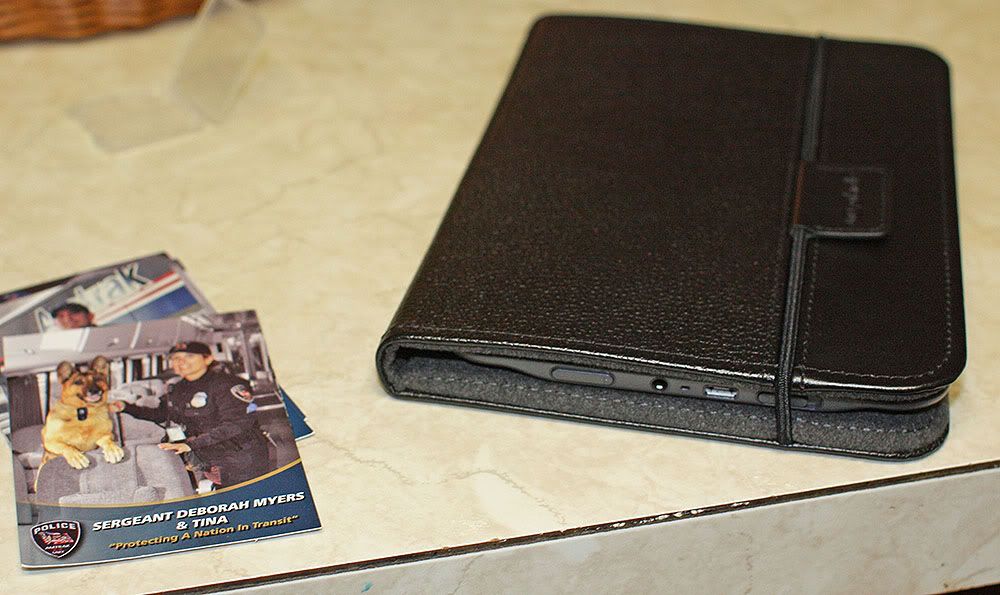
There's a strap that wraps around it to keep the front cover from opening inadverdently and allowing the Kindle itself to be opened to damage.
PS: EASTER EGG!!! Trading cards from Amtrak Police on their K-9 Units from TRAIN DAY at Union Station at left.
Better close up of the strap:

You can see how absurdly thin the kindle is -- if a Micro USB port is that tight of a fit. [X(]
Anyway; notice how the strap protects the power switch; and does not interfere with the clear functioning of the micro USB port. This means you can strap up your kindle for protection and still charge it at night.
The lighted case for the K3 is really quite nice.
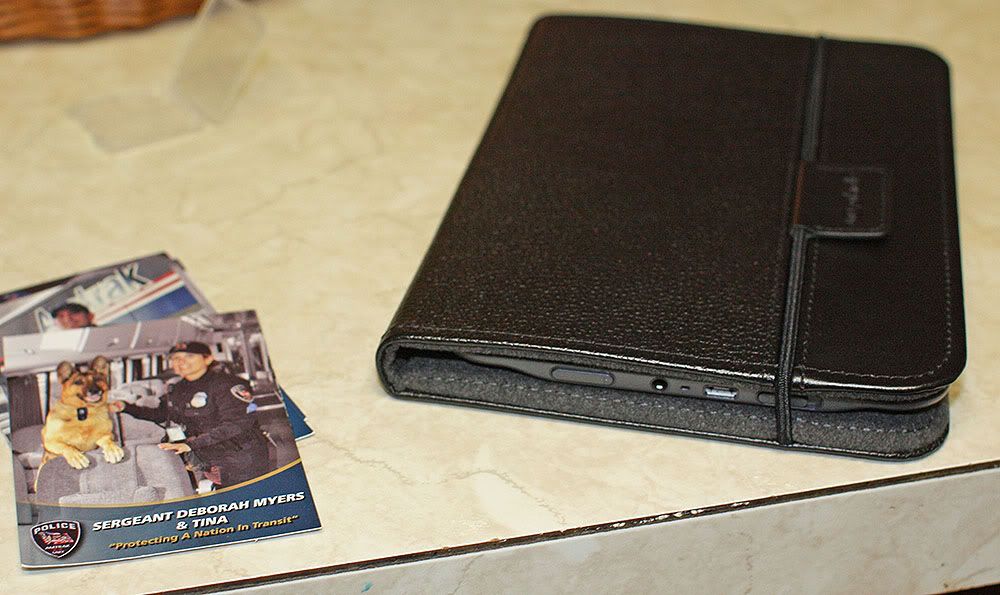
There's a strap that wraps around it to keep the front cover from opening inadverdently and allowing the Kindle itself to be opened to damage.
PS: EASTER EGG!!! Trading cards from Amtrak Police on their K-9 Units from TRAIN DAY at Union Station at left.
Better close up of the strap:

You can see how absurdly thin the kindle is -- if a Micro USB port is that tight of a fit. [X(]
Anyway; notice how the strap protects the power switch; and does not interfere with the clear functioning of the micro USB port. This means you can strap up your kindle for protection and still charge it at night.
- RyanCrierie
- Posts: 1327
- Joined: Fri Oct 14, 2005 7:15 am
- Contact:
RE: Kindle for reading manuals?
Forgot my only bitch with the Kindle 3 so far, other than the seeming flimsiness of the LED light.
Instead of using a 5-pin Mini USB port, they use a Micro USB port.
This means that you can't charge it off a bunch of standard chargers for your cell phone or the USB cable that came with say, your USB External Hard drive, etc.
While this is a niggling point, as you can just buy a Micro USB cable at Radio Shack; I just wish they hadn't felt the burning need to make the new K3 as thin as possible; so that they could at least use the 5-pin Mini USB port that's becoming the standard for powering devices.
There is another gripe about the K3; in that Amazon relocated the power switch the bottom of the unit. This means that for people who don't have a case, which provides standoff distance; if they prop the K3 on their chest to read, there is a chance they will inadverdently send the device into 'sleep' mode.
Instead of using a 5-pin Mini USB port, they use a Micro USB port.
This means that you can't charge it off a bunch of standard chargers for your cell phone or the USB cable that came with say, your USB External Hard drive, etc.
While this is a niggling point, as you can just buy a Micro USB cable at Radio Shack; I just wish they hadn't felt the burning need to make the new K3 as thin as possible; so that they could at least use the 5-pin Mini USB port that's becoming the standard for powering devices.
There is another gripe about the K3; in that Amazon relocated the power switch the bottom of the unit. This means that for people who don't have a case, which provides standoff distance; if they prop the K3 on their chest to read, there is a chance they will inadverdently send the device into 'sleep' mode.
RE: Kindle for reading manuals?
Thanks to the advise above I was able to load PDF files directly onto my Kindle. I have to say I am warming to the Kindle, it was a gift, it is light, easy to carry, perfect for the morning and evening train ride.
My issues are the general lack of military books (currently reading Swords around the Throne) and that the PDF files (WITP AE Rules) are impossible to read at that size. Using a Kindle has made me interested in the next generation which are not available in Australia or an IPAD. These are of course bigger, heavier and more expensive. The IPAD has the advantage of being in colour and you can watch movies.
I would love if Matrix would look at making the rules in Kindle format..........or is their a program out there that will do that for us? Convert PDF files into something that can be sized for better reading?
My issues are the general lack of military books (currently reading Swords around the Throne) and that the PDF files (WITP AE Rules) are impossible to read at that size. Using a Kindle has made me interested in the next generation which are not available in Australia or an IPAD. These are of course bigger, heavier and more expensive. The IPAD has the advantage of being in colour and you can watch movies.
I would love if Matrix would look at making the rules in Kindle format..........or is their a program out there that will do that for us? Convert PDF files into something that can be sized for better reading?
"I've... seen things you people wouldn't believe...
Attack ships on fire off the shoulder of Orion...
I've watched C-beams glitter in the dark near the Tannhauser Gate...
All those... moments will be lost... in time. Like... tears... in rain."
Attack ships on fire off the shoulder of Orion...
I've watched C-beams glitter in the dark near the Tannhauser Gate...
All those... moments will be lost... in time. Like... tears... in rain."
- Adam Parker
- Posts: 1848
- Joined: Tue Apr 02, 2002 8:05 am
- Location: Melbourne Australia
RE: Kindle for reading manuals?
Darken - what Kimdle are you using? I just received the "Latest Generation" DX, here in Melbourne.
I agree with you about Amazon Kindle books in Australia. I just wrote to the ACCC (that's the fair trade commission for those out of town) regarding a book that's $14.99 USD in the US Kindle Shop but $30.07 USD in the Australian Kindle shop. That's highway robbery! There's no rationale for it and there's no logic for dumbing down the population by restricting its access to books that can be bought in their physical form.
I agree with you about Amazon Kindle books in Australia. I just wrote to the ACCC (that's the fair trade commission for those out of town) regarding a book that's $14.99 USD in the US Kindle Shop but $30.07 USD in the Australian Kindle shop. That's highway robbery! There's no rationale for it and there's no logic for dumbing down the population by restricting its access to books that can be bought in their physical form.
RE: Kindle for reading manuals?
Can't tell you the name (was a gift), it is a 6" wi fi version, what ever name that has.
I was looking at the Kindle store, clicked on one of the new DX to see what sort of postage they charged and it said something about it could not ship to my region. I noticed this morning, using my wifes account, it said it could ship. So it looks like it can.
I started looking at the new Kindle, then the IPad, then wondering if I should just go straight to a new Laptop.
IPad being in colour makes a difference. If you can't get software that convets PDF files I am wondering if the Ipad is the way to go. Watch movies and cruise the internet at the same time, just cant play games.
I have not noticed much on the price of books. i was not even aware there is a USA and Australia store for kindle books. Just goes to show. I have noticed that anthing not very old, the book itself is as cheap at UK Book Depositry especialy as shipping is free. They also seem to have a larger selection. The kindle store seems stacked with teenage vampire books.
I was looking at the Kindle store, clicked on one of the new DX to see what sort of postage they charged and it said something about it could not ship to my region. I noticed this morning, using my wifes account, it said it could ship. So it looks like it can.
I started looking at the new Kindle, then the IPad, then wondering if I should just go straight to a new Laptop.
IPad being in colour makes a difference. If you can't get software that convets PDF files I am wondering if the Ipad is the way to go. Watch movies and cruise the internet at the same time, just cant play games.
I have not noticed much on the price of books. i was not even aware there is a USA and Australia store for kindle books. Just goes to show. I have noticed that anthing not very old, the book itself is as cheap at UK Book Depositry especialy as shipping is free. They also seem to have a larger selection. The kindle store seems stacked with teenage vampire books.
"I've... seen things you people wouldn't believe...
Attack ships on fire off the shoulder of Orion...
I've watched C-beams glitter in the dark near the Tannhauser Gate...
All those... moments will be lost... in time. Like... tears... in rain."
Attack ships on fire off the shoulder of Orion...
I've watched C-beams glitter in the dark near the Tannhauser Gate...
All those... moments will be lost... in time. Like... tears... in rain."
RE: Kindle for reading manuals?
That's my problem with Amazon. They don't even sell ebooks to Singapore because of "licensing reasons". Actually if you look at Apple iBooks Signapore Store, there is no content except for those free ones digitized by the Project Gutenberg! Totally useless. Not to mention the dreaded DRM! eBooks have them as well and you can't just load any eBook to any reader. The reader has to be able to recognize the format DRM. As far as I am concerned the eBook industry is still US-centric despite the obvious advantages of going global because of the digital download format. And they are scared of piracy.
Anyway, I do buy eBooks from an online store that doesn't recognize national borders and offers cheap prices (Kobo Books). It has a descent libary of military books. Then I load them to my iPhone / iPad Stanza app in epub format (but I have to strip out the DRM). Is it legal? Hey, I bought the book right? Issue is just like those no-CD cracks. Anyway, that's a separate discussion.
Enough with the rants. The iPad is just right for PDF reading. As PDF file dos not reflow the words, the size of the iPad makes you comfortably read the page as it is meant to be (printed). If you read PDF in the PC or laptop, you have to scroll down the page as screens are wide screen format. In the iPad this is not necessary. You see the whole page in front of you.
What about those android tablets? Maybe they're cheaper than the iPad.
Anyway, I do buy eBooks from an online store that doesn't recognize national borders and offers cheap prices (Kobo Books). It has a descent libary of military books. Then I load them to my iPhone / iPad Stanza app in epub format (but I have to strip out the DRM). Is it legal? Hey, I bought the book right? Issue is just like those no-CD cracks. Anyway, that's a separate discussion.
Enough with the rants. The iPad is just right for PDF reading. As PDF file dos not reflow the words, the size of the iPad makes you comfortably read the page as it is meant to be (printed). If you read PDF in the PC or laptop, you have to scroll down the page as screens are wide screen format. In the iPad this is not necessary. You see the whole page in front of you.
What about those android tablets? Maybe they're cheaper than the iPad.
RE: Kindle for reading manuals?
ORIGINAL: jomni
What about those android tablets? Maybe they're cheaper than the iPad.
Some tablet names and links I compiled of iPad alternatives I'm looking into :
MSI Tegra tablet pc
http://laptopcom.blogspot.com/2010/01/a ... et-pc.html
MSI WindPad 100
http://www.engadget.com/2010/05/31/msi- ... -7-tablet/
http://www.zdnet.com/blog/gadgetreviews ... ased/17203
Hanvon B10 Tablet
http://www.intomobile.com/2010/08/10/ha ... pple-ipad/
http://liliputing.com/2010/08/hanvon-b1 ... rmany.html
Anadem P101 Windows 7 Tablet
http://liliputing.com/2010/06/anadem-ta ... ttons.html
http://besttabletreview.com/anadem-p101 ... s-7-gloss/
Toshiba Folio 100 (was : Smartpad)
Hanspree Tablet
LG Optimus Pad
http://www.slashgear.com/lg-optimus-pad ... d-3199701/
Archos 101 Tablet
http://www.pocket-lint.com/review/4986/ ... et-preview
As you can see there's plenty of stuff in the works - all with their own strenghts and drawbacks - and the iPad 2 is also around the corner.
It's quite noticeable tablets are taking over
http://www.crunchgear.com/2010/09/17/ne ... -netbooks/
Greetz,
Eddy Sterckx
RE: Kindle for reading manuals?
Let's see how the technology develops. iPad2 has smaller screen so it actually makes PDF reading much harder.
The more powerful and cheaper these tablets become, netbooks and ebook readers might just die.
The more powerful and cheaper these tablets become, netbooks and ebook readers might just die.
RE: Kindle for reading manuals?
ORIGINAL: jomni
Let's see how the technology develops. iPad2 has smaller screen
It's all rumours at this point - so yes, there's talk of a 7 inch iPad, but it's also possbile the iPad 2 will have the same size as the current one or that there will be 3 different sizes available. I think it would make business sense to have multiple sizes with 10 inch being the prefered size for reading books, 12 inch or more for business presentations and video conferencing and 7 inch if your primary use is casual surfing on the couch
<edited for ugly grammatical mistake>
Greetz,
Eddy Sterckx









