The Enhanced Mod Suite
Moderator: Vic
-
anonymous1
- Posts: 33
- Joined: Thu Dec 08, 2011 2:21 pm
RE: Enhanced Resource Mod
I found it is not compatible with high production cost option, oil and ore may become negative.
And the reports only refer to the mines and wells, without synthetic oil and recycle ore.
And the reports only refer to the mines and wells, without synthetic oil and recycle ore.
RE: Enhanced Resource Mod
Hi Anonymous,
The mod is fully compatible with the high production cost option as that's how I normally play the game and it was designed around that.
The numbers at the top of the screen for oil and raw are, as mentioned in the explanation, somewhat misleading. That's because the ATG engine hard codes the calculations and any modding I do ontop is unable to tap into these calculations. Rest assured that the combined ATG / mod calculations are accurate.
The difference in the numbers at the top of the screen and your in-game reality is that while the screen might show you have 100 oil coming in this turn, it is unable to tell that 60 of that oil won't be arriving because the wells aren't connected to your capital.
There's a report you can access in the mod (Resource summary?) that gives a full breakdown of your resource in's and out's if needed on a turn by turn basis. You can toggle that report to show up every turn if required.
If the numbers are going into the red then this is an indication that you are overproducing for your current level of resources. As unmet production (eg. not enough raw to build those 6 tanks from last time) keeps accumulating if you don't stop your production lines then the numbers will keep going further into the red.
This is how the ATG engine works. It becomes more apparent with the mod because you generally have less resources early in the game than normally due to the need to hook them up to your capital.
Synthetic oil and recycled ore are hard coded by the engine, I can't access the numbers for the mod reports. However they show up in the totals at the top of the screen.
Cheers,
Lancer
The mod is fully compatible with the high production cost option as that's how I normally play the game and it was designed around that.
The numbers at the top of the screen for oil and raw are, as mentioned in the explanation, somewhat misleading. That's because the ATG engine hard codes the calculations and any modding I do ontop is unable to tap into these calculations. Rest assured that the combined ATG / mod calculations are accurate.
The difference in the numbers at the top of the screen and your in-game reality is that while the screen might show you have 100 oil coming in this turn, it is unable to tell that 60 of that oil won't be arriving because the wells aren't connected to your capital.
There's a report you can access in the mod (Resource summary?) that gives a full breakdown of your resource in's and out's if needed on a turn by turn basis. You can toggle that report to show up every turn if required.
If the numbers are going into the red then this is an indication that you are overproducing for your current level of resources. As unmet production (eg. not enough raw to build those 6 tanks from last time) keeps accumulating if you don't stop your production lines then the numbers will keep going further into the red.
This is how the ATG engine works. It becomes more apparent with the mod because you generally have less resources early in the game than normally due to the need to hook them up to your capital.
Synthetic oil and recycled ore are hard coded by the engine, I can't access the numbers for the mod reports. However they show up in the totals at the top of the screen.
Cheers,
Lancer
-
danlongman
- Posts: 584
- Joined: Tue Mar 27, 2012 8:36 pm
- Location: Over the hills and far away
RE: Enhanced Resource Mod
Thanks so much. This mod makes it for me. I love to fight over resources and transport nets.
"Patriotism: Your conviction that this country is superior to all other countries because you were born in it." - George Bernard Shaw
RE: Enhanced Resource Mod
Hi Danlongman,
Thanks for the compliment.
Part two of the mod shouldn't be that far away. Making good progress.
The AI will have some sharp teeth, not just with regards to resources.
Cheers,
Lancer
Thanks for the compliment.
Part two of the mod shouldn't be that far away. Making good progress.
The AI will have some sharp teeth, not just with regards to resources.
Cheers,
Lancer
-
anonymous1
- Posts: 33
- Joined: Thu Dec 08, 2011 2:21 pm
RE: Enhanced Resource Mod
A level 1 mine can only produce 6t (20/3t in reality) raw in high production cost mode.
If you use all transport on oil, transport lack will cause -20t raw (should divide by 3).
So, each turn i get -14t raw, even if i only produce pp and supply.
And when i check the report, I found even if there is no transport lack on raw, the total income produced in wells, transported from reserves and recycled in cities doesn't match the white number changes. It is neither the same nor 3 times.
If you use all transport on oil, transport lack will cause -20t raw (should divide by 3).
So, each turn i get -14t raw, even if i only produce pp and supply.
And when i check the report, I found even if there is no transport lack on raw, the total income produced in wells, transported from reserves and recycled in cities doesn't match the white number changes. It is neither the same nor 3 times.
RE: Enhanced Resource Mod
G'day anonymous,
My mistake. I thought you were referring to the 'Costly Research' option and had forgotten about the new 'High production cost' option in the extra options screen.
You're right. The mod currently doesn't work with the High Production Cost option as all the calculations are based on the standard 20t per level 1 resource site. I hadn't realised that Vic had dropped the output of resources for this option.
Well spotted. See what I can do.
Cheers,
Lancer
My mistake. I thought you were referring to the 'Costly Research' option and had forgotten about the new 'High production cost' option in the extra options screen.
You're right. The mod currently doesn't work with the High Production Cost option as all the calculations are based on the standard 20t per level 1 resource site. I hadn't realised that Vic had dropped the output of resources for this option.
Well spotted. See what I can do.
Cheers,
Lancer
RE: Enhanced Resource Mod
How do you Install this mod??..[&:]
Keep in mind I'm not to good with unzipping,copy paste.
Any help would be most appreciated.[&o]
Thanks![:)]
Keep in mind I'm not to good with unzipping,copy paste.
Any help would be most appreciated.[&o]
Thanks![:)]
Diplomacy without arms is like music without instruments.
Frederick the Great
Frederick the Great
RE: Enhanced Resource Mod
Hi Stardog,
Download it and then, in the ATG main menu, select the "Install Zip/File" button (in the middle). Click on the downloaded file, select open and it should all be taken care of.
Cheers,
Lancer
Download it and then, in the ATG main menu, select the "Install Zip/File" button (in the middle). Click on the downloaded file, select open and it should all be taken care of.
Cheers,
Lancer
RE: Enhanced Resource Mod
Hello
Guys I'm trying to play this MOD.I did the download and did the unzip with ATG/zip install but the MOD never shows up?
Anyone know what I'm doing wrong?
Thanks
SD
Guys I'm trying to play this MOD.I did the download and did the unzip with ATG/zip install but the MOD never shows up?
Anyone know what I'm doing wrong?
Thanks
SD
Diplomacy without arms is like music without instruments.
Frederick the Great
Frederick the Great
RE: Enhanced Resource Mod
You are not doing anything wrong. There is no menu option included in the mod for loading it. You have to manually select it. You do that by starting a new Random Game. On that screen in the Options section is a button you can click on that allows you to change the at2 file that the random game will be based on. By default generic.at2 is selected. Change that to ERM...at2 something and you'll have your Enhanced Resource Mod game.
Alternatively, if you like to use NATO counters in your random game, I've packaged Lancer's mod with my NATO counters mod and included buttons or a menu to select the mod. Also, there is a button/menu item to select Lancer's mod without NATO counters.
Alternatively, if you like to use NATO counters in your random game, I've packaged Lancer's mod with my NATO counters mod and included buttons or a menu to select the mod. Also, there is a button/menu item to select Lancer's mod without NATO counters.
ORIGINAL: Stardog
Hello
Guys I'm trying to play this MOD.I did the download and did the unzip with ATG/zip install but the MOD never shows up?
Anyone know what I'm doing wrong?
Thanks
SD
Tac2i (formerly webizen)
RE: Enhanced Resource Mod
Thanks Web
But from what I can see it still aint workin... There is no POOL unit with 1 train/cargo ship and you should start with 400 Raw and 2000 Oil ?
As you can see from print screen its like a regular random game?

But from what I can see it still aint workin... There is no POOL unit with 1 train/cargo ship and you should start with 400 Raw and 2000 Oil ?
As you can see from print screen its like a regular random game?

- Attachments
-
- ATG.jpg (289.07 KiB) Viewed 1182 times
Diplomacy without arms is like music without instruments.
Frederick the Great
Frederick the Great
RE: Enhanced Resource Mod
Did you check the little checkbox that is required to create an ERM game? It is on one of the screens but I'm not at my PC so can't say definitively just where. You'll see it I'm sure.
Tac2i (formerly webizen)
RE: Enhanced Resource Mod
Web
You talken about the ( anewdawn.at2 Button ) then load up the ERM file ? I've tried that.
Anybody got any ideas?
SD
You talken about the ( anewdawn.at2 Button ) then load up the ERM file ? I've tried that.
Anybody got any ideas?
SD
Diplomacy without arms is like music without instruments.
Frederick the Great
Frederick the Great
RE: Enhanced Resource Mod
Yo Brother Web[:D]
Thanks I found the ERM Mod button on the last screen!!!
Thanks bro
SD[&o][&o][&o]
Thanks I found the ERM Mod button on the last screen!!!
Thanks bro
SD[&o][&o][&o]
Diplomacy without arms is like music without instruments.
Frederick the Great
Frederick the Great
RE: Enhanced Resource Mod
A Guide for the Perplexed
Step 1
Follow the download link (start of the topic or here)
Download HERE
What you are doing is downloading an 'atzip' file that handles all the tricky stuff on your behalf. Sort of like a cyber Concierge, only you don't have to tip.
Step 2
Fire up ATG and when you get to the main menu, press this button...
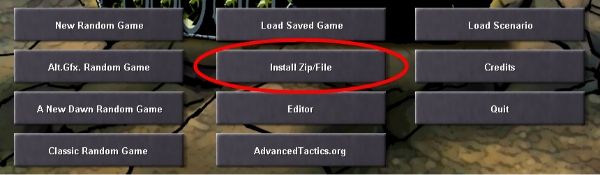
When you do so you'll get a standard file dialogue and you need to highlight the '.atzip' file that you've just downloaded in step 1. Highlight the file, press 'OPEN' and all the required bits and pieces will be placed in their correct folders automatically.
If you already have a previous version of the mod installed then you can relax and make yourself a cup of coffee as it'll all be sorted for you.
Step 3
Fire up a new random game. The first screen of options will have on it a button like thus down at the middle bottom...
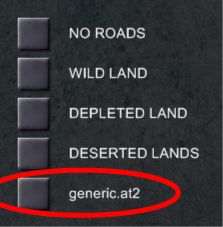
This is asking you which 'masterfile' you wish to use. What's a Masterfile? Basically a brain. If you swapped heads with your partner then you'd have a different 'Masterfile' running your body. Good luck with that one.
There are a bunch of these that all do different things but the go ahead and click the little gray box anyway.
Step 4
After clicking you'll get another file dialogue. Choose the file for this mod (which will always be an '.at2' file), which is shown highlighted in the picture (might be a slightly different version if you're reading his later on) and then press 'OPEN'.
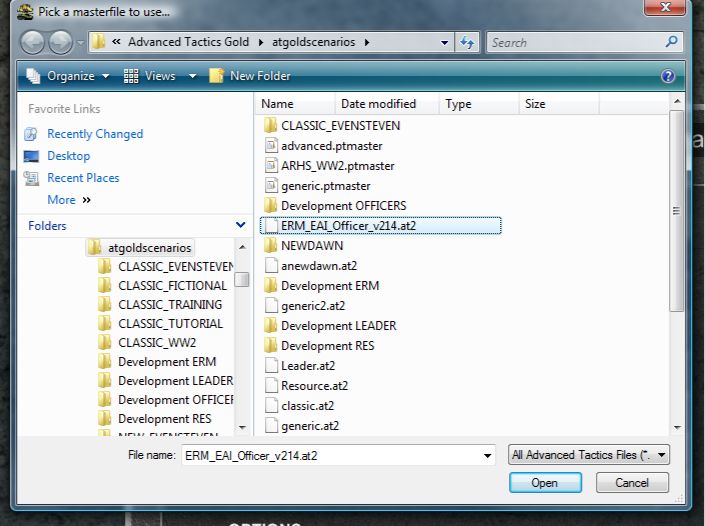
Step 5
Once you've selected the appropriate 'Masterfile' (step 4 above), choose your options as required then press 'Make' to proceed to the following option screen.
This has a few extra options and any scenario, or mod specific, options (highlighted). If you don't tick these little boxes then nothing will happen, mod wise.
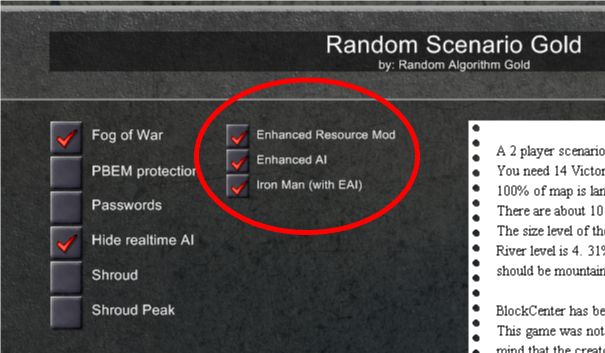
For the full, Rolls Royce experience, tick them all (there may be another box, 'Enhanced Officers', if you're reading this later).
Probably want to tick the 'Fog of War' and 'Hide Realtime AI' buttons as a matter of course otherwise you'll be looking up the skirt of the AI which isn't what gentlemen do.
All done. Good to Go.
Enjoy.
Cheers,
Lancer
Step 1
Follow the download link (start of the topic or here)
Download HERE
What you are doing is downloading an 'atzip' file that handles all the tricky stuff on your behalf. Sort of like a cyber Concierge, only you don't have to tip.
Step 2
Fire up ATG and when you get to the main menu, press this button...
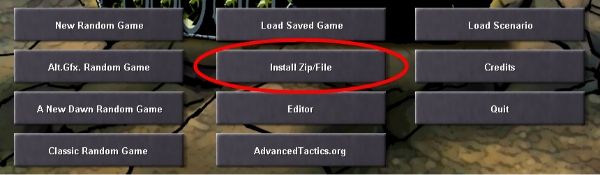
When you do so you'll get a standard file dialogue and you need to highlight the '.atzip' file that you've just downloaded in step 1. Highlight the file, press 'OPEN' and all the required bits and pieces will be placed in their correct folders automatically.
If you already have a previous version of the mod installed then you can relax and make yourself a cup of coffee as it'll all be sorted for you.
Step 3
Fire up a new random game. The first screen of options will have on it a button like thus down at the middle bottom...
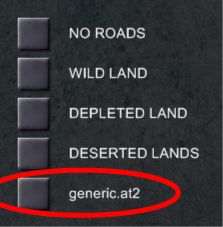
This is asking you which 'masterfile' you wish to use. What's a Masterfile? Basically a brain. If you swapped heads with your partner then you'd have a different 'Masterfile' running your body. Good luck with that one.
There are a bunch of these that all do different things but the go ahead and click the little gray box anyway.
Step 4
After clicking you'll get another file dialogue. Choose the file for this mod (which will always be an '.at2' file), which is shown highlighted in the picture (might be a slightly different version if you're reading his later on) and then press 'OPEN'.
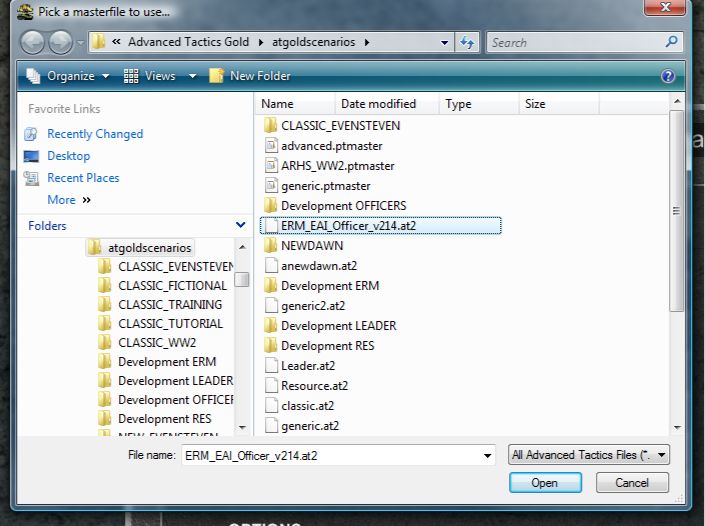
Step 5
Once you've selected the appropriate 'Masterfile' (step 4 above), choose your options as required then press 'Make' to proceed to the following option screen.
This has a few extra options and any scenario, or mod specific, options (highlighted). If you don't tick these little boxes then nothing will happen, mod wise.
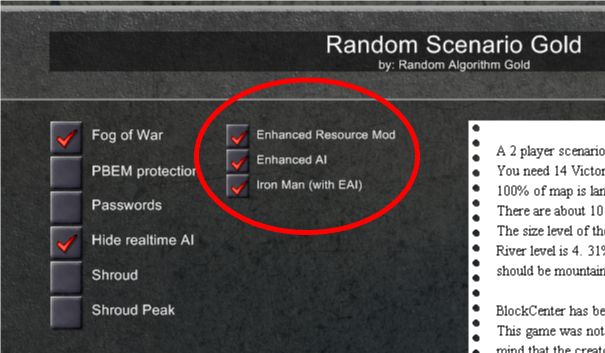
For the full, Rolls Royce experience, tick them all (there may be another box, 'Enhanced Officers', if you're reading this later).
Probably want to tick the 'Fog of War' and 'Hide Realtime AI' buttons as a matter of course otherwise you'll be looking up the skirt of the AI which isn't what gentlemen do.
All done. Good to Go.
Enjoy.
Cheers,
Lancer
RE: Enhanced Resource Mod
I've added a NATO counters version of Lancer's Enhanced Resource/Enhanced AI (maritime) Mod. See the NATO Counters Mod for the download link. My mod provides a menu item or button to launch Lancer's mod (standard version or NATO version).
Tac2i (formerly webizen)
RE: Enhanced Resource Mod
Thanks Web!
Las batallas contra las mujeres son las únicas que se ganan huyendo.
NAPOLEÓN BONAPARTE
Cuando el necio oye la verdad se carcajea, porque si no lo hiciera la verdad no sería la verdad.
LAO TSE
NAPOLEÓN BONAPARTE
Cuando el necio oye la verdad se carcajea, porque si no lo hiciera la verdad no sería la verdad.
LAO TSE
RE: Enhanced Resource Mod
Web, I cannot install your mod. The following message appears: Error in unpackaging.
Las batallas contra las mujeres son las únicas que se ganan huyendo.
NAPOLEÓN BONAPARTE
Cuando el necio oye la verdad se carcajea, porque si no lo hiciera la verdad no sería la verdad.
LAO TSE
NAPOLEÓN BONAPARTE
Cuando el necio oye la verdad se carcajea, porque si no lo hiciera la verdad no sería la verdad.
LAO TSE
RE: Enhanced Resource Mod
Fixed. Some thumbs.db files were created by the OS in some of the graphic folders and apparently ATG does not like that. I removed them and all is good.
ORIGINAL: Jafele
Web, I cannot install your mod. The following message appears: Error in unpackaging.
Tac2i (formerly webizen)
RE: Enhanced Resource Mod
Updated 10 April 2013 with Lancer's latest version. Added a NATO counters version of Lancer's Enhanced Resource/Enhanced AI (maritime) Mod. See the NATO Counters Mod for the download link. My mod provides a menu item or button to launch Lancer's mod (standard version or NATO version).
Edit: published a minor refresh today (11 April 2013).
Edit: published a minor refresh today (11 April 2013).
Tac2i (formerly webizen)








