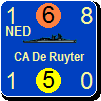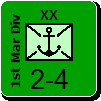For a list of colours, have you tried the link from my post? You will have to find matching colours for the symbol interior backgrounds and fonts. A good star would be the scan on Patrice's website. The pipette tool from a graphics editor can be used to extract colour codes from anywhere on your screen.
The colour codes you extract wit the pipette tool will be in RGB encoding and look like #RrGgBb. For some reason MWiF expects ABGR encoding, so you will have to write $00BbGgRr into the files. You prolly want to read PM2, p198ff to understand the format of the CSV files better. I believe there is a flag that switches to the outlined white, don't recall the details.
Preliminary result looks like this (you can already see that there are some issues and another khaki would be more suitable for the MWiF maps as they have different contrast/saturation values than the ADG maps):