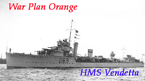WitPTracker AE Release 1.11 Available!
Moderators: wdolson, MOD_War-in-the-Pacific-Admirals-Edition
RE: WitPTracker AE Release 1.8 Available!
I am a bit confused as to when loading multi turns they suggest you rename the files .001 etc when I do that it says the file maybe unusable. Am I doing something wrong here?
Keep Moving and Keep your Head DOWN!!
RE: WitPTracker AE Release 1.8 Available!
ORIGINAL: rekm41
I am a bit confused as to when loading multi turns they suggest you rename the files .001 etc when I do that it says the file maybe unusable. Am I doing something wrong here?
No, that warning is from Windows, since you're naming it something like [font="Courier New"]wpae011.pws.001[/font]. You can avoid the warning if you keep the [font="Courier New"].pws [/font] at the end, such as in [font="Courier New"]wpae011.001.pws[/font].
Floyd
Delete the trackerdb.* files.
Copy the pwsdll.dll file from the game folder to the WitPTracker folder.
Try running the WitPTracker.bat again.
Copy the pwsdll.dll file from the game folder to the WitPTracker folder.
Try running the WitPTracker.bat again.
RE: WitPTracker AE Release 1.8 Available!
Right that make sense and it worked. Thanks Floyd
Keep Moving and Keep your Head DOWN!!
RE: WitPTracker AE Release 1.8 Available!
I am confused... what happened with the latest betas that the Tracker doesn't want to work?
I've got info it can't find the dependent libraries even though the pwsdll (that which was uploaded by Michael) is in place... Please advice...[:(]

I've got info it can't find the dependent libraries even though the pwsdll (that which was uploaded by Michael) is in place... Please advice...[:(]

- Attachments
-
- beztytuu.jpg (55.02 KiB) Viewed 235 times
Przy lackim orle, przy koniu Kiejstuta Archanioł Rusi na proporcach błysł
RE: WitPTracker AE Release 1.8 Available!
That above was with the new installation of Tracker.
After some fiddling with my old data/old installation that I'm most keen on to have, I've got something similar.
The Tracker loads OK, but when you try to load new turn, it stops with the following messages:

After some fiddling with my old data/old installation that I'm most keen on to have, I've got something similar.
The Tracker loads OK, but when you try to load new turn, it stops with the following messages:

- Attachments
-
- beztytuu.jpg (169.95 KiB) Viewed 235 times
Przy lackim orle, przy koniu Kiejstuta Archanioł Rusi na proporcach błysł
- michaelm75au
- Posts: 12457
- Joined: Sat May 05, 2001 8:00 am
- Location: Melbourne, Australia
RE: WitPTracker AE Release 1.8 Available!
Our friends at Microsoft have updated their C++ libraries again in the latest bundle of patches my PC just downloaded.
I suppose there may be issues when I compile the next build.
I am going to delete the new DLL from the posted beta build in future to preserve the time before the next impact. A new DLL should only be needed if the save format changes. However a user might experience problems with using the DLL if they don't have the correct C++ libraries install.
A problem we can deal with as the occassion aries.
[edit]
A DLL will be produced but it should not be impacted by the C++ patches in future. (At least that is my hope[8D])
I suppose there may be issues when I compile the next build.
I am going to delete the new DLL from the posted beta build in future to preserve the time before the next impact. A new DLL should only be needed if the save format changes. However a user might experience problems with using the DLL if they don't have the correct C++ libraries install.
A problem we can deal with as the occassion aries.
[edit]
A DLL will be produced but it should not be impacted by the C++ patches in future. (At least that is my hope[8D])
Michael
RE: WitPTracker AE Release 1.8 Available!
Basically: help! Tracker won´t run anymore 
- Attachments
-
- error.jpg (292.65 KiB) Viewed 239 times
- michaelm75au
- Posts: 12457
- Joined: Sat May 05, 2001 8:00 am
- Location: Melbourne, Australia
RE: WitPTracker AE Release 1.8 Available!
ORIGINAL: viberpol
That above was with the new installation of Tracker.
After some fiddling with my old data/old installation that I'm most keen on to have, I've got something similar.
The Tracker loads OK, but when you try to load new turn, it stops with the following messages:

The message "pwsdll.dll: Can't find dependent libraries" sounds like the C++ library issue due to Window patches changing version that the DLL needs.
Suggestion:
Copy the DLL I last posted in Tech: tm.asp?m=2729580&mpage=31&key=# (post 925) to the tracker install directory. This one should be independent of the libray versions. If the error is related to those C++ libraries, then this might solve it.
The DLL can read pre and post-beta saves.
Michael
RE: WitPTracker AE Release 1.8 Available!
A few people are having this problem with the engine data - I think you are using the wrong dll for the save version you have. Contact me via PM for email if you want me to double check the save file ... but all the others I have ... it's to do with the dll and which version you saved under.ORIGINAL: d0mbo
Basically: help! Tracker won´t run anymore
Cheers
- michaelm75au
- Posts: 12457
- Joined: Sat May 05, 2001 8:00 am
- Location: Melbourne, Australia
RE: WitPTracker AE Release 1.8 Available!
I just tried out witpstaff v0.8 with the new 'generic' DLL, and it manage to read the newest beta save AND not complain about the libraries.
Only downside seems to be that it still wants to use a Java prior to Sun's v18 upgrade.
Only downside seems to be that it still wants to use a Java prior to Sun's v18 upgrade.
Michael
RE: WitPTracker AE Release 1.8 Available!
AH, so it has to do with the fact i am running a beta version of the game?
Problems should be fixed when the official update comes out?
oh well, let's just hope i getr enough fuel and resources to the HI
Thanks for your work guys!
Problems should be fixed when the official update comes out?
oh well, let's just hope i getr enough fuel and resources to the HI
Thanks for your work guys!
- michaelm75au
- Posts: 12457
- Joined: Sat May 05, 2001 8:00 am
- Location: Melbourne, Australia
RE: WitPTracker AE Release 1.8 Available!
The official patch wont copy the DLL to your tracker directory (or directories). You will need to do that yourself.
A couple of posts in front of this is a link to the Tech forum where a new generic DLL is available for download. Unzip that file to replace the old pwsdll.dll file into where tracker has been installed.
A couple of posts in front of this is a link to the Tech forum where a new generic DLL is available for download. Unzip that file to replace the old pwsdll.dll file into where tracker has been installed.
Michael
RE: WitPTracker AE Release 1.8 Available!
Hi Michael, thanks for the help. It didn´t work unfortunately.
Will wait for the official patch and try again. THat patch should be around any day now.... i hope [;)]
Will wait for the official patch and try again. THat patch should be around any day now.... i hope [;)]
- Bill Durrant
- Posts: 963
- Joined: Tue Sep 16, 2003 1:39 am
- Location: Oxfordshire
RE: WitPTracker AE Release 1.8 Available!
Quick question.
I have a game running on Tracker but want to get rid of it and put another game in. I have changed the save file part but when I open Tracker it is still displaying the old info and then when I ask it to load the turn it says the turn is a lower number than already read before.
What do I do?
Thanks
I have a game running on Tracker but want to get rid of it and put another game in. I have changed the save file part but when I open Tracker it is still displaying the old info and then when I ask it to load the turn it says the turn is a lower number than already read before.
What do I do?
Thanks
Sunk by 35cm/45 1YT Gun - Near Singapore
RE: WitPTracker AE Release 1.8 Available!
You have to delete all the trackerdb.* files.
- Roger Neilson II
- Posts: 1419
- Joined: Sun Jul 16, 2006 11:16 am
- Location: Newcastle upon Tyne. England
RE: WitPTracker AE Release 1.8 Available!
Ok I have a new game started in a separate install, running fine. I have copied the tracker folder (working) from another game, deleted the db files and edited the properties file. It should work fine - but its not. here is what i am seeing....


- Attachments
-
- Voila_Capture58.jpg (205.55 KiB) Viewed 235 times

RE: WitPTracker AE Release 1.8 Available!
I'm experiencing the same thing as Roger. Tracker worked well until a couple of days ago. I recollect that a java update was released around the same time a tracker stopped working. I wonder if that has anything to do with it?
I've done all the various things recommended to made tracker work again but none has worked.
I've done all the various things recommended to made tracker work again but none has worked.
RE: WitPTracker AE Release 1.8 Available!
ORIGINAL: Roger Neilson II
Ok I have a new game started in a separate install, running fine. I have copied the tracker folder (working) from another game, deleted the db files and edited the properties file. It should work fine - but its not. here is what i am seeing....
Looks like it didn't load any aircraft. I would double-check which DLL (pwsdll.dll) file you're using.
Floyd
Delete the trackerdb.* files.
Copy the pwsdll.dll file from the game folder to the WitPTracker folder.
Try running the WitPTracker.bat again.
Copy the pwsdll.dll file from the game folder to the WitPTracker folder.
Try running the WitPTracker.bat again.
- Roger Neilson II
- Posts: 1419
- Joined: Sun Jul 16, 2006 11:16 am
- Location: Newcastle upon Tyne. England
RE: WitPTracker AE Release 1.8 Available!
Looks like a clean install and a copying of the pws file worked.

RE: WitPTracker AE Release 1.8 Available!
Hello Roger,
what have you installed new, the game or the tracker?
I reinstalled java and the tracker and copied the pwsdll from the gamefolder, Beta and Beta2 but nothing works. My game is patched to 1.0.6.1108p2.
Any hints?
Thx in advance.
what have you installed new, the game or the tracker?
I reinstalled java and the tracker and copied the pwsdll from the gamefolder, Beta and Beta2 but nothing works. My game is patched to 1.0.6.1108p2.
Any hints?
Thx in advance.