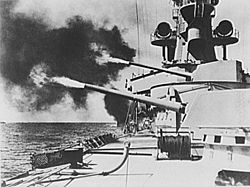What do you have in the Lib folder ? you should have 3 files ... hsqldb.java, jcommon-1.0.14.java and jfreechart-1.0.11.java.
Also from looking at your previous screen shot I'd do 2 things.
1. Install Tracker in it's own location away from your witp-ae install. If you want it with matrix games - do it as c:\matrixgames\Tracker
2. Delete all the trackerdb.* files
Try again.
I deleted Tracker and re-installed in its own folder. The three files are in the lib folder. Now, when I run Tracker I get this: