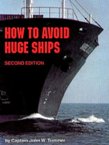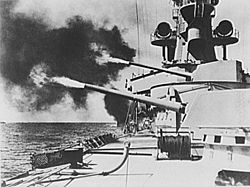First of all you need to point the batch file to your x32 Java install. Make sure the install path is the same ...ORIGINAL: Insano
Hi guys. I'm trying to get tracker running on my brand new laptop. 64 bit Windows 7. I installed 32 and 64 bit Java. Any ideas based on this screen shot? Thanks in advance.

Code: Select all
"C:\Program Files (x86)\Java\jre6\bin\java.exe" -Xms512m -Xmx640m -jar "WitPTracker.jar"
pause Thirdly, if you are using the beta you need to copy the pwsdll.dll from the beta2 folder into Tracker.