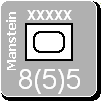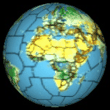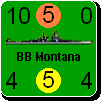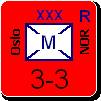Here are two screen shots from the new interface using Theme Engine. This screen shot shows two forms at once. It is using the USSR graphics colors
The top is the review units forms which has a lot of information about each unit. The one under the cursor is the IL-4 with a blow up of the high resolution bitmap image, a little panel listing all the numbers associated with the unit, a text description, a mini-map at the bottom showing where the unit is on the map, and any note that has been attached to the unit by the player (here that is blank). The Soviet flag in the upper right corner of the form indicates that this is the active form.
The second form, at the bottom of the screen shot, shot the setup tray for the USSR. There are two unit lists: the top lists is for air units while the bottom list serves a dual purpose - either land or naval. In the upper left are the 3 setup locations and underneath that are the detils of the current unit under the cursor (33 INF is not visible - it has been placed on the on map). The slew of buttons are for limiting which units are shown in the lists by subtype. For example, you could just look at the fighters - temporarily removing the land based bombers from the list.
What I need to clean up are:
1 - the scroll bar for the map is the old style (I have been trynig to fix that for the last 2 days)
2 - the high resolution image has some slop around the edges (an old problem I haven't gotten to yet)
3 - the background for the text is too dark for my liking (when Rob gets back from vacation, I'll have him change it)
4 - the close button has the old style image
5 - the fonts are too small in most places, for example: "Center linked map", "Player's Note", 'Filter'. (the other problem I have been trying to fix for 2 days).
6 - the placement of the units within the setup tray lists are too low; they need to be moved up 3 or 4 pixels.