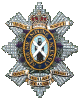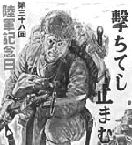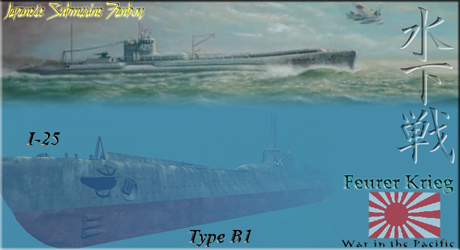Some relief can be gained with higher settings, but in my experience once the time to start begins making bigger jumps then the increase itself just accelerates from day to day. So once the start time gets over a minute I just delete and start a new database.
My own method is to start the data base on the last turn I had, so that when the next turn arrives I have the old turn for comparison and can receive alerts for things like moving LCUs arriving at their destination (which is a huge help from Tracker).
I remember who played the Japanese side (and wanted long term data on production) saying that he keeps TWO Trackers for each game. One of them is handled pretty much as I described. The other one gets run on (I forget) either the first day or last day of each month. So that second database will only have 60 turns in it after 5 game-years and will run OK, and it has a series of snapshots going back to the beginning of the game.
Here are my settings:
"C:\Program Files (x86)\Java\jre6\bin\java" -Xms512m -Xmx768m -jar "WitPTracker.jar" nomap
pause