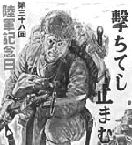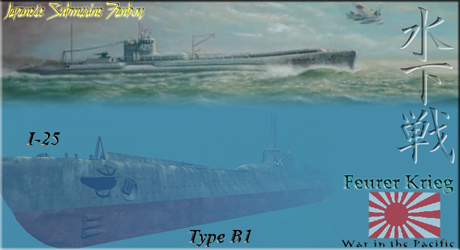WitPTracker AE Release 1.11 Available!
Moderators: wdolson, MOD_War-in-the-Pacific-Admirals-Edition
RE: WitPTracker AE Release 1.0
Windows defender says that WitPTracker Ae contains a trojan (Spursint.A). Are you aware of this?
RE: WitPTracker AE Release 1.0
Not aware. But it doesn't, to my knowledge.
Delete the trackerdb.* files.
Copy the pwsdll.dll file from the game folder to the WitPTracker folder.
Try running the WitPTracker.bat again.
Copy the pwsdll.dll file from the game folder to the WitPTracker folder.
Try running the WitPTracker.bat again.
RE: WitPTracker AE Release 1.0
Could you run an antivirus on the file?
Regards
Regards
RE: WitPTracker AE Release 1.0
ORIGINAL: pepeapa
Could you run an antivirus on the file?
Regards
Windows Defender isn't a serious anti-virus program. I'm running ESET NOD 32 and it gave a clean bill of health to all the Tracker files.
RE: WitPTracker AE Release 1.0
Ok, thanks.I'll take the risk
RE: WitPTracker AE Release 1.10 Available!
Correct AA values would be really helpful, most ship upgrades only impact AA and having a clue of the air defense capabilities of a ship is mandatory to know where to use them or what upgrades to take or not.ORIGINAL: floydg
ORIGINAL: BigDuke66
BTW can we expect some bug fixes in the future for:
- Wrong AA values in the ship screen(differ sometimes considerably from those in the game)
- Incorrect arrival ports(seems to be always some main port like San Fransisco, Sydney, Aden, etc. instead of the correct one)BTW can we expect some bug fixes in the future for:
- Wrong AA values in the ship screen(differ sometimes considerably from those in the game)
- Incorrect arrival ports(seems to be always some main port like San Fransisco, Sydney, Aden, etc. instead of the correct one)
I'd have to take a look. Not a high priority, unfortunately...
- Fallschirmjager
- Posts: 3555
- Joined: Mon Mar 18, 2002 12:46 am
- Location: Chattanooga, Tennessee
RE: WitPTracker AE Release 1.0.1 Available
If I have not used this since turn 1, can I start in in the first few days of the war without issue?
I know I wont have full history, but will the tracked changes start no matter what turn you import into the utility?
I know I wont have full history, but will the tracked changes start no matter what turn you import into the utility?
- FeurerKrieg
- Posts: 3400
- Joined: Wed Jun 15, 2005 8:43 pm
- Location: Denver, CO
RE: WitPTracker AE Release 1.0.1 Available
Yes, you can start using it anytime.
RE: WitPTracker AE Release 1.0.1 Available
Maybe someone can enlighten me as to:
1) Whether this is possible
2) If possible, is it in the most recent Tracker versions? I am still using a version from at least 2.5 years ago.
Now, for the thing I want to find... is it possible to have the detection level of a base shown in the Bases data set, in the main table area? It would be great to be able to find out which bases my opponents are reconnoitering without having to scroll around the map and mouse-over every single base.
1) Whether this is possible
2) If possible, is it in the most recent Tracker versions? I am still using a version from at least 2.5 years ago.
Now, for the thing I want to find... is it possible to have the detection level of a base shown in the Bases data set, in the main table area? It would be great to be able to find out which bases my opponents are reconnoitering without having to scroll around the map and mouse-over every single base.
RE: WitPTracker AE Release 1.0.1 Available
ORIGINAL: Lokasenna
Maybe someone can enlighten me as to:
1) Whether this is possible
2) If possible, is it in the most recent Tracker versions? I am still using a version from at least 2.5 years ago.
Now, for the thing I want to find... is it possible to have the detection level of a base shown in the Bases data set, in the main table area? It would be great to be able to find out which bases my opponents are reconnoitering without having to scroll around the map and mouse-over every single base.
It's possible, as the information is in the save file somewhere. But it's not in the program at this time.
Delete the trackerdb.* files.
Copy the pwsdll.dll file from the game folder to the WitPTracker folder.
Try running the WitPTracker.bat again.
Copy the pwsdll.dll file from the game folder to the WitPTracker folder.
Try running the WitPTracker.bat again.
RE: WitPTracker AE Release 1.0.1 Available
That would be great for task forces, too.ORIGINAL: floydg
ORIGINAL: Lokasenna
Maybe someone can enlighten me as to:
1) Whether this is possible
2) If possible, is it in the most recent Tracker versions? I am still using a version from at least 2.5 years ago.
Now, for the thing I want to find... is it possible to have the detection level of a base shown in the Bases data set, in the main table area? It would be great to be able to find out which bases my opponents are reconnoitering without having to scroll around the map and mouse-over every single base.
It's possible, as the information is in the save file somewhere. But it's not in the program at this time.
Intel Monkey: https://sites.google.com/view/staffmonkeys/home
RE: WitPTracker AE Release 1.0.1 Available
ORIGINAL: witpqs
That would be great for task forces, too.ORIGINAL: floydg
ORIGINAL: Lokasenna
Maybe someone can enlighten me as to:
1) Whether this is possible
2) If possible, is it in the most recent Tracker versions? I am still using a version from at least 2.5 years ago.
Now, for the thing I want to find... is it possible to have the detection level of a base shown in the Bases data set, in the main table area? It would be great to be able to find out which bases my opponents are reconnoitering without having to scroll around the map and mouse-over every single base.
It's possible, as the information is in the save file somewhere. But it's not in the program at this time.
An alert would fantastic.
RE: WitPTracker AE Release 1.0.1 Available
ORIGINAL: floydg
ORIGINAL: Lokasenna
Maybe someone can enlighten me as to:
1) Whether this is possible
2) If possible, is it in the most recent Tracker versions? I am still using a version from at least 2.5 years ago.
Now, for the thing I want to find... is it possible to have the detection level of a base shown in the Bases data set, in the main table area? It would be great to be able to find out which bases my opponents are reconnoitering without having to scroll around the map and mouse-over every single base.
It's possible, as the information is in the save file somewhere. But it's not in the program at this time.
To quote Family Guy's Stewie.... BLAST!
RE: WitPTracker AE Release 1.0.1 Available
ORIGINAL: witpqs
That would be great for task forces, too.ORIGINAL: floydg
ORIGINAL: Lokasenna
Maybe someone can enlighten me as to:
1) Whether this is possible
2) If possible, is it in the most recent Tracker versions? I am still using a version from at least 2.5 years ago.
Now, for the thing I want to find... is it possible to have the detection level of a base shown in the Bases data set, in the main table area? It would be great to be able to find out which bases my opponents are reconnoitering without having to scroll around the map and mouse-over every single base.
It's possible, as the information is in the save file somewhere. But it's not in the program at this time.
I'm running Tracker 1.9.1. You can do this for TFs in that version at least.
ORIGINAL: BillBrown
An alert would fantastic.
There is an alert when a TF was previously spotted and its detection increases, but not one (as far as I've noticed) for when a TF goes from DL 0 to spotted. The detection level alerts are so spotty that I will use them for submarines, because it's nice to know for them and in case of a negligent screwup on my part it can't be catastrophic, but for CV TFs and amphibs and the like, I will go to the TF screen and sort by detection.
RE: WitPTracker AE Release 1.0.1 Available
I knew there was an alert when DL increased for a TF, I didn't realize that the DL level would dump in a CSV export.
Intel Monkey: https://sites.google.com/view/staffmonkeys/home
RE: WitPTracker AE Release 1.0.1 Available
ORIGINAL: witpqs
I knew there was an alert when DL increased for a TF, I didn't realize that the DL level would dump in a CSV export.
It's kind of buried in there. I didn't know it was there until I went looking for it.
RE: WitPTracker AE Release 1.0.1 Available
I also agree it would be fantastic.


- Attachments
-
- zuikaku_cv.jpg (29.53 KiB) Viewed 299 times
RE: WitPTracker AE Release 1.0.1 Available
Is there a way to reset the tracker to reload turn 1? I'm trying to reload my pre-turn 1 save with additions I make as I prepare my grand campaign, but after the initial turn 1 load it doesn't update.
"Now excuse me while I go polish my balls ... " - BBfanboy
" - BBfanboy
 " - BBfanboy
" - BBfanboyRE: WitPTracker AE Release 1.0.1 Available
Each turn number can be loaded just once and they need to be loaded in numeric order.
You could start over and use the initial (pre-orders) turn 1.
You could start over and use the initial (pre-orders) turn 1.
Delete the trackerdb.* files.
Copy the pwsdll.dll file from the game folder to the WitPTracker folder.
Try running the WitPTracker.bat again.
Copy the pwsdll.dll file from the game folder to the WitPTracker folder.
Try running the WitPTracker.bat again.
RE: WitPTracker AE Release 1.0.1 Available
Help please i got this message when i try to run it and i dont know what could be the problem


- Attachments
-
- Sinttulo1.jpg (92.35 KiB) Viewed 297 times