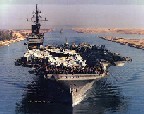WitPTracker AE News
Moderators: wdolson, MOD_War-in-the-Pacific-Admirals-Edition
- USSAmerica
- Posts: 19211
- Joined: Mon Oct 28, 2002 4:32 am
- Location: Graham, NC, USA
- Contact:
RE: WitPTracker AE Release 1.0
Gentlemen, thank you for your fantastic contribution to our wonderful game! [&o][&o][&o]
Mike
"Good times will set you free" - Jimmy Buffett
"They need more rum punch" - Me

Artwork by The Amazing Dixie
"Good times will set you free" - Jimmy Buffett
"They need more rum punch" - Me

Artwork by The Amazing Dixie
RE: WitPTracker AE Release 1.0
Awesome thanks so much. So much useful info.[&o]
Two requests.
LCU Formation screen.
Can you put what TOE the formation upgrades to and what are the dates it is effective for?
LCU screen.
Also if possible can you place the LCU toe upgrade #(formation) and/or the actual unit upgrade info and date effective.
[&o][&o]
Two requests.
LCU Formation screen.
Can you put what TOE the formation upgrades to and what are the dates it is effective for?
LCU screen.
Also if possible can you place the LCU toe upgrade #(formation) and/or the actual unit upgrade info and date effective.
[&o][&o]
- ny59giants
- Posts: 9902
- Joined: Mon Jan 10, 2005 12:02 pm
RE: WitPTracker AE Release 1.0
Is there or will there be a screen/pull down for ships that can be converted along with the delay information??
As an example, it would be nice for the xAK Aden Class to have all those ships listed under this heading, where they are, and what type of conversation they are able to undertake. I think a new pull down for just Ship Conversion may be needed.
As an example, it would be nice for the xAK Aden Class to have all those ships listed under this heading, where they are, and what type of conversation they are able to undertake. I think a new pull down for just Ship Conversion may be needed.
[center] [/center]
[/center]
 [/center]
[/center]RE: WitPTracker AE Release 1.0
Thanks for the great tool addition! I hope to get lots of miles out of it. So many edits, I'll just make a list =).
Feature Requests:
Bugs:
Feature Requests:
- Filter Ship Classes View by side, avail date and type
- Exclusion lists where it makes sense (basically to get rid of things like Chinese and Soviets when viewing certain screens)
- +1 to ny59giants for a conversion view.
- Add a filter for AP and/or AKs in the Ship view. There are filters for every other kind of type.
- Add some type of drill down on the LCU formations screen so you can see subcommands.
Bugs:
- Industry Tab - Production View - there are 2 entries for Line Islands. I loaded the regions from the file provided on installation.
A computer without COBOL and Fortran is like a piece of chocolate cake without ketchup and mustard.
RE: WitPTracker AE Release 1.0
Quick bug dont know if its tracker or scenario 10 database.
Unit #6739 2nd King Own. If you click on formation to check it shows the Device # as the TOE actual units. For example engineers(251) Toe 251 current total 2 disabled 0.
Unit #6739 2nd King Own. If you click on formation to check it shows the Device # as the TOE actual units. For example engineers(251) Toe 251 current total 2 disabled 0.
RE: WitPTracker AE Release 1.0
Also on same LCU screen.
Sort by HQ - doesn't show Corps HQ as option or show corps units as part of command HQ listing.
For example III Indian Corps units can not be seen by using this filter.
Thanks again.
Oops double request from earlier by Graymane
Sort by HQ - doesn't show Corps HQ as option or show corps units as part of command HQ listing.
For example III Indian Corps units can not be seen by using this filter.
Thanks again.
Oops double request from earlier by Graymane
RE: WitPTracker AE Release 1.0
Thanks guys. As usual you've gone above and beyond. Now if that glitch for Vista 64 is smoothed out I can used my notebook too.
Todd
I never thought that doing an AAR would be so time consuming and difficult.
www.matrixgames.com/forums/tm.asp?m=2080768
I never thought that doing an AAR would be so time consuming and difficult.
www.matrixgames.com/forums/tm.asp?m=2080768
-
Husky_MatrixForum
- Posts: 40
- Joined: Fri Jul 17, 2009 6:00 am
RE: WitPTracker AE Release 1.0
ORIGINAL: floydg
ORIGINAL: briny_norman
I get the following error:
C:\Documents and Settings\Jakob\My Documents\Diverse\WitP-AE\WitPTracker AE Rele
ase 1.0>java -Xms128m -Xmx256m -jar "WitPTracker.jar"
Exception in thread "AWT-EventQueue-0" java.lang.NullPointerException
at witptracker.LCUProductionPanel.PoliticalPoints(LCUProductionPanel.java:1648)
at witptracker.LCUProductionPanel$1.getValueAt(LCUProductionPanel.java:273)
at javax.swing.JTable.getValueAt(Unknown Source)
at witptracker.LCUProductionPanel.showChart(LCUProductionPanel.java:1705)
at witptracker.LCUProductionPanel.<init>(LCUProductionPanel.java:687)
at witptracker.GUIMain.CreateAndShowGUI(GUIMain.java:578)
at witptracker.GUIMain$4.run(GUIMain.java:646)
at java.awt.event.InvocationEvent.dispatch(Unknown Source)
at java.awt.EventQueue.dispatchEvent(Unknown Source)
at java.awt.EventDispatchThread.pumpOneEventForFilters(Unknown Source)
at java.awt.EventDispatchThread.pumpEventsForFilter(Unknown Source)
at java.awt.EventDispatchThread.pumpEventsForHierarchy(Unknown Source)
at java.awt.EventDispatchThread.pumpEvents(Unknown Source)
at java.awt.EventDispatchThread.pumpEvents(Unknown Source)
at java.awt.EventDispatchThread.run(Unknown Source)
C:\Documents and Settings\Jakob\My Documents\Diverse\WitP-AE\WitPTracker AE Rele
ase 1.0>pause
Press any key to continue . . .
After first execution of the .bat file a long list of "-65" errors came up and nothing else happened.
The error message above is what I get when trying to run the .bat file again.
Okay, I think I fixed that one now...
If you can fixed this problem please tell me solution. I have same error log as briny_norman
RE: WitPTracker AE Release 1.0
ORIGINAL: floydg
ORIGINAL: briny_norman
I get the following error:
C:\Documents and Settings\Jakob\My Documents\Diverse\WitP-AE\WitPTracker AE Rele
ase 1.0>java -Xms128m -Xmx256m -jar "WitPTracker.jar"
Exception in thread "AWT-EventQueue-0" java.lang.NullPointerException
at witptracker.LCUProductionPanel.PoliticalPoints(LCUProductionPanel.java:1648)
at witptracker.LCUProductionPanel$1.getValueAt(LCUProductionPanel.java:273)
at javax.swing.JTable.getValueAt(Unknown Source)
at witptracker.LCUProductionPanel.showChart(LCUProductionPanel.java:1705)
at witptracker.LCUProductionPanel.<init>(LCUProductionPanel.java:687)
at witptracker.GUIMain.CreateAndShowGUI(GUIMain.java:578)
at witptracker.GUIMain$4.run(GUIMain.java:646)
at java.awt.event.InvocationEvent.dispatch(Unknown Source)
at java.awt.EventQueue.dispatchEvent(Unknown Source)
at java.awt.EventDispatchThread.pumpOneEventForFilters(Unknown Source)
at java.awt.EventDispatchThread.pumpEventsForFilter(Unknown Source)
at java.awt.EventDispatchThread.pumpEventsForHierarchy(Unknown Source)
at java.awt.EventDispatchThread.pumpEvents(Unknown Source)
at java.awt.EventDispatchThread.pumpEvents(Unknown Source)
at java.awt.EventDispatchThread.run(Unknown Source)
C:\Documents and Settings\Jakob\My Documents\Diverse\WitP-AE\WitPTracker AE Rele
ase 1.0>pause
Press any key to continue . . .
After first execution of the .bat file a long list of "-65" errors came up and nothing else happened.
The error message above is what I get when trying to run the .bat file again.
Okay, I think I fixed that one now...
Insert Error code = -65
Table=PilotSmallDelta Values=(20806,340,1,128)
java.sql.SQLException: Numeric value out of range
at org.hsqldb.jdbc.Util.sqlException(Unknown Source)
at org.hsqldb.jdbc.jdbcStatement.fetchResult(Unknown Source)
at org.hsqldb.jdbc.jdbcStatement.executeUpdate(Unknown Source)
at witptracker.Database.InsertRow(Database.java:53)
at witptracker.Pilots.InsertSmallDelta(Pilots.java:167)
at witptracker.Pilots.InsertInTable(Pilots.java:156)
at witptracker.SaveFileReader.ReadPilots(SaveFileReader.java:918)
at witptracker.SaveFileReader.<init>(SaveFileReader.java:140)
at witptracker.Main.main(Main.java:120)
Insert Error code = -65
Table=PilotSmallDelta Values=(20879,340,1,142)
java.sql.SQLException: Numeric value out of range
at org.hsqldb.jdbc.Util.sqlException(Unknown Source)
at org.hsqldb.jdbc.jdbcStatement.fetchResult(Unknown Source)
at org.hsqldb.jdbc.jdbcStatement.executeUpdate(Unknown Source)
at witptracker.Database.InsertRow(Database.java:53)
at witptracker.Pilots.InsertSmallDelta(Pilots.java:167)
at witptracker.Pilots.InsertInTable(Pilots.java:156)
at witptracker.SaveFileReader.ReadPilots(SaveFileReader.java:918)
at witptracker.SaveFileReader.<init>(SaveFileReader.java:140)
at witptracker.Main.main(Main.java:120)
Insert Error code = -65
Table=PilotSmallDelta Values=(21404,340,1,128)
Exception in thread "AWT-EventQueue-0" java.lang.NullPointerException
at witptracker.LCUProductionPanel.PoliticalPoints(LCUProductionPanel.jav
a:1648)
at witptracker.LCUProductionPanel$1.getValueAt(LCUProductionPanel.java:2
73)
at javax.swing.JTable.getValueAt(Unknown Source)
at witptracker.LCUProductionPanel.showChart(LCUProductionPanel.java:1705
)
at witptracker.LCUProductionPanel.<init>(LCUProductionPanel.java:687)
at witptracker.GUIMain.CreateAndShowGUI(GUIMain.java:578)
at witptracker.GUIMain$4.run(GUIMain.java:646)
at java.awt.event.InvocationEvent.dispatch(Unknown Source)
at java.awt.EventQueue.dispatchEvent(Unknown Source)
at java.awt.EventDispatchThread.pumpOneEventForFilters(Unknown Source)
at java.awt.EventDispatchThread.pumpEventsForFilter(Unknown Source)
at java.awt.EventDispatchThread.pumpEventsForHierarchy(Unknown Source)
at java.awt.EventDispatchThread.pumpEvents(Unknown Source)
at java.awt.EventDispatchThread.pumpEvents(Unknown Source)
at java.awt.EventDispatchThread.run(Unknown Source)
D:\War in the Pacific Admiral's Edition\witp tracker>"c:\Program Files (x86)\Jav
a\jre6\bin\java.exe" -Xms128m -Xmx256m -jar witptracker.jar
Exception in thread "AWT-EventQueue-0" java.lang.NullPointerException
at witptracker.LCUProductionPanel.PoliticalPoints(LCUProductionPanel.jav
a:1648)
at witptracker.LCUProductionPanel$1.getValueAt(LCUProductionPanel.java:2
73)
at javax.swing.JTable.getValueAt(Unknown Source)
at witptracker.LCUProductionPanel.showChart(LCUProductionPanel.java:1705
)
at witptracker.LCUProductionPanel.<init>(LCUProductionPanel.java:687)
at witptracker.GUIMain.CreateAndShowGUI(GUIMain.java:578)
at witptracker.GUIMain$4.run(GUIMain.java:646)
at java.awt.event.InvocationEvent.dispatch(Unknown Source)
at java.awt.EventQueue.dispatchEvent(Unknown Source)
at java.awt.EventDispatchThread.pumpOneEventForFilters(Unknown Source)
at java.awt.EventDispatchThread.pumpEventsForFilter(Unknown Source)
at java.awt.EventDispatchThread.pumpEventsForHierarchy(Unknown Source)
at java.awt.EventDispatchThread.pumpEvents(Unknown Source)
at java.awt.EventDispatchThread.pumpEvents(Unknown Source)
at java.awt.EventDispatchThread.run(Unknown Source)
D:\War in the Pacific Admiral's Edition\witp tracker>
getting this error too, is it fixed in the current version which i am able do DL at the site ?
RE: WitPTracker AE Release 1.0
What's the best way to install/use WitPTracker AE for multiple games (ie some vs AI & others PBEM)?
Would it be to create multiple directories & installs of WitPTracker AE (ie one for each game) and put the saves pertaining to them in those directories?
Would it be to create multiple directories & installs of WitPTracker AE (ie one for each game) and put the saves pertaining to them in those directories?
"In times of war, the Devil makes more room in Hell"
RE: WitPTracker AE Release 1.0
ORIGINAL: Deca
What's the best way to install/use WitPTracker AE for multiple games (ie some vs AI & others PBEM)?
Would it be to create multiple directories & installs of WitPTracker AE (ie one for each game) and put the saves pertaining to them in those directories?
You can make multiple directories and install of Tracker or multiple installs of WitP AE. Either will work, I like multiple installs of AE to keep the reports separate. You do not need to move the save games if you use savemode 1.
RE: WitPTracker AE Release 1.0
ORIGINAL: Smeulders
There are a lot of differences between the two, try out the Tracker and see what you like, I think I'll be using both.
A couple of questions / suggestions.
1) It seems like you can filter airgroups on the plane they will upgrade to, but I can't find out how.
There are two ways:
- Select the plane type in the Model drop-down
- Either select Upgrading (default is Flying) in the drop-down next to the Model or select Upgrade to from the Special drop-down. The former method shows only the direct upgrade, the latter shows the possible choices.
2) Can you make it so that the devices that aren't used in game (availability 99/99) don't show up in the lists ?
I suppose we can add a filter for that.
3) Is the delta in Device history supposed to give the difference between devices in the unit between turns ?
Exactly.
4) All units always have replacements 'on' in device history
If your game has different values, then maybe we're reading the wrong data. Send me a save to look at at witptracker@gmail.com
Thanks for the great tool, I'll certainly be using it quite a bit once I figure out how everything works
I hope it's easier to learn to use than AE itself... [;)]
Delete the trackerdb.* files.
Copy the pwsdll.dll file from the game folder to the WitPTracker folder.
Try running the WitPTracker.bat again.
Copy the pwsdll.dll file from the game folder to the WitPTracker folder.
Try running the WitPTracker.bat again.
RE: WitPTracker AE Release 1.0
ORIGINAL: beppi
ORIGINAL: floydg
ORIGINAL: briny_norman
I get the following error:
C:\Documents and Settings\Jakob\My Documents\Diverse\WitP-AE\WitPTracker AE Rele
ase 1.0>java -Xms128m -Xmx256m -jar "WitPTracker.jar"
Exception in thread "AWT-EventQueue-0" java.lang.NullPointerException
at witptracker.LCUProductionPanel.PoliticalPoints(LCUProductionPanel.java:1648)
at witptracker.LCUProductionPanel$1.getValueAt(LCUProductionPanel.java:273)
at javax.swing.JTable.getValueAt(Unknown Source)
at witptracker.LCUProductionPanel.showChart(LCUProductionPanel.java:1705)
at witptracker.LCUProductionPanel.<init>(LCUProductionPanel.java:687)
at witptracker.GUIMain.CreateAndShowGUI(GUIMain.java:578)
at witptracker.GUIMain$4.run(GUIMain.java:646)
at java.awt.event.InvocationEvent.dispatch(Unknown Source)
at java.awt.EventQueue.dispatchEvent(Unknown Source)
at java.awt.EventDispatchThread.pumpOneEventForFilters(Unknown Source)
at java.awt.EventDispatchThread.pumpEventsForFilter(Unknown Source)
at java.awt.EventDispatchThread.pumpEventsForHierarchy(Unknown Source)
at java.awt.EventDispatchThread.pumpEvents(Unknown Source)
at java.awt.EventDispatchThread.pumpEvents(Unknown Source)
at java.awt.EventDispatchThread.run(Unknown Source)
C:\Documents and Settings\Jakob\My Documents\Diverse\WitP-AE\WitPTracker AE Rele
ase 1.0>pause
Press any key to continue . . .
After first execution of the .bat file a long list of "-65" errors came up and nothing else happened.
The error message above is what I get when trying to run the .bat file again.
Okay, I think I fixed that one now...
Insert Error code = -65
Table=PilotSmallDelta Values=(20806,340,1,128)
java.sql.SQLException: Numeric value out of range
at org.hsqldb.jdbc.Util.sqlException(Unknown Source)
at org.hsqldb.jdbc.jdbcStatement.fetchResult(Unknown Source)
at org.hsqldb.jdbc.jdbcStatement.executeUpdate(Unknown Source)
at witptracker.Database.InsertRow(Database.java:53)
at witptracker.Pilots.InsertSmallDelta(Pilots.java:167)
at witptracker.Pilots.InsertInTable(Pilots.java:156)
at witptracker.SaveFileReader.ReadPilots(SaveFileReader.java:918)
at witptracker.SaveFileReader.<init>(SaveFileReader.java:140)
at witptracker.Main.main(Main.java:120)
Insert Error code = -65
Table=PilotSmallDelta Values=(20879,340,1,142)
java.sql.SQLException: Numeric value out of range
at org.hsqldb.jdbc.Util.sqlException(Unknown Source)
at org.hsqldb.jdbc.jdbcStatement.fetchResult(Unknown Source)
at org.hsqldb.jdbc.jdbcStatement.executeUpdate(Unknown Source)
at witptracker.Database.InsertRow(Database.java:53)
at witptracker.Pilots.InsertSmallDelta(Pilots.java:167)
at witptracker.Pilots.InsertInTable(Pilots.java:156)
at witptracker.SaveFileReader.ReadPilots(SaveFileReader.java:918)
at witptracker.SaveFileReader.<init>(SaveFileReader.java:140)
at witptracker.Main.main(Main.java:120)
Insert Error code = -65
Table=PilotSmallDelta Values=(21404,340,1,128)
Exception in thread "AWT-EventQueue-0" java.lang.NullPointerException
at witptracker.LCUProductionPanel.PoliticalPoints(LCUProductionPanel.jav
a:1648)
at witptracker.LCUProductionPanel$1.getValueAt(LCUProductionPanel.java:2
73)
at javax.swing.JTable.getValueAt(Unknown Source)
at witptracker.LCUProductionPanel.showChart(LCUProductionPanel.java:1705
)
at witptracker.LCUProductionPanel.<init>(LCUProductionPanel.java:687)
at witptracker.GUIMain.CreateAndShowGUI(GUIMain.java:578)
at witptracker.GUIMain$4.run(GUIMain.java:646)
at java.awt.event.InvocationEvent.dispatch(Unknown Source)
at java.awt.EventQueue.dispatchEvent(Unknown Source)
at java.awt.EventDispatchThread.pumpOneEventForFilters(Unknown Source)
at java.awt.EventDispatchThread.pumpEventsForFilter(Unknown Source)
at java.awt.EventDispatchThread.pumpEventsForHierarchy(Unknown Source)
at java.awt.EventDispatchThread.pumpEvents(Unknown Source)
at java.awt.EventDispatchThread.pumpEvents(Unknown Source)
at java.awt.EventDispatchThread.run(Unknown Source)
D:\War in the Pacific Admiral's Edition\witp tracker>"c:\Program Files (x86)\Jav
a\jre6\bin\java.exe" -Xms128m -Xmx256m -jar witptracker.jar
Exception in thread "AWT-EventQueue-0" java.lang.NullPointerException
at witptracker.LCUProductionPanel.PoliticalPoints(LCUProductionPanel.jav
a:1648)
at witptracker.LCUProductionPanel$1.getValueAt(LCUProductionPanel.java:2
73)
at javax.swing.JTable.getValueAt(Unknown Source)
at witptracker.LCUProductionPanel.showChart(LCUProductionPanel.java:1705
)
at witptracker.LCUProductionPanel.<init>(LCUProductionPanel.java:687)
at witptracker.GUIMain.CreateAndShowGUI(GUIMain.java:578)
at witptracker.GUIMain$4.run(GUIMain.java:646)
at java.awt.event.InvocationEvent.dispatch(Unknown Source)
at java.awt.EventQueue.dispatchEvent(Unknown Source)
at java.awt.EventDispatchThread.pumpOneEventForFilters(Unknown Source)
at java.awt.EventDispatchThread.pumpEventsForFilter(Unknown Source)
at java.awt.EventDispatchThread.pumpEventsForHierarchy(Unknown Source)
at java.awt.EventDispatchThread.pumpEvents(Unknown Source)
at java.awt.EventDispatchThread.pumpEvents(Unknown Source)
at java.awt.EventDispatchThread.run(Unknown Source)
D:\War in the Pacific Admiral's Edition\witp tracker>
getting this error too, is it fixed in the current version which i am able do DL at the site ?
Okay, I think I have both of these fixed. No new version is available yet, but I think it will be soon...
Delete the trackerdb.* files.
Copy the pwsdll.dll file from the game folder to the WitPTracker folder.
Try running the WitPTracker.bat again.
Copy the pwsdll.dll file from the game folder to the WitPTracker folder.
Try running the WitPTracker.bat again.
RE: WitPTracker AE Release 1.0
ORIGINAL: Deca
What's the best way to install/use WitPTracker AE for multiple games (ie some vs AI & others PBEM)?
Would it be to create multiple directories & installs of WitPTracker AE (ie one for each game) and put the saves pertaining to them in those directories?
Dont know if its the best way, but thats what I do. Else u hafta delete all the db stuff from the one directory if only using one and change the properties file from game to game.
So baring any other ideas beyond me at this point urs seems to me to be the easiest.
I use both multiple installs of AE and tracker. Pointing to each other.
Kind regards,
Rasmus
- invernomuto
- Posts: 942
- Joined: Fri Oct 08, 2004 4:29 pm
- Location: Turin, Italy
RE: WitPTracker AE Release 1.0
THANKS!!!!!!!!!!!!!!!!!!!
[&o][&o][&o][&o][&o][&o]
WITP Staff, Excel sheets and now AE Tracker. I spent more time on game analysis than actually playing the game.
[:D][:D][:D]
[&o][&o][&o][&o][&o][&o]
WITP Staff, Excel sheets and now AE Tracker. I spent more time on game analysis than actually playing the game.
[:D][:D][:D]
RE: WitPTracker AE Release 1.0
ORIGINAL: medicff
Quick bug dont know if its tracker or scenario 10 database.
Unit #6739 2nd King Own. If you click on formation to check it shows the Device # as the TOE actual units. For example engineers(251) Toe 251 current total 2 disabled 0.
Can you e-mail me the save file (witptracker@gmail.com)?
Delete the trackerdb.* files.
Copy the pwsdll.dll file from the game folder to the WitPTracker folder.
Try running the WitPTracker.bat again.
Copy the pwsdll.dll file from the game folder to the WitPTracker folder.
Try running the WitPTracker.bat again.
RE: WitPTracker AE Release 1.0
Clean install of WitPAE patched to official 1084
Created folder for WitPTracker for Scenario1 and can load a scenario1 save files
Created folder for WitPTracker for Scenario5, but cannot load scenario5 save files
Ideas?

Created folder for WitPTracker for Scenario1 and can load a scenario1 save files
Created folder for WitPTracker for Scenario5, but cannot load scenario5 save files
Ideas?
"In times of war, the Devil makes more room in Hell"
-
DarkestHour
- Posts: 42
- Joined: Tue Aug 04, 2009 5:56 am
RE: WitPTracker AE Release 1.0
Great. Looks fantastic. Very useful.[:)]
- Rob Brennan UK
- Posts: 3685
- Joined: Sat Aug 24, 2002 8:36 pm
- Location: London UK
RE: WitPTracker AE Release 1.0
Thank you from me too ! [&o]
sorry for the spelling . English is my main language , I just can't type . and i'm too lazy to edit 
RE: WitPTracker AE Release 1.0
ORIGINAL: Deca
Clean install of WitPAE patched to official 1084
Created folder for WitPTracker for Scenario1 and can load a scenario1 save files
Created folder for WitPTracker for Scenario5, but cannot load scenario5 save files
Ideas?
[image removed]
There is an issue with the small scenarios. This will be fixed in the next (impending) release of WitPTracker AE.
Delete the trackerdb.* files.
Copy the pwsdll.dll file from the game folder to the WitPTracker folder.
Try running the WitPTracker.bat again.
Copy the pwsdll.dll file from the game folder to the WitPTracker folder.
Try running the WitPTracker.bat again.