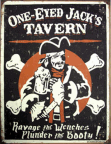June Release: WitPTracker now at 1.6!
Moderators: Joel Billings, wdolson, Don Bowen, mogami
- Roger Neilson II
- Posts: 1419
- Joined: Sun Jul 16, 2006 11:16 am
- Location: Newcastle upon Tyne. England
-
Ambassador
- Posts: 1756
- Joined: Fri Jan 11, 2008 5:15 pm
- Location: Brussels, Belgium
RE: WitPTracker 1.4
Yeah, fine. Have a nice trip to Japan, and thank you !
Downloading now.
Uh ? Did you read my mind ? I was searching such a thing in Tracker this morning. Have you followed mind-reading courses ?[&o]ORIGINAL: floydg
[*]Ship details and ship history in the Ship Panel.
Downloading now.
-
Chris21wen
- Posts: 7528
- Joined: Thu Jan 17, 2002 10:00 am
- Location: Cottesmore, Rutland
RE: WitPTracker 1.4
I've just tried the savemode property and I get this error.
C:\Matrix Games\War in the Pacific\save
C:\Matrix Games\War in the Pacific\save
RE: WitPTracker 1.4
ORIGINAL: Ambassador
Yeah, fine. Have a nice trip to Japan, and thank you !Uh ? Did you read my mind ? I was searching such a thing in Tracker this morning. Have you followed mind-reading courses ?[&o]ORIGINAL: floydg
[*]Ship details and ship history in the Ship Panel.
Downloading now.
Thanks.
Yes, Damian has been channelling lately in an attempt to gain insight into Nemo's mind and ran across your thoughts in the process...
Delete the trackerdb.* files.
Copy the pwsdll.dll file from the game folder to the WitPTracker folder.
Try running the WitPTracker.bat again.
Copy the pwsdll.dll file from the game folder to the WitPTracker folder.
Try running the WitPTracker.bat again.
RE: WitPTracker 1.4
ORIGINAL: Chris H
I've just tried the savemode property and I get this error.
C:\Matrix Games\War in the Pacific\save
Was that the exact error message?
Delete the trackerdb.* files.
Copy the pwsdll.dll file from the game folder to the WitPTracker folder.
Try running the WitPTracker.bat again.
Copy the pwsdll.dll file from the game folder to the WitPTracker folder.
Try running the WitPTracker.bat again.
-
Chris21wen
- Posts: 7528
- Joined: Thu Jan 17, 2002 10:00 am
- Location: Cottesmore, Rutland
RE: WitPTracker 1.4
For some reason my pics not showing. Trying again


- Attachments
-
- savemode.jpg (49.17 KiB) Viewed 240 times
-
Chris21wen
- Posts: 7528
- Joined: Thu Jan 17, 2002 10:00 am
- Location: Cottesmore, Rutland
RE: WitPTracker 1.4
Try putting an extra "Enter" after the last line.
Delete the trackerdb.* files.
Copy the pwsdll.dll file from the game folder to the WitPTracker folder.
Try running the WitPTracker.bat again.
Copy the pwsdll.dll file from the game folder to the WitPTracker folder.
Try running the WitPTracker.bat again.
-
Chris21wen
- Posts: 7528
- Joined: Thu Jan 17, 2002 10:00 am
- Location: Cottesmore, Rutland
RE: WitPTracker 1.4
ORIGINAL: floydg
Try putting an extra "Enter" after the last line.
Bingo, that's fixed it. I've actually got three trackers runnining on three game and none would work, with or without the savemode.
- Roger Neilson II
- Posts: 1419
- Joined: Sun Jul 16, 2006 11:16 am
- Location: Newcastle upon Tyne. England
RE: WitPTracker 1.4
ORIGINAL: floydg
[*]Ability to read from the WitPTracker working directory or the WitP SAVE directory. A property is added to the properties file.
[
Floyd and Damian
Sooo, if I figure correct that means I do not have to separately save the game to the tracker folder now, I just have to set a property to tell it to read from the save file? Hmmm, wish I'd read that earlier, ok, will go and have another look at the new properties file.
Ok, sorted that, now all I need is a new turn to try out......
Roger

RE: WitPTracker 1.4
ORIGINAL: Roger Neilson II
ORIGINAL: floydg
[*]Ability to read from the WitPTracker working directory or the WitP SAVE directory. A property is added to the properties file.
[
Floyd and Damian
Sooo, if I figure correct that means I do not have to separately save the game to the tracker folder now, I just have to set a property to tell it to read from the save file? Hmmm, wish I'd read that earlier, ok, will go and have another look at the new properties file.
Ok, sorted that, now all I need is a new turn to try out......
Roger
Yep, you can do that now. It should make things a bit easier to manage. I hope...
If you don't add that property, the program works as it did pre-Release 1.4, meaning it expects the save file in the WitPTracker's folder.
Delete the trackerdb.* files.
Copy the pwsdll.dll file from the game folder to the WitPTracker folder.
Try running the WitPTracker.bat again.
Copy the pwsdll.dll file from the game folder to the WitPTracker folder.
Try running the WitPTracker.bat again.
- Roger Neilson II
- Posts: 1419
- Joined: Sun Jul 16, 2006 11:16 am
- Location: Newcastle upon Tyne. England
RE: WitPTracker 1.4
Hmm, wouldn't run witrh that line in, no matter what parameter I put in 0.1.2.
Taken line out works fine.
Any ideas?
Roger
Taken line out works fine.
Any ideas?
Roger

RE: WitPTracker 1.4
ORIGINAL: Roger Neilson II
Hmm, wouldn't run witrh that line in, no matter what parameter I put in 0.1.2.
Taken line out works fine.
Any ideas?
Roger
Add a line like this:
Code: Select all
SaveMode=[1] Delete the trackerdb.* files.
Copy the pwsdll.dll file from the game folder to the WitPTracker folder.
Try running the WitPTracker.bat again.
Copy the pwsdll.dll file from the game folder to the WitPTracker folder.
Try running the WitPTracker.bat again.
- Roger Neilson II
- Posts: 1419
- Joined: Sun Jul 16, 2006 11:16 am
- Location: Newcastle upon Tyne. England
RE: WitPTracker 1.4
Ok, that gives ame a report:
Warning: Unkonwn keyword found in properties file
but eventually it reads the file..... so looks like it works ok. First read is always a long one.
Roger
Warning: Unkonwn keyword found in properties file
but eventually it reads the file..... so looks like it works ok. First read is always a long one.
Roger

RE: WitPTracker 1.4
ORIGINAL: Roger Neilson II
Ok, that gives ame a report:
Warning: Unkonwn keyword found in properties file
but eventually it reads the file..... so looks like it works ok. First read is always a long one.
Roger
The warning could be if your last line has any characters in it (even a space). If the program reads the file from the right place, then you got it right... [;)]
Delete the trackerdb.* files.
Copy the pwsdll.dll file from the game folder to the WitPTracker folder.
Try running the WitPTracker.bat again.
Copy the pwsdll.dll file from the game folder to the WitPTracker folder.
Try running the WitPTracker.bat again.
RE: WitPTracker 1.4
Thanks Floyd,
I can now finally find the 3 units that can hit Nemo's B-17's ...
All quiet ... all good... (baring famous last words). Have a great trip [;)]

I can now finally find the 3 units that can hit Nemo's B-17's ...
All quiet ... all good... (baring famous last words). Have a great trip [;)]

- Attachments
-
- Capture.jpg (92.81 KiB) Viewed 240 times
- 1EyedJacks
- Posts: 2304
- Joined: Sun Mar 12, 2006 6:26 am
- Location: Reno, NV
RE: WitPTracker 1.4
I'm not sure if you've fixed this already but thought I'd post it.
Tracker version 1.31
Playing a Nemo mod
All TFs on ASW missions come up as Surface Combat when I'm viewing TFs with the filter set to Surface Combat. When I set the filter toASW there are no TFs listed.
Tracker version 1.31
Playing a Nemo mod
All TFs on ASW missions come up as Surface Combat when I'm viewing TFs with the filter set to Surface Combat. When I set the filter toASW there are no TFs listed.
TTFN,
Mike
Mike
RE: WitPTracker 1.4
ORIGINAL: 1EyedJacks
I'm not sure if you've fixed this already but thought I'd post it.
Tracker version 1.31
Playing a Nemo mod
All TFs on ASW missions come up as Surface Combat when I'm viewing TFs with the filter set to Surface Combat. When I set the filter to ASW there are no TFs listed.
Yeah it has been asked for but until I can find the correct correlation in the savefile, it is a no go. The problem stems from the TF being assigned as a SCTF ID number, but them somewhere else this is resolved to ASW. At present I can not find the correlation, but believe me it is not from lack of trying. It is the next thing on my to do list...
Some of this will never be available ... the game engine makes no difference between transport and tanker for instance.
RE: WitPTracker 1.4
I'm having problems running WITP recently. I am getting this error when I run the batch file.


- Attachments
-
- WITP Tracker Error.jpg (63.98 KiB) Viewed 240 times
Ryan Opel
RE: WitPTracker 1.4
Do you have a folder named "lib" in WITPTracker folder? In that folder should be a single file: hsqldb.jarORIGINAL: rjopel
I'm having problems running WITP recently. I am getting this error when I run the batch file.

What version are you running ?