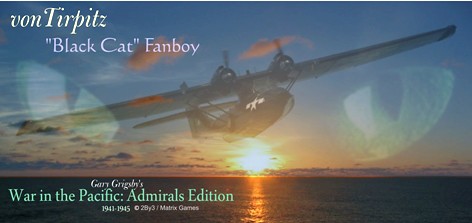ORIGINAL: pacificbetta
Try running from the witptracker.bat file and see what messages are shown.
The error message is 'java' is not recognised as an internal or external command, operable program or batch file
Well then Java has not been set up correctly ...
2. Java is not recognized as an internal or external command
Java is either not installed, or there is a pathing problem.
Solution 1. Check you have Java JRE installed.
Solution 2. Move Tracker folder to the Desktop or c:\
Solution 3. Copy java.exe from your C:\Program Files\Java\jre6\bin to the WitpTracker folder (remember copy not move)
Solution 4. (The best but most difficult)
1. Right-Click My Computer and select Properties
2. Then Click The Advanced Tab
3. Then Click Environment Variables
4. Select Path In The Bottom Box and Click Edit
5. Find Where You installed Java (E.g "C:\Program Files\Java\bin)
Its different on each computer so check where it's installed
6. Make Sure to add a semicolon after the word bin in the path to seperate it from the other important paths
7. If this doesnt work then you may have to reinstall Java and Try Again
Source(s):
http://www.java.com/en/download/help/path.xml
Setting Path on Windows
For Windows XP: (additional notes)
1. Start -> Control Panel -> System -> Advanced
2. Click on Environment Variables, under System Variables, find PATH, and click on it.
3. In the Edit windows, modify PATH by adding the location of the class to the value for PATH. If you do not have the item PATH, you may select to add a new variable and add PATH as the name and the location of the class as the value.
4. Close the window.
5. Reopen Command prompt window, and run your java code.