Okay, I now have release 1.3.1 available.
This is an incremental fix for loading the signal intelligence files. The program will now also look for a file called "[font="Courier New"]asigint.txt[/font]" or "[font="Courier New"]jsigint.txt[/font]" if it can't find a file with a date on in the name. Also, it will look for the file for the date previous to the turn being loaded. That means, for example, if you load the first turn (12/7/41), it will be looking for a file named (for Japanese player), [font="Courier New"]jsigint_411206.txt[/font], which won't exist, but if you load the save after the first turn is run, the date will be 12/8/41 and it will look for a file named [font="Courier New"]jsigint_411207.txt [/font] or [font="Courier New"]jsigint.txt [/font] which should exist for December 7th.
Also added a tooltip to the Turn column in the Intel panel that shows the date associated with the turn number.
Release is available
here.
Delete the trackerdb.* files.
Copy the pwsdll.dll file from the game folder to the WitPTracker folder.
Try running the WitPTracker.bat again.



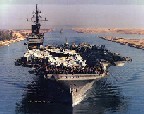





 [/center]
[/center]