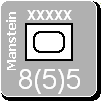MWIF Game Interface Design
Moderator: Shannon V. OKeets
RE: MWIF Game Interface Design
Also, the SCS carrying troops should have its shore bombardment value set to zero (Option 25).
RAW :
************************************
AsA/MiF option 25: (SCS transport) You can transport 1 non-motorised infantry class division on each SCS. The division can embark on, and debark and invade from the SCS, as if it were a TRS. An SCS cannot shore bombard while transporting a unit.
************************************
RAW :
************************************
AsA/MiF option 25: (SCS transport) You can transport 1 non-motorised infantry class division on each SCS. The division can embark on, and debark and invade from the SCS, as if it were a TRS. An SCS cannot shore bombard while transporting a unit.
************************************
-
Shannon V. OKeets
- Posts: 22165
- Joined: Wed May 18, 2005 11:51 pm
- Location: Honolulu, Hawaii
- Contact:
RE: MWIF Game Interface Design
I have one last item on my task list for additonal player interface features: hex and unit lists.
The concept here is that at times during a game, a player will want to generate a list of hexes or units. By clicking on a hex/unit, the detailed map will immediately be positioned on that hex/unit.
For now, I see these being most useful during air missions for finding which air units can fly and where the (possible) target hexes are.
I am thinking of using a simplified version of the setup tray. There will be 3 main components: a list of hexes to the left, and two rows of units. I'll need to add at least one small button to switch between friendly and enemy unit lists.
The crude mock-up below could be for strategic bombing, with the target list being city/port names, the top row of units strategic bombers, and the bottom row of units possible escorts. The text list shown here is garbage. It would instead have something like: Berlin FO, London FB. F for factory in hex, O for saved oil points (or oil resource) and B for build points. I don't want anything too elaborate here, but showing which have F/O/B seems reasonable and won't take up too much room.
I will shrink this form as much as possible and have some default width if there are a lot of units to show. All 3 main components can potentially scroll. An important aspect of this design is that when you click on a hex name, the unit lists will update to show just those units that can reach that hex. The first 'hex' on the list will be 'All', and clicking on All means all units that can fly in the phase/subphase will be shown. I might make that a button instead.
When only one unit list is shown, the form will be half its height. I do not intend to ever have more than 2 rows of units displayed.
At times no list of target hexes will be shown. For example, during ground strikes the list of possible targets would be enormous and therefore meaningless. Instead that component will simply disappear for the display and the player will see two rows of units: bombers and fighter escrots.
The next post continues this topic.

The concept here is that at times during a game, a player will want to generate a list of hexes or units. By clicking on a hex/unit, the detailed map will immediately be positioned on that hex/unit.
For now, I see these being most useful during air missions for finding which air units can fly and where the (possible) target hexes are.
I am thinking of using a simplified version of the setup tray. There will be 3 main components: a list of hexes to the left, and two rows of units. I'll need to add at least one small button to switch between friendly and enemy unit lists.
The crude mock-up below could be for strategic bombing, with the target list being city/port names, the top row of units strategic bombers, and the bottom row of units possible escorts. The text list shown here is garbage. It would instead have something like: Berlin FO, London FB. F for factory in hex, O for saved oil points (or oil resource) and B for build points. I don't want anything too elaborate here, but showing which have F/O/B seems reasonable and won't take up too much room.
I will shrink this form as much as possible and have some default width if there are a lot of units to show. All 3 main components can potentially scroll. An important aspect of this design is that when you click on a hex name, the unit lists will update to show just those units that can reach that hex. The first 'hex' on the list will be 'All', and clicking on All means all units that can fly in the phase/subphase will be shown. I might make that a button instead.
When only one unit list is shown, the form will be half its height. I do not intend to ever have more than 2 rows of units displayed.
At times no list of target hexes will be shown. For example, during ground strikes the list of possible targets would be enormous and therefore meaningless. Instead that component will simply disappear for the display and the player will see two rows of units: bombers and fighter escrots.
The next post continues this topic.

- Attachments
-
- AirMissio..272007.jpg (41.07 KiB) Viewed 212 times
Steve
Perfection is an elusive goal.
Perfection is an elusive goal.
-
Shannon V. OKeets
- Posts: 22165
- Joined: Wed May 18, 2005 11:51 pm
- Location: Honolulu, Hawaii
- Contact:
RE: MWIF Game Interface Design
So here are the possible places in teh sequence of play where the hex and unit lists would be shown. I guess I could make these optional, but I really think they would be used by everyone all the time.
The matrix should be fairly easy to understand.
There is no code written for this yet, so now is the best time for comments, opinions, and suggestions.

The matrix should be fairly easy to understand.
There is no code written for this yet, so now is the best time for comments, opinions, and suggestions.

- Attachments
-
- AirMissio..272007.jpg (198.95 KiB) Viewed 212 times
Steve
Perfection is an elusive goal.
Perfection is an elusive goal.
RE: MWIF Game Interface Design
CWiF does show which planes can fly a given mission by a light green strip on top of the unit. This does not use or require any window on top of the map.
At least for now I do not see the need for the tables above. Just perusing the maps and the situation and location of forces and possible targets seems more desirable to me.
Lars
At least for now I do not see the need for the tables above. Just perusing the maps and the situation and location of forces and possible targets seems more desirable to me.
Lars
RE: MWIF Game Interface Design
Nice feature !ORIGINAL: Shannon V. OKeets
I have one last item on my task list for additonal player interface features: hex and unit lists.
I love that !
RE: MWIF Game Interface Design
I don't think that this is threatened to disappear. I suppose that what Steve proposed is in addition of that.ORIGINAL: lomyrin
CWiF does show which planes can fly a given mission by a light green strip on top of the unit. This does not use or require any window on top of the map.
At least for now I do not see the need for the tables above. Just perusing the maps and the situation and location of forces and possible targets seems more desirable to me.
Lars
-
Shannon V. OKeets
- Posts: 22165
- Joined: Wed May 18, 2005 11:51 pm
- Location: Honolulu, Hawaii
- Contact:
RE: MWIF Game Interface Design
The green bar segment above units in CWIF is replaced by the status indicators (color circles) in MWIF. All the indicators that CWIF had, MWIF has, with a few new ones added. So (as Patrice said) that visual clue isn't going away.ORIGINAL: lomyrin
CWiF does show which planes can fly a given mission by a light green strip on top of the unit. This does not use or require any window on top of the map.
At least for now I do not see the need for the tables above. Just perusing the maps and the situation and location of forces and possible targets seems more desirable to me.
Lars
Forum members had expressed concern about not being able to find things, or perhaps forgetting about them. One new capability with the hex lists et al will be the ability to identify threatened hexes prior to the enemy flying units to them - particularly for CAP. But this would also be useful for identifying which enemy fighters can intercept, when deciding about escorts.
The stuff about Airbases for return to base I expect to only do if there are less than 6 viable hexes for RTB. If you have more than that to choose from, listing them all would be a distraction, not helpful. But one forum member just this week wanted to be able to easily find the one valid RTB hex when there is only one.
I also think that as the range of air units increases late in the war, and for strategic bombers just about always, knowing what targets are in range would be helpful.
Believe me, I am not looking for extra work. However, this feature seems very useful to me, especially for players who have never played WIF before.
Steve
Perfection is an elusive goal.
Perfection is an elusive goal.
RE: MWIF Game Interface Design
ORIGINAL: Shannon V. OKeets
I also think that as the range of air units increases late in the war, and for strategic bombers just about always, knowing what targets are in range would be helpful.
This would be nice and helpfull.
Andi.
The winner of a battle may not be the one who wins the War.
RE: MWIF Game Interface Design
I also like this features, making game management easier.
Regards
Regards
wosung
RE: MWIF Game Interface Design
Anything that helps manage the counter-crush (which occurrs late game) would be greatly appreciated. By mid-43 the strat bombing campaign is usually in full swing, with lots of planes/escorts etc (if it is not, the Allies better be on the ground attacking Germany/Italy hard or the Soviets will be very hard pressed).
- Norden_slith
- Posts: 166
- Joined: Wed Aug 27, 2003 11:07 am
- Location: expatriate german
RE: MWIF Game Interface Design
ORIGINAL: Shannon V. OKeets

This is great. I assume, that the system will chek for speed and range for fleets (it has to, right?) and if thats the case, can it be shown somewhere right away on this screen?
Norden
Norden
---------------------------------------------------------------
Hexagonally challenged
---------------------------------------------------------------
Hexagonally challenged
-
Shannon V. OKeets
- Posts: 22165
- Joined: Wed May 18, 2005 11:51 pm
- Location: Honolulu, Hawaii
- Contact:
RE: MWIF Game Interface Design
The blank box at the top is for summary information:ORIGINAL: Norden
ORIGINAL: Shannon V. OKeets

This is great. I assume, that the system will chek for speed and range for fleets (it has to, right?) and if thats the case, can it be shown somewhere right away on this screen?
Norden
ship count ###
max move #
max range #
sum of air to sea ##
best air-to-air ##
sum of anti-air ##
sum of surface ###
average defense (best defense) #.# (#)
sum of bombardment ##
sum of ASW ##
There will also be text for each column header. The buttons will be the standard MWIF theme engine buttons when they are displayed (the development screen doesn't do that conversion).
Steve
Perfection is an elusive goal.
Perfection is an elusive goal.
RE: MWIF Game Interface Design
Wow. A couple of days away from the PC and see how much progress is made!
The interface stuff is coming on well, I like the take on TFs and I think its a great idea to divorce it from the WiF idea and make it playability thing for MWif.
However....
Steve, I know you hate to go over old ground but can I just make one more plea about the borrowed/ captured ships- is there really no way that you can make them more like lend lease planes and make the majority of the counter the colour of the owning power- as per lend lease planes?
I refer below to the German owned Italian/french transports. Is no-one else confused by these?
The interface stuff is coming on well, I like the take on TFs and I think its a great idea to divorce it from the WiF idea and make it playability thing for MWif.
However....
Steve, I know you hate to go over old ground but can I just make one more plea about the borrowed/ captured ships- is there really no way that you can make them more like lend lease planes and make the majority of the counter the colour of the owning power- as per lend lease planes?
I refer below to the German owned Italian/french transports. Is no-one else confused by these?
ORIGINAL: Shannon V. OKeets

Jimm
RE: MWIF Game Interface Design
Well, I for one love them how they are in this screenshot.ORIGINAL: Jimm
Steve, I know you hate to go over old ground but can I just make one more plea about the borrowed/ captured ships- is there really no way that you can make them more like lend lease planes and make the majority of the counter the colour of the owning power- as per lend lease planes?
I refer below to the German owned Italian/french transports. Is no-one else confused by these?
If they were like lend leased planes, there would be people to believe they are lend leased.
They are great as they are, and are not confusing me a single second.
I also love the touch of color it gives to the game, looking like the original game.
-
Shannon V. OKeets
- Posts: 22165
- Joined: Wed May 18, 2005 11:51 pm
- Location: Honolulu, Hawaii
- Contact:
RE: MWIF Game Interface Design
ORIGINAL: Jimm
Wow. A couple of days away from the PC and see how much progress is made!
The interface stuff is coming on well, I like the take on TFs and I think its a great idea to divorce it from the WiF idea and make it playability thing for MWif.
However....
Steve, I know you hate to go over old ground but can I just make one more plea about the borrowed/ captured ships- is there really no way that you can make them more like lend lease planes and make the majority of the counter the colour of the owning power- as per lend lease planes?
I refer below to the German owned Italian/french transports. Is no-one else confused by these?
Not really.ORIGINAL: Shannon V. OKeets
What you haven't seen yet are units being 'loaned' from one player to another. The unit doesn't actually change ownership in any WIF sense; it is just that another player 'moves' the unit during play. This will come up quite a bit with Germany-Italy (USSR & North Africa) and the US-CW (strategic bombing, convoys).
Loaned units will be shown with a thin colored line at the bottom of the unit (below the numbers) indicating who is responsible for moving the unit. Over the board this is a non-issue, but with the computer, who moves which units is strictly enforced - for pretty obvious reasons.
So, there is:
- the high colored portion of the counter for the new owner for captured naval units,
- the low colored stripe of the original owner for lend leased air units,
- the thin colored bottom of the controlling major power for loaned units.
I think the players will adjust to this very quickly. High color means new permanent owner. Low color means temporary controller.
Steve
Perfection is an elusive goal.
Perfection is an elusive goal.
RE: MWIF Game Interface Design
My point is that the important thing to be able to identify at a glance is the controlling power, not the originator.
Jimm
-
Shannon V. OKeets
- Posts: 22165
- Joined: Wed May 18, 2005 11:51 pm
- Location: Honolulu, Hawaii
- Contact:
RE: MWIF Game Interface Design
I doubt there will be confusion. Captured naval units are almost always from conquered countries. Italy, in this example, no longer exists. MWIF also keeps the Axis units separate from the Allied in the sea areas, so which side captured (e.g., French or Italian) naval units belong to is clear, even when they are at sea.ORIGINAL: Jimm
My point is that the important thing to be able to identify at a glance is the controlling power, not the originator.
Steve
Perfection is an elusive goal.
Perfection is an elusive goal.
- composer99
- Posts: 2931
- Joined: Mon Jun 06, 2005 8:00 am
- Location: Ottawa, Canada
- Contact:
RE: MWIF Game Interface Design
I find the captured naval units are pretty clear to me.
I think one thing that will really help in this regard is that you as the player will be informed when naval units are captured and then it goes into the repair pool for you to fix at your leisure.
But these are things you don't get from these screenshots.
I think one thing that will really help in this regard is that you as the player will be informed when naval units are captured and then it goes into the repair pool for you to fix at your leisure.
But these are things you don't get from these screenshots.
~ Composer99
-
Shannon V. OKeets
- Posts: 22165
- Joined: Wed May 18, 2005 11:51 pm
- Location: Honolulu, Hawaii
- Contact:
RE: MWIF Game Interface Design
If these informational messages don't already exist, they are easy to add.ORIGINAL: composer99
I find the captured naval units are pretty clear to me.
I think one thing that will really help in this regard is that you as the player will be informed when naval units are captured and then it goes into the repair pool for you to fix at your leisure.
But these are things you don't get from these screenshots.
Steve
Perfection is an elusive goal.
Perfection is an elusive goal.
-
Shannon V. OKeets
- Posts: 22165
- Joined: Wed May 18, 2005 11:51 pm
- Location: Honolulu, Hawaii
- Contact:
RE: MWIF Game Interface Design
Fever dreams - can't code but it's possible to think.
We have the flyouts for reviewing land and air units. The naval review form will do the same for naval units.
I am thinking of a double left click on an empty land hex bringing up the flyouts (right now it is any empty hex), and a double left click on an empty sea hex (i.e., not a sea area section box) doing the same for the naval review form.
Now the problem is that the naval review form willl fill half the screen (left or right) for players with the minimum size screen - 1024 by 768. Even for players with larger monitor(s) that will be a lot of room and will obscure a bunch of the map. Let's assume that the naval review form is always positioned in the same place; if a player moves it, then the next time he invokes it it will appear where he last placed it. So, you can depend on the NRF always appearing in a predictable location.
Situation: You are looking at Great Britain and want to review all the major ports. You zoom out to a low number (say Z2 or Z3) so you can see all the GB. You then scroll the map so GB is over to the right. Double click on an empty sea hex to invoke the NRF. If there are naval units in the sea area, then the NRF pops up on the left side of the screen showing all the units in that sea area. By scrolling the cursor to Portsmouth, the NRF will update with the units in that major port. And so on.
Does this seem feasible? How about if you want to look at two major ports (or a major port and a sea area) simultaneously? There is room to do that, though you wouldn't be able see any of the map unless you place one of the NRFs on top of the other. Should I make it possible to have unlimited NRFs active at one time? The detailed maps are already coded like that so its no big deal.
How will you want to use the NRF? What actions would you want to be able to perform 'within' it?
Here's another idea. Say you set up 6 small detailed maps with each one focused on a sea area (in the Atlantic say) or a major port under consideration. [This might be useful in the Med too. Oh, and definitely in the Pacific!] You place all the detailed maps over on the right side of the screen, one under the other, so it is like a list of map locations. Now the NRF can be invoked to appear on the left side of the screen. By placing the cursor over each detailed map in turn you can review the naval units in each sea area/port.
I have already set up a Screen Layout system so you can design these layouts of detailed maps et al once and save them for use whenever you need them. Switching between screen layouts requires only a single mouse click.
Anyway, my goal is to make playing the naval side of MWIF as interesting/easy/exciting as the large land battles. Your advice would be a help.
We have the flyouts for reviewing land and air units. The naval review form will do the same for naval units.
I am thinking of a double left click on an empty land hex bringing up the flyouts (right now it is any empty hex), and a double left click on an empty sea hex (i.e., not a sea area section box) doing the same for the naval review form.
Now the problem is that the naval review form willl fill half the screen (left or right) for players with the minimum size screen - 1024 by 768. Even for players with larger monitor(s) that will be a lot of room and will obscure a bunch of the map. Let's assume that the naval review form is always positioned in the same place; if a player moves it, then the next time he invokes it it will appear where he last placed it. So, you can depend on the NRF always appearing in a predictable location.
Situation: You are looking at Great Britain and want to review all the major ports. You zoom out to a low number (say Z2 or Z3) so you can see all the GB. You then scroll the map so GB is over to the right. Double click on an empty sea hex to invoke the NRF. If there are naval units in the sea area, then the NRF pops up on the left side of the screen showing all the units in that sea area. By scrolling the cursor to Portsmouth, the NRF will update with the units in that major port. And so on.
Does this seem feasible? How about if you want to look at two major ports (or a major port and a sea area) simultaneously? There is room to do that, though you wouldn't be able see any of the map unless you place one of the NRFs on top of the other. Should I make it possible to have unlimited NRFs active at one time? The detailed maps are already coded like that so its no big deal.
How will you want to use the NRF? What actions would you want to be able to perform 'within' it?
Here's another idea. Say you set up 6 small detailed maps with each one focused on a sea area (in the Atlantic say) or a major port under consideration. [This might be useful in the Med too. Oh, and definitely in the Pacific!] You place all the detailed maps over on the right side of the screen, one under the other, so it is like a list of map locations. Now the NRF can be invoked to appear on the left side of the screen. By placing the cursor over each detailed map in turn you can review the naval units in each sea area/port.
I have already set up a Screen Layout system so you can design these layouts of detailed maps et al once and save them for use whenever you need them. Switching between screen layouts requires only a single mouse click.
Anyway, my goal is to make playing the naval side of MWIF as interesting/easy/exciting as the large land battles. Your advice would be a help.
Steve
Perfection is an elusive goal.
Perfection is an elusive goal.