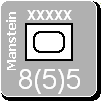MWIF Game Interface Design
Moderator: Shannon V. OKeets
-
brian brian
- Posts: 3191
- Joined: Wed Nov 16, 2005 6:39 pm
RE: MWIF Game Interface Design
well I think it helps to play with a clock and force players to quit counting up all the factors to maximize each table decision and on and on...this is what makes the naval part of the game drag. just put 2, 4, 7, 11 or 15 ships in a box and get on with it. if your facing enemy air, send the ones with better AA. if you need shore bombardment, send the BBs. the amount you gain by designing the 'perfect' task force is probably lost in the ill-will you gather from your opponents, unless they are the same factor-counter type, in which case your game is going to last two years anyway. and after the game is over, no one is gonna care what the name of the CL that was damaged on the 9th impulse of Jul/Aug 42 in the Bismarck Sea was. so MWiF will be perfect for these players.
I will try and think of ways to help you though Steve, just thinking out loud.
I will try and think of ways to help you though Steve, just thinking out loud.
-
brian brian
- Posts: 3191
- Joined: Wed Nov 16, 2005 6:39 pm
RE: MWIF Game Interface Design
Have you started working on the form to spend surprise points? I think I probably play those wrong in that we let them be spent in perhaps a more piece-meal fashion than they perhaps should be by the rules. There is a definite sequence to working out the 'simultaneous' naval combat results and this ties in with surprise point decisions.
For reviewing the pieces on the map I think you've done a lot of good work. But with no background in any other computer game I can't say what people expect. It can be a little hard for the CW and US players to come back to a game after a week or a month and remember where parts of their fleets are and what you were thinking when you sent them there, but for everybody else its not that hard.
For reviewing the pieces on the map I think you've done a lot of good work. But with no background in any other computer game I can't say what people expect. It can be a little hard for the CW and US players to come back to a game after a week or a month and remember where parts of their fleets are and what you were thinking when you sent them there, but for everybody else its not that hard.
-
Shannon V. OKeets
- Posts: 22165
- Joined: Wed May 18, 2005 11:51 pm
- Location: Honolulu, Hawaii
- Contact:
RE: MWIF Game Interface Design
Surprise points and the numerous places in the sequence of play where they might be used is all intact from CWIF. I have spent some time upgrading that form to JEDI and Theme Engine components. I also increased the font sizes and tried in other ways to make the form easier to understand. Nonetheless, as you say, the rule is hard to master, and the player interface can only do so much to overcome the problem with its use being dispersed throughout the sequence of play.ORIGINAL: brian brian
Have you started working on the form to spend surprise points? I think I probably play those wrong in that we let them be spent in perhaps a more piece-meal fashion than they perhaps should be by the rules. There is a definite sequence to working out the 'simultaneous' naval combat results and this ties in with surprise point decisions.
For reviewing the pieces on the map I think you've done a lot of good work. But with no background in any other computer game I can't say what people expect. It can be a little hard for the CW and US players to come back to a game after a week or a month and remember where parts of their fleets are and what you were thinking when you sent them there, but for everybody else its not that hard.
====
So, I can take the US and CW as the extreme cases for naval review. Ok. I'll work from there. If I get the system to do those well, then the other major powers shouldn't have any problems.
Steve
Perfection is an elusive goal.
Perfection is an elusive goal.
-
brian brian
- Posts: 3191
- Joined: Wed Nov 16, 2005 6:39 pm
RE: MWIF Game Interface Design
I'm just saying when we play ftf we're pretty casual about which side works out the naval combat results 1st, although there are definite rules on how that works.
And for naval units, it would be nice to toggle something ON to show unused lift only, maybe a certain highlight on a port at Zoom 1 or something, that is what enemy players end up searching the board for at times.
And for naval units, it would be nice to toggle something ON to show unused lift only, maybe a certain highlight on a port at Zoom 1 or something, that is what enemy players end up searching the board for at times.
-
Shannon V. OKeets
- Posts: 22165
- Joined: Wed May 18, 2005 11:51 pm
- Location: Honolulu, Hawaii
- Contact:
RE: MWIF Game Interface Design
Here is my first real pass on the Naval Review form - the screen shot is from setting up Guadalcanal.
On the left is the flyout for Calcutta - there are no land or air units in the hex. Zoom 6.
In the center is the lower part of the Naval Review form - Zoom 5. This is the new piece.
On the right is the Unit Under Cursor form - Zoom 4.
I need to take the summary information from the Units Under Cursor form and reproduce it in the top part of the Naval Review form (not shown). I might also add the Lock function to the Naval Review form (e.g., small symbol in the lower right corner of the UUC form) so the player can manipulate individual units in the Naval Review form. It's not that important here but will be crucial in the Detailed Task Force form which will be a close clone of the Naval Review form. I believe what will be important for the NR form is the check boxes from the UUC form for Allied & Axis, so you can see one or the other or both.

On the left is the flyout for Calcutta - there are no land or air units in the hex. Zoom 6.
In the center is the lower part of the Naval Review form - Zoom 5. This is the new piece.
On the right is the Unit Under Cursor form - Zoom 4.
I need to take the summary information from the Units Under Cursor form and reproduce it in the top part of the Naval Review form (not shown). I might also add the Lock function to the Naval Review form (e.g., small symbol in the lower right corner of the UUC form) so the player can manipulate individual units in the Naval Review form. It's not that important here but will be crucial in the Detailed Task Force form which will be a close clone of the Naval Review form. I believe what will be important for the NR form is the check boxes from the UUC form for Allied & Axis, so you can see one or the other or both.

- Attachments
-
- NavalRevie..102007.jpg (229.26 KiB) Viewed 245 times
Steve
Perfection is an elusive goal.
Perfection is an elusive goal.
RE: MWIF Game Interface Design
The NR form is the best to review Naval units. I say YES to your suggestion of having it lockable as the Unit in hex form. This is invaluable. I also say YES to the reproduction of the summary informations.ORIGINAL: Shannon V. OKeets
I need to take the summary information from the Units Under Cursor form and reproduce it in the top part of the Naval Review form (not shown). I might also add the Lock function to the Naval Review form (e.g., small symbol in the lower right corner of the UUC form) so the player can manipulate individual units in the Naval Review form. It's not that important here but will be crucial in the Detailed Task Force form which will be a close clone of the Naval Review form. I believe what will be important for the NR form is the check boxes from the UUC form for Allied & Axis, so you can see one or the other or both.
To improve it, I would wish for :
- It being resizable in height, so that if the TF is small (as in your screenshot), I can shorten its heigth.
- Why not having it zoomable from say, zooms levels 3 to 6 ? It will be at the expense of readability, but the player can prefer to see more ships in a large TF, and not caring of the names.
- It having filters for movement (is range necessary too ?) so that I can arrange the ships by speed, which is one of the main feature of ships who are in the same task force. It will be usefull to create task forces from a port.
- If a sea hex (not sea box) is hovered upon by the mouse, will it show all the ships at sea, independently of sea box section and side ? If yes, it needs to have the filters that the unit in hex form has.
- Maybe there is an information missing : is the unit disrupted or not ? But adding the little information light may eat too much room ? Note that this is the same for the flyouts, and I think this is not good overall that this information is absent.
This said, I like the "More units in hex" in the flyouts. If it is clicked does it have an effect ? Maybe it could call the Unit in hex form, if it is not yet displayed. If it is displayed, it could put it on the foreground.
About the unit in hex form's summary of informations, I would like its content to be replaced by the informations relative to the particular unit on which the mouse is hovering upon in the form when it is locked, if one is hovered upon. Do you see what I mean ? This should be the same in the NR form. To help understand what I mean, the information I talk about is shown when hovering a unit in the scrap screen or the unit in game form (who should have the "units in game" title rather thant simply "units" as it is called that way in the menu).
Also, about the eye candy things, would it be possible for the graphic artist to improve the look of the game's forms by, for example, adding fadded out (fadded out ? blanked out ? I'm not sure about the term. You see, so that the pictures are in the background, not overwhelming the datas) WWII pictures in the places that are left white in the forms ? The picture would cover all the white spaces's backgrounds in a single form, and have the form's structures, the units, the datas, standing out across it. Those pictures should be related to the form. Here in the NR form, we could see a fleet cruising at sea. In the Unit in hex form we would see an overall picture of a land unit in action (land units are the core of the game after all, everything else is here so that they gain ground), for example German Panzers advancing in Ukraine, you see ? I say that because I feel that the game lacks WWII imagery as of now.
RE: MWIF Game Interface Design
Here is what I ask. It was present in the game last year, but as of now it has no more effect.ORIGINAL: Froonp
About the unit in hex form's summary of informations, I would like its content to be replaced by the informations relative to the particular unit on which the mouse is hovering upon in the form when it is locked, if one is hovered upon. Do you see what I mean ? This should be the same in the NR form. To help understand what I mean, the information I talk about is shown when hovering a unit in the scrap screen or the unit in game form (who should have the "units in game" title rather thant simply "units" as it is called that way in the menu).
Lower left : whole stack informations
Upper right : ARM unit informations because ARM units have the mouse on it in the unit in hex form.

- Attachments
-
- UnitsUnde..Russia1.jpg (168.74 KiB) Viewed 247 times
RE: MWIF Game Interface Design
re the naval form; is it necessary to have a separate column each for cruisers & Battleships as opposed to "SCS"?
Jimm
RE: MWIF Game Interface Design
Personaly I think it is, as Cruisers give ASW (depending on options) for example and BB don't. Also, Cruisers are often used in different tasks, or roles, than BBs, so differenciating both is necessary for a good task force display IMO. Don't you separate Cruisers from BBs in your paper TF Display already ? I alsways did, I hope I'm not alone [:D].ORIGINAL: Jimm
re the naval form; is it necessary to have a separate column each for cruisers & Battleships as opposed to "SCS"?
RE: MWIF Game Interface Design
ORIGINAL: Froonp
Personaly I think it is, as Cruisers give ASW (depending on options) for example and BB don't. Also, Cruisers are often used in different tasks, or roles, than BBs, so differenciating both is necessary for a good task force display IMO. Don't you separate Cruisers from BBs in your paper TF Display already ? I alsways did, I hope I'm not alone [:D].ORIGINAL: Jimm
re the naval form; is it necessary to have a separate column each for cruisers & Battleships as opposed to "SCS"?
No, so did I. And I agree that it is important to have two rows.
Andi.
The winner of a battle may not be the one who wins the War.
-
Shannon V. OKeets
- Posts: 22165
- Joined: Wed May 18, 2005 11:51 pm
- Location: Honolulu, Hawaii
- Contact:
RE: MWIF Game Interface Design
In addition to what Patrice said, Battleships tend to be slower and more powerful than cruisers. If anything, I would like more columns not fewer (e.g., separating heavy crsuires from light crsuiers), but space limitations make that unattractive.ORIGINAL: Jimm
re the naval form; is it necessary to have a separate column each for cruisers & Battleships as opposed to "SCS"?
=========
I see a problem with showing non-naval units in port. If they are already on a naval unit, then no problem. But since cargo can be picked up at anytime before movement, it seems desireable to show all potential cargo units, even if they haven't been placed on a naval unit. This applies primarily to land units that can be used for invasions, but also comes up with carrier air units that have not been assigned a carrier and even land based aircraft which might be tranported to a different theater of operations.
The best I have come up with so far is to include them in the Transport column but have no naval units 'attached' to them. They would appear on the right side of the Transport column with an empty space to their left to indicate they have not been assigned.
Steve
Perfection is an elusive goal.
Perfection is an elusive goal.
-
Shannon V. OKeets
- Posts: 22165
- Joined: Wed May 18, 2005 11:51 pm
- Location: Honolulu, Hawaii
- Contact:
RE: MWIF Game Interface Design
Yes, I'll restore this function. The code that performed the display of summary versus individual unit info in the unit data box wasn't very clear and in cleaning it up, I (tempoarily) removed this function.ORIGINAL: Froonp
Here is what I ask. It was present in the game last year, but as of now it has no more effect.ORIGINAL: Froonp
About the unit in hex form's summary of informations, I would like its content to be replaced by the informations relative to the particular unit on which the mouse is hovering upon in the form when it is locked, if one is hovered upon. Do you see what I mean ? This should be the same in the NR form. To help understand what I mean, the information I talk about is shown when hovering a unit in the scrap screen or the unit in game form (who should have the "units in game" title rather thant simply "units" as it is called that way in the menu).
Lower left : whole stack informations
Upper right : ARM unit informations because ARM units have the mouse on it in the unit in hex form.

Steve
Perfection is an elusive goal.
Perfection is an elusive goal.
-
Shannon V. OKeets
- Posts: 22165
- Joined: Wed May 18, 2005 11:51 pm
- Location: Honolulu, Hawaii
- Contact:
RE: MWIF Game Interface Design
Resizeable height - sure, both less and more units visible. Are you suggesting I make it 'automatic'?ORIGINAL: Froonp
The NR form is the best to review Naval units. I say YES to your suggestion of having it lockable as the Unit in hex form. This is invaluable. I also say YES to the reproduction of the summary informations.ORIGINAL: Shannon V. OKeets
I need to take the summary information from the Units Under Cursor form and reproduce it in the top part of the Naval Review form (not shown). I might also add the Lock function to the Naval Review form (e.g., small symbol in the lower right corner of the UUC form) so the player can manipulate individual units in the Naval Review form. It's not that important here but will be crucial in the Detailed Task Force form which will be a close clone of the Naval Review form. I believe what will be important for the NR form is the check boxes from the UUC form for Allied & Axis, so you can see one or the other or both.
To improve it, I would wish for :
- It being resizable in height, so that if the TF is small (as in your screenshot), I can shorten its heigth.
- Why not having it zoomable from say, zooms levels 3 to 6 ? It will be at the expense of readability, but the player can prefer to see more ships in a large TF, and not caring of the names.
- It having filters for movement (is range necessary too ?) so that I can arrange the ships by speed, which is one of the main feature of ships who are in the same task force. It will be usefull to create task forces from a port.
- If a sea hex (not sea box) is hovered upon by the mouse, will it show all the ships at sea, independently of sea box section and side ? If yes, it needs to have the filters that the unit in hex form has.
- Maybe there is an information missing : is the unit disrupted or not ? But adding the little information light may eat too much room ? Note that this is the same for the flyouts, and I think this is not good overall that this information is absent.
This said, I like the "More units in hex" in the flyouts. If it is clicked does it have an effect ? Maybe it could call the Unit in hex form, if it is not yet displayed. If it is displayed, it could put it on the foreground.
About the unit in hex form's summary of informations, I would like its content to be replaced by the informations relative to the particular unit on which the mouse is hovering upon in the form when it is locked, if one is hovered upon. Do you see what I mean ? This should be the same in the NR form. To help understand what I mean, the information I talk about is shown when hovering a unit in the scrap screen or the unit in game form (who should have the "units in game" title rather thant simply "units" as it is called that way in the menu).
Also, about the eye candy things, would it be possible for the graphic artist to improve the look of the game's forms by, for example, adding fadded out (fadded out ? blanked out ? I'm not sure about the term. You see, so that the pictures are in the background, not overwhelming the datas) WWII pictures in the places that are left white in the forms ? The picture would cover all the white spaces's backgrounds in a single form, and have the form's structures, the units, the datas, standing out across it. Those pictures should be related to the form. Here in the NR form, we could see a fleet cruising at sea. In the Unit in hex form we would see an overall picture of a land unit in action (land units are the core of the game after all, everything else is here so that they gain ground), for example German Panzers advancing in Ukraine, you see ? I say that because I feel that the game lacks WWII imagery as of now.
Zoom level 3 doesn't strike me as reasonable, at that size units are very difficult to see, especially if you are trying to click on individual units and do something with them. I have put in code to accommodate Z4 through Z6, but for now I will stick with Z5 and only add more flexibility if it seems warranted.
Creating task forces is another form. It will be very similar, but I want to think of the Naval Review and Create TF functions as different and make specific forms for each. My main reson for this is that the NR form can be used for displaying enemy units while Create TF form can not. since they have to be different for that reason, then I think it will be a cleaner design if we restrict what can be done on each form to the form's intended purpose.
Yeah, disruption and other status indicators are missing (e.g., damaged). I begrudge the room for showing them though. Along the same lines, the section box for the units in a sea area are not shown (usually done in a text area under the unit). All this stuff (including zoom levels) could be made toggle switches and the form designed as a be-all-and-end-all for reviewing naval units. But that is a lot of work and I am unconvinced of the need. If placing the cursor over the unit shows the unit's information in the unit data panel, then all that information will be available. And the units under cursor panel does it as well. At this point my preference is to make the NR form more of a visual summary, rather than a detailed examination of each unit's particulars.
Clicking on More Units in Hex to achieve some effect is a good idea. I am not sure what should happen though. Perhaps the naval review form should be displayed?
Eye candy is not on my list of things to program. I am focused on designing for functionality - pretty much exclusively.
EDIT: I forgot to provide this answer. If the cursor is over a hex with naval units, then the units in the hex are shown; this is what happens if the cursor is over a sea area section box which contains units. If it is over an empty hex in a sea area, then all the units in the sea area are shown (regardless of section box). If it is over a land hex that contains units but no naval units, then the display is not updated.
Right now, the display remains visible as you move the mouse around, continuing to display what was in the last hex that had something to display. I am not sure whether to make the NR form disappear as soon as the cursor leaves the hex - that is how the Flyouts work. Having it disappear is good because then the whole map area become visible again and a new location (e.g., a port) can be selected. But it is also bad because it will flicker on and off as you peruse different ports. I'm just not sure which is better.
Steve
Perfection is an elusive goal.
Perfection is an elusive goal.
RE: MWIF Game Interface Design
Yes, but as I see from others Matrix Games, they generaly have some of what I described in them. Will Matrix handle that ? They may have pictures that are usables to enhance thier games.ORIGINAL: Shannon V. OKeets
Eye candy is not on my list of things to program. I am focused on designing for functionality - pretty much exclusively.
Same for the music. I seem to remember that you said they had lots of sound effects & musics.
-
Shannon V. OKeets
- Posts: 22165
- Joined: Wed May 18, 2005 11:51 pm
- Location: Honolulu, Hawaii
- Contact:
RE: MWIF Game Interface Design
I still intend to add music, suond effects, and some historical film footage - drawing primarily from Matrix's library of such. If we see a need for more than that, I'll add some, but this will not be a dominant aspect of the game. The programming is rather easy to do, so the main task if figuring out when this stuff should happen and how many of each media type to include.ORIGINAL: Froonp
Yes, but as I see from others Matrix Games, they generaly have some of what I described in them. Will Matrix handle that ? They may have pictures that are usables to enhance thier games.ORIGINAL: Shannon V. OKeets
Eye candy is not on my list of things to program. I am focused on designing for functionality - pretty much exclusively.
Same for the music. I seem to remember that you said they had lots of sound effects & musics.
Steve
Perfection is an elusive goal.
Perfection is an elusive goal.
-
Shannon V. OKeets
- Posts: 22165
- Joined: Wed May 18, 2005 11:51 pm
- Location: Honolulu, Hawaii
- Contact:
RE: MWIF Game Interface Design
Here is my most recent pass at the Naval Review Details form.
I cut the number of units per column from 10 to 9. I needed the extra room at the top for all the buttons. If you have a larger monitor, you will be able to increase the vertical size of the form. As Patrice has suggested, the vertical height will be trimmed if there aren't enough units to require dsiplaying 9 units of height.
The form is wider than I want: 554 instead of 512. I don't see any place to squeeze out another 42 pixels though.
The title of the form shows the hex being reviewed. In this case it is Calcutta, India.
The summary statistics at the top are exactly the same as for other hex summaries.
I have yet to correctly position the units within the columns. For instance, each carrier air unit belongs to the right of the carrier it is on. The land unit should be on the right with a blank to its left indicating it doesn't have a transport.
The vertical scroll bars are missing from all 4 columns.
------------------
The check boxes at the right can be on or off. At least one of them will always be checked - the default will be Mine. The check boxes restrict what units are shown, and the summary statistics therewith. Checking Mine limits the units to just those controlled by the current major power (NOT the current player, who might control several major powers). Using the check boxes you can include enemy units in the display, which will be useful when examining sea areas.
------------------
The Ports and Sea Areas buttons lets you cycle through all the ports/sea areas which contain units. Again the check boxes will control this, so, for example, you can reveiw all the enemy ports.
Ppressing the Naval Summary button will display another form which summarizes the disposition of naval units, without showing the actual units. Bascially it is a list of ports and sea areas. Once I get this form pretty well defined, I'll start work on the Naval Review Summary. The idea is that you can bring them up side by side and by clicking on a port in the Naval Review Summary form, the actual units in the port will be displayed in the Naval Review Details form.
------------------
The Transfer Units button is for using this form in combination with a Task Forces form. That will let you define a task force within a port by selecting which units you want in the task force and by pressing Transfer Units, move them into the task force. The task force will reside in the port, so this is purely an 'administrative' move rather than an actual movement of naval units on the map.
==========
A pretty crowded form, but I think it will see a lot of use when playing the game.

I cut the number of units per column from 10 to 9. I needed the extra room at the top for all the buttons. If you have a larger monitor, you will be able to increase the vertical size of the form. As Patrice has suggested, the vertical height will be trimmed if there aren't enough units to require dsiplaying 9 units of height.
The form is wider than I want: 554 instead of 512. I don't see any place to squeeze out another 42 pixels though.
The title of the form shows the hex being reviewed. In this case it is Calcutta, India.
The summary statistics at the top are exactly the same as for other hex summaries.
I have yet to correctly position the units within the columns. For instance, each carrier air unit belongs to the right of the carrier it is on. The land unit should be on the right with a blank to its left indicating it doesn't have a transport.
The vertical scroll bars are missing from all 4 columns.
------------------
The check boxes at the right can be on or off. At least one of them will always be checked - the default will be Mine. The check boxes restrict what units are shown, and the summary statistics therewith. Checking Mine limits the units to just those controlled by the current major power (NOT the current player, who might control several major powers). Using the check boxes you can include enemy units in the display, which will be useful when examining sea areas.
------------------
The Ports and Sea Areas buttons lets you cycle through all the ports/sea areas which contain units. Again the check boxes will control this, so, for example, you can reveiw all the enemy ports.
Ppressing the Naval Summary button will display another form which summarizes the disposition of naval units, without showing the actual units. Bascially it is a list of ports and sea areas. Once I get this form pretty well defined, I'll start work on the Naval Review Summary. The idea is that you can bring them up side by side and by clicking on a port in the Naval Review Summary form, the actual units in the port will be displayed in the Naval Review Details form.
------------------
The Transfer Units button is for using this form in combination with a Task Forces form. That will let you define a task force within a port by selecting which units you want in the task force and by pressing Transfer Units, move them into the task force. The task force will reside in the port, so this is purely an 'administrative' move rather than an actual movement of naval units on the map.
==========
A pretty crowded form, but I think it will see a lot of use when playing the game.

- Attachments
-
- NavalRevi..132007.jpg (117.95 KiB) Viewed 245 times
Steve
Perfection is an elusive goal.
Perfection is an elusive goal.
RE: MWIF Game Interface Design
Just a suggestion : Why not having a single vertical scroll bar for the whole form ? You would squeeze some space wouldn't you ?ORIGINAL: Shannon V. OKeets
Here is my most recent pass at the Naval Review Details form.
I cut the number of units per column from 10 to 9. I needed the extra room at the top for all the buttons. If you have a larger monitor, you will be able to increase the vertical size of the form. As Patrice has suggested, the vertical height will be trimmed if there aren't enough units to require dsiplaying 9 units of height.
The form is wider than I want: 554 instead of 512. I don't see any place to squeeze out another 42 pixels though.
I think that check boxes for the sea area sections are missing.The title of the form shows the hex being reviewed. In this case it is Calcutta, India.
The summary statistics at the top are exactly the same as for other hex summaries.
I have yet to correctly position the units within the columns. For instance, each carrier air unit belongs to the right of the carrier it is on. The land unit should be on the right with a blank to its left indicating it doesn't have a transport.
The vertical scroll bars are missing from all 4 columns.
------------------
The check boxes at the right can be on or off. At least one of them will always be checked - the default will be Mine. The check boxes restrict what units are shown, and the summary statistics therewith. Checking Mine limits the units to just those controlled by the current major power (NOT the current player, who might control several major powers). Using the check boxes you can include enemy units in the display, which will be useful when examining sea areas.
------------------
-
Shannon V. OKeets
- Posts: 22165
- Joined: Wed May 18, 2005 11:51 pm
- Location: Honolulu, Hawaii
- Contact:
RE: MWIF Game Interface Design
Well, I am tight on space for adding the sea area section boxes. My thought was that if the detailed map centers on the sea area, it would be easy enough to pass the cursor over each sea area section box in turn if you want to reveiw them individually. Moving the cursor to a non-section box in the sea area show all the units in the sea area.ORIGINAL: Froonp
Just a suggestion : Why not having a single vertical scroll bar for the whole form ? You would squeeze some space wouldn't you ?ORIGINAL: Shannon V. OKeets
Here is my most recent pass at the Naval Review Details form.
I cut the number of units per column from 10 to 9. I needed the extra room at the top for all the buttons. If you have a larger monitor, you will be able to increase the vertical size of the form. As Patrice has suggested, the vertical height will be trimmed if there aren't enough units to require dsiplaying 9 units of height.
The form is wider than I want: 554 instead of 512. I don't see any place to squeeze out another 42 pixels though.
I think that check boxes for the sea area sections are missing.The title of the form shows the hex being reviewed. In this case it is Calcutta, India.
The summary statistics at the top are exactly the same as for other hex summaries.
I have yet to correctly position the units within the columns. For instance, each carrier air unit belongs to the right of the carrier it is on. The land unit should be on the right with a blank to its left indicating it doesn't have a transport.
The vertical scroll bars are missing from all 4 columns.
------------------
The check boxes at the right can be on or off. At least one of them will always be checked - the default will be Mine. The check boxes restrict what units are shown, and the summary statistics therewith. Checking Mine limits the units to just those controlled by the current major power (NOT the current player, who might control several major powers). Using the check boxes you can include enemy units in the display, which will be useful when examining sea areas.
------------------
One vertical scroll bar for multiple lists violates all sorts of fundamental design principles on using scroll bars. Besides, looking at the single example I've shown here, scrolling to see cruisers #10 and higher would have the effect of making all the other units disappear off the top of their lists. Not good.
=================
Something I didn't mention is that during setup the "First sea area" will be the setup tray, so a player can define a task force within the setup tray and then place it into which ever port/sea area he desires - within setup restrictions.
Steve
Perfection is an elusive goal.
Perfection is an elusive goal.
RE: MWIF Game Interface Design
Having been offline for almost 3 months I'm now back and reading throught the threads now. So I hope you forgive this late idea about the 'flyout' feature. If someone already suggested this please ignore this.
Limiting the view to a maximum of 9 units is not a problem. The sorting order of the units is a small issue also but air/land first is preferable. However it would be nice if, while the flyout is displayed, you could use the mousewheel to scroll up and down in the flyout through all the units in the hex. Seems like the intuitive way to look through a stack on a computer. In my opinion there is no need for a scrollbar to show the presence of more units since you see the hex with the number of units displayed.
Limiting the view to a maximum of 9 units is not a problem. The sorting order of the units is a small issue also but air/land first is preferable. However it would be nice if, while the flyout is displayed, you could use the mousewheel to scroll up and down in the flyout through all the units in the hex. Seems like the intuitive way to look through a stack on a computer. In my opinion there is no need for a scrollbar to show the presence of more units since you see the hex with the number of units displayed.
ORIGINAL: Shannon V. OKeets
I currently have an upper limit of 9 units. More than that and none are displayed.ORIGINAL: Zorachus99
How will the flyout look when there are 'many' naval units in the hex? Perhaps units should be displayed :
1) Air
2) Land
3) Naval (with the ninth unit shown as a task force marker for cases of 9+ ??)
One possibliity is to not show the naval and oil/build point units if there are more than 9 units total in a hex. That way you can see all the land and air units. The trick there is to not include units being transported by sea (e.g., carrier air units). Opinions?
(...)
-
Shannon V. OKeets
- Posts: 22165
- Joined: Wed May 18, 2005 11:51 pm
- Location: Honolulu, Hawaii
- Contact:
RE: MWIF Game Interface Design
Demands on the mouse wheel are heavy.ORIGINAL: Toed
Having been offline for almost 3 months I'm now back and reading throught the threads now. So I hope you forgive this late idea about the 'flyout' feature. If someone already suggested this please ignore this.
Limiting the view to a maximum of 9 units is not a problem. The sorting order of the units is a small issue also but air/land first is preferable. However it would be nice if, while the flyout is displayed, you could use the mousewheel to scroll up and down in the flyout through all the units in the hex. Seems like the intuitive way to look through a stack on a computer. In my opinion there is no need for a scrollbar to show the presence of more units since you see the hex with the number of units displayed.
ORIGINAL: Shannon V. OKeets
I currently have an upper limit of 9 units. More than that and none are displayed.ORIGINAL: Zorachus99
How will the flyout look when there are 'many' naval units in the hex? Perhaps units should be displayed :
1) Air
2) Land
3) Naval (with the ninth unit shown as a task force marker for cases of 9+ ??)
One possibliity is to not show the naval and oil/build point units if there are more than 9 units total in a hex. That way you can see all the land and air units. The trick there is to not include units being transported by sea (e.g., carrier air units). Opinions?
(...)
It currently is used to scroll the map up/down, and left/right (when the shift key is down). There was a request for optionally using it to zoom in and out (I haven't decided about that).
Steve
Perfection is an elusive goal.
Perfection is an elusive goal.