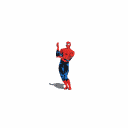Trading
Moderator: puresimmer
-
flanman1969
- Posts: 16
- Joined: Tue Dec 04, 2007 3:30 am
Trading
hey guys
I have a question on trades. I know i can shop a player and it brings up a screen that shows what a certain team would offer for him but........Is there a way to shop a player to the whole league at one time.
It seems to me that it would be much more efficient if I could say a certain player is "on the block" and see what offers i get from the whole league instead of having to go through each team individually.
Please let me know if this is possible.
I have only been playing the for a few days and im obsessed with the damn game. My wife wants to kill me though.[X(]
I have a question on trades. I know i can shop a player and it brings up a screen that shows what a certain team would offer for him but........Is there a way to shop a player to the whole league at one time.
It seems to me that it would be much more efficient if I could say a certain player is "on the block" and see what offers i get from the whole league instead of having to go through each team individually.
Please let me know if this is possible.
I have only been playing the for a few days and im obsessed with the damn game. My wife wants to kill me though.[X(]
RE: Trading
At the bottom of the trade screen, there is a button "Shop Player To All Teams". Highlight your player, then press that button, and a list of all players from all teams will appear showing who the other teams are will ing to deal for that player.
- Wrathchild
- Posts: 817
- Joined: Fri Oct 12, 2007 6:09 pm
- Location: Reading, PA
- Contact:
RE: Trading
Does it work the other way, too? Can you see which players other teams are trying to get rid of?
J.G. Wrathchild, Manager, St. Louis Cardinals (1900-1906), Brooklyn Superbas (1907, 1908)
RE: Trading
ORIGINAL: Wrathchild
Does it work the other way, too? Can you see which players other teams are trying to get rid of?
I don't think so, but that would be a cool feature. [;)]
"I never threw an illegal pitch. The trouble is, once in a while I toss one that ain't never been seen by this generation." -- Satchel Paige
RE: Trading
No problem Flanman
I dont think there is a trade block screen like that Wrathchild. About the only other place to see trade information would be on the front office screen of a team. It shows what they are looking for (I think its the same as the info on the trade sceen), but I dont think there is anywhere (99.99% sure) to see who they are trying to unload
I dont think there is a trade block screen like that Wrathchild. About the only other place to see trade information would be on the front office screen of a team. It shows what they are looking for (I think its the same as the info on the trade sceen), but I dont think there is anywhere (99.99% sure) to see who they are trying to unload
-
flanman1969
- Posts: 16
- Joined: Tue Dec 04, 2007 3:30 am
RE: Trading
heres another question on trading.
What are some "House rules" that some people play by so that it evens trading up a bit with the AI. I would assume that its probably pretty easy to rob the computer controlled teams (sometimes) when trading.
What are some "House rules" that some people play by so that it evens trading up a bit with the AI. I would assume that its probably pretty easy to rob the computer controlled teams (sometimes) when trading.
RE: Trading
Really the only rule Ive used is to make even trades, limited to 1-1 or 2-2 trades. I dont know if thats neccessary in this game, but I like to think it helps keep me in check
RE: Trading
ORIGINAL: Nukester
Really the only rule Ive used is to make even trades, limited to 1-1 or 2-2 trades. I dont know if thats neccessary in this game, but I like to think it helps keep me in check
Yeah, the player-for-player restriction is one I also use. I'm thinking that a 3-or 4-for-1 deal could possibly cause AI roster-size issues.

- Frozen Stiffer
- Posts: 1059
- Joined: Fri Aug 19, 2005 8:18 pm
- Location: California, USA
RE: Trading
ORIGINAL: KG Erwin
ORIGINAL: Nukester
Really the only rule Ive used is to make even trades, limited to 1-1 or 2-2 trades. I dont know if thats neccessary in this game, but I like to think it helps keep me in check
Yeah, the player-for-player restriction is one I also use. I'm thinking that a 3-or 4-for-1 deal could possibly cause AI roster-size issues.
I'm with KG on this one. I only do 1-for-1 or 2-for-2. I admit that I once did a 2-for-1, but I did it on my own honor and I know I gave the other team GOOD players. However, the other 98% of my trades are even.
The only thing I can recommend, which I do myself with trade bait, is that instead of finding the player you want in another team and see who of your guys they want, I reverse it. I get the player that I am willing to trade and see what other teams are offering; at that point, if I needed a pitcher for example, I look at the available pitchers and make my choice from them. This way, there's a better chance that the deal will go through because they're already, for the most part, confirming who they WILL trade for your guy. Conversely, if you pick the guy from the other team, they'll show you who they want. It might seem like the same thing but to me, it just feels as if I'm more in control the other way around.
One last note-- even though it doesn't happen all that often, be prepared for the AI to sometimes dangle a player they claim to be willing to trade, but when you agree, they change their mind. It's happened to me a couple of times. I guess even the AI gets cold feet or reassesses the value of their commodity.
"It ain't braggin' if you can do it."
-Hall of Fame pitcher Jerome 'Dizzy' Dean
-Hall of Fame pitcher Jerome 'Dizzy' Dean
RE: Trading
Speaking of trades, should I be able to view trades from the Team Transactions view in the Team Management window?
I'm currently running through for the first time an Association I've created. I executed my first trade and played a few games with the new players. Now I can't seem to find any team or league report that documents that the trade ever occurred. The Team Transactions view shows my drafted players at the season start, as well as the call ups and those sent down to the minors since then. It even shows me the in-season free agent signing I executed following the trade. But it fails to show any information regarding the trade itself, nor can I find any report of any kind - at the team level or association level - that the trade happened at all.
However, if I go the Players window, select any of the players involved in the trade, and then click on the Transaction History tab, I do see there the information regarding the trade. And the traded players are functioning on their new teams just fine.
Is this by design? Is there some team or association report I'm not seeing? Is it reasonable to think that trade information should appear on the Team Transactions view in the Team Management window? Am I missing something?
Any help would be appreciated. Thank you.
DZ
I'm currently running through for the first time an Association I've created. I executed my first trade and played a few games with the new players. Now I can't seem to find any team or league report that documents that the trade ever occurred. The Team Transactions view shows my drafted players at the season start, as well as the call ups and those sent down to the minors since then. It even shows me the in-season free agent signing I executed following the trade. But it fails to show any information regarding the trade itself, nor can I find any report of any kind - at the team level or association level - that the trade happened at all.
However, if I go the Players window, select any of the players involved in the trade, and then click on the Transaction History tab, I do see there the information regarding the trade. And the traded players are functioning on their new teams just fine.
Is this by design? Is there some team or association report I'm not seeing? Is it reasonable to think that trade information should appear on the Team Transactions view in the Team Management window? Am I missing something?
Any help would be appreciated. Thank you.
DZ
- Frozen Stiffer
- Posts: 1059
- Joined: Fri Aug 19, 2005 8:18 pm
- Location: California, USA
RE: Trading
DZ,
A good, alternate way to see your trades is via the Deals & Moves screen. Use the drop-down menu to select Trades and you will see a generous number of trades that occured in your association. Though you cannot filter it to show your team only, any trades involving you have the team names in bold, so it should be pretty easy to spot. I don't know how far back that log goes, but the association I tested to verify this process is a little past halfway through the 2010 year and the log is reporting as far back as April of 2006.
Going back to your original question though, you should be able to see the Trade activity in the Team Transactions listing. However, note that this log/report lists ALL transactions which occur in your team. This includes send-downs and call-ups, movement to and from the DL, Contract Extension acceptances and declines (each and every one- if a player refuses 4 times before signing, you will see all 5 entries- the 4 declines and then the approval.), as well as trades. So if a lot has been happening and/or your trade occured a while ago, you may need to move the scroll bar to get to older, past activity. In some cases, go WAY back.
I hope this helps.
A good, alternate way to see your trades is via the Deals & Moves screen. Use the drop-down menu to select Trades and you will see a generous number of trades that occured in your association. Though you cannot filter it to show your team only, any trades involving you have the team names in bold, so it should be pretty easy to spot. I don't know how far back that log goes, but the association I tested to verify this process is a little past halfway through the 2010 year and the log is reporting as far back as April of 2006.
Going back to your original question though, you should be able to see the Trade activity in the Team Transactions listing. However, note that this log/report lists ALL transactions which occur in your team. This includes send-downs and call-ups, movement to and from the DL, Contract Extension acceptances and declines (each and every one- if a player refuses 4 times before signing, you will see all 5 entries- the 4 declines and then the approval.), as well as trades. So if a lot has been happening and/or your trade occured a while ago, you may need to move the scroll bar to get to older, past activity. In some cases, go WAY back.
I hope this helps.
"It ain't braggin' if you can do it."
-Hall of Fame pitcher Jerome 'Dizzy' Dean
-Hall of Fame pitcher Jerome 'Dizzy' Dean
RE: Trading
ORIGINAL: Frozen Stiffer
A good, alternate way to see your trades is via the Deals & Moves screen.
Yep. Don't know how I missed it. The trade indeed appears in this window. Cool. Thank you!
Going back to your original question though, you should be able to see the Trade activity in the Team Transactions listing.
Argh. I just don't see it. When I click on Team Transactions, I get see a view with a title of Transactions, with drop down from which I select Current Season. As I mentioned, I see the promotion and demotion moves that occurred before the trade, and as well as the in-season free agent signing I had to make after the trade was executed. But the trade itself is not there. Hmmm. [&:]
At which game level are you? I'm at 1.70f.
Thanks for the quick reply.
DZ
- Frozen Stiffer
- Posts: 1059
- Joined: Fri Aug 19, 2005 8:18 pm
- Location: California, USA
RE: Trading
ORIGINAL: dzanr
Argh. I just don't see it. When I click on Team Transactions, I get see a view with a title of Transactions, with drop down from which I select Current Season. As I mentioned, I see the promotion and demotion moves that occurred before the trade, and as well as the in-season free agent signing I had to make after the trade was executed. But the trade itself is not there. Hmmm. [&:]
At which game level are you? I'm at 1.70f.
Same version here.
Allow me to ask you this- what kind of a trade was it? Was it a simple, traditional trade or did you go into the player Edit Bio and put player X in Team 1 and Player Y in Team 2?
Wait a sec.
::looks at his screen::
You know what? I don't think that screen shows trades. I happened to look at a recent trade that happened on 7/7/2010 and I see activity before and after that date, but no trade. I must have been thinking the Deals & Moves screen. Sorry man. I didn't mean to throw you for a loop. At least now you know where it is viewable.
"It ain't braggin' if you can do it."
-Hall of Fame pitcher Jerome 'Dizzy' Dean
-Hall of Fame pitcher Jerome 'Dizzy' Dean
RE: Trading
I just took a quick peek at my league and you are right. I made a trade that shows up in the Association Transactions screen, but the trade does not show up in the Team Transaction page at all. Im playing on 1.70f also
RE: Trading
Frozen / Nukester -
Thanks for confirming. As a PureSim rookie, I can't yet be sure when I see something that doesn't seem right if it's due to my own ignorance or if I've stumbled onto something real.
It would seem to me to be entirely appropriate, logical and desirable for trades to appear on the Team Transactions view. I hope Shaun addresses this in the PS2009 release. In the meantime, at least we have the Deals & Moves screen.
DZ
Thanks for confirming. As a PureSim rookie, I can't yet be sure when I see something that doesn't seem right if it's due to my own ignorance or if I've stumbled onto something real.
It would seem to me to be entirely appropriate, logical and desirable for trades to appear on the Team Transactions view. I hope Shaun addresses this in the PS2009 release. In the meantime, at least we have the Deals & Moves screen.
DZ
- Frozen Stiffer
- Posts: 1059
- Joined: Fri Aug 19, 2005 8:18 pm
- Location: California, USA
RE: Trading
DZ,
I've posted that as a request in the applicable thread. Shaun is currently in "absorption mode" where he's listening to user and enthusiast (and addict) input on the game and taking notes.
I've posted that as a request in the applicable thread. Shaun is currently in "absorption mode" where he's listening to user and enthusiast (and addict) input on the game and taking notes.
"It ain't braggin' if you can do it."
-Hall of Fame pitcher Jerome 'Dizzy' Dean
-Hall of Fame pitcher Jerome 'Dizzy' Dean