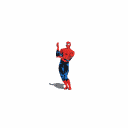Changing Team Name?
Moderator: puresimmer
- Wrathchild
- Posts: 817
- Joined: Fri Oct 12, 2007 6:09 pm
- Location: Reading, PA
- Contact:
Changing Team Name?
In my real player historical association, using real teams, stadiums, and schedules, it is almost the beginning of the 1902 season. It seems that at this point the Milwaukee Brewers will become the St. Louis Browns. Are there any negative repercussions to changing a team's name and geographical location? I've also noticed that for a player's career it only shows the city name of his team. This makes it difficult when looking at a player card to see whether he played for the Phillies or the Athletics in 1901, for example.
J.G. Wrathchild, Manager, St. Louis Cardinals (1900-1906), Brooklyn Superbas (1907, 1908)
- Frozen Stiffer
- Posts: 1059
- Joined: Fri Aug 19, 2005 8:18 pm
- Location: California, USA
RE: Changing Team Name?
ORIGINAL: Wrathchild
I've also noticed that for a player's career it only shows the city name of his team. This makes it difficult when looking at a player card to see whether he played for the Phillies or the Athletics in 1901, for example.
This would be a good thing to post in the "Little Things" thread. [:)]
"It ain't braggin' if you can do it."
-Hall of Fame pitcher Jerome 'Dizzy' Dean
-Hall of Fame pitcher Jerome 'Dizzy' Dean
- Wrathchild
- Posts: 817
- Joined: Fri Oct 12, 2007 6:09 pm
- Location: Reading, PA
- Contact:
RE: Changing Team Name?
I've decided to work around the multiple city team names by adding a (N) or (A) to the city name, so that going forward it will read as Philadelphia(N) for the Phillies. However, I noticed that this changed my 1900 data from Philadelphia to Philadelphia(N), as well, even though I didn't call them that for the 1900 season. What's going to happen when I change the Milwaukee Brewers to the St. Louis Browns for the 1902 season? Will those players who show a 1901 season for Milwaukee end up showing a 1901 season for St. Louis(A) instead? I definitely don't want that to happen. I want the players to show
1901 Milwaukee
1902 St. Louis(A)
Is it possible to make this happen?
1901 Milwaukee
1902 St. Louis(A)
Is it possible to make this happen?
J.G. Wrathchild, Manager, St. Louis Cardinals (1900-1906), Brooklyn Superbas (1907, 1908)
- Wrathchild
- Posts: 817
- Joined: Fri Oct 12, 2007 6:09 pm
- Location: Reading, PA
- Contact:
RE: Changing Team Name?
Does anyone have an idea on how to handle this? Has anyone had to deal with this before? I'm thinking of hacking the database to try to create a brand new team, move all the players to that team, and then delete the old team. Some of you guys playing historical associations must have dealt with team relocations/name changes in the past. Was there a work around or did you just accept that all prior seasons data would just switch to the new team name?
J.G. Wrathchild, Manager, St. Louis Cardinals (1900-1906), Brooklyn Superbas (1907, 1908)
- Wrathchild
- Posts: 817
- Joined: Fri Oct 12, 2007 6:09 pm
- Location: Reading, PA
- Contact:
RE: Changing Team Name?
Any one?
None of the experienced players have any input on this situation? It makes it really difficult to do a historical association and has brought mine to a grinding halt as I don't want to mess anything up until someone with experience chimes in.
None of the experienced players have any input on this situation? It makes it really difficult to do a historical association and has brought mine to a grinding halt as I don't want to mess anything up until someone with experience chimes in.
J.G. Wrathchild, Manager, St. Louis Cardinals (1900-1906), Brooklyn Superbas (1907, 1908)
- Frozen Stiffer
- Posts: 1059
- Joined: Fri Aug 19, 2005 8:18 pm
- Location: California, USA
RE: Changing Team Name?
I would help Wrath, but I don't have very much experience with real associations and even less when dealing with something that far back into history where team names are changing and there's a database that you will need to match up again.
Sorry.
Sorry.
"It ain't braggin' if you can do it."
-Hall of Fame pitcher Jerome 'Dizzy' Dean
-Hall of Fame pitcher Jerome 'Dizzy' Dean
- Wrathchild
- Posts: 817
- Joined: Fri Oct 12, 2007 6:09 pm
- Location: Reading, PA
- Contact:
RE: Changing Team Name?
Thanks for at least letting me know that I'm not invisible.  My anal retentive nature has made me want to simulate each season's structure as closely as I can, and this issue has become the pickle on the giant crap sandwich that has been my day. I lost a whole 80 GB disk to a crash, and want to reinstall PureSim on that disk, but I can't get any responses from Matrix about my serial number. I've been trying for two days.
My anal retentive nature has made me want to simulate each season's structure as closely as I can, and this issue has become the pickle on the giant crap sandwich that has been my day. I lost a whole 80 GB disk to a crash, and want to reinstall PureSim on that disk, but I can't get any responses from Matrix about my serial number. I've been trying for two days.  It's all making my head hurt....
It's all making my head hurt....
J.G. Wrathchild, Manager, St. Louis Cardinals (1900-1906), Brooklyn Superbas (1907, 1908)
RE: Changing Team Name?
There's a utility by Crash Davis that addresses some of your concerns. Here's the text file:
"PS_TEAMS v1.0.1.1
for PureSim Baseball 2007 CE 2-5 or v1.6+
PS_Teams is a utility that addresses several needs for historical associations. Its Primary purpose is to address/fix the problem
PureSimmers have when simming historical associations during francise relocation/expansion years and the inability of PureSim to
import Retrosheet schedules thereafter.
If you began a historical association prior to 1953 season, this problem of no longer being able to import Retrosheet schedules
rears its ugly head prior to beginning the 1953 season - thats when the Boston Braves relocated to Milwaukee.
Inside your associations database (*.psa), is a table called TEAMS that stores every team currently in your association. One of
the fields in that table is called FORCELAHMAN. This field lists each teams abbreviation. These team abbreviations were set at
the time you created your association and according to the year you began the association. These abbreviations are 'fixed' as
opposed to 'dynamic'. Meaning, they do not change ever during the life of your association.
Prior to 1953, the Boston Braves abbrev under FORCELAHMAN was BSN. PureSim (and Retrosheet/Lahman DB) expects to find a team
(Milwaukee Braves) with the team abbrev of ML1 in 1953. As was already stated, the team abbrev are 'fixed' tho. This is why -
when you reach year 1953 - PureSim no longer imports the Retrosheet schedule for 1953 or thereafter.
The fix to this problem is to change the team abbrev in your association to match the correct team abbrev as reported by
the Lahman DB. This is where the utility comes in handy for those who do not have MS Access.
The PS_TEAMS utility:
1) Unzip the utility to any directory you like. You can create a shortcut desktop icon if you like.
2) Start the program by double-clicking.
3) Choose the association database (*.psa) you want to work with and click Open.
4) Type 1953 into the Input Year box at the top left and click the Search Year button.
5) What appears in the upper left grid represents the Real Life teams for MLB as they were in 1953 - complete with league info,
division info (not applicable prior to 1969), team abbrev, team names, and ballpark. All of this info is pulled from the
LAHMANPS.MDB database located in your Matrix Games\PureSim Baseball 2007 directory. Everything in this grid is set to Read-Only
and cannot be edited since this is the master databasae that PureSim relies on when creating associations.
6) At the bottom left of your screen, you will see a grid that represents your associations current team configurations.
7) First locate and find the correct abbrev used for the 1953 Milwaukee Braves in the top left grid (look under TeamID field).
8) Now, locate the Milwaukee Braves abbrev (look under ForceLahman field) in your association grid (at bottom left).
9) Change the abbrev to match the correct abbrev as reported in step 7 (ML1).
10) IMPORTANT: after typing in the correct abbrev, move the cursor out of the cell you just edited using either the Tab-Key or
Arrow keys. Once you move the cursor out of the cell your changes will be automatically saved to your association database.
If you do not move the cursor out of the cell, any changes you make will not be saved.
11) You can click the Close button at the bottom right and exit the program.
12) Start PureSim
13) One of 2 things should happen:
a) If all preseason activities have already taken place (ie., draft, free-agent signing, Spring Training, etc) then PureSim
should auto-detect and import 1953 Retrosheet schedule immediately. Be sure you have not simmed any games prior to this.
or
b) you will need to complete preseason activities beforehand; as importing the retrosheet schedule is the last thing
PureSim does before the season is ready to be simmed.
14) That should have fixed the problem of importing the 1953 schedule.
As stated earlier, the PS_TEAMS utility addresses a couple of issues with regard to historical simming. Besides fixing the retrosheet problem,
you can use the utility to determine what ballparks each team actually played in each year. And compare them with ballpark..."
All of Crash's addins can be found here: http://home.insightbb.com/~steven.lucey/crashdavis.html
"PS_TEAMS v1.0.1.1
for PureSim Baseball 2007 CE 2-5 or v1.6+
PS_Teams is a utility that addresses several needs for historical associations. Its Primary purpose is to address/fix the problem
PureSimmers have when simming historical associations during francise relocation/expansion years and the inability of PureSim to
import Retrosheet schedules thereafter.
If you began a historical association prior to 1953 season, this problem of no longer being able to import Retrosheet schedules
rears its ugly head prior to beginning the 1953 season - thats when the Boston Braves relocated to Milwaukee.
Inside your associations database (*.psa), is a table called TEAMS that stores every team currently in your association. One of
the fields in that table is called FORCELAHMAN. This field lists each teams abbreviation. These team abbreviations were set at
the time you created your association and according to the year you began the association. These abbreviations are 'fixed' as
opposed to 'dynamic'. Meaning, they do not change ever during the life of your association.
Prior to 1953, the Boston Braves abbrev under FORCELAHMAN was BSN. PureSim (and Retrosheet/Lahman DB) expects to find a team
(Milwaukee Braves) with the team abbrev of ML1 in 1953. As was already stated, the team abbrev are 'fixed' tho. This is why -
when you reach year 1953 - PureSim no longer imports the Retrosheet schedule for 1953 or thereafter.
The fix to this problem is to change the team abbrev in your association to match the correct team abbrev as reported by
the Lahman DB. This is where the utility comes in handy for those who do not have MS Access.
The PS_TEAMS utility:
1) Unzip the utility to any directory you like. You can create a shortcut desktop icon if you like.
2) Start the program by double-clicking.
3) Choose the association database (*.psa) you want to work with and click Open.
4) Type 1953 into the Input Year box at the top left and click the Search Year button.
5) What appears in the upper left grid represents the Real Life teams for MLB as they were in 1953 - complete with league info,
division info (not applicable prior to 1969), team abbrev, team names, and ballpark. All of this info is pulled from the
LAHMANPS.MDB database located in your Matrix Games\PureSim Baseball 2007 directory. Everything in this grid is set to Read-Only
and cannot be edited since this is the master databasae that PureSim relies on when creating associations.
6) At the bottom left of your screen, you will see a grid that represents your associations current team configurations.
7) First locate and find the correct abbrev used for the 1953 Milwaukee Braves in the top left grid (look under TeamID field).
8) Now, locate the Milwaukee Braves abbrev (look under ForceLahman field) in your association grid (at bottom left).
9) Change the abbrev to match the correct abbrev as reported in step 7 (ML1).
10) IMPORTANT: after typing in the correct abbrev, move the cursor out of the cell you just edited using either the Tab-Key or
Arrow keys. Once you move the cursor out of the cell your changes will be automatically saved to your association database.
If you do not move the cursor out of the cell, any changes you make will not be saved.
11) You can click the Close button at the bottom right and exit the program.
12) Start PureSim
13) One of 2 things should happen:
a) If all preseason activities have already taken place (ie., draft, free-agent signing, Spring Training, etc) then PureSim
should auto-detect and import 1953 Retrosheet schedule immediately. Be sure you have not simmed any games prior to this.
or
b) you will need to complete preseason activities beforehand; as importing the retrosheet schedule is the last thing
PureSim does before the season is ready to be simmed.
14) That should have fixed the problem of importing the 1953 schedule.
As stated earlier, the PS_TEAMS utility addresses a couple of issues with regard to historical simming. Besides fixing the retrosheet problem,
you can use the utility to determine what ballparks each team actually played in each year. And compare them with ballpark..."
All of Crash's addins can be found here: http://home.insightbb.com/~steven.lucey/crashdavis.html

- Wrathchild
- Posts: 817
- Joined: Fri Oct 12, 2007 6:09 pm
- Location: Reading, PA
- Contact:
RE: Changing Team Name?
That's a great utility, KG, and sounds like it might solve my issue. From what I know about databases, that might be what is needed to make sure that when I change the Milwaukee Brewers to the St. Louis Browns in 1902, the historic data won't change with it, i.e. from Milwaukee to St. Louis, as it will appear to be a completely different team to the database.
Now if I can only get freakin' Matrix to send my my serial number!
Another thing that just occurred to me is adding new teams as opposed to changing existing teams. I'm not up on historical expansions, but are you able to customize how many teams you wish to add? In my 1900 association, I currently have 8 NL teams and 8 AL teams. I don't know what the next expansion is, but what if it only adds 2 teams? Can PureSim do that?
Now if I can only get freakin' Matrix to send my my serial number!
Another thing that just occurred to me is adding new teams as opposed to changing existing teams. I'm not up on historical expansions, but are you able to customize how many teams you wish to add? In my 1900 association, I currently have 8 NL teams and 8 AL teams. I don't know what the next expansion is, but what if it only adds 2 teams? Can PureSim do that?
J.G. Wrathchild, Manager, St. Louis Cardinals (1900-1906), Brooklyn Superbas (1907, 1908)
RE: Changing Team Name?
I have used that utility and have currently used it.
it works just great !
i too changed Milwaukee to St Louis and after this year (1902) I will change Baltimore to New York Yankees.
it works just great !
i too changed Milwaukee to St Louis and after this year (1902) I will change Baltimore to New York Yankees.
LP2
- Frozen Stiffer
- Posts: 1059
- Joined: Fri Aug 19, 2005 8:18 pm
- Location: California, USA
RE: Changing Team Name?
ORIGINAL: Wrathchild
Another thing that just occurred to me is adding new teams as opposed to changing existing teams. I'm not up on historical expansions, but are you able to customize how many teams you wish to add? In my 1900 association, I currently have 8 NL teams and 8 AL teams. I don't know what the next expansion is, but what if it only adds 2 teams? Can PureSim do that?
At the end of every season, so long as you checked the "Expansion Possible" box, you will be asked if you wish to expand. Puresim will always require at least two teams to expand with. Further, you are given different options on how you wish to reconfigure your league for the expansion- you can move teams around and place them just about anywhere you want.
Note that sometimes the minimum will be greater than 2 teams; 4 teams for example. How many you can choose from is based on the format you select and how many teams PureSim will need to fit that alignment. The alignments should match those you can choose from when creating an association from scratch.
I strongly urge that you keep a close eye where it will place teams by default as I have overlooked this myself and all too late realized that all the new expansion teams were in a division by themselves.
"It ain't braggin' if you can do it."
-Hall of Fame pitcher Jerome 'Dizzy' Dean
-Hall of Fame pitcher Jerome 'Dizzy' Dean
- Wrathchild
- Posts: 817
- Joined: Fri Oct 12, 2007 6:09 pm
- Location: Reading, PA
- Contact:
RE: Changing Team Name?
Unfortunately, this utility doesn't help in the issue of losing history to former team names. What I mean by this is that if before the 1902 season you change the Milwaukee Brewers to St. Louis Browns the 1901 Career stats will now say St. Louis instead of Milwaukee, which is not what I want. I want the 1901 record to say Milwaukee and the 1902 record to say St. Louis. Is there a way to do this? Can I edit the tables directly? I'm thinking that if I add a record for a new team and change all the players from the old team to this new team we might be getting somewhere. Then again, thinking aloud, I won't be able to import the 1902 schedule because I will have one team too many. Grrrrr! How do you guys address historical data for your associations when you have a city/name change?
J.G. Wrathchild, Manager, St. Louis Cardinals (1900-1906), Brooklyn Superbas (1907, 1908)