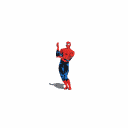Missing Face Pic Question
Moderator: puresimmer
Missing Face Pic Question
Is there any reason why some players face pics don't show up while most do, if they are all in the same year folder?
For some reason 90% to 95% of the players pics will show up however, the others will show "no picture on file" even though they are actually present in the folder.
Has anyone else noticed this?
For some reason 90% to 95% of the players pics will show up however, the others will show "no picture on file" even though they are actually present in the folder.
Has anyone else noticed this?
- Wrathchild
- Posts: 817
- Joined: Fri Oct 12, 2007 6:09 pm
- Location: Reading, PA
- Contact:
RE: Missing Face Pic Question
Maybe there's a slight spelling difference or something in the file name? On a similar issue, I swear that between seasons the game is changing pictures for some of my players. For example, I recently finished 1903 and started the 1904 season. Some of the photos assigned to the players in the league may be from the 1880s or 1890s folder. However, it seems that after generating new players and assigning their photos, some of the existing photos are being replaced with photos from the 1900s folder. So the specific images I've assigned are being replaced.
J.G. Wrathchild, Manager, St. Louis Cardinals (1900-1906), Brooklyn Superbas (1907, 1908)
- Frozen Stiffer
- Posts: 1059
- Joined: Fri Aug 19, 2005 8:18 pm
- Location: California, USA
RE: Missing Face Pic Question
throttle,
I second Wrath's suspicion. It's most likely a spelling issue.
What I've found before is where the player in the game is known as Christopher, while the pic may show as Chris; or vice versa. You'd have to select this one manually. Other cases where manual selection is necessary is when you come across two different people with the EXACT same name. What I've seen the pic creators do is add their current team name to the pic in order to differentiate. For example, john_smith_cubs.jpg and john_smith_marlins.jpg would show in the folder and the game will not recognize or assign either- it would be looking for someone named John Smith Cubs or John Smith Marlins, respectively.
Though not as often, I have run across the mispelled name of a player. This usually happens with odd and unique names, where a letter may be missing, an extra one included, or the completely wrong one used.
Look at the players you are missing pictures for, then look in the applicable folder and see if you can find the pic. If so, take a close look and you'll probably see what led to the failed connection.
I second Wrath's suspicion. It's most likely a spelling issue.
What I've found before is where the player in the game is known as Christopher, while the pic may show as Chris; or vice versa. You'd have to select this one manually. Other cases where manual selection is necessary is when you come across two different people with the EXACT same name. What I've seen the pic creators do is add their current team name to the pic in order to differentiate. For example, john_smith_cubs.jpg and john_smith_marlins.jpg would show in the folder and the game will not recognize or assign either- it would be looking for someone named John Smith Cubs or John Smith Marlins, respectively.
Though not as often, I have run across the mispelled name of a player. This usually happens with odd and unique names, where a letter may be missing, an extra one included, or the completely wrong one used.
Look at the players you are missing pictures for, then look in the applicable folder and see if you can find the pic. If so, take a close look and you'll probably see what led to the failed connection.
"It ain't braggin' if you can do it."
-Hall of Fame pitcher Jerome 'Dizzy' Dean
-Hall of Fame pitcher Jerome 'Dizzy' Dean
- Wrathchild
- Posts: 817
- Joined: Fri Oct 12, 2007 6:09 pm
- Location: Reading, PA
- Contact:
RE: Missing Face Pic Question
Here's a funny occurrence: in my 1880s folder is a player named Jack O'Connor. In the real world he played from 1887 to 1910. He's been a part of my association since it started in 1900, but every year his picture gets replaced with a Jack O'Connor from my 1980s folder. Every season when I see him for the first time it freaks me out. What I did this time is copy the image from the 1880s folder to the 1900s folder, as I suspect what is happening is that the game looks for a match in the 'current' folder (which in my case would be the 1900s), and if it can't find one it goes through successive folders until it finds a match. Therefore, the image I keep using from 1880s is getting overwritten each season by the 1980s. I've had other players' images get replaced as well, based on where the image is stored. I'm now getting into the habit of making sure that the one I want to use is in the current decade's folder. I guess the other option is to just turn off the auto assign function, and then manually give photos to any players signed each season. I think I might do that instead.
EDIT: Looks like you can't turn off the auto assign function.
EDIT: Looks like you can't turn off the auto assign function.
J.G. Wrathchild, Manager, St. Louis Cardinals (1900-1906), Brooklyn Superbas (1907, 1908)
- DonBraswell
- Posts: 356
- Joined: Wed Aug 24, 2005 4:05 am
- Location: Millbrook, Alabama
RE: Missing Face Pic Question
I had one, Gerry Staley of the Cardinals wasn't assigned a photo. I knew he was in the folder. When I checked, Latham was spelling his name Jerry instead of Gerry, I changed it on his players card and then his photo appeared.
Don
Don
Don Braswell
PureSim Old Timer
PureSim Old Timer
- Frozen Stiffer
- Posts: 1059
- Joined: Fri Aug 19, 2005 8:18 pm
- Location: California, USA
RE: Missing Face Pic Question
ORIGINAL: DonBraswell
I had one, Gerry Staley of the Cardinals wasn't assigned a photo. I knew he was in the folder. When I checked, Latham was spelling his name Jerry instead of Gerry, I changed it on his players card and then his photo appeared.
Don
A perfect example. This is usually the issue I run into.
Warthchild, the only reason you're having this problem is because you keep resetting the player pictures and so the game keeps reassiging the wrong one. To be fair, from Puresim's perspective, it's not the wrong one- the name matches; it has no way of knowing there are two guys with the same name. What I would ask is "Why are you reaassigning pictures all the time?". I would assign picks at the onset of the game and make any manual changes going forward, or reassign them at the change of a decade, where new pictures would be available. The only other way around this I could think of is to remove the wrong O'Conner picture entirely, so Puresim won't find it and assign it, or rename it so that it still won't assign it and you can instead. However, each time you redo picture generation, you'll be back to the same problem.
"It ain't braggin' if you can do it."
-Hall of Fame pitcher Jerome 'Dizzy' Dean
-Hall of Fame pitcher Jerome 'Dizzy' Dean
RE: Missing Face Pic Question
The misspelling of names in the game leads to a lot of players not being assigned pictures. However, I've seen guys without any spelling errors not be assigned a pic that are in the proper game folder. Ginger Beaumont is one player who's picture seams to always get missed.
- Wrathchild
- Posts: 817
- Joined: Fri Oct 12, 2007 6:09 pm
- Location: Reading, PA
- Contact:
RE: Missing Face Pic Question
ORIGINAL: Frozen Stiffer
ORIGINAL: DonBraswell
I had one, Gerry Staley of the Cardinals wasn't assigned a photo. I knew he was in the folder. When I checked, Latham was spelling his name Jerry instead of Gerry, I changed it on his players card and then his photo appeared.
Don
A perfect example. This is usually the issue I run into.
Warthchild, the only reason you're having this problem is because you keep resetting the player pictures and so the game keeps reassiging the wrong one. To be fair, from Puresim's perspective, it's not the wrong one- the name matches; it has no way of knowing there are two guys with the same name. What I would ask is "Why are you reaassigning pictures all the time?". I would assign picks at the onset of the game and make any manual changes going forward, or reassign them at the change of a decade, where new pictures would be available. The only other way around this I could think of is to remove the wrong O'Conner picture entirely, so Puresim won't find it and assign it, or rename it so that it still won't assign it and you can instead. However, each time you redo picture generation, you'll be back to the same problem.
Maybe I confused the issue, Frozen S, but I'm not reassigning photos at all (at least not with the in-game tool to do so). These photos keep getting replaced on their own. It seems to happen between seasons when it imports the new crop of players and assigns photos to them. Every season from 1900 on, the 1880s photo of Jack O'Connor that I've manually assigned to the player gets replaced, between seasons, with the 1980s Jack O'Connor. That's a drastic example, but it seems to enjoy replacing photos that I've assigned, from earlier decades, with photos from the current decade or later. I can't tell you how many times I've had to reassign particular players.
J.G. Wrathchild, Manager, St. Louis Cardinals (1900-1906), Brooklyn Superbas (1907, 1908)
- Frozen Stiffer
- Posts: 1059
- Joined: Fri Aug 19, 2005 8:18 pm
- Location: California, USA
RE: Missing Face Pic Question
Wrathchild,
Thanks for clearing that up. I was under the impression that you were initiating new pics with the in-game tool each year; knowing that you weren't, I can consider you sane again. As far as why it keeps reassigning the wrong pic to your player, I honestly cannot say. The only thing I could suggest it to find the file it's using and either delete it or rename it so that it does not match your player's name. I'm not sure what else you could do to stop the change.
Thanks for clearing that up. I was under the impression that you were initiating new pics with the in-game tool each year; knowing that you weren't, I can consider you sane again. As far as why it keeps reassigning the wrong pic to your player, I honestly cannot say. The only thing I could suggest it to find the file it's using and either delete it or rename it so that it does not match your player's name. I'm not sure what else you could do to stop the change.
"It ain't braggin' if you can do it."
-Hall of Fame pitcher Jerome 'Dizzy' Dean
-Hall of Fame pitcher Jerome 'Dizzy' Dean
- Wrathchild
- Posts: 817
- Joined: Fri Oct 12, 2007 6:09 pm
- Location: Reading, PA
- Contact:
RE: Missing Face Pic Question
What I'm doing at this point is making sure that a copy of the photo I wish to use exists in the 1900s folder. Is there a way to not have the program assign photos to the newly imported players each season? I'd rather manually assign the photos during the annual draft so that I can make sure it's using the one I want.
J.G. Wrathchild, Manager, St. Louis Cardinals (1900-1906), Brooklyn Superbas (1907, 1908)
- Frozen Stiffer
- Posts: 1059
- Joined: Fri Aug 19, 2005 8:18 pm
- Location: California, USA
RE: Missing Face Pic Question
The first thought that comes to mind: remove the picture folders.
"It ain't braggin' if you can do it."
-Hall of Fame pitcher Jerome 'Dizzy' Dean
-Hall of Fame pitcher Jerome 'Dizzy' Dean
- Wrathchild
- Posts: 817
- Joined: Fri Oct 12, 2007 6:09 pm
- Location: Reading, PA
- Contact:
RE: Missing Face Pic Question
Seems drastic to me. [:)] I'll just fix the ones I need to as I come across them. 

J.G. Wrathchild, Manager, St. Louis Cardinals (1900-1906), Brooklyn Superbas (1907, 1908)
- DonBraswell
- Posts: 356
- Joined: Wed Aug 24, 2005 4:05 am
- Location: Millbrook, Alabama
RE: Missing Face Pic Question
At the begining of each season the game updates all player photos. I think this is to change a young Babe to an older Babe as he ages. The problem comes when there are no new decade(?) photo and the game looks forward and not backwards. Most players don't list a middle inital, which would help here. Bob Miller comes to mind. In the 50's and 60's there were alot of Bob Millers
Don
Don
Don Braswell
PureSim Old Timer
PureSim Old Timer
- Wrathchild
- Posts: 817
- Joined: Fri Oct 12, 2007 6:09 pm
- Location: Reading, PA
- Contact:
RE: Missing Face Pic Question
That pretty much confirms, then, what I was thinking. I'd better make sure that my St. Louis Cardinals league that hasn't hit 1910 yet has the correct photos in the 1900s folder to prevent me from having to fix them.
J.G. Wrathchild, Manager, St. Louis Cardinals (1900-1906), Brooklyn Superbas (1907, 1908)