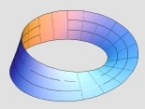Download Map Maker 0.9x
Download Map Maker 0.9x
***
PLEASE NOTE: Map Maker is no longer publically available.
***
Here is the latest map maker for public consumption - MM version v1.0RC
As the latest distro is well over 150MB zipped requiring me to split the file, I have moved over to 7z compression which is more efficient and makes the whole thing only ~99MB (less than 66% of the equivalent zip)
http://en.wikipedia.org/wiki/7z
So you will need a way to un-7z the files. I highly recommend 7-zip http://www.7-zip.org/ the free open source standard for all your file compression needs.
1.0RC2 changelog from 1.0RC1:
1. Fixed some broken texture references
2. Added water texture transparecny
3. Added on the fly texture modification (left click on the texture image itself or double click on the texture name in the list box)
4. Added ben's wall thumbnails
5. Fixed label height above sea level bug
6. DRAFT MANUAL ADDED! Thanks Rick!
1.0RC1 changelog from 0.9z:
1. Bug fixes in very odd (rare) circumstances
2. Better handling of > 32 color issues
3. Better UI feedback about what MM is doing when crunching the numbers
4. Removed "white" terrain color issue (white terrain is now treated the same as every other terrain color)
5. Added the ability to clear a terrain color association for both the textures and autogen (so now you can autogen everywhere and make a whole map texture overlay)
6. Fixes IE6 Google map startup issue which Rick (and other IE6 users) were having
7. Fixed HM import issues where some maps would come out as all one height (ie all one color). This was due to a HM scaling issue which is now fixed. This also improves the quality of all imported height maps!
8. Simplied and much improved terrain import filter options / process
9. Added Ben and Ryan's new models (thanks guys)
10. Worked around current Google map zoom bug (this was likely to be fixed in the next few days by google anyway!)
11. Added geocoding to the Google map (now you can find battlefields by name)
12. Improved context switching between terrain map and height map.
13. Added 4km map button
0.9z changelog from 0.9x:
It comes with over 30 new textures which is why it is so big. Hopefully now the maps won't look the same 'ol same 'ol. These textures have all been exposure and edge adjusted so they tile well (some better than others).
1. Many bug fixes (Thanks all) including > 26 color bug
2. Deep water set to 1.5 meters (Thanks Erik)
3. Bridges are now well handled and will autodraw on the AI map (two different types of bridge draws available) (Thanks Ben)
4. Google Maps detected if offline and deactivated (Thanks Rob)
5. Many more autocolor options for different structure types
6. Intelligent automovement between the terrain map and height map when the appropriate map modes are selected
7. Google maps now has a pan + zoom control for those without mouse wheels (Thanks Bil)
8. An extra zoom mode & display (1x, 4x + now 16x) is available on the terrain map to get very precise structure placement
9. By right clicking on a structure map icon or by double-clicking on a structure entry in the structure listbox you can directly set X and Y structure coordinates
10. Improved heightmap import from the DEMS. Now the HM gray scale span allows room on the bottom and top ends to do further editing of the heightmap. This allows you to dig those river bottoms a little deeper than before (Thanks Ben)
11. You now get a popup if > 32 colors detected allowing you to import again and the second time should work (Thanks Rick)
12. New minimum distance function allows you to set the minimum distance an autogenerated structure is made away from other structures. No more object overlaps. This is done in a top down fashion (eg from the top of the structure list down)
13. New sink value. This is the distance in meters a structure is sunk into the ground (-ve values allow floatation). If the value is set for an autogen object then each random structure is sunk by this random amount. So forests don’t all have the same height trees anymore.
14. Conform to terrain (C: checkbox) tells MM that any autogen objects must be entirely contained by their terrain color assignment. This along with minimum distance calculations means you get perfectly legal autogens every time (Thanks Ryan)
0.9x changelog from 0.9f:
1. Many bugs found and fixed
2. MM is now fully integrated with Google Maps and SRTM data sets:
Import heightmaps (imports height range)
Import terrainmaps (with image processing)
Variable map sizes
Zoom out
Zoom to last import
3. Much improved texture layers processing with more filter/blur options (no more dirty halos)
4. Browse MM maps function
5. Import any changes you have made in scene editor back into your MM maps (fixed structures only). This helps with object positioning
6. Autodraw map.bmp PCK colors. These are selectable from the building type drop down.
7. PzCMIc (Panzer Command Model Integrity Checker) - for advanced users (requires .Net v2.0 +)
8. Force build a map (shift click build button). This does a complete build from scratch. PCK is generally pretty good about its dependencies but you can always Shift-Click to force a complete build if you desire.
9. Set water table level (if other than sea level 0)
10. boundbox tag now supported for Modder objects in their resource.xml (required for autodraw). Note PzCMIc can also calculate this info if needed.
11. MM now force registers it's internal activeX components for those with tight security settings.
12. All 3rd party modders work has been cleaned up and now works as advertised (thanks to benpark, Mraah, SAF_Biffa)
13. MM 0.9x should be compatible with older 0.9 series maps made with MM. If you do load up an older version map please do a force build on the map the first time so that all the new 0.9x features get saved with the older map.
To install you MUST follow these 4 simple steps.
Step1: Get 7-zip and install it on your machine (see above)
Step2: Delete your "PCK\Media\Mods" AND "PCK\Map Maker" directories
Step3: After download of the distro please right click on it select Properties and then UNBLOCK the "MM 0.9x.7z" file
Step4: Un-7z the distro into your root PCK directory. OVERWRITE all files.
If you want to wait until Erik turns the MM into a patch for PCK then you won't need to do any of the above (but you will wait ...)
As far as I can tell there are no show-stopper bugs (at least on my machine). But as always YMMV.
Get it here (LINK REMOVED)
I would appreciate any feedback, especially from those people who can't run the MM.
Thank You All
Stridor
P.S. A special thank you goes out to Rick for working hard on the manual for MM (not included in the distro - coming soon)
EDIT: Here are the hotfixes and updates to the base install. You will need to download and install each one seperately and in order. I will be providing another complete distro when the RC goes final, in the mean time ...
0.9y hotfix (LINK REMOVED)
0.9z patch (LINK REMOVED)
1.0RC1 update (LINK REMOVED)
1.0RC2 update (LINK REMOVED)
Please remember to unblock all zips prior to unzipping it into your PCK root directory. Then please remember to overwrite any files.
Finally if you ever rebuild an older map with a new map maker version, please do a complete map rebuild by shift clicking the build button.
Regards
S.
PLEASE NOTE: Map Maker is no longer publically available.
***
Here is the latest map maker for public consumption - MM version v1.0RC
As the latest distro is well over 150MB zipped requiring me to split the file, I have moved over to 7z compression which is more efficient and makes the whole thing only ~99MB (less than 66% of the equivalent zip)
http://en.wikipedia.org/wiki/7z
So you will need a way to un-7z the files. I highly recommend 7-zip http://www.7-zip.org/ the free open source standard for all your file compression needs.
1.0RC2 changelog from 1.0RC1:
1. Fixed some broken texture references
2. Added water texture transparecny
3. Added on the fly texture modification (left click on the texture image itself or double click on the texture name in the list box)
4. Added ben's wall thumbnails
5. Fixed label height above sea level bug
6. DRAFT MANUAL ADDED! Thanks Rick!
1.0RC1 changelog from 0.9z:
1. Bug fixes in very odd (rare) circumstances
2. Better handling of > 32 color issues
3. Better UI feedback about what MM is doing when crunching the numbers
4. Removed "white" terrain color issue (white terrain is now treated the same as every other terrain color)
5. Added the ability to clear a terrain color association for both the textures and autogen (so now you can autogen everywhere and make a whole map texture overlay)
6. Fixes IE6 Google map startup issue which Rick (and other IE6 users) were having
7. Fixed HM import issues where some maps would come out as all one height (ie all one color). This was due to a HM scaling issue which is now fixed. This also improves the quality of all imported height maps!
8. Simplied and much improved terrain import filter options / process
9. Added Ben and Ryan's new models (thanks guys)
10. Worked around current Google map zoom bug (this was likely to be fixed in the next few days by google anyway!)
11. Added geocoding to the Google map (now you can find battlefields by name)
12. Improved context switching between terrain map and height map.
13. Added 4km map button
0.9z changelog from 0.9x:
It comes with over 30 new textures which is why it is so big. Hopefully now the maps won't look the same 'ol same 'ol. These textures have all been exposure and edge adjusted so they tile well (some better than others).
1. Many bug fixes (Thanks all) including > 26 color bug
2. Deep water set to 1.5 meters (Thanks Erik)
3. Bridges are now well handled and will autodraw on the AI map (two different types of bridge draws available) (Thanks Ben)
4. Google Maps detected if offline and deactivated (Thanks Rob)
5. Many more autocolor options for different structure types
6. Intelligent automovement between the terrain map and height map when the appropriate map modes are selected
7. Google maps now has a pan + zoom control for those without mouse wheels (Thanks Bil)
8. An extra zoom mode & display (1x, 4x + now 16x) is available on the terrain map to get very precise structure placement
9. By right clicking on a structure map icon or by double-clicking on a structure entry in the structure listbox you can directly set X and Y structure coordinates
10. Improved heightmap import from the DEMS. Now the HM gray scale span allows room on the bottom and top ends to do further editing of the heightmap. This allows you to dig those river bottoms a little deeper than before (Thanks Ben)
11. You now get a popup if > 32 colors detected allowing you to import again and the second time should work (Thanks Rick)
12. New minimum distance function allows you to set the minimum distance an autogenerated structure is made away from other structures. No more object overlaps. This is done in a top down fashion (eg from the top of the structure list down)
13. New sink value. This is the distance in meters a structure is sunk into the ground (-ve values allow floatation). If the value is set for an autogen object then each random structure is sunk by this random amount. So forests don’t all have the same height trees anymore.
14. Conform to terrain (C: checkbox) tells MM that any autogen objects must be entirely contained by their terrain color assignment. This along with minimum distance calculations means you get perfectly legal autogens every time (Thanks Ryan)
0.9x changelog from 0.9f:
1. Many bugs found and fixed
2. MM is now fully integrated with Google Maps and SRTM data sets:
Import heightmaps (imports height range)
Import terrainmaps (with image processing)
Variable map sizes
Zoom out
Zoom to last import
3. Much improved texture layers processing with more filter/blur options (no more dirty halos)
4. Browse MM maps function
5. Import any changes you have made in scene editor back into your MM maps (fixed structures only). This helps with object positioning
6. Autodraw map.bmp PCK colors. These are selectable from the building type drop down.
7. PzCMIc (Panzer Command Model Integrity Checker) - for advanced users (requires .Net v2.0 +)
8. Force build a map (shift click build button). This does a complete build from scratch. PCK is generally pretty good about its dependencies but you can always Shift-Click to force a complete build if you desire.
9. Set water table level (if other than sea level 0)
10. boundbox tag now supported for Modder objects in their resource.xml (required for autodraw). Note PzCMIc can also calculate this info if needed.
11. MM now force registers it's internal activeX components for those with tight security settings.
12. All 3rd party modders work has been cleaned up and now works as advertised (thanks to benpark, Mraah, SAF_Biffa)
13. MM 0.9x should be compatible with older 0.9 series maps made with MM. If you do load up an older version map please do a force build on the map the first time so that all the new 0.9x features get saved with the older map.
To install you MUST follow these 4 simple steps.
Step1: Get 7-zip and install it on your machine (see above)
Step2: Delete your "PCK\Media\Mods" AND "PCK\Map Maker" directories
Step3: After download of the distro please right click on it select Properties and then UNBLOCK the "MM 0.9x.7z" file
Step4: Un-7z the distro into your root PCK directory. OVERWRITE all files.
If you want to wait until Erik turns the MM into a patch for PCK then you won't need to do any of the above (but you will wait ...)
As far as I can tell there are no show-stopper bugs (at least on my machine). But as always YMMV.
Get it here (LINK REMOVED)
I would appreciate any feedback, especially from those people who can't run the MM.
Thank You All
Stridor
P.S. A special thank you goes out to Rick for working hard on the manual for MM (not included in the distro - coming soon)
EDIT: Here are the hotfixes and updates to the base install. You will need to download and install each one seperately and in order. I will be providing another complete distro when the RC goes final, in the mean time ...
0.9y hotfix (LINK REMOVED)
0.9z patch (LINK REMOVED)
1.0RC1 update (LINK REMOVED)
1.0RC2 update (LINK REMOVED)
Please remember to unblock all zips prior to unzipping it into your PCK root directory. Then please remember to overwrite any files.
Finally if you ever rebuild an older map with a new map maker version, please do a complete map rebuild by shift clicking the build button.
Regards
S.
RE: Download Map Maker 0.9x
Holy cow.
Thanks for cleaning up those models.
The program started up fine, but one question- When I press down load the selected area in GE, I get a zipped TIF file. Is this correct? I checked it in PSD, and I seem to be getting a much larger area than I see selected. The DEMS file that I am to select has no .bmp file in it after this process.
Thanks for cleaning up those models.
The program started up fine, but one question- When I press down load the selected area in GE, I get a zipped TIF file. Is this correct? I checked it in PSD, and I seem to be getting a much larger area than I see selected. The DEMS file that I am to select has no .bmp file in it after this process.
"Fear is a darkroom where the devil develops his negatives" Gary Busey
RE: Download Map Maker 0.9x
ORIGINAL: benpark
Holy cow.
Thanks for cleaning up those models.
The program started up fine, but one question- When I press down load the selected area in GE, I get a zipped TIF file. Is this correct? I checked it in PSD, and I seem to be getting a much larger area than I see selected. The DEMS file that I am to select has no .bmp file in it after this process.
ben,
You need to download those big zips into the PCK/DEMS subdir
The SRTM DB is the world tiled in 5deg x 5deg SRTM geotiffs. When you select a small area to map MM goes and looks and sees if you have the correct SRTM geotiff tile (which needs to be in the DEMS directory and is in zipped form from the server) from which it can extract the required heightmap data. If it can't find it, it will ask you to download and save it to DEMS (which it should have told you!). Then you press the HM import button again and MM will now have the correct tile to work with, so it will automatically extract the file, process it, crop and import it back into MM.
The next time you need to import a map from the same area as covered by a SRTM tile you have already downloaded you won't need to download it again.
I hope that is clear.
Just to recap. When asked by MM please save the file (which is a big zip) into the DEMS subdir. Then just press the reimport hightmap button again once you have done that and it will all be automagically done for you.
Regards
S.
RE: Download Map Maker 0.9x
That did the trick.
I initially had an odd issue when I try to make the terrain map. I see what is essentially a screen shot of my monitor in the MM window, with the area I had selected within (as well as part of my desktop). I'm on a 1920x1200 monitor, could this have any bearing?

On my second try, I have not seen this issue. I have made a height map and terrain map properly )it seems).
I initially had an odd issue when I try to make the terrain map. I see what is essentially a screen shot of my monitor in the MM window, with the area I had selected within (as well as part of my desktop). I'm on a 1920x1200 monitor, could this have any bearing?

On my second try, I have not seen this issue. I have made a height map and terrain map properly )it seems).
- Attachments
-
- Untitled1.jpg (247.96 KiB) Viewed 955 times
"Fear is a darkroom where the devil develops his negatives" Gary Busey
RE: Download Map Maker 0.9x
I downloaded, unblocked, and then extracted the mm9x.
When i ran it got error message shown in pick (concerning a duplicate resource. After clicking on OK app continues to load for a moment, then closes itself down and I'm back to my desktop.
I'll try again after deleting some files and directorys.
Rick

When i ran it got error message shown in pick (concerning a duplicate resource. After clicking on OK app continues to load for a moment, then closes itself down and I'm back to my desktop.
I'll try again after deleting some files and directorys.
Rick

- Attachments
-
- probwith9x.jpg (113.93 KiB) Viewed 955 times
RE: Download Map Maker 0.9x
I had that at first as well, Rick. Just delete any old mods from my folder, as well as any .xml files that were in my main "Mods" file. Should start after that.
"Fear is a darkroom where the devil develops his negatives" Gary Busey
RE: Download Map Maker 0.9x
ORIGINAL: benpark
I had that at first as well, Rick. Just delete any old mods from my folder, as well as any .xml files that were in my main "Mods" file. Should start after that.
Yep - I dleted the entire media mods folder, then extracted mm9x again, and it fired right up!
Stridor, you might add that to your 3 steps (delete the media/mods folder).
If I read benparks post correctly, he's got a heightmpa and a terrain map in something like 20 minutes after downloading!
I'm going to take a little longer. then do some more editing.
The list of changes looks really good!
Thanks!
Rick
RE: Download Map Maker 0.9x
I'm off to bed, but I just did a test of the Seelow Heights. Really great stuff here.
One thing that I didn't see processed was the underlying AI map. I didn't see where one assigns the color area in the terrain map to what the computer will understand it as. Tomorrow I'll tinker more.
One thing that I didn't see processed was the underlying AI map. I didn't see where one assigns the color area in the terrain map to what the computer will understand it as. Tomorrow I'll tinker more.
"Fear is a darkroom where the devil develops his negatives" Gary Busey
RE: Download Map Maker 0.9x
ORIGINAL: benpark
That did the trick.
I initially had an odd issue when I try to make the terrain map. I see what is essentially a screen shot of my monitor in the MM window, with the area I had selected within (as well as part of my desktop). I'm on a 1920x1200 monitor, could this have any bearing?
On my second try, I have not seen this issue. I have made a height map and terrain map properly )it seems).
[:(] ???? 1:100000000 glictch??????
Never have I seen that one. Glad it is working ok now. Very very weird.
Regards
S.
RE: Download Map Maker 0.9x
ORIGINAL: benpark
I'm off to bed, but I just did a test of the Seelow Heights. Really great stuff here.
One thing that I didn't see processed was the underlying AI map. I didn't see where one assigns the color area in the terrain map to what the computer will understand it as. Tomorrow I'll tinker more.
Ben,
That is in the color mapper function. To get to that function left click on any blank area of the left UI pane (left click on the black "Structures" text if you like) and whilst left clicking and holding drag the mouse up and down and the whole pane will sroll. At the bottom you will see the color mapper.
Regards
S.
RE: Download Map Maker 0.9x
A few things (my fault)-
the directory for the MM/Structures has two "Thumbnail" folders in them (Urban and Fatory Thumbnails and German Houses Thumbnails). These are not needed, I believe.
I also need to fix the scale of the German houses. The "Row House" models seem to have shrunk. They are all built from the same basic model (as the "Farm House"), so I'm not sure what is going on with that particular issue.
I also get the blue screen in the SE when I try to load my model "warehouse_brick".
I will look at all of these today.
Other things:
I have been kicking the tires of the MM for a few hours, and have yet to see the previous issue I had with the odd scaling of the map. It's running quite nicely, and what it can do is really beyond anything I've seen in a map creator for a game. It is really an amazing thing that Stridor has built.
The only thing that I see needing revision post MM is that the "Terrain Mapper" might have a few issues as far as urban terrain. Areas like roads and bridges get lost with all of the confusing tangle of buildings, shadows etc.
I also seem to be getting the "border" on all of my maps (the one that gets rid of the Google info). Should I be zooming in more, or am I missing something to be rid of it?
the directory for the MM/Structures has two "Thumbnail" folders in them (Urban and Fatory Thumbnails and German Houses Thumbnails). These are not needed, I believe.
I also need to fix the scale of the German houses. The "Row House" models seem to have shrunk. They are all built from the same basic model (as the "Farm House"), so I'm not sure what is going on with that particular issue.
I also get the blue screen in the SE when I try to load my model "warehouse_brick".
I will look at all of these today.
Other things:
I have been kicking the tires of the MM for a few hours, and have yet to see the previous issue I had with the odd scaling of the map. It's running quite nicely, and what it can do is really beyond anything I've seen in a map creator for a game. It is really an amazing thing that Stridor has built.
The only thing that I see needing revision post MM is that the "Terrain Mapper" might have a few issues as far as urban terrain. Areas like roads and bridges get lost with all of the confusing tangle of buildings, shadows etc.
I also seem to be getting the "border" on all of my maps (the one that gets rid of the Google info). Should I be zooming in more, or am I missing something to be rid of it?
"Fear is a darkroom where the devil develops his negatives" Gary Busey
- Erik Rutins
- Posts: 39722
- Joined: Tue Mar 28, 2000 4:00 pm
- Location: Vermont, USA
- Contact:
RE: Download Map Maker 0.9x
ORIGINAL: Stridor
If you want to wait until Erik turns the MM into a patch for PCK then you won't need to do any of the above (but you will wait ...)
True, not too much longer though, with any luck!
Erik Rutins
CEO, Matrix Games LLC

For official support, please use our Help Desk: http://www.matrixgames.com/helpdesk/
Freedom is not Free.
CEO, Matrix Games LLC

For official support, please use our Help Desk: http://www.matrixgames.com/helpdesk/
Freedom is not Free.
RE: Download Map Maker 0.9x
Another issue:
I've just opened the height map in PSD, and I see that it is 18x11 pixels. I have also noticed some of the iterface text around the terrain map. Both are attached for forensic analysis. I have converted both to JPEG to attach them here, and also re-sized the terrain map to 10x10" due to space considerations.
Height map:

I've just opened the height map in PSD, and I see that it is 18x11 pixels. I have also noticed some of the iterface text around the terrain map. Both are attached for forensic analysis. I have converted both to JPEG to attach them here, and also re-sized the terrain map to 10x10" due to space considerations.
Height map:

- Attachments
-
- HeightMap.jpg (10.68 KiB) Viewed 980 times
"Fear is a darkroom where the devil develops his negatives" Gary Busey
RE: Download Map Maker 0.9x
I believe I just figured out what was causing the terrain map issue- I was zoomed in one step too far. I believe that the entire bounding box should be visible? I was filling the entire screen with the image I wanted. The border is now gone.
The height map is still the same dimension, but seems to work.
The height map is still the same dimension, but seems to work.
- Attachments
-
- TerrainMap.jpg (232.91 KiB) Viewed 979 times
"Fear is a darkroom where the devil develops his negatives" Gary Busey
RE: Download Map Maker 0.9x
I've just been testing the auto fill for the underlying AI map. Is this correct for the "fence" underlying data?


- Attachments
-
- Untitled1.jpg (123.21 KiB) Viewed 979 times
"Fear is a darkroom where the devil develops his negatives" Gary Busey
RE: Download Map Maker 0.9x
Ben,
Sounds like you are having fun with MM. Thanks for your endorsement.
Ok some explaination is in order.
The SRTM data is at 3 sec arc 90m res. That means for a 1000m map you will only have (1000/90) = 11 data points. (which is the Y res of the heightmap). Because the SRTM data tiles are square but when you look at the area they cover less long than lat (ie they are long rectangular) the X axis is in slighly better ground res (which is why it is 18).
So for a 1kmx1km map you will only have a HM of 18x11! That is normal. You will need to do a smoothing operation via the HM tools on this HM otherwise it will look too blocky (as MM will upscale smaller maps). The goods news is that even at 18x11 over 1km the terrain still looks great and realistic when built. If you want a better HM res then just import a larger map area from GM. (That will then scale the larger > 1kmx1km area over the standard 1kmx1km in game map - check it out for yourself).
In terms of terrain filtering, you need to play around with the variables to get a feel for what they do. They work best for farmland / light forest (high contrast terrain to begin with). Dense urban areas are difficult to filter for. Remember when I said at best it will do all the work and at worst it will cut down your editing time in photoshop.
Now I know what your other problem was! (The one where the whole screen was being captured). I will fix it for the next build but it is easy to work around even now. You are NOT allowed to save a terrain image directly from the GM servers. That is a big no no, in fact it is impossible. This is because these images cost the big G ALOT of money and so they won't give them away for free. However you are allowed to capture the image with a SS. This is what MM does. It takes a SS and then crops the area as defined by how you have set up your map borders. If you set them too small then you will have a problem (in that case MM will tell you). If you set them too large (so they are "off screen") then MM should tell you than, but at the moment it doesn't so it will take a SS of stuff off the map. I can fix that easily. Just remember for now that you should correctly border your map on screen (MM does this automagically for you when you select a map size from the drop down or buttons) before taking a terrain import "SS". Note: The HM system is not affected by this as it gets its data elsewhere.
Thanks for finding the first "buglet"
Regards
S.
It's running quite nicely, and what it can do is really beyond anything I've seen in a map creator for a game. It is really an amazing thing that Stridor has built.
Sounds like you are having fun with MM. Thanks for your endorsement.
I've just opened the height map in PSD, and I see that it is 18x11 pixels. I have also noticed some of the iterface text around the terrain map. Both are attached for forensic analysis. I have converted both to JPEG to attach them here, and also re-sized the terrain map to 10x10" due to space considerations.
Ok some explaination is in order.
The SRTM data is at 3 sec arc 90m res. That means for a 1000m map you will only have (1000/90) = 11 data points. (which is the Y res of the heightmap). Because the SRTM data tiles are square but when you look at the area they cover less long than lat (ie they are long rectangular) the X axis is in slighly better ground res (which is why it is 18).
So for a 1kmx1km map you will only have a HM of 18x11! That is normal. You will need to do a smoothing operation via the HM tools on this HM otherwise it will look too blocky (as MM will upscale smaller maps). The goods news is that even at 18x11 over 1km the terrain still looks great and realistic when built. If you want a better HM res then just import a larger map area from GM. (That will then scale the larger > 1kmx1km area over the standard 1kmx1km in game map - check it out for yourself).
In terms of terrain filtering, you need to play around with the variables to get a feel for what they do. They work best for farmland / light forest (high contrast terrain to begin with). Dense urban areas are difficult to filter for. Remember when I said at best it will do all the work and at worst it will cut down your editing time in photoshop.
Now I know what your other problem was! (The one where the whole screen was being captured). I will fix it for the next build but it is easy to work around even now. You are NOT allowed to save a terrain image directly from the GM servers. That is a big no no, in fact it is impossible. This is because these images cost the big G ALOT of money and so they won't give them away for free. However you are allowed to capture the image with a SS. This is what MM does. It takes a SS and then crops the area as defined by how you have set up your map borders. If you set them too small then you will have a problem (in that case MM will tell you). If you set them too large (so they are "off screen") then MM should tell you than, but at the moment it doesn't so it will take a SS of stuff off the map. I can fix that easily. Just remember for now that you should correctly border your map on screen (MM does this automagically for you when you select a map size from the drop down or buttons) before taking a terrain import "SS". Note: The HM system is not affected by this as it gets its data elsewhere.
Thanks for finding the first "buglet"
Regards
S.
RE: Download Map Maker 0.9x
I've worked through a rudimentary first map from just South of Seelow, Germany. I think I hit all the steps. The only work I've done outside of the MM is to add roads and dirt surrounding the houses. Getting the ground textures to look fairly realistic is the trick, and has taken a while. Once I get this down, it will be quick to do.
The work saved in coding things like building placement is immense. As this was my first time using this build, it took about 3 hours (and I've still got a little to do). Once I get it down, a good looking map with houses/urban map can be done in about an hour or two (if really filled with structures), I bet. No houses or structures could be 1/2 hour tops.

The work saved in coding things like building placement is immense. As this was my first time using this build, it took about 3 hours (and I've still got a little to do). Once I get it down, a good looking map with houses/urban map can be done in about an hour or two (if really filled with structures), I bet. No houses or structures could be 1/2 hour tops.

- Attachments
-
- Untitled1.jpg (75.94 KiB) Viewed 980 times
"Fear is a darkroom where the devil develops his negatives" Gary Busey
RE: Download Map Maker 0.9x
Yikes! Don't make a whole area fence or wall. It will take hours for anything to cross. (exaggeration) Well, fence and walls work to slow things down to 1/2 or 1/4 speeds from moving across it. Fences and walls act as barriers so just make their width a pixel or two.
All your Tanks are Belong to us!
panzer
panzer
RE: Download Map Maker 0.9x
Ben,
The game calculates bounding boxes. This is the smallest rectangle which completely encloses an object. This means that L shaped objects will have generous over draws. You can use the color drawing functions from within scenedit to just edit these over sprayed areas out (which is a hell of a lot easier than drawing them in the first place).
Good to see how much faster and easier using the MM now is for you.
As you have noted the really artistic part of map making is "tuning" your texture layers. But this is pretty quick and painless. The textures in your screen shot above look great! As a commnity we do need to get some new textures into the game which are not that hard to do. (Eg we only have one crappy water texture!)
As always more great improvements to MM will be coming [;)]
Regards
S.
P.S. I note a few other people outside of the PCK community are starting to take notice of what the PCK MM can do now [:D]. PCK has gone from having no map maker to having now perhaps one of the best in the business (for these type of games).
The game calculates bounding boxes. This is the smallest rectangle which completely encloses an object. This means that L shaped objects will have generous over draws. You can use the color drawing functions from within scenedit to just edit these over sprayed areas out (which is a hell of a lot easier than drawing them in the first place).
Good to see how much faster and easier using the MM now is for you.
As you have noted the really artistic part of map making is "tuning" your texture layers. But this is pretty quick and painless. The textures in your screen shot above look great! As a commnity we do need to get some new textures into the game which are not that hard to do. (Eg we only have one crappy water texture!)
As always more great improvements to MM will be coming [;)]
Regards
S.
P.S. I note a few other people outside of the PCK community are starting to take notice of what the PCK MM can do now [:D]. PCK has gone from having no map maker to having now perhaps one of the best in the business (for these type of games).
RE: Download Map Maker 0.9x
John! Wow, go away for a while and what happens, you get busy! This looks incredible.. can't wait to run it through it's paces.
Best, Bil
Best, Bil
Ah, well, since you do not wish death, then how about a rubber chicken?
Sam the Eagle
My Combat Mission Blog:
https://battledrill.blogspot.com/
Sam the Eagle
My Combat Mission Blog:
https://battledrill.blogspot.com/